lordfuzzybutt
Member
It still works the same.So what happens with g-sync on a 144hz monitor when I cap my frames at 60FPS with Nvidia inspector? Does it still do its magic, or would that mess with it somehow?
This terminal glitch is annoying.
It still works the same.So what happens with g-sync on a 144hz monitor when I cap my frames at 60FPS with Nvidia inspector? Does it still do its magic, or would that mess with it somehow?
This terminal glitch is annoying.
It still works the same.
Does this mean Fallout 4's default fullscreen option is not really fullscreen, but borderless fullscreen?
I was under the impression the game has no motion blur.
Mine certainly doesn't, that I can see. I had to switch to my DS4 instead of KB&M because I couldn't stand the movement in this game.
What motion blur? It doesnt have motion blur, except for Radial Blur from older Bethesda titles.
Unless there is some magic command to activate it.
You have to add it yourself.
well so much for a solid 60fps. the framerate drops way down to 30-35fps in diamond city. tried locking it to 30fps but it's not enjoyable at all.
It's not the best thing to do, but set it to "Force alternate frame rendering 2". It gets the job done well until we get proper support.
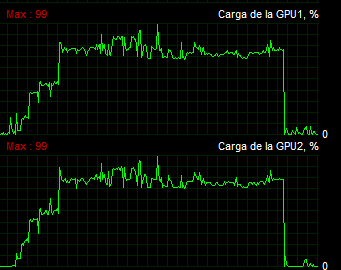
On a side note, the "iFPSClamp=60" command completely cured my micro-stutter issue. I really wonder why the devs didn't include it at default.
I tried this last night and it was the cause of all my game crashes. It was crashing every 15 minutes with this setting enabled. I changed it back to default and no crashes the rest of the night. Everyone should wait until they release proper SLI profiles.
Becauses it has quirky side effects if your framerate goes above or below 60. At a solid vsynced 60, everything is perfect. But drop below 60 and the actual game slows down along with the frame rate. So running at 30fps will half the game speed. Essentially, slow motion. Its not a massive problem if you only dip 5 or so frames as the difference is negligible. But beyond that, slowmo moments. You could argue that this side effect is still preferable to the stutter.
Christ, the performance for this game is just terrible.
980ti @ 1440p w/ everything to ultra except shadow distance to medium and godrays to low.
Getting 40 FPS (and lower in actual firefights).
*sigh*
Back to figuring out what settings to lower, yet again.
WHat is your GPU utilization? That should tell you a lot about what to lower in said scenarios.
That's the GPU usage in MSI afterburner right?
It hovers around 57-60% in that area.
That means you are CPU bottnecked then. Drawing too much probably in high up places.
Christ, the performance for this game is just terrible.
980ti @ 1440p w/ everything to ultra except shadow distance to medium and godrays to low.
Getting 40 FPS (and lower in actual firefights).
*sigh*
Back to figuring out what settings to lower, yet again.
I just wonder how many hours at a time I should press the card like that, in 4k. Sometimes I drop back to 1440p just to give it a break temp wise. But it looks so crisp in 4K!
Sorry if this has been answered before, but how would I go about limiting my frame rate to 30 or 40 fps so I can get a consistent frame rate out of my PC?
I'm new to PC gaming, any help is appreciated.
Any reports on multi GPU scaling?
This game runs like an absolute abomination on medium/low settings for me, it's almost unplayable
Other games like MGS5 and Wolfenstein run FLAWLESSLY on ultra/high settings at 60fps...and imo look MUCH BETTER than this game
Do not buy this game on PC unless you have a GOD-TIER rig. The fuck is Bethesda thinking ?
That means you are CPU bottnecked then. Drawing too much probably in high up places.
This game runs like an absolute abomination on medium/low settings for me, it's almost unplayable
Other games like MGS5 and Wolfenstein run FLAWLESSLY on ultra/high settings at 60fps...and imo look MUCH BETTER than this game
Do not buy this game on PC unless you have a GOD-TIER rig. The fuck is Bethesda thinking ?
Can't seem to force vsync through Inspector or Nvidia Control panel when running borderless with game vsync turned off. Do i have to use ingame Vsync?
Getting wierd stuttering with just FPS locked @ 60
So I lowered all my settings to low, except resolution, which I left at 2560x1440 and here's what I'm getting at that area:
Some areas are just really poorly optimized compared to the rest of the game. We'll either need to wait for patches or mods to fix that.
Probably going to get this tonight, I have 8GB of ram, a 970 and an i5 2500K @4.0ghz. What settings should I start with?
Download MSI AfterBurner, open the included RivaTuner application, add Fallout4.exe to the list, and cap the framerate to the desired setting. Make sure to enable the program to launch with Windows as well.
