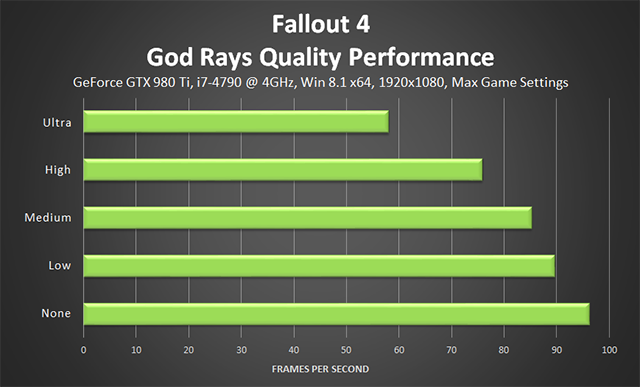-
Hey, guest user. Hope you're enjoying NeoGAF! Have you considered registering for an account? Come join us and add your take to the daily discourse.
You are using an out of date browser. It may not display this or other websites correctly.
You should upgrade or use an alternative browser.
You should upgrade or use an alternative browser.
Fallout 4 PC Performance Thread
- Thread starter Hip Hop
- Start date
GavinUK86
Member
Apparently Ultra God Rays are very demanding.
That's amazing. 20+ extra frames and hardly any difference.
And I see no difference!
Seems like Ultra God Rays cause less blur on the objects behind than the High God Rays. At least to my eyes.
Dictator93
Member
And I see no difference!
It is a rather comkpressed and tiny image to see the difference.
Smushroomed
Banned
Need sli & widescreen support 
JimJamJones
Member
Wait, SLI isn't supported?
Well shit.
Well shit.
Sodding_Gamer
Member
That's amazing. 20+ extra frames and hardly any difference.
This is great. Something to dial down that makes hardly any difference. Reminds me of shadows in Witcher 3. Honestly couldn't tell the difference between ultra and medium on that one!
As expected, insane mouse lag in the menus, probably in-game too. How do I turn off vsync?
At least I hope it's that
Eh, it's not so bad after going from fullscreen to borderless window.. Which, of course, is the BETTER option.
This'll do for now. Dropped the god rays to medium and turned AA off, hopefully my 970 can keep a stable 60fps now with otherwise ultra settings.
LabouredSubterfuge
Member
HBAO+ profile would be great, or externally injected AO.
Their AO doesn't impress me.
That's what I'm really hoping for as much as anything. A good AO implementation for this game would do wonders.
Irobot82
Member
My 280X can get 30 FPS with everything on Ultra + Godrays High on 1440p?
What
I bet I can reach 60FPS if I disble the GodRays
You just gave me great news. My highly overclocked 7950 should get some decent FPS then, I could care less about god rays. Turn down shadows some and BAM. Getting those FPS.
Dual Blade
Member
My 280X can get 30 FPS with everything on Ultra + Godrays High on 1440p?
What
I bet I can reach 60FPS if I disble the GodRays
Could that mean a R9 285 can perform similar at 1080p?
God rays are pretty distracting anyways.My 280X can get 30 FPS with everything on Ultra + Godrays High on 1440p?
What
I bet I can reach 60FPS if I disble the GodRays
MichaelEM3
Banned
What type of performance could I expect, you guys? I don't know if Canyourunit is a reliable site, but it's telling me my PC falls below what is recommended:
i5-3570K @ 3.40 Ghz
Radeon 7950 3GB
8GB RAM
i5-3570K @ 3.40 Ghz
Radeon 7950 3GB
8GB RAM
so no drivers yet? and even when they come no SLI support? Fucking weak.
here you go, dunno about sli
Win 7: http://us.download.nvidia.com/Windo...n8-win7-winvista-64bit-international-whql.exe
Win 10: http://us.download.nvidia.com/Windows/358.91/358.91-desktop-win10-64bit-international-whql.exe
digitalrelic
Banned
How can a AAA title like Fallout 4 not have an SLI profile available upon release? Argh...
Could that mean a R9 285 can perform similar at 1080p?
A 285 could do it indeed.
Nyteshade517
Member
So...with an i5-4690K & 290X what should I expect on 1080p? (What should I turn down to start)
So...with an i5-4690K & 290X what should I expect on 1080p? (What should I turn down to start)
More than 60fps according to PCgameshw benchmarks. Just don't set godrays on extra.
Seems like Ultra God Rays cause less blur on the objects behind than the High God Rays. At least to my eyes.
When they interact with transparencies there can be an ugly blurring. Example: http://images.nvidia.com/geforce-co...-interactive-comparison-005-ultra-vs-low.html
If you want to see precisely what's happening with the setting look at http://www.geforce.com/whats-new/gu...#fallout-4-godrays-quality-config-file-tweaks
TLDR: Quarter-res downsample on Low-High, half-res downsample on Ultra, detail level and accuracy of lighting increased, temporal instability decreased.
daninthemix
Member
When they interact with transparencies there can be an ugly blurring. Example: http://images.nvidia.com/geforce-co...-interactive-comparison-005-ultra-vs-low.html
If you want to see precisely what's happening with the setting look at http://www.geforce.com/whats-new/gu...#fallout-4-godrays-quality-config-file-tweaks
TLDR: Quarter-res downsample on Low-High, half-res downsample on Ultra, detail level and accuracy of lighting increased, temporal instability decreased.
What a pain. Might just turn godrays off then.
My gtx 980refuses to run this well with the oddest speed up and slow down hitch in graphics I have ever seen. About every 1.5 seconds it seems to slow down then speed back up...then slow down.
If it's anything like Bethesda's other games, there'll be an iFPSclamp INI variable that works wonders for frame-rate stability.
0.1.1.2.3.5.8.13.21.34.55
Banned
Yeah, for a game that begs to be downsampled considering the weak AA implementation... its a shame those of us with a 2nd gpu can't make use of the additional horsepower. I'm going to wait to buy this game and see how the drivers/profiles shake out.How can a AAA title like Fallout 4 not have an SLI profile available upon release? Argh...
My 280X can get 30 FPS with everything on Ultra + Godrays High on 1440p?
What
I bet I can reach 60FPS if I disble the GodRays
Good to know, Should go well without godrays on my 7970 at 1080p (got 2 crossfired, but still not sure there are crossfireprofiles out yet.)
full specs:
Core i7 6700k
16GB 3200Mhz
2x7970
Samsung 830 SSD
Hoping for great performance and loading times
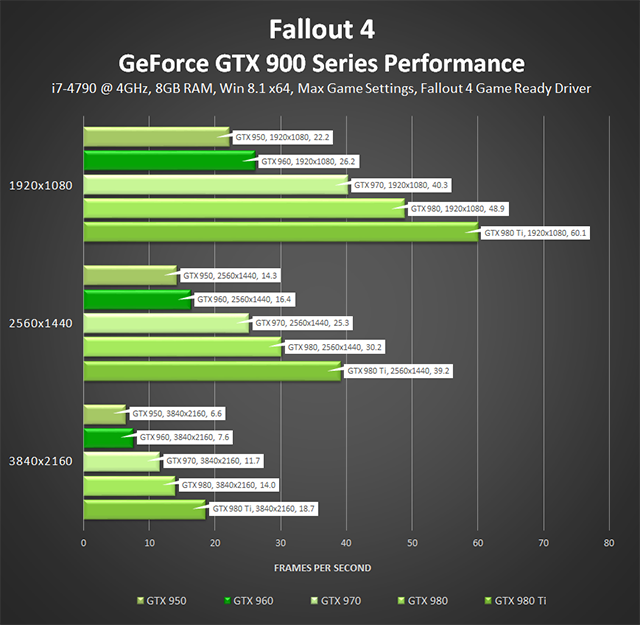
The hell? 970 can't run this at 60 FPS on max or is this because of one setting that drops the frame rate?
What are you reacting in such a way ? It's great to have demanding (optional) settings, in this case the tessellated god rays.
I never understand the outcry when demanding stuff can heavily tax even capable hardware.
TheNamelessOne
Member
So does anyone know how to turn off VSYNC? No settings in launcher or game, and no settings related to it in either ini-file.
I just found it. It's the "iPresentInterval=1" in Fallout4Prefs.ini. Change that to 0 and it turns vsync off.
I went from 60 fps locked to 120 fps with god rays low in the starting area.
Using 970 and i7 4970k.
I just found it. It's the "iPresentInterval=1" in Fallout4Prefs.ini. Change that to 0 and it turns vsync off.
I went from 60 fps locked to 120 fps with god rays low in the starting area.
Using 970 and i7 4970k.
Quick and dirty puush screen
http://puu.sh/lfc3S.jpg
780ti with an accelero xtreme 4, so can't comment, my card is always silent.
http://puu.sh/lfc3S.jpg
980 Ti
Core i7 920 @ 3.8
16GB DDR3
I seem to be getting 65+ FPS on ultra at 1440p.
Is anyone else's video card screaming when the game is starting up?
780ti with an accelero xtreme 4, so can't comment, my card is always silent.
UnrealEck
Member
So does anyone know how to turn off VSYNC? No settings in launcher or game, and no settings related to it in either ini-file.
C:\Program Files (x86)\Steam\steamapps\common\Fallout 4\Fallout4\Fallout4Prefs.ini
Change ipresentintervals=1 to 0.
Pakoe
Member
Anyone figure out how to change the FOV yet?
I would like to know this too.
Edit:
> G:\Steam\steamapps\common\Fallout 4
> Fallout4_Default.ini
> fDefaultWorldFOV=90
fDefault1stPersonFOV=90
Should work i think.
LabouredSubterfuge
Member
980 Ti
Core i7 920 @ 3.8
16GB DDR3
I seem to be getting 65+ FPS on ultra at 1440p.
Is anyone else's video card screaming when the game is starting up?
Really? Because Andy's guide says you should be getting more like 40fps.
Darkstorne
Member
Constant crashing in character creator. I spend about 15 mins customizing, get close to what I want, then crash to desktop. Three times in a row now >.<
i7 2600k, GTX 970, 16GB RAM. This really shouldn't be happening.
i7 2600k, GTX 970, 16GB RAM. This really shouldn't be happening.
Really? Because Andy's guide says you should be getting more like 40fps.
Start of the game is pretty light. Wait until later when you play the bigger battles, explore the more detailed locations, and build up your settlements. We always benchmark/target the most demanding moments of a game to show the max cost of settings.
artsi
Member
Constant crashing in character creator. I spend about 15 mins customizing, get close to what I want, then crash to desktop. Three times in a row now >.<
Same for me. Fuck that shit.
I'll try updating my drivers before trying for the third time.
What are you reacting in such a way ? It's great to have demanding (optional) settings, in this case the tessellated god rays.
I never understand the outcry when demanding stuff can heavily tax even capable hardware.
How did you reach that conclusion from my post? I don't care to turn off these super demanding features (like Ubersampling in The Witcher 2) to get better frame rate, I was just asking if the frame rate in the test was so low because of such feature or if the game performs poorly on a 970 in general
Darkstorne
Member
Same for me. Fuck that shit.
I'll try updating my drivers before trying for the third time.
My drivers are up to date. Doesn't seem to make a difference. Besides, no drivers specifically for this game are available yet =(
For some reason my vpn doesn't want to work. I log in successfully (what is my ip tells me i am in Singapore), log into steam, but the game still only shows pre-load, not play. I can change my store region to Singapore in account settings, but still no success. What am i doing wrong?
My drivers are up to date. Doesn't seem to make a difference. Besides, no drivers specifically for this game are available yet =(
See above: Fallout 4 drivers:
Win 7: http://us.download.nvidia.com/Windo...n8-win7-winvista-64bit-international-whql.exe
Win 10: http://us.download.nvidia.com/Windows/358.91/358.91-desktop-win10-64bit-international-whql.exe
ISee
Member
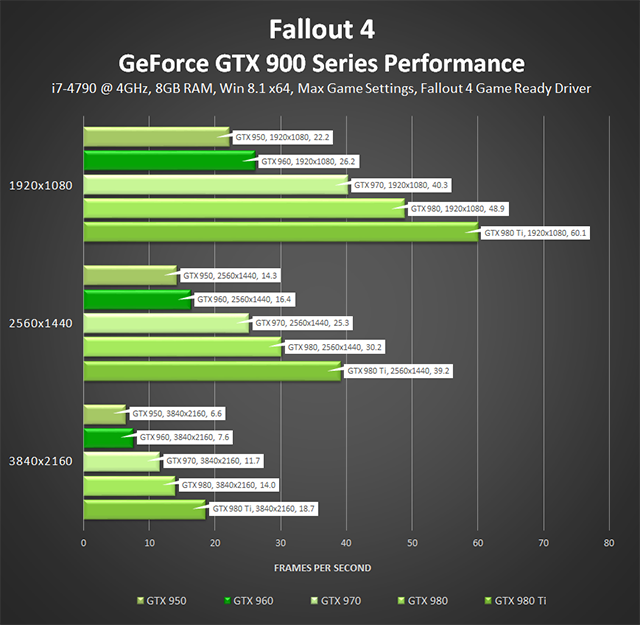
The hell? 970 can't run this at 60 FPS on max or is this because of one setting that drops the frame rate?
Most probably godrays.
In most scenarios even medium god rays seems to look ok-good. And by lowering them you seem to get around 30% of increased performance. Might be enough for rest @ultra and 60 fps in 95% of times. But look for yourself.
Medium

Ultra

Medium

Ultra

Stolen from Andys wonderful Nvidia Guide.