AusRoachman
Member
Somehow i think i screwed up my procedural map size algorithm. This map is just a little too cramped



Hey guys, I finished making a little game project I had started some time ago. It's a simple platformer-puzle-ish single screen that you play using a toy car that plays music while is moving. You can download it in the link below. I'd love see people feedback so I can improve in my next games!


So Unity RigidBody2D question for those of you using them to control your characters in game:
I'm toying with making a controller using RigidBody2D for the side project and have a question about moving platforms.
For MF1 I made my controller kinematic and move the sucker with translate and collision with rsyvasts so this is my first attempt at using RB2D. I can work with it just fine but for now I am having some issues with platforms.
My only solution is to move the platform using sqrmag with the start and end positions and speed, then when a character is on the platform simply add the Vector2 Velocity of the platform to the controller's velocity. Everything works but is there a more elegant solution?
Using translate in MF1 it moves in local space so I just child the player to the platform and Lerp the position of the platform and it works fine.
Curious if there's another solution for RB.
private Rigidbody2D platformRigidbody; //Or script, whatever
private void OnCollisionEnter2D(Collision2D collision)
{
if (collision.gameObject.CompareTag("MovingPlatform"))
{
platformRigidody = collision.gameObject.GetComponent<Rigidbody2D>();
}
}
private void OnCollisionStay2D(Collision2D collision)
{
if (platformRigidbody.gameObject == collision.gameObject)
{
myRigidbody.velocity += platformRigidbody.velocity;
}
}
private void OnCollisionExit2D(Collision2D collision)
{
if (platformRigidbody.gameObject == collision.gameObject)
{
platformRigidody = null;
}
}Childing a RB is a bad idea. It's fine if it is kinematic as it will follow the parent locally but a non-kinematic will break.I'm actually applying velocity to the rigidbody instead on walk and jump actions and it works fine as well, but we aren't using moving platforms so we don't have to figure that out, either.
I guess you could either take a look at the character controller's system, since it does support moving platforms in some way, or you could implement something for the MC such as:
Code:private Rigidbody2D platformRigidbody; //Or script, whatever private void OnCollisionEnter2D(Collision2D collision) { if (collision.gameObject.CompareTag("MovingPlatform")) { platformRigidody = collision.gameObject.GetComponent<Rigidbody2D>(); } } private void OnCollisionStay2D(Collision2D collision) { if (platformRigidbody.gameObject == collision.gameObject) { myRigidbody.velocity += platformRigidbody.velocity; } } private void OnCollisionExit2D(Collision2D collision) { if (platformRigidbody.gameObject == collision.gameObject) { platformRigidody = null; } }
Another way you could work with them would be by parenting the player to the platform while the two are touching, but to do that correctly I think you need the platform's root transform (the one that the player gets parented to) to have a scale of (1,1,1), because the last time I tried, other scales would distort the player's graphics in really weird ways while parented to a platform with a different set of scale values.
Can you guys tell me what your favorite maps in games are? Any inspirational material?
If its post apocalyptic future, maybe something mundane like a tourist map of the area thats been modified with handwritten notes / landmarks added would be a nice way of showing that.
Sam & Max Hit The Road did a similar thing for laughs, where their map of the world was a thing they got free with a kids meal from a burger place.

Collisions aren't the issue. I just haven't found a reliable pixel-perfect system using colliders be it enter/exit or overlap. I built my own using Raycasts that's far more flexible.Its definitely worth looking at the character controller system - you get a 'free' pseudo-raycast system to determine character collisions with collisionflags
Is Blender an option? Sorry if that's a scary name to mention.Man there is no 3DS for Mac. I'm either STUCK until I get a new computer. Or learn Maya quick to start animating T_T
3DS still freezes when I'm trying to animate...
Is Blender an option? Sorry if that's a scary name to mention.

It's apparently quite powerful if you can get past the learning curve. Every time I put it down for a year I have to relearn everything the next time, though.
Now the question is what style to go for. The typical cloth "treasure hunt pirates" map, or a modern simplistic map GTA style?
Or the futuristic blueish glowy thing?
The game is set in a mad-max inspired universe of desert and cars

Does anyone have experience reaching out to websites to try and get coverage? I'm wondering what sort of wording to use in email when contacting them. Would it be considered a press release? Should I label it as such?
Also, if anyone knows any good websites or communities to advertise a story-driven 2D RPG, I would be extremely thankful to know!
if you reach out to websites - keep the emails SHORT and link them to a press kit they can read on their own if your email entices them.
If it takes them longer than 30 seconds to read they probably will ignore it. They get tons of emails so the shorter the better.
You can either link them to your presskit() on your website, which is an online presskit or you create one for download.That's a good point, thank you. How do people normally send out press kits? A downloadable zip?
#ScreenshotSaturday of an experiment I've been working on. Unsure yet if it will be a real deal or not.

PSA: Silo 2 is on sale on Steam right now for $14.19 (-84%) if anyone is looking for a low-poly modeller. Beware though, as it isn't in active development anymore.
Sale ends tomorrow morning Valve time it looks like.
I don't use it myself so I can't really say. I thought I'd mention the sale when I saw it since other people have recommended it.Interesting.
I already know a bit of Blender (despite being a programmer instead of an artist). Do you think this tool could add something to my workflow?
I'm always looking for better ways to get assets.
There's also Shade. Also, if you don't mind spending a small bit of money If you don't mind some bugs, there's Silo, which has the best interface of all the modeling packages I've tried, IMO. Extremely quick and intuitive, though limited in it's capabilities (it's purely a modeler, nothing else), no longer in active development, and still has a few glitches/bugs that pop up here and there.
We're going to switch all our materials over to use the new GPU instanced shader in 5.4, since the entire game is built on modular assets that pool from just a handful of materials. So we should see some pretty decent performance gains!
In other news, we had to switch over to nGUI as Coherent UI just gave us too many issues. Massive pain in the ass but that's gamedev for you.
Coherent was the source of all our crashes, soft locks and issues, proving that the more expensive option isn't the best. We couldn't apply shaders to the UI, as it uses HTML5, it ran it's own separate sound output (outside of Unity entirely), meaning I couldn't control or route audio from the UI through an audio group. Just a big steaming mess basically. Also our current subscription licence is about to run out and we simply can't afford their new one.
nGUI turns out to be far far better, everything is built to work inside the editor, we can use our CRT/scanline, glitchy shaders, I can add sounds super easy. And most of all, it took our programmer almost the best part of a week to port everything over with no fuss. Way more straightforward for everyone, so we've had next to no downtime. Plus no more weird crashes!
I'm sure Coherent works great for other folks, but it simply wasn't making our life very easy, just a shame mostly, because it seemed like the most powerful option.
It was my understanding and your words that Coherent GT fits perfectly with your title and technical needs.
Now you are saying that there is an alternative that better suits your needs.
Can you provide me with more details on this?
Coherent UI has been facilitating your game development for quite some time and it feels unjustified dropping us out like this.


I don't know if I got you right, but I had a similar situation for some of... I can just about do everything I need to, including the moving platform but I am just looking for a cleaner solution than the one I came up with. I much prefer Lerping their vector with the ability to apply Mathf.smoothStep when needed vs what feels like brute forcing them using a rigidbody and velocity while checking the square magnitude of their start/end positions to see if I shoot past them (I chose sqr so I can apply any vectors and any speed in any direction and have it work the overshoot). ...
Love this

Do an 80s sci fi style neon glow
and your game looks really cool in that gif! where do I see more?
followed
man that dust effect is out of this world!

Thanks
Here is a breakdown

And here is a blog article about the shadows : https://kosmonautblog.wordpress.com/2016/04/10/smooth-shadows-for-geometry-dust-clouds/
Note that I disabled the soft smoke in the video, because i was testing some stuff. Meh.
You can either link them to your presskit() on your website, which is an online presskit or you create one for download.
I would also advise against sending any attachments unless requested. Just link to them where they can download or view your online presskit. There are do's and don'ts like don't inline screens in a PDF. Just include high-resolution screens, company logos, etc.
Presskit() is linked in the OP. Several sites have used its formatting since it's just XML to populate their pages with our game. It's a useful tool. Speaking of which, I should update mine http://press.absinthegames.com
Unity upgrading to latest version of mono. Indie fames about to get way more performant
ModBot said:Instructions for participants:
I am giving away a Steam Gift. To enter this giveaway, send a PM to ModBot with any subject line. In the body, copy and paste the entire line from the message below containing the game you want to enter for. Confused? Watch this GIF tutorial or ask for help.
Want to make your own ModBot giveaway? Click here for a quick tutorial thread. Please give generously.
ModBot Basics:
- This is a giveaway for the thread url: http://www.neogaf.com/forum/showthread.php?t=965454.
- I really appreciate thank you messages, but please send them to me (Popstar, not ModBot!) via PM instead of in thread.
- Do not trade keys you win off-site to enrich yourself. Don't try to claim games you have no interest in collecting or playing. Don't claim games to give them to friends off-site.
- If the key is already taken you will not receive a reply. Replies may take a minute or two.
Rules for this Giveaway:
- If you are a lurker--if you have both fewer than five posts in this thread--you are not eligible for this giveaway.
- This giveaway is a raffle. The winners will be selected by random draw 24 hours after the draw was created. Any games not claimed after that point will be given away first come first serve.

Silo 2 --
MB-97BD8D7732E8C06A- Taken by mStudios. 2 entrants total.
Secret beta buildWhere you seeing that from? The only thing on their roadmap that is slated in an actual Unity version (5.5 in this case) is a compiler update. But it explicitly says in the notes that it is not updating the runtime version.

This is what I'm leaning towards. I can control the rate of acceleration and deceleration much better on platforms.I don't know if I got you right, but I had a similar situation for some of
the effects I did a couple of month ago, where I switched form translation +
smoothstep to something more physical giving me more flexibility.
Well, I was looking at something more advanced than smoothstep to vary the
position of "objects" on the screen in some more sophisticated, non-uniform
ways. Meaning; I was in need of a user-defined function f(t) which varies in
non-uniform steps with t varying in equal steps. Sure, smoothstep and friends
are fine for many things but you have to adhere to the tangency condition
which basically defines how smoothstep behaves (blends) in-between (Hermite
interpolation). To get some interesting non-uniform varying positons I
switched to "rigidbody". Basically, I gave each objects a piece-wise velocity
function defining the velocity of the object for different sub-ranges of t.
Integrating out yields the non-uniform varying position as needed, also
matching the defined velocity along the way, for uniform steps of t.
Hence, being able to define the velocity in a piece-wise fashion gave me some
good control on how the objects move in-between, something you aren't in
control given many of the interpolation schemes. So basically, the physical
approach described here is a way to build your own blending function with you
being in control of how the function behaves in-between.
Don't know if this is of any help to you considering your "translation +
smoothstep" vs. "rigidbody" encountering.

