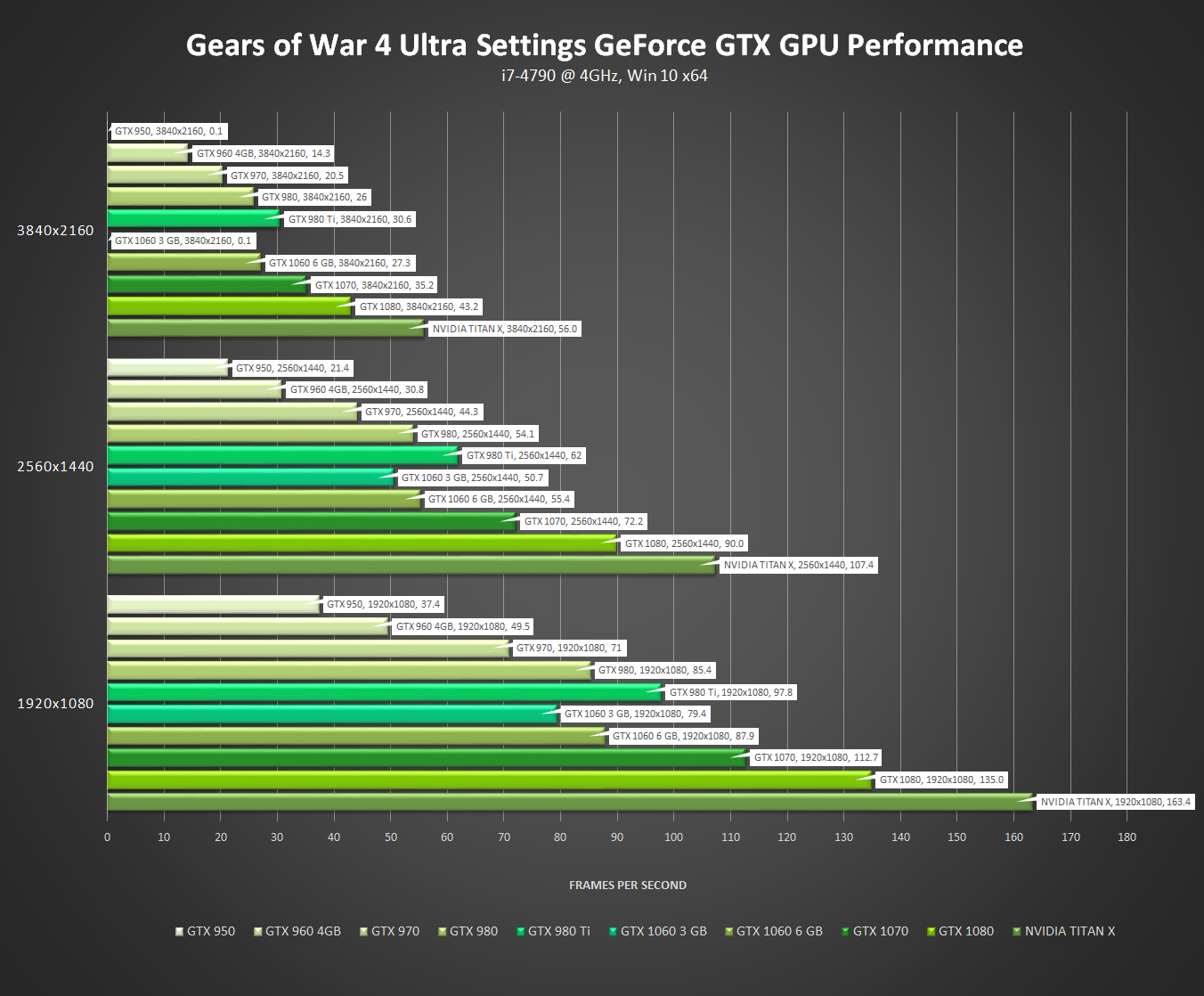That update is one of the worst I've encountered in Windows in a long time. I have two PCs running 10, and older one in the Preview program and my "gaming" PC that I just put a 480 and 1TB SSD into.
The PC in the preview program won't install the update correctly, it fails over and over again and has to rollback the install of KB3194496 every time.
After installing my new SSD in the gaming PC and installing this update my PC will lock up after 5 minutes or so. If I leave Windows 10 with a fresh install that doesn't include the update it works fine. I ended up having to do a Windows refresh to get the PC functional again and lost 60GB worth of Gears 4 download. Thanks guys!
Microsoft really screwed the pooch with this update, install at your peril.
https://answers.microsoft.com/en-us/search/search?SearchTerm=KB3194496