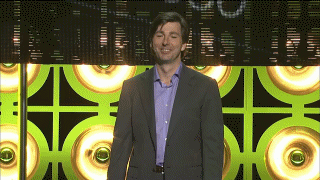-
Hey, guest user. Hope you're enjoying NeoGAF! Have you considered registering for an account? Come join us and add your take to the daily discourse.
You are using an out of date browser. It may not display this or other websites correctly.
You should upgrade or use an alternative browser.
You should upgrade or use an alternative browser.
Got an Xbox One and it's frustrating as hell
- Thread starter bigboss370
- Start date
It looks way more complicated than it is.
At the main screen:
Right A for games and apps.
Right trigger for pins.
Left for friends list (then go down for parties, messages, etc.)
Press Start or menu or whatever for Tab to either close an app, pin it, or settings.
For store hit RB till you get there.
Almost everything is about 2 button presses away I feel.
That's called bad design if it's not intuitive.
bitbydeath
Member
Isn't There a chip in the Ps4 to help with install Times? MS initial plans with Disc being essentially Codes. Probably wasn't much they could do before the console launched. I assume they could have fixed it with the S though.
Maybe saving it for added incentive to upgrade to Scorpio?
LOLCats
Banned
Ya i hooked my xbox hdmi to the reciever instead of tv out of laziness this last equipment shuffle without running an optical cable also. I was like ugh how will i forza and listen to pandora on my surround speakers?!
Well pandora xbox app runs in background, i tried it and works pretty darn good.
That is one thing i like about xbox os.
Ya man its so sluggish on my day one xb1. I am wonder if performance improved any on XB1 S...
Well pandora xbox app runs in background, i tried it and works pretty darn good.
That is one thing i like about xbox os.
I kinda like it. Could be a little faster though
Ya man its so sluggish on my day one xb1. I am wonder if performance improved any on XB1 S...
GHG
Gold Member
It looks way more complicated than it is.
At the main screen:
Right A for games and apps.
Right trigger for pins.
Left for friends list (then go down for parties, messages, etc.)
Press Start or menu or whatever for Tab to either close an app, pin it, or settings.
For store hit RB till you get there.
Almost everything is about 2 button presses away I feel.
That's exactly the problem here.
If nots not obvious how to use a UI then it's poorly designed. You shouldn't need a manual/guide on how to use a UI in this day and age. It's not the 90's anymore.
FinaruDensetsu
Member
Just got my xbox from the target deal last week and just hooked it up this week. And yeah... the difference has been really stark compared to the PS4 I'm used to.
I will never understand posts like these as I love this console and never had any issues with the UI. It might not be as simplistic as the PS4 UI, but that doesn't mean it's hard to use either. If kids can figure it out don't know why anyone else wouldn't be able to. It's all separated in tabs, really easy to go where you need to. Bit it's NeoGAF, so I'm starting to get used to negativity towards the Xbox one.
Also, I'm all digital so never had to do a game install, wouldn't actually know if it is frustrating or not.
So you haven't read any of the threads about PS4 Pro, Mods on PS4, cross platform MP, etc. I'm the last month? Xbox certainly isn't singled out for negativity, Sony has actually gotten far more of late. The XB1 UI has been a major complaint since launch basically. It's gotten better but still has a bit to go. It takes me a couple sessions to get used to it after not playing for a while, which is the only console I've experienced that with so far.
If there were a legend at the top detailing all the shortcuts, or if the main screen didn't have unimportant elements dominating(huge main window, adds bigger than buttons/icons), then the complaints would be less frequent.
BleedOrange
Banned
Maybe it's because I stay informed whenever something new is released (like watching videos and stuff about the UI) as I rememver seeing it I think on Major Nelson's website and knowing how to do everything already the moment I got the update for the new UI and to me it felt like everything was really quick to get to.
My circle of friends that plays on Xbox One has never complain Ed about the UI except in the early days when party chat would sometimes mess up. I only see this kind of stuff online, which is why I never understand.
Seriously, I understand what you're saying. But, the most important measure of any human interface is how intuitive it is to an uneducated user.
I say this as someone who follows Xbox news,as someone who follows Microsoft news, as a person generally plugged into the tech scene: The Xbox One UI/UX is bad. It's not just 'okay' bad, it's 'awful' bad. It needs a reimagining, from the ground up.
DPtheGod
Member
jump in
Lmao
This was a good summary of all of my initial experiences with the Xbox One. I installed Halo Collection and went to my grandma's for Thanksgiving dinner and came home 3 hrs later and it was just finishing up. I was like WTF
BleedOrange
Banned
I don't think the interface is hard to get around, I just really, really dislike momentary delays in input or delays before a panel appears.
As do most normal people. I get irritated after a website takes more than 2 seconds to load.
TheDarkKnight774
Member
Yea that's the Xbox one. One of the most baffling designed consoles IMO. 360 had great patching strategies and a UI that made sense. Xbox one is A total regression that I feel I have to fight and work around..like those install times from a disc!
I hope the Scorpio finally fixes this stuff
I hope the Scorpio finally fixes this stuff
Sanctuary
Member
This isn't really related to the OP's issue, other than to say that I agree with "WTF UI?!". I don't own the system, but I have a friend who does, and I don't know what Microsoft was thinking. It seems unnecessarily convoluted.
On a side note: my friend seems to think that because he has Kinect hooked up, that he has to make use of it, no matter what. Instead of using a fucking controller to change menus, or turn the system off, he would rather spend 2-5x as long shouting at the Xbox until it finally does what he wanted.
On a side note: my friend seems to think that because he has Kinect hooked up, that he has to make use of it, no matter what. Instead of using a fucking controller to change menus, or turn the system off, he would rather spend 2-5x as long shouting at the Xbox until it finally does what he wanted.
Seriously, I understand what you're saying. But, the most important measure of any human interface is how intuitive it is to an uneducated user.
I say this as someone who follows Xbox news,as someone who follows Microsoft news, as a person generally plugged into the tech scene: The Xbox One UI/UX is bad. It's not just 'okay' bad, it's 'awful' bad. It needs a reimagining, from the ground up.
I'd disagree with this point. Sure its nice to have an intuitive interface, but one that is easy to learn isn't always the best to use. A lot of interfaces are designed with the power user in mind, who is ok with a steeper learning curve as long as accessing the features they want is quick and easy.
That being said, since the Xbox is a mass market consumer device, it really should lean toward intuitive interfaces over learned ease of use.
Edit: Personally, I think its just the overall delays that hurt the Xbox UI. It didn't seem that convoluted or hard to learn to me, but as soon as you click something and nothing happens..for like 1 or 2 secs...I get frustrated and can understand why people would find it hard to work with.
ReBurn
Gold Member
It looks way more complicated than it is.
At the main screen:
Right A for games and apps.
Right trigger for pins.
Left for friends list (then go down for parties, messages, etc.)
Press Start or menu or whatever for Tab to either close an app, pin it, or settings.
For store hit RB till you get there.
Almost everything is about 2 button presses away I feel.
I agree. It isn't hard to navigate. It's just not intuitive. once you learn it the thing is pretty fast.
FacelessSamurai
..but cry so much I wish I had some
Except it is. From booting your last opened app/Game is selected (the big central rectangle on the screen). If you look at the top you see tabs, and like most console game interfaces, LB and RB are gonna move you between tabs. My games and apps is the first icon on your right, so again by looking at your screen you know that by pressing right and selecting it with A you will get there. Then, friends/party/messGes/settings/etc is on your left, so any logical person would know that by pressing left on their controller would bring them there.That's called bad design if it's not intuitive.
Pressing right trigger brings you to your pin, but pressing down a few times to scroll the main page would do the same, right trigger is just faster.
I would ujderstabd if people told me they didn't figure out for example that while in game, you have to press the Xbox button twice to open the quick menu for party and stuff or for taking screenshots and recording videos. But for simple, basic functionality of the OS, unless you are blind or do not know how to read, all I can say is that you'd have to be really stupid not to understand it. I've seen kids use the Xbox one with no issues at all. I wonder how people use computers if they can't even figure out a simple console UI.
As for it being slow, I posted a video last time showing how fast mine is going so I don't know what to say. My games are setup to update on their own and do are system updates. If people don't take the time to look at the settings menu and setup their consoles properly, they can't blame the system. Also, updates are parts of games now. As far as I know, if I wanna play DOTA2 on steam and there is an update, I have to wait for the update to go through before I can start the game. We aren't using cartridges and playing on our NES, updates are commonplace, even on consoles, I really don't understand why people are still surprised by this.
Sanctuary
Member
That being said, since the Xbox is a mass market consumer device, it really should lean toward intuitive interfaces over learned ease of use.
That's kind of the same thing? It's not really easy to use if you have to memorize all of the shortcuts before you learn to navigate it. After memorization it's still not easy to use, it's just easier for you since you leanred how to pilot it.
That's kind of the same thing?
No? And maybe I'm just not fully explaining how I'm using those terms. The first part about power users was to drive home the "learned ease of use" thing. The interface may have lots of hidden features and shortcuts for doing common actions. But these are not intuitive and it takes some experimentation and learning before a user has them figured out. That is kind of how the Xbox UI is set up.
Learning the quick and easy way of doing things is not easy to new users. Its not intuitive. But after the behavior is learned, the interface is quicker and easier to navigate than maybe the otherwise intuitive one might be. Make sense?
And yea, I'm still in agreement that the Xbox would be better off with an intuitive interface. I was just originally disagreeing that its the most important thing. There are plenty of situations where a non-intuitive but more powerful interface is a better choice (but not in consumer electronics).
Unknown Soldier
Member
Windows 10 is even worse.
NervousXtian
Thought Emoji Movie was good. Take that as you will.
I mean, yeah the first time you install a game with updates it takes awhile.. and that's faster on PS4... but I wouldn't really call it all that frustrating.
It works just fine overall.
It works just fine overall.
Jack Grensleaves
Member
But how is the TV?
Solution:
1. Repack Xbox.
2. Take Xbox to store.
3. Trade in Xbox for PS4.
4. Play games.
So subtle bro. XD
I don't think it's that it's that unintuitive. My nine and four year olds have no problems navigating fine, and I didn't really "teach" them how to use it, 99% of it they learned by simply using it.I agree. It isn't hard to navigate. It's just not intuitive. once you learn it the thing is pretty fast.
PS4 while (generally) smooth to navigate isn't always intuitive either. My son couldn't figure out to change to his profile on his own before I showed him (who thinks going to the power setting makes sense?) and finding games not in your recently played list was confusing for them at first as well.
I mean, they can do it now but they didn't find the PS4 easier to learn.
Also, unless I'm missing something on the PS4, the Xbox One has much better controls for child accounts with respect to what they can access. Being able to setup their profile at a very granular level is helpful.
ss_lemonade
Member
But isn't that part of the problem? People still see it as a console, a plug and play type of thing. Also, what exactly is there to even set up in the settings menu that would influence how the system runs?If people don't take the time to look at the settings menu and setup their consoles properly, they can't blame the system.
Another gripe I have with the interface is why it doesn't warn you when you start up a second game while another game is still running in the background. It just kills it silently. I know some people are ok with this, and/or that a prompt would just add unnecessary steps but I just think it would be a good option to have.
opticalmace
Member
Do they change the interface often like with the 360?
Any pics of the current interface?
Any pics of the current interface?
Samanosuke Akechi
Member
My thoughts as well. Got the S in August and while I've had a blast playing gears remastered, forza 6, and forza horizon 3 demo, watching my 4K blu Rays, the installs and cluttered UI makes using the console a chore at times.
Thankfully they moved "redeem a code" to the main page of the store. Pretty sure it was somplace dumb before, like... you had to go to the store then select "all games" then it'd appear. I remember complaining about the old location a lot in the Preview Program software.In my case, the only "where is it?" moment I can possibly think of is when I try to reedem a code
Yes, the installs do suck. It seems that if you were to install the game and then update separately, the process is faster than it trying to do it all at once, so I usually just do that. Other than the "chunkyness" feeling of the OS, I actually like it. It does feel great on the PS4 where everything feels like... instant and all, but I hate its layout. I prefer the Xbox One's layout and the ability to pin stuff greatly overall (the store's layout though... that, I feel, could use a lot of work).
One thing that did bother me is when they changed the location of "All Games and Apps" from right in front of your pins down below to up top. For a while, I'd just right-trigger+A to open all games and apps out of habit and accidentally launch the first pinned app instead. I got used to that though, and now I kinda like having an app I dig into a lot just "on deck" there (Xbox Accessories to change my elite's setting per game).
RichiRamjag
Member
Maybe it's because I stay informed whenever something new is released (like watching videos and stuff about the UI) as I rememver seeing it I think on Major Nelson's website and knowing how to do everything already the moment I got the update for the new UI and to me it felt like everything was really quick to get to.
My circle of friends that plays on Xbox One has never complain Ed about the UI except in the early days when party chat would sometimes mess up. I only see this kind of stuff online, which is why I never understand.
I feel like an intuitive interface shouldn't require watching videos on UI and stuff. I've been playing the hell out of my Xbox lately, so I'm not nitpicking over some fanboy bullshit. That Disney Fantasia is one of my favorite games ever, but I don't consider it user friendly. It isn't terrible by any means though, just a bit disjointed. That whole section beneath the main preview should show your pinned apps. I fucking hated that change.
My other complaint is the UI, it's sluggish sometimes and slow as shit to browse that store. I can't use it because I'm always going back out of impatience thinking my press didn't go through. It really needs a revamp.
I love my XB1 but the UI is clunky and confusing as fuck. Not sure what they were thinking.
Yup, clunky is the perfect way to describe how it is for me. For example, every section feels like a jumble of randomly sized boxes that lack any kind of overall design cohesion. For that reason, I rarely venture off of the main page.
pixellated_man
Member
Took advantage of the crazy deals here in the UK and bought the xbox one s last week. Although my experience is not as bad as yours I am definitely not very impressed by the slow and unintuitive ui. Surprised me because Gaf led me to believe the xbox one ui was so much superior to every other console ui out there.
pixellated_man
Member
And btw, the download speeds and installation speeds have been bad even on my wired connection. Even worse for my brother who is using wireless. I've got a high speed fiber optic service in my home so it's particularly puzzling.
The ps4 connected to the same network has much faster download speeds.
The ps4 connected to the same network has much faster download speeds.
Giftofgab24
Member
Never any problems like this. I installed burning blood the other day in like 2 minutes. I downloaded the update after and it took a few minutes at 45 Mb/s. If my UI is slow I manually close all the apps I have open. I found that helps. Just hit menu and quit. I think it keeps the last 3 used as well as one game active. I have issues with Cortana, but it's been getting better and better with updates. You also wanna make sure your nat is set to open and if you're not hard wired make sure you stay on the 5 ghz band.
it's not just xbox one it's the entire microsoft OS line. They should really get back to basics.
the constant changes to the UI hasn't helped. i get that they really want to push things to be more modern but simplicity will always be the way to go.
Mac OSX hasn't changed much for this very reason.
the constant changes to the UI hasn't helped. i get that they really want to push things to be more modern but simplicity will always be the way to go.
Mac OSX hasn't changed much for this very reason.
Big Green Anus
Member
Is the install times still an issue? I know it was big issue when it launched, but I believed Microsoft released an uodate for it, right?This is my #2 complaint about Xbox One that I've had since day one. The stark contrast of install times between XB1 and PS4 is so huge that it baffles me. I still don't know why it takes like 20 times longer to install on XB1 vs PS4's super fast installs.
#1 would be the absolutely broken controller synching, but that's a complaint for a whole other thread..
When you're 3/4's through a no death run in Volgarr and it asks to update, you say no and it kicks you off. Fuck you xbox, fuck you. Damned if you do, damned if you don't.
Don't get me started on the store. its awful. is the only store this gen that i have to wait for the pictures to buffer in.
Seeming Microsoft is a software company they totally fucked that side of things up.
Don't get me started on the store. its awful. is the only store this gen that i have to wait for the pictures to buffer in.
Seeming Microsoft is a software company they totally fucked that side of things up.
Bioshocker
Member
The time when you could just put a disc in a play a game for 15 minutes are over. If you want to have quick session before going to bed you can bet there's an update there somewhere taking forever to download. And guess what, now my hard drive is full. There are about 10 games on it. Why does it have to install games I bought on disc? God damnit. (And no, I don't want to have external storage lying around like those old memory cards).
My internet went out and I tried to play a DVD just now. I got an error that the bluray player, which I've used several times and is certainly installed and updated on my system, can only be used while connected to the internet. The main time you'd want to use physical media instead of streaming, and it can't do it.
I hate the UI and the system is a piece of trash. Wish I had returned it when I bought it last fall.
I hate the UI and the system is a piece of trash. Wish I had returned it when I bought it last fall.
Dash Kappei
Not actually that important
Slow system, it takes forever ti install games and frustrating UI are the Xbox One biggest flaws for me.
Aside from BC, I don't like to use that system at all.
BC with 4 years' worth of GWG sub/deals and HDMI-pass through/Kinect's On-Off voice commands for the whole HT are the only two (big) redeeming factors for me. Also EA access.
But I admit a big chunk of my displeasure with the system also comes from the fact I paid way more than my PS4 for it, I only care about like 3 exclusives on the system (that's on me) and just less than 2 years later you could buy one for literally peanuts over here (like 230 with 2 big new releases while it costed me iirc 539 for the Titanfall bundle iirc... that's like more than a 300 difference which is a bit steep after just 2 years... It also means there's no sense in selling back the system now).
If BC added the shmups releases (Cave's&co) it wouldn't sting as much but I don't see that being likely.
When you're 3/4's through a no death run in Volgarr and it asks to update, you say no and it kicks you off. Fuck you xbox, fuck you. Damned if you do, damned if you don't.
I had this happen to me the other day. How can it even be designed that way.
smokeymicpot
Beat EviLore at pool.
I guess coming from a ps3 to a xbox one I was some how used to it. UI sucks at times but when you get used to it is fine.
Dr.brain64
Gold Member
Welcome to widows 10...
Yeezus
Member
jump in
I nearly spat out my water. This being the first reply made it even funnier.