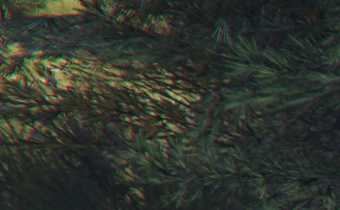lordfuzzybutt
Member
The popin during the flight bench is so horrendous and jarring. That is with high quality asset streaming on and adv distance scaling off.
Cranking all the adv settings up except for high res shadow remedied 80% of the popin. With a perf hit of around 20 fps. Not sure if worth it.
Cranking all the adv settings up except for high res shadow remedied 80% of the popin. With a perf hit of around 20 fps. Not sure if worth it.