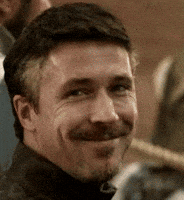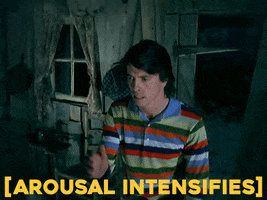Arioco
Member
So Vincent has analysed the game on his reference monitor with real time waveform analysis and he found out that the dynamic range becomes more compressed when you move the camera, which is restored once the scene becomes static again, causing brightness fluctuations that create an almost flickery effect, which is very distracting. And basically this is what so many people have been complaining about. Comparing to other tittles (specifically Ratchet and Clank Rift Apart) whe an see the dynamic range is the same when we move the camera.
Vincent states that the hot-fix launched by Guerrilla doesn't seem to have worked for him (same as many people have said) , so I hope they are already working in a patch that can solve the issue once and for all.
Guerrilla, you have some work to do here!