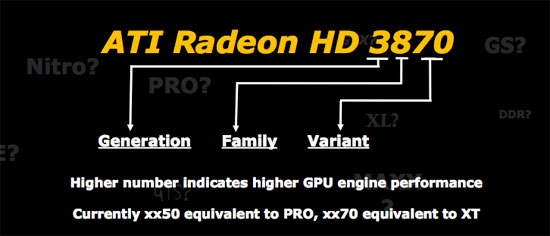I dobt know if this belongs here but steam is giving me major issues i cant view the steam store i have tried everything but nothing is working, i went to there faq and found my problem but its not doing anything.thanks again friends
Edit: i took my pc at my gf and it works but for whatever reason it gives me problems at my house
Edit: i took my pc at my gf and it works but for whatever reason it gives me problems at my house