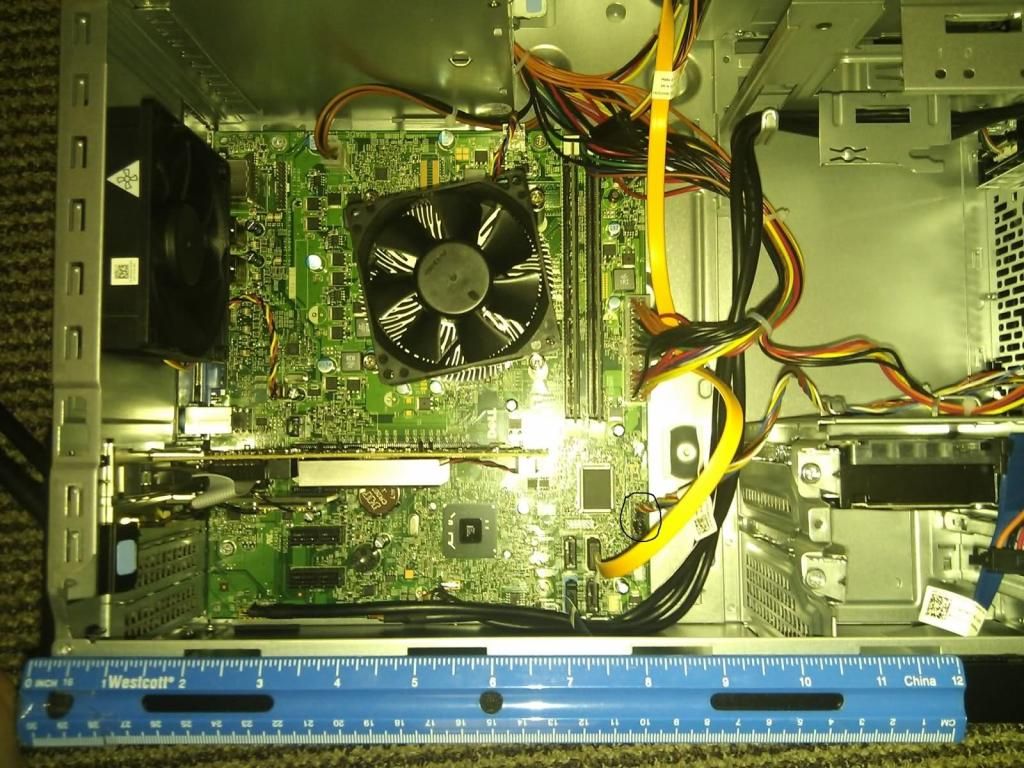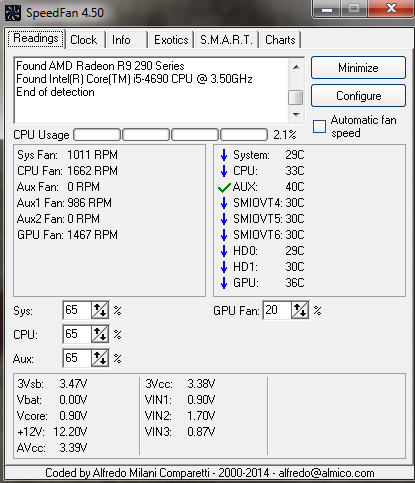So despite saying earlier that I wasn't looking for a new system, I ended up with a new system anyway as I detailed earlier. It's just a Dell Inspiron 660, but since I don't really go for all the newer games, it should be enough. Specs are as follows.
CPU: Intel i5-4460
RAM: 8GB DDR3
Mobo: Whatever nonsense Dell put in there.
GPU: Intel Integrated
PSU: 300W
HDD: 1TB
OS: Win8.1
I'm pretty set on a GTX 750Ti as it's supposed to be the most efficient in regards to performance to watt ratio, as well as not requiring an extra 6-pin connector, which the included PSU doesn't have. As most of the articles I've read are from early to mid 2014, I'm not sure if it has been supplanted in the efficiency category. Again, I'm not looking for the top of the line, just something that can run stuff like Star Trek Online, Battlefield 3, Saint's Row 3&4 really nicely, and maybe the newest stuff passably. The 560Ti I had that died did this pretty well, albeit bottlenecked by the E8400 and 4GB of RAM my current system has. I'm hoping the 750Ti, though slightly less powerful than the 560Ti, will perform better given the new system's better backbone.
I'm aware there are numerous models of the 750Ti, such as the basic ones, manufacturer OC'ed ones, to the bigger ones like EVGA's FTW version. Which brand is the most well-reputed? I've never had a problem with the several different EVGA cards I've owned, and my dead 560Ti was actually an ASUS. Are the OC/SC'd or FTW versions worth the extra expense?
Many 750Ti product pages indicate that only a 300W PSU is required, and as someone mentioned here, various OEM systems of various brands were tested to work with the card without a PSU upgrade. I'd also be adding a second 3.5" HDD and maybe a Firewire PCI card eventually, so I'm not sure if that would push it past the breaking point. Will PSUs really ignite if pushed too hard?
Edit: Not my photo, but here's one somebody took of a similar model with similar space constraints:
The motherboard in mine only has two PCI slots, one above and below the PCI-e slot, which of course means that one will be blocked completely by any GPU with a cooling unit.