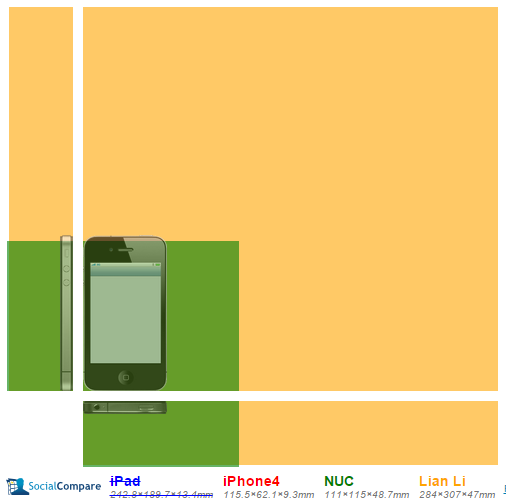-
Hey, guest user. Hope you're enjoying NeoGAF! Have you considered registering for an account? Come join us and add your take to the daily discourse.
You are using an out of date browser. It may not display this or other websites correctly.
You should upgrade or use an alternative browser.
You should upgrade or use an alternative browser.
"I Need a New PC!" 2015 Part 1. Read the OP and RISE ABOVE FORGED PRECISION SCIENCE
- Thread starter Hazaro
- Start date
- Status
- Not open for further replies.
Mad Season
Banned
Just to be clear, the disk management didn't even ask to add volumes? I have an M.2 SSD, 850 pro, and 2 HDD's and all either show up as a simple volume to basically format/add to Windows or are already enabled to function in Windows. Everything is ACHI correct? Is there any PCH or settings related to storage in bios that might effect things?
Worse case scenario is a new install but also try different ports or getting it 100% the way you had the connectors because if the C drive was your OS and the secondary was your D drive then the musical chairs might have disrupted what you had.
so get this.. I reinstalled SATA drivers for the MB and BOOM all the drives re-appeared. so odd
hmm, it's sounding like I may be better off holding off a little longer and adding another $100-50/50 split maybe-to the budget to upgrade the CPU and GPU from this build? Hoping to stay under $500 at the max, $475 comfortably and $450 preferred. But I'd rather spend toward the higher end of the budget to run say Skyrim on medium settings at the lowest with high setting preferred at a steady 30+ rate.
Actually, I was wrong. Low-medium settings for 1080p and 30FPS should be the absolute minimum framerate performance you get. Expect to get better average framerate performance, except for a few games.
The eTeknix review of the R7 260X used a i5 4440 in their tests, most of their games were set at high to ultra settings with the exception of Arkham Origins. Most games ran at 45FPS, often better.
According to this Bit-Tech review, Skyrim at very high settings but not modded runs at an average of 58FPS, they used a i5 3570K.
Guru3D tested Hitman Absolution and Thief with a very high end i7 3960X, they ran near the lower end, though. HA got just 29FPS at high settings at 1920x1200 and Thief got just 22FPS at very high settings at 1920x1200 (they didn't do 1080p in that review).
Most games' framerates at high settings aren't bad, but some games are already barely at playable framerates. You'll only need to turn down graphics settings. That said, an i3 processor may run slightly under these figures, nearly all professional reviews are done with an i5 processor or better.
You can look around youtube for "i3 and R7 260X" to see people trying out games and showing off the kind of framerates they get. Usually recording gameplay lowers the framerate because the CPU has to work harder to both run the game and record gameplay, so generally assume slightly higher framerates. Lots of youtube gameplay footage that mention what framerate they get will often say that due to FRAPS recording or other similar programs, the framerate is lower than it would be without recording.
Yes, it's generally always better to save up for a better PC. The i3 processor and R7 260X isn't bad at all for the price, just sort of low-to-mid range. Most of the $800 PCs we recommend here are good for around 3~5 years without a complete replacement, your build is more like 1~2 years at best before you need an CPU or GPU upgrade.
I've used the xbox 360/xbone controllers and I do agree that they are one of the best controllers. The dpad on it is the only bad thing about it, but I will go with this if it easy to hookup.
I haven't got a change to try the new dpad on the 360 controller. I won't be playing much fighting games on there, just occasional platformer or beat em up games. Does the new dpad works great on those genre?
That's great to hear that both versions of Windows work fine on game support. The only reason I'm asking is because there seems to be a lot of hatred toward Windows 8 and people tends to favor Windows 7 more. I figured there would be more support for Windows 7 version.
That Logitech F710 game pad is nice and at a decent price too. I have to look more into it.I noticed it takes AA batteries, how long does it tend to lasts for you?
The dualshocks seems like a good choice between 2d/3d with its dpad/analogue sticks too.
There is a lot of backlash against Windows 8, but not so much that game developers would specifically develop for Windows 7 instead of 8. Graphics drivers make a bigger difference in terms of game stability and performance, and driver updates work for both 7 and 8/8.1.
I'm a PC gamer by heart, mouse and keyboard are my sword and shield. I haven't used either of my F710 or the Dualshock 4 long or often enough to have them run out before I recharge them, so I have nothing to report or complain about battery wise. I only use them for some rare local PC multiplayer or certain games that just work better with a gamepad like Dark Souls.
Chinbo37
Member
I've used the xbox 360/xbone controllers and I do agree that they are one of the best controllers. The dpad on it is the only bad thing about it, but I will go with this if it easy to hookup.
I haven't got a change to try the new dpad on the 360 controller. I won't be playing much fighting games on there, just occasional platformer or beat em up games. Does the new dpad works great on those genre?
Yes they are great. I got all achievements on Gunman Clive and Guacamelle, and I beat Shovel Knight all with the 360 pad with updated DPAD.
Anyone have any experience building a rig for music production? I need a quiet system with lots of processing power and ram, I'm guessing. I can put it together but any help on how to get it to be quiet and other specific tips for this kind of rig would be greatly appreciated
There are sound absorbing cases lined with foam and fan vent covers like the Fractal Define R4/R5, low noise CPU heatsinks and fans by Noctua and Be Quiet!, power supplies with semi-fanless operation from EVGA, Super Flower, Seasonic, and Corsair..
Do you have any considerations for sound cards and noise cancelling or directional microphones to do recording with, if you need to do recording? Or did you just want the most absolutely quiet PC for listening purposes?
LiquidMetal14
hide your water-based mammals
The Lord works on mysterious ways. I figured you had the Asmedia and all the chipsets installedso get this.. I reinstalled SATA drivers for the MB and BOOM all the drives re-appeared. so odd
Hey Guys
I want to cheaply upgrade my old i7 920 as I am upgrading to a 290X. I was thinking about upgrading to one of the Xeon processors after doing some research online.
It seems like the choice is either the Xeon X5650 ($80) or the X5680 ($180). Is it worth spending double, or would overclocking compensate for any lack.
My motherboard is an MSI X58 PRO-E incase that influences my decision.
I want to cheaply upgrade my old i7 920 as I am upgrading to a 290X. I was thinking about upgrading to one of the Xeon processors after doing some research online.
It seems like the choice is either the Xeon X5650 ($80) or the X5680 ($180). Is it worth spending double, or would overclocking compensate for any lack.
My motherboard is an MSI X58 PRO-E incase that influences my decision.
Hey Guys
I want to cheaply upgrade my old i7 920 as I am upgrading to a 290X. I was thinking about upgrading to one of the Xeon processors after doing some research online.
It seems like the choice is either the Xeon X5650 ($80) or the X5680 ($180). Is it worth spending double, or would overclocking compensate for any lack.
My motherboard is an MSI X58 PRO-E incase that influences my decision.
X5650 and overclock. Beast of a chip.
You should see how the i7 920 overclocks first though. if it hits 4-4.2Ghz that could be enough for now. Just get a good heatsink which youll need either way.
If your i7 920 is a D0 stepping it should hit 4Ghz.
X5650 and overclock. Beast of a chip.
You should see how the i7 920 overclocks first though. if it hits 4-4.2Ghz that could be enough for now. Just get a good heatsink which youll need either way.
If your i7 920 is a D0 stepping it should hit 4Ghz.
Thanks, sounds like a plan.
Mad Season
Banned
maybe it's placebo effect but I feel that Windows 8 installed a LOT faster on the new 850 evo than my 840 pro..... could be in my head
abracadaver
Member
Friend wants to get a gaming PC in march.
1000 budget (without monitor, OS, keyboard, mouse)
What to buy?
1000 budget (without monitor, OS, keyboard, mouse)
What to buy?
opticalmace
Member
Friend wants to get a gaming PC in march.
1000 budget (without monitor, OS, keyboard, mouse)
What to buy?
One of the OP builds?
Okay, I've posted here in the past about this problem, but I'm still having issues. Hopefully someone out there can help.
My PC gets terrible screen tearing. It's the worst on streaming video like YouTube or Netflix, but it also happens with video running off the hard drive and in games.
I have a 60hz Asus PA248Q Monitor. I tried it with a Samsung monitor and got the same problem. I returned the Asus monitor, got a new one, and still have the problem.
I switched the HDMI cables, and tried it with a DisplayPort cable. No difference.
I had a GTX 770 with up to date drivers. I swapped that out for a GTX 970 and did a clean install. Same problem.
What else could it be?
My PC gets terrible screen tearing. It's the worst on streaming video like YouTube or Netflix, but it also happens with video running off the hard drive and in games.
I have a 60hz Asus PA248Q Monitor. I tried it with a Samsung monitor and got the same problem. I returned the Asus monitor, got a new one, and still have the problem.
I switched the HDMI cables, and tried it with a DisplayPort cable. No difference.
I had a GTX 770 with up to date drivers. I swapped that out for a GTX 970 and did a clean install. Same problem.
What else could it be?
Okay, I've posted here in the past about this problem, but I'm still having issues. Hopefully someone out there can help.
My PC gets terrible screen tearing. It's the worst on streaming video like YouTube or Netflix, but it also happens with video running off the hard drive and in games.
I have a 60hz Asus PA248Q Monitor. I tried it with a Samsung monitor and got the same problem. I returned the Asus monitor, got a new one, and still have the problem.
I switched the HDMI cables, and tried it with a DisplayPort cable. No difference.
I had a GTX 770 with up to date drivers. I swapped that out for a GTX 970 and did a clean install. Same problem.
What else could it be?
Tearing is a result of not using V-Sync. Do you have multiple displays and what operating system are you using?
Hey, guys. I recently bought this graphics card. It requires power from the PSU, of course, and comes with an adapter that turns two 6 pin connectors into one 8 pin connector. My PSU only had one spare 6 pin connector, and no 8 pin connectors.
I plugged in the one 6 pin connector to the GFX card, and it worked, but what exactly am I missing out on by only having one 6 pin connected to the card? (I am sorry if I am calling these things by the wrong name!)
I plugged in the one 6 pin connector to the GFX card, and it worked, but what exactly am I missing out on by only having one 6 pin connected to the card? (I am sorry if I am calling these things by the wrong name!)
hooijdonk17
Member
Hey, guys. I recently bought this graphics card. It requires power from the PSU, of course, and comes with an adapter that turns two 6 pin connectors into one 8 pin connector. My PSU only had one spare 6 pin connector, and no 8 pin connectors.
I plugged in the one 6 pin connector to the GFX card, and it worked, but what exactly am I missing out on by only having one 6 pin connected to the card? (I am sorry if I am calling these things by the wrong name!)
You are risking one of two things:
A) If your PSU is strong enough then you will be drawing drawing more power (150W) over the 6-pin rail than it was meant to carry (75W), which could potentially cause all sorts of troubles in the long run, ranging from failing PSU to fire inside your case.
B) If your PSU is not strong enough then you will not be getting enough power (75W) to your GPU when under intense loads, which might cause strange lockups/errors/artefacts.
Better safe then sorry - upgrade the PSU.
So all I need to order is windows 8.1 Full Edition? Does that have both the 32 and 64bit versions? Going for 64bit of course.
http://www.amazon.com/gp/product/B00EDSI7QO/?tag=neogaf0e-20
Or do I need to order the system builder one?
http://www.amazon.com/gp/product/B00EDSI7QO/?tag=neogaf0e-20
Or do I need to order the system builder one?
Tearing is a result of not using V-Sync. Do you have multiple displays and what operating system are you using?
Just one monitor, running Windows 7 64 bit.
I played with the V Sync settings-- turning it on, turning it off, changing it to adaptive-- still have screen tearing.
X5650 and overclock. Beast of a chip.
You should see how the i7 920 overclocks first though. if it hits 4-4.2Ghz that could be enough for now. Just get a good heatsink which youll need either way.
If your i7 920 is a D0 stepping it should hit 4Ghz.
Actually would the H60 be enough for overclocking to that range or should I go for the H80i?
Just one monitor, running Windows 7 64 bit.
I played with the V Sync settings-- turning it on, turning it off, changing it to adaptive-- still have screen tearing.
Forget games for the moment, because they have their own V-Sync controls. You say you have tearing in web browsers and are using Windows 7, which could mean that you do not have the desktop composition mode enabled.
Have a look at this guide to check if composition is enabled. Desktop Composition should force V-Sync to be enabled for any application that isn't rendering in full-screen mode.
Nvidia's Adaptive V-Sync does not eliminate tearing as its designed to disable V-Sync if game performance drops. So it doesn't tell us much.
I'd also recommend using DDU to completely remove all GPU related drivers in Safe Mode and then re-install the latest stable Nvidia drivers.
Forget games for the moment, because they have their own V-Sync controls. You say you have tearing in web browsers and are using Windows 7, which could mean that you do not have the desktop composition mode enabled.
Have a look at this guide to check if composition is enabled. Desktop Composition should force V-Sync to be enabled for any application that isn't rendering in full-screen mode.
Nvidia's Adaptive V-Sync does not eliminate tearing as its designed to disable V-Sync if game performance drops. So it doesn't tell us much.
I'd also recommend using DDU to completely remove all GPU related drivers in Safe Mode and then re-install the latest stable Nvidia drivers.
Interesting-- haven't played around with the desktop composition settings before. And I'll try that DDU and re-installing the driver. I'm not near that computer right now but will update later tonight.
Glass Shark
Banned
Alright, someone is buying my MacBook on Friday, so I'll have enough money to buy a GTX 970 then. I'm ready to pull the trigger right away. Is there any reason I should wait?
opticalmace
Member
Buyer might not show. I would wait until you have cash in hand.Alright, someone is buying my MacBook on Friday, so I'll have enough money to buy a GTX 970 then. I'm ready to pull the trigger right away. Is there any reason I should wait?
Glass Shark
Banned
Buyer might not show. I would wait until you have cash in hand.
Haha, I meant wait to buy after I get the money. Like if there are any other cards that might come out in the very near future that I should get instead.
Spiderduff
Member
Thought this was best place to ask. The desk and chair I use currently for gaming I realized is not good. I wasnt aware how much that makes a difference in playing games like CS: GO and other competitive stuff. Any recommendations on a good desk? The chair Im sure I can just pick up as long as its comfortable.
Enosh
Member
don't know where else to put this and not really new thread worthy imo, it's more of a tech issue question and this is probably the community that knows the most of PCs on gaf
so today was playing some wow, alt tabbed to check something and when I tabbed back into the game it did the loading screen then everything went brown
okay game crashed whatever will restart PC, but after I did it didn't boot, PC sounded normal but screen was just black and monitor light was blinking like when the PC is off, multiple restarts didn't help, then I decided to change the cable to the other slot on the card
that did get the PC to boot but there were 2 or 3 thick blue vertical lines in bios. when I pressed boot normally again nothing worked like before (black screen) restarted again and selected safe mode boot, that worked but there were multiple thin horizontal lines all across the screen, pictures had like lines running across them etc (but not at like the windows bar iirc)
now from all this I'm thinking my graphics card died, am I correct in this? is there any possibility it's just the drivers? although I don't think there would be issues before it got into windows would there?
I mean, don't really mind, wanted an excuse for a new PC anyway and this works ^^, but still would like to confirm it is what I think it is, don't have a different card to change it out sadly, will try reinstalling drivers latter
so today was playing some wow, alt tabbed to check something and when I tabbed back into the game it did the loading screen then everything went brown
okay game crashed whatever will restart PC, but after I did it didn't boot, PC sounded normal but screen was just black and monitor light was blinking like when the PC is off, multiple restarts didn't help, then I decided to change the cable to the other slot on the card
that did get the PC to boot but there were 2 or 3 thick blue vertical lines in bios. when I pressed boot normally again nothing worked like before (black screen) restarted again and selected safe mode boot, that worked but there were multiple thin horizontal lines all across the screen, pictures had like lines running across them etc (but not at like the windows bar iirc)
now from all this I'm thinking my graphics card died, am I correct in this? is there any possibility it's just the drivers? although I don't think there would be issues before it got into windows would there?
I mean, don't really mind, wanted an excuse for a new PC anyway and this works ^^, but still would like to confirm it is what I think it is, don't have a different card to change it out sadly, will try reinstalling drivers latter
Actually would the H60 be enough for overclocking to that range or should I go for the H80i?
H80i imo, or something similar to Noctua D14 if you really want to extract all the potential from the chip.
ScepticMatt
Member
What do guys/gals think about this build?
I'm planning a mini-PC system for my dad - instead of an AIO PC.
Uses are internet, high-resolution photo viewing and Internet-TV. There is no "fixed" budget.
965.63 total (with possible shipping charge savings not factored in)
I'm mulling over buying the Dell P2715Q, 27 4k monitor instead, depending on how it fits on his desk.
I'm also thinking about the i7+iris version NUC5i7RYH which will hopefully launch soon enough.
I'm planning a mini-PC system for my dad - instead of an AIO PC.
Uses are internet, high-resolution photo viewing and Internet-TV. There is no "fixed" budget.
Code:
307.99 Dell UltraSharp U2515H, 25" [url]http://geizhals.de/dell-ultrasharp-u2515h-210-adzg-a1212071.html?hloc=at&hloc=de[/url]
392.77 Intel NUC Kit NUC5i5RYH [url]http://geizhals.de/intel-nuc-kit-nuc5i5ryh-boxnuc5i5ryh-a1214670.html?hloc=at&hloc=de[/url]
76.64 Crucial M550 128GB, M.2 [url]http://geizhals.de/crucial-m550-128gb-ct128m550ssd4-a1086165.html?plz=&t=v&va=b&vl=at&hloc=at&hloc=de&v=e#filterform[/url]
37.45 Crucial SO-DIMM 4GB, DDR3L-1600 [url]http://geizhals.de/crucial-so-dimm-4gb-ct51264bf160b-a673173.html?plz=&t=v&va=b&vl=at&hloc=at&hloc=de&v=e#filterform[/url]
109.93 Samsung Spinpoint M9T 2TB [url]http://geizhals.de/samsung-spinpoint-m9t-2tb-st2000lm003-st2000lm006-a1135990.html?plz=&t=v&va=b&vl=at&hloc=at&hloc=de&v=e#filterform[/url]
12.75 Logitech Z120, 2.0 System [url]http://geizhals.de/logitech-z120-980-000513-a649172.html?plz=&t=v&va=b&vl=at&hloc=at&hloc=de&v=e#filterform[/url]
15.90 Cherry KW 3000 wireless [url]http://geizhals.de/cherry-kw-3000-jk-0400de-a844206.html?plz=&t=v&va=b&vl=at&hloc=at&hloc=de&v=e#filterform[/url]
12.20 Logitech M185 wireless [url]http://geizhals.de/at/logitech-m185-wireless-mouse-swift-grey-910-002238-a646507.html?plz=&t=v&va=b&vl=at&hloc=at&hloc=de&v=e#filterform[/url] 965.63 total (with possible shipping charge savings not factored in)
I'm mulling over buying the Dell P2715Q, 27 4k monitor instead, depending on how it fits on his desk.
I'm also thinking about the i7+iris version NUC5i7RYH which will hopefully launch soon enough.
What do guys/gals think about this build?
I'm planning a mini-PC system for my dad - instead of an AIO PC.
Uses are internet, high-resolution photo viewing and Internet-TV. There is no "fixed" budget.
Code:307.99 Dell UltraSharp U2515H, 25" [url]http://geizhals.de/dell-ultrasharp-u2515h-210-adzg-a1212071.html?hloc=at&hloc=de[/url] 392.77 Intel NUC Kit NUC5i5RYH [url]http://geizhals.de/intel-nuc-kit-nuc5i5ryh-boxnuc5i5ryh-a1214670.html?hloc=at&hloc=de[/url] 76.64 Crucial M550 128GB, M.2 [url]http://geizhals.de/crucial-m550-128gb-ct128m550ssd4-a1086165.html?plz=&t=v&va=b&vl=at&hloc=at&hloc=de&v=e#filterform[/url] 37.45 Crucial SO-DIMM 4GB, DDR3L-1600 [url]http://geizhals.de/crucial-so-dimm-4gb-ct51264bf160b-a673173.html?plz=&t=v&va=b&vl=at&hloc=at&hloc=de&v=e#filterform[/url] 109.93 Samsung Spinpoint M9T 2TB [url]http://geizhals.de/samsung-spinpoint-m9t-2tb-st2000lm003-st2000lm006-a1135990.html?plz=&t=v&va=b&vl=at&hloc=at&hloc=de&v=e#filterform[/url] 12.75 Logitech Z120, 2.0 System [url]http://geizhals.de/logitech-z120-980-000513-a649172.html?plz=&t=v&va=b&vl=at&hloc=at&hloc=de&v=e#filterform[/url] 15.90 Cherry KW 3000 wireless [url]http://geizhals.de/cherry-kw-3000-jk-0400de-a844206.html?plz=&t=v&va=b&vl=at&hloc=at&hloc=de&v=e#filterform[/url] 12.20 Logitech M185 wireless [url]http://geizhals.de/at/logitech-m185-wireless-mouse-swift-grey-910-002238-a646507.html?plz=&t=v&va=b&vl=at&hloc=at&hloc=de&v=e#filterform[/url]
€ 965.63 total (with possible shipping charge savings not factored in)
I'm mulling over buying the Dell P2715Q, 27” 4k monitor instead, depending on how it fits on his desk.
I'm also thinking about the i7+iris version NUC5i7RYH which will hopefully launch soon enough.
Have a look at building a Thin Mini ITX machine. Possibly cheaper than that using a G3258 CPU and Asus H81T/CSM board. Case can be a Lian Li PC-Q05. NUC is a neater box though.
ScepticMatt
Member
Something like 2x deeper would be ok, but this one is too big.Case can be a Lian Li PC-Q05.
It should fit cleanly alongside a monitor.
I like the 212 evo over h50/h60 unless you like how it looks.
I'm in the same struggle right now, my desk is horrible. I need to get my act together, considered some lockable metal mesh shelf. Name escapes me at the moment.Thought this was best place to ask. The desk and chair I use currently for gaming I realized is not good. I wasnt aware how much that makes a difference in playing games like CS: GO and other competitive stuff. Any recommendations on a good desk? The chair Im sure I can just pick up as long as its comfortable.
GPU is fried. Clean out your PC case while you are at it. Also can try replugging connections.don't know where else to put this and not really new thread worthy imo, it's more of a tech issue question and this is probably the community that knows the most of PCs on gaf
so today was playing some wow, alt tabbed to check something and when I tabbed back into the game it did the loading screen then everything went brown
okay game crashed whatever will restart PC, but after I did it didn't boot, PC sounded normal but screen was just black and monitor light was blinking like when the PC is off, multiple restarts didn't help, then I decided to change the cable to the other slot on the card
that did get the PC to boot but there were 2 or 3 thick blue vertical lines in bios. when I pressed boot normally again nothing worked like before (black screen) restarted again and selected safe mode boot, that worked but there were multiple thin horizontal lines all across the screen, pictures had like lines running across them etc (but not at like the windows bar iirc)
now from all this I'm thinking my graphics card died, am I correct in this? is there any possibility it's just the drivers? although I don't think there would be issues before it got into windows would there?
I mean, don't really mind, wanted an excuse for a new PC anyway and this works ^^, but still would like to confirm it is what I think it is, don't have a different card to change it out sadly, will try reinstalling drivers latter
Something like 2x deeper would be ok, but this one is too big.
It should fit cleanly alongside a monitor.
My HTPC is in a case like this
http://www.ebay.co.uk/itm/MiniSYS-HT80-HTPC-Case-Aluminum-mini-ITX-Chassis-without-PSU-/171590043056?pt=LH_DefaultDomain_3&hash=item27f39045b0
Its based of the Wesena ITX series.
Edit
This is the one i have
http://www.it-tech-uk.com/tendraw-h124-htpc-case-mini-itx-aluminum-chassis-with-160w-dc-psu.html
Hey folks. What do you think is a better investment, at the moment, considering we might be on the cusp of new GPUs or CPUs in the future?
I am running a i5-4670K (non-OC right now), 8GB DDR3, ASUS GTX 770 DCUII right now.
Thinking of upgrading to a ASUS Strix GTX 980 (I don't really see anyone in here building with the GTX 9X0 cards ... 970 controversy aside.)
or
16GB DDR3 and an i7-4970K.
I am running a i5-4670K (non-OC right now), 8GB DDR3, ASUS GTX 770 DCUII right now.
Thinking of upgrading to a ASUS Strix GTX 980 (I don't really see anyone in here building with the GTX 9X0 cards ... 970 controversy aside.)
or
16GB DDR3 and an i7-4970K.
OC CPU and get 980. Better choice would be OC CPU, wait and see what new GPUs are coming out.Hey folks. What do you think is a better investment, at the moment, considering we might be on the cusp of new GPUs or CPUs in the future?
I am running a i5-4670K (non-OC right now), 8GB DDR3, ASUS GTX 770 DCUII right now.
Thinking of upgrading to a ASUS Strix GTX 980 (I don't really see anyone in here building with the GTX 9X0 cards ... 970 controversy aside.)
or
16GB DDR3 and an i7-4970K.
Hey folks. What do you think is a better investment, at the moment, considering we might be on the cusp of new GPUs or CPUs in the future?
I am running a i5-4670K (non-OC right now), 8GB DDR3, ASUS GTX 770 DCUII right now.
Thinking of upgrading to a ASUS Strix GTX 980 (I don't really see anyone in here building with the GTX 9X0 cards ... 970 controversy aside.)
or
16GB DDR3 and an i7-4970K.
There's basically no point to upgrading a 4670k. Just overclock it and you'll likely be good for the next 2-4 years. Honestly, you have a solid system now. More RAM can't hurt, and DDR3 will probably start to increase in price soon as it gets phased out for DDR4.
Hello guys, I need some advices.
I have bought at a good price a Sapphire r7 265 and a case CoolerMaster K380.
Now I already have storage (One 120 SSD 840 evo and I was thinking about recycling an external HDD western digital elements for now, I'll maybe buy another HDD in the future if I will need it)
With this in mind I have to complete my pc.
Budget for the rest (Power supply, ram, processor, motherboard) is around 400€.
My idea was to get an Intel 1150 i5-4590 Ci5 Box (3,3GHz) and a motherboard
Mb 1150 GBT H97-HD3. 187€ for the first and around 80€ for the second one.
I'm pretty much clueless for the rest.
This pc of course is not meant to be high end, but I'd like it to be upgradable in the future.
Big thanks for anyone who wants to try to help me out!
I have bought at a good price a Sapphire r7 265 and a case CoolerMaster K380.
Now I already have storage (One 120 SSD 840 evo and I was thinking about recycling an external HDD western digital elements for now, I'll maybe buy another HDD in the future if I will need it)
With this in mind I have to complete my pc.
Budget for the rest (Power supply, ram, processor, motherboard) is around 400€.
My idea was to get an Intel 1150 i5-4590 Ci5 Box (3,3GHz) and a motherboard
Mb 1150 GBT H97-HD3. 187€ for the first and around 80€ for the second one.
I'm pretty much clueless for the rest.
This pc of course is not meant to be high end, but I'd like it to be upgradable in the future.
Big thanks for anyone who wants to try to help me out!
Thought this was best place to ask. The desk and chair I use currently for gaming I realized is not good. I wasnt aware how much that makes a difference in playing games like CS: GO and other competitive stuff. Any recommendations on a good desk? The chair Im sure I can just pick up as long as its comfortable.
Honestly any table will do as long as it's the right height (so your hands rest in a straight line) and stable. I currently use an IKEA kitchen tabletop with a metal table bracket and legs screwed to it. So just buy a table that looks nice and has adjustable legs.
There are actually "gaming" chairs available, they usually resemble race car seats a bit. Apparently very comfortable.
Friend wants to get a gaming PC in march.
1000€ budget (without monitor, OS, keyboard, mouse)
What to buy?
Filling out the [Basic Desktop Questions] in the OP would be a start. What PC size does your friend wants, if he has a preference? Are there any specific local retailers you and your friend prefer to order from?
What country are you in? Any local retailers you'd prefer to order from?Hello guys, I need some advices.
I have bought at a good price a Sapphire r7 265 and a case CoolerMaster K380.
Now I already have storage (One 120 SSD 840 evo and I was thinking about recycling an external HDD western digital elements for now, I'll maybe buy another HDD in the future if I will need it)
With this in mind I have to complete my pc.
Budget for the rest (Power supply, ram, processor, motherboard) is around 400€.
My idea was to get an Intel 1150 i5-4590 Ci5 Box (3,3GHz) and a motherboard
Mb 1150 GBT H97-HD3. 187€ for the first and around 80€ for the second one.
I'm pretty much clueless for the rest.
This pc of course is not meant to be high end, but I'd like it to be upgradable in the future.
Big thanks for anyone who wants to try to help me out!
Hey folks. What do you think is a better investment, at the moment, considering we might be on the cusp of new GPUs or CPUs in the future?
I am running a i5-4670K (non-OC right now), 8GB DDR3, ASUS GTX 770 DCUII right now.
Thinking of upgrading to a ASUS Strix GTX 980 (I don't really see anyone in here building with the GTX 9X0 cards ... 970 controversy aside.)
or
16GB DDR3 and an i7-4970K.
Currently the GTX 970/980 don't really present that good a value for performance because of AMD's price cuts on the R9 290/290X. Grabbing another 8GB of RAM is a no-brainer, but for high end graphics cards, we'd recommend waiting out the next month or two to see how AMD's R9 3xx line will be. They may provide better competition for the GTX 980, hopefully either providing better value or forcing a price cut on the GTX 980.
What country are you in? Any local retailers you'd prefer to order from?
I'm from Italy, you can look at those 2 shops:
http://www.amazon.it/ref=nav_logo
http://www.taocomputer.eu/shop2007/default.asp
The second one has overall better prices, but I also have a 10€ coupon for amazon that I would like to use.
If I'm going OC CPU route, do you think it'd be worth investing in a different cooler? Have a CM Evo 212 right now.
Also, thanks for the suggestions and insight! I appreciate it.
No, that cooler is good to overclock with.
I'm from Italy, you can look at those 2 shops:
http://www.amazon.it/ref=nav_logo
http://www.taocomputer.eu/shop2007/default.asp
The second one has overall better prices, but I also have a 10€ coupon for amazon that I would like to use.
PCPartPicker part list / Price breakdown by merchant
Motherboard: MSI H97 PC MATE ATX LGA1150 Motherboard (€80.19 @ Amazon Italia)
Power Supply: EVGA 600B 600W 80+ Bronze Certified ATX Power Supply (€58.69 @ Amazon Italia)
Other: Intel Core i5-4590 (€187.00)
Other: Kingston Fury Black Series 8GB (2 x 4GB) DDR3-1866 Memory (€65.00)
Total: €390.88
Prices include shipping, taxes, and discounts when available
Generated by PCPartPicker 2015-02-25 21:58 CET+0100
Click on the part list link and it'll take you to the list where you can see the product links for the CPU and RAM. It comes in at 390 Euros total, 380 Euros after your $10 Amazon credit. With about 20 Euros left, how about a CPU cooler? The stock Intel cooler bundled with the processor is alright for temperatures, but it can get loud. A tower cooler like the Cooler Master Hyper 212 Evo for 28 Euros will bring you slightly over budget at 410 Euros, but it's nice to have and will fit in your case.
Wicked, I'll stick with it then! Thanks!
Been over a year since I built this PC, so it's nice to see I still have some headroom with the components I have.
Yeah, we still recommend that heatsink a lot. Unless the user is shooting for extremely high overclocking, people rarely ever need more than the 212 Evo. With some decently high static pressure fans in push+pull, people are getting up to 4.6~4.8Ghz overclocks, although silicon lottery and good binning probably helps a lot as well.
PCPartPicker part list / Price breakdown by merchant
Motherboard: MSI H97 PC MATE ATX LGA1150 Motherboard (80.19 @ Amazon Italia)
Power Supply: EVGA 600B 600W 80+ Bronze Certified ATX Power Supply (58.69 @ Amazon Italia)
Other: Intel Core i5-4590 (187.00)
Other: Kingston Fury Black Series 8GB (2 x 4GB) DDR3-1866 Memory (65.00)
Total: 390.88
Prices include shipping, taxes, and discounts when available
Generated by PCPartPicker 2015-02-25 21:58 CET+0100
Click on the part list link and it'll take you to the list where you can see the product links for the CPU and RAM. It comes in at 390 Euros total, 380 Euros after your $10 Amazon credit. With about 20 Euros left, how about a CPU cooler? The stock Intel cooler bundled with the processor is alright for temperatures, but it can get loud. A tower cooler like the Cooler Master Hyper 212 Evo for 28 Euros will bring you slightly over budget at 410 Euros, but it's nice to have and will fit in your case.
Yeah, we still recommend that heatsink a lot. Unless the user is shooting for extremely high overclocking, people rarely ever need more than the 212 Evo. With some decently high static pressure fans in push+pull, people are getting up to 4.6~4.8Ghz overclocks, although silicon lottery and good binning probably helps a lot as well.
Thanks for your time.
I might get a better cooler in the future, but for now I would prefer to invest that money in better components. You should also consider that the second site doesn't have free shipping, so it should be around 6-10 for shipping as well.
May I ask you why you suggest 1866 ram when the motherboard doesn't support over 1600 ones?
What do you think about this other motherboard?
http://it.pcpartpicker.com/part/asrock-motherboard-h97pro4
By the way I really appreciate your advices, thanks man!
I had no idea the second site did not offer free shipping, so that's good to know. I was wondering why all the prices seemed to be a few Euros cheaper.Thanks for your time.
I might get a better cooler in the future, but for now I would prefer to invest that money in better components. You should also consider that the second site doesn't have free shipping, so it should be around 6-10 for shipping as well.
May I ask you why you suggest 1866 ram when the motherboard doesn't support over 1600 ones?
What do you think about this other motherboard?
http://it.pcpartpicker.com/part/asrock-motherboard-h97pro4
By the way I really appreciate your advices, thanks man!
H97 motherboards support 1866MHz RAM, but it will run at 1600MHz instead. Sorry, by habit I normally recommend 1866MHz or higher. You can keep the 1866MHz RAM in the list seeing as it's a decent price if you ever intend to get a Z97 motherboard (somewhat unlikely with DDR4 becoming standard in the near future) or save about 7 Euros by going with this cheaper Crucial Ballistix 1600MHz RAM for 58 Euros.
Comparing all three motherboards mentioned (ASRock H97 Pro4, Gigabyte GA-H97-HD3, MSI H97 PC Mate), the main differences are that the ASRock model has slightly better audio chipset (ALC892 vs ALC887) and what some people say is a better LAN chipset (Intel LAN vs Realtek LAN), but you'll likely never notice the difference as there isn't much performance difference if at all.
At that price level, the motherboards aren't very different from each other, all offer the same performance and you can choose whichever one you want.
I had no idea the second site did not offer free shipping, so that's good to know. I was wondering why all the prices seemed to be a few Euros cheaper.
H97 motherboards support 1866MHz RAM, but it will run at 1600MHz instead. Sorry, by habit I normally recommend 1866MHz or higher. You can keep the 1866MHz RAM in the list seeing as it's a decent price if you ever intend to get a Z97 motherboard (somewhat unlikely with DDR4 becoming standard in the near future) or save about 7 Euros by going with this cheaper Crucial Ballistix 1600MHz RAM for 58 Euros.
Comparing all three motherboards mentioned (ASRock H97 Pro4, Gigabyte GA-H97-HD3, MSI H97 PC Mate), the main differences are that the ASRock model has slightly better audio chipset (ALC892 vs ALC887) and what some people say is a better LAN chipset (Intel LAN vs Realtek LAN), but you'll likely never notice the difference as there isn't much performance difference if at all.
At that price level, the motherboards aren't very different from each other, all offer the same performance and you can choose whichever one you want.
Okay thanks for the explaination. I guess I will opt for the AsRock then, since its only 5 euros difference, and I will consider wether to get the 1866 or the 1600 ones.
EDIT: One last question: are those rams compatible with the motherboards listed above?
Okay thanks for the explaination. I guess I will opt for the AsRock then, since its only 5 euros difference, and I will consider wether to get the 1866 or the 1600 ones.
EDIT: One last question: are those rams compatible with the motherboards listed above?
Yes, they will be compatible, it's made to the same standards and will physically and electrically fit with each other. That said, there are occasional rare occurrences of RAM simply refusing to work with certain motherboards yet will work with other motherboards. In that case the RAM is either defective or just finicky. I don't know what sort of return/RMA policy that taocomputer.eu has, you may want to purchase from Amazon instead if you want better customer support, although it is more expensive at Amazon.
- Status
- Not open for further replies.