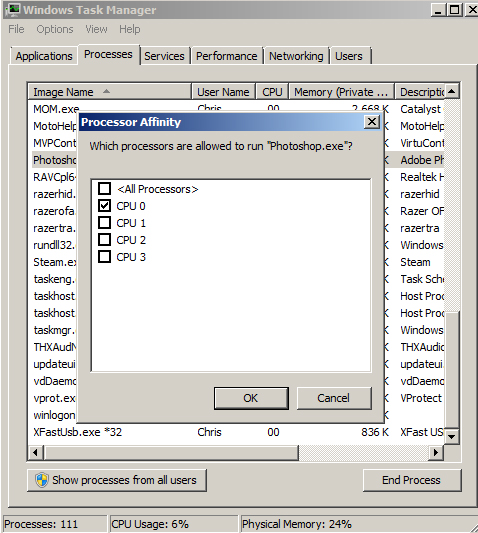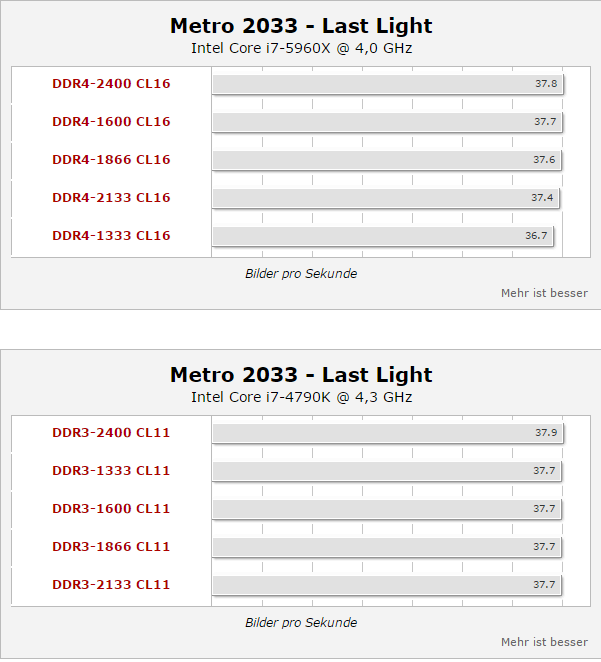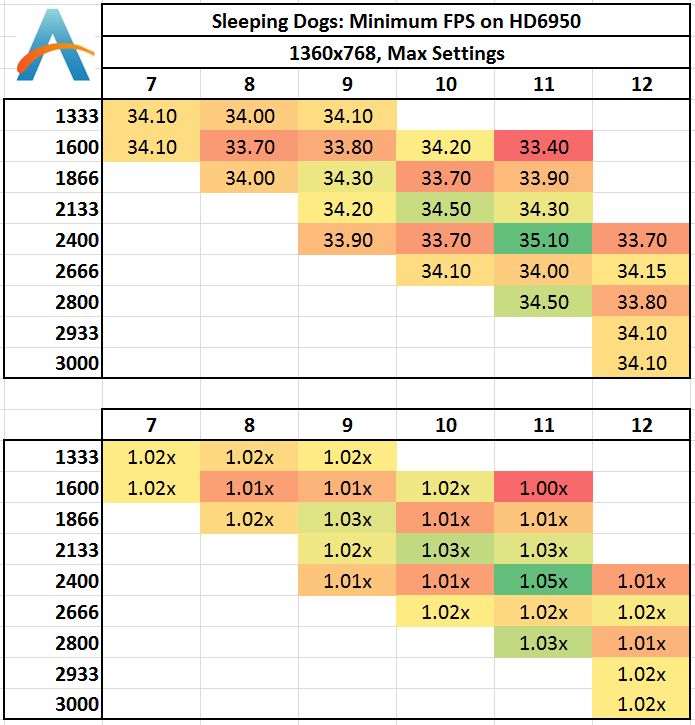Is the game outright hanging, or just frequently stuttering/pausing?
snip
/QUOTE]
Amazing post, thanks so much for all that info.
The game pauses for about one second but sometimes it manifests as a stutter.
Im assuming thats to do with the time that it take the GPU to recover from the drop.
I have 16gb 2400mhz Corsair Vengeance Pro DDR3 RAM. Hopefully that would be more than good enough?
Some answers about the things ive tried and to your questions:
-Run the game and use GPUz to check that the GPUs are in the correct PCI-E transfer mode (PCI-E 2.0 16x, or PCI-E 3.0 8x is good enough).
Could you explain a little more on what part of GPUz i shoud look at when the game is running? I have GPUz but i haven't used it that much.
-Look for other software you're running that could be pulling CPU time away from the game.
I've tried killing every conceivable thing before running the game (and also making sure my second screen is off, that didn't make any difference i'm afraid)
-Run UPlay in offline mode to see if there's any improvement.
This also didn't make any difference
-Adjust Maximum Pre-Rendered Frames in Nvidia Control Panel profile for the game. Setting between 1 and 4 can make a big difference in some systems.
I followed a tutorial and change from 0 - 1, which didnt work but ill try some other values to 4 and see if that helps.
-Set Power Management Mode to "Prefer Maximum Performance" for the game in Nvidia Control Panel.
Did this too in the tutorial but didnt seem to have any affect.
-If the game is hanging up completely, look at your CPU over-clock. It's not unheard of for certain software to expose an instability when all other applications you use do not. I had this problem with Far Cry 3 and a CPU over-clock. Record the over-clock settings and try to run the game with stock CPU clock.
Ahh ok, ill try and run it at stock. This could be an issue.
-Far Cry 4 has a bug where it will peg a single CPU core to near 100%. As far as I know this is still present, but doesn't cause a problem for every system. The balance the usage, run the game, load up your save, then change the CPU affinity for the FC4.exe. It's enough to uncheck a single core, click OK, then immediately change affinity again and re-enable all cores. Right-click on the FC4.exe process in Task Manager to access affinity settings.
wow, never seen this before. I'll give this a go.
Thanks so much for all these answers. There is always so much more to lear when it comes to PC gaming. I really appreciate the amazing PC GAF community. You guys are the best