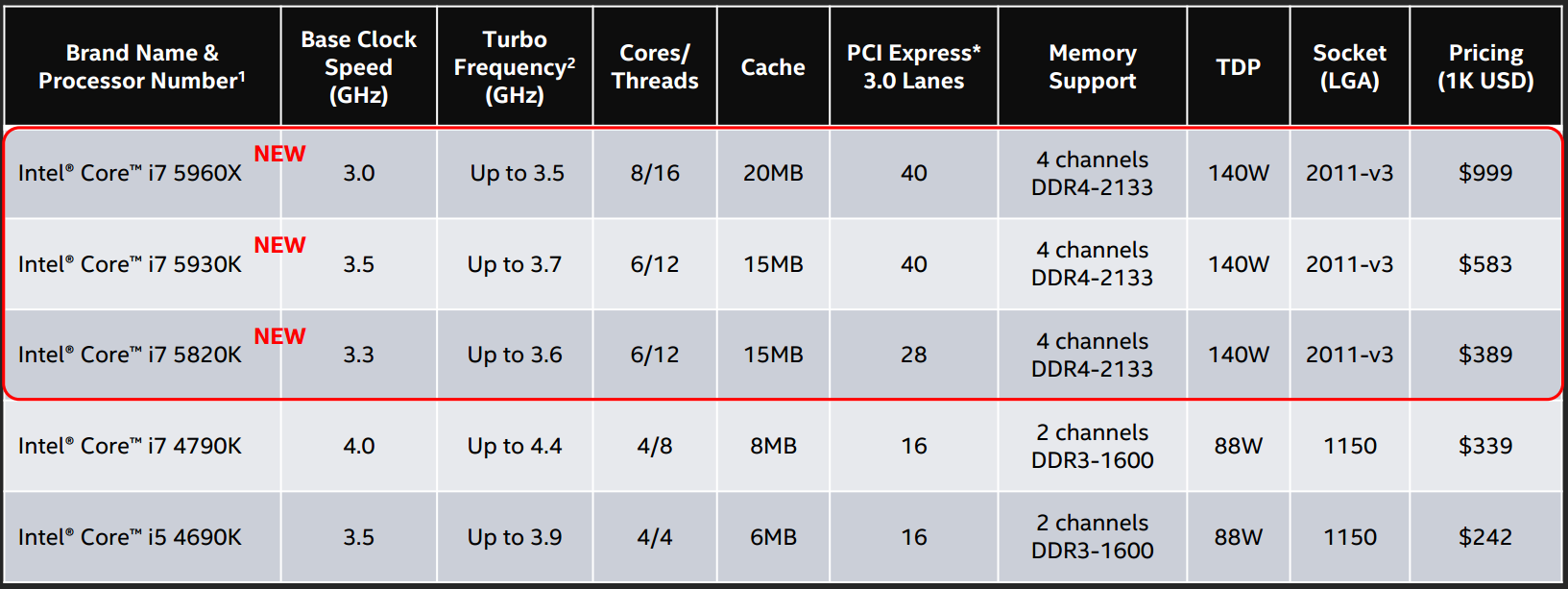Guys I posted about my problem with the HTPC I built a while ago, I've tried some people's suggestions, reformatted the SSD and HDD, but the problem is still occuring......
In short, I just get a bunch of BSOD's and random windows errors all the time, always giving me different error codes. Most common ones are: NTSF_FILE_SYSTEM and System_Service_Exception
I think it has something to do with the motherboard and RAM
The RAM is
G.SKILL Ripjaws X Series 8GB (2 x 4GB) 240-Pin DDR3 SDRAM DDR3 1600 (PC3 12800)
The mainboard is
GIGABYTE GA-B85M-D3H LGA 1150 Intel B85
In the BIOS, I noticed the DRAM voltage is set to 1.53V when I think it should be 1.5V ? I know some people who have had this problem was related to the DRAM voltage/settings in BIOS. I've posted the BIOS settings here, but I don't really know what I'm doing. I've kind of messed around and changed stuff with no success so I just restore it to default settings. Anyone ever had a similar problem? Any ideas or suggestions? I've been trying to fix this problem for MONTHS now, it's driving me crazy! I wiped the SSD last night but the problem is just re-occuring
http://i.imgur.com/wN9Cuos.jpg[IMG]
[IMG]http://i.imgur.com/x3ajdxf.jpg[IMG]
I updated the BIOS to F6 so I could overclock the CPU (G3258). Would it be worth it trying to set it back to the default BIOS or something? I'm at a loss here..[/QUOTE]
Hey guys I have an update.
As I suspected, I think it was indeed related to my RAM. When I ran memtest86 with default BIOS settings I would get errors. However, when I lower the voltage on DRAM to 1.4V, I get no errors and so far no BSOD..
What is the drawback of setting my DRAM to 1.4V? What are the implications of doing so? Could I still overclock my CPU? Could someone explain to me why DRAM voltage could be causing this problem? I'm just trying to understand what is going on..