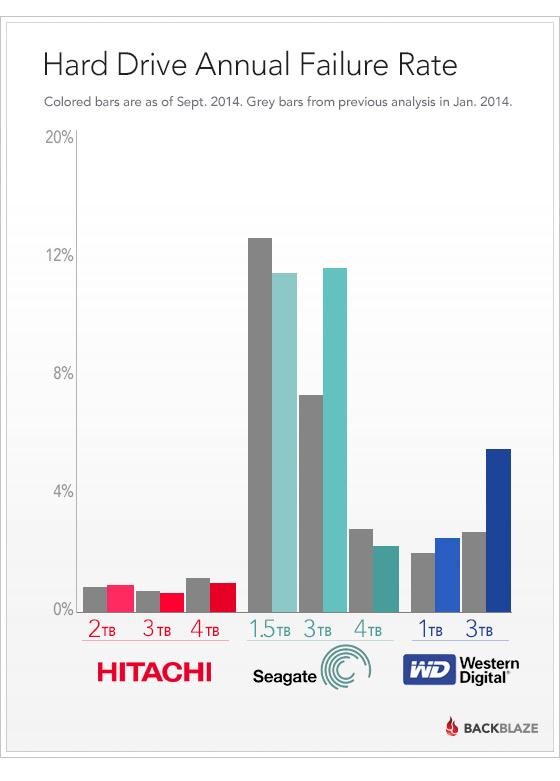Hi GAF just want to know how well my i7 860 no over clock will stand the test of time with games the like of GTA V and Ground Zeroes?
I see the recommended specs these days are much newer generations of intel processors like the i5 3570 or xxxxK series processors.
I've got a GTX 780 and have managed to run advanced warfare and shadow Of mordor at max settings with no problems with variable frame rates between 30 and solid 60s if not more. Also 8gb RAM.
I understand that these newer processors will definitely beat out mine in synthetic benchmarks and even video rendering. What I want to know is how well they will hold up for games? Will I be able to run the above mentioned at max or close to max settings?
I can't bring myself to spring for an upgrade yet with a whole new generation of motherboard. Probably will wait for he next intel chips towards the end of 2015...
Thanks for the input GAF!
Your i7 860 isn't that outdated, but all the same I highly recommend overclocking. I'm running an i7 875K which is quite similar to your CPU in terms of base performance.
Here's benchmarks for Crysis 3 covering a very wide range of processors - your CPU is still somewhat competitive with the i5 2500K which meets a lot of minimum/recommended requirements, it just needs overclocking, especially if you're going to wait until the second half of 2015 to upgrade, which should be when Intel's new Skylake platform is released, barring delays.
So I used PC Part Picker for my build, and three of the items I ended up ordering from OutletPC. I've already received my orders from Amazon and Newegg, and my order status at OutletPC still says, "pending." Everything was marked as in stock when I ordered, but I've had no movement on anything. I went to try to cancel my order, and there's no option to do so. Ugh.
Is OutletPC going to be a pain in the butt? Did I screw up ordering from them? Now that I looked at some reviews, it seems that they have a lot of bad reviews in regards to items being in stock, shipping times, communication, and even quality of product (open packages, damaged stuff, broken stuff) mixed in with glowing (suspicious) 5-star reviews with only passable English.
I was only saving like $20 on my CPU and about $4-5 each on the other two things. It's really not worth the extra wait/hassle at this point. Any ideas on how to deal with them? I just want an idea of what's going on with my order.
Have you tried contacting them? I've never dealt with OutletPC myself, I usually pricematch everything from a single retailer if possible.
Hey guys, my western digital blue (1TB) is having some issues, I got it less than one year ago but for the last few weeks my pc had trouble reading some stuff (stuttering in games and playing videos with the led for hd reading lightning up like crazy) and a few days ago my boot partition got corrupted and I had to format the drive (good thing I managed to same some important stuff from it with another pc, apparently no personal files were lost).
How does warranty work on hard drives? Does it cover this kind of problem? I live in Europe if that helps (2 years of warranty on anything afaik).
Now I'm wondering if there's any way of delaying the purchase of a new HD since I plan on upgrading my pc in a few months (ssd + new video card). After the formatting and reinstalling windows I can use it just fine, it takes some time to read some stuff but it's working (although this morning I was playing the walking dead and it stuttered a lot trying to read the hd). Is there anything I can do to repair the bad sectors and continue using it until it ultimately fails? I won't load it with important stuff of course, I know it could fail at any moment, I'd just like to finish the games I'm playing at the moment and keep using it as a media center until it lasts. I read about chkdsk but it takes ages, do you think it could actually help? Is that data salvage software from western digital able to repair the disk or does it simply test it?
Also, should I get a seagate next time or stay with western digital blue? With a damaged hard drive after less than a year I don't feel confident about getting a new, identical one. But I read in the OP that hard disks aren't good as they used to, so it could be a generalized problem

I'd suggest contacting WD to see what they say. As for your upgrade situation, could you not just get a new hard drive or SSD now or do you not have the budget for it? Unless you plan to buy a really large SSD, it's usually better to also get a hard drive to use as secondary storage.
There's no reason not to try chkdsk or the WD salvage software. Just leave it to run overnight if you think it takes too long. Sorry, I have no idea whether chkdsk or the WD salvage software will do anything - it depends on what's wrong with the hard drive.
For me at least, hard drive brand doesn't really play that big of a role in terms of quality, unless you run a server and buy many dozens or hundreds of hard drives. All manufacturers' hard drive models have a failure rate - it's basically just luck and lottery whether your hard drive fails prematurely due to defects or not.
Some manufacturers have high failure rates for some of their hard drives, but there's not really anything the customer can do about it besides buying a hard drive with a longer warranty and/or perceived lower failure rate.
Hi guys,
What do you think of this build? Never built a PC before so a company is doing it for me. I looked closely at the spreadsheet on the first page for inspiration. any comments or modifications (with reasoning) would be much appreciated. Thanks!
CPU: 2228 - NEW! Intel Core i5 4690
Operating System: 11022 - Windows 8.1 (64-bit)
Motherboard: 4216 - NEW! Gigabyte Z97-HD3
RAM: 5057 - 16GB Corsair 1866mhz Vengeance (2x8GB)
Hard Drive: 6077 - NEW! Kingston 240GB SSD
Secondary Hard Drive: 6029 - 2TB S-ATAIII 6.0Gb/s
Optical Drive: 7003 - 22x DVD±RW DL S-ATA
Graphics card: 8135 - NEW! NVIDIA GeForce GTX 970 4GB
Sound card: 10001 - Onboard 7.1 Audio
Case: 17119 - NEW! Cooler Master Silencio 652S
PSU: 18042 - 600W Corsair CX
You didn't say what country are you buying from and how much does each part cost, but from looking around I guess you're buying from DinoPC.
You have a non-overclocking processor with a motherboard meant for K series overclocking processors, either go with the i5 4690K or get a cheaper H97 motherboard. I'd drop the optical drive if you won't really use it - I haven't touched mine in years. I'd be a bit wary about which GTX 970 they're selling you. It's not the
reference model, is it? You should get a third party manufacturer that has a better cooler and extra features. Same thing with the power supply, I'd get something else, the Corsair CX series is a budget line that isn't really known for high quality.