I've always built my gaming PC's since the 90's, but I'm lost on how to read the compatibility of the drives on my new motherboard. This is my first board with a M.2 slot.
It is this motherboard.
It says this..
I'm confused on what exactly I need to filter out/buy, and any help would be great. It may also help anyone else that doesn't know about these small SSDs.
Experience, and assumptions, can get me so far...but I'd rather be safe than sorry with this.
For example, what items should I select here:
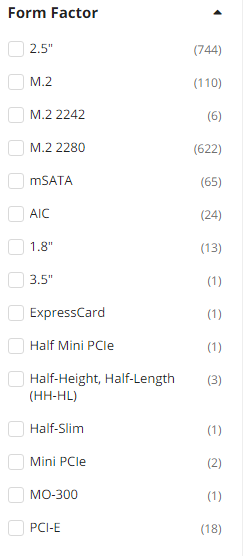
I'm guessing 2280, but then..are there different form factors of 2280?
Edit* I only plan to use this drive as the boot drive. So small size (GB wise) is fine.
(It's the "SATA3 module" and "PCI Express Module" parts that are throwing me off)
Edit 2** Would this one work?
It is this motherboard.
It says this..
1 x Ultra M.2 Socket, supports type 2230/2242/2260/2280 M.2 SATA3 6.0Gb/s module and M.2 PCI Express module up to Gen3 x4 (32Gb/s)**
** Supports Intel OptaneTM Technology
** Supports NVMe SSD as boot disks
** Supports ASRock U.2 Kit
I'm confused on what exactly I need to filter out/buy, and any help would be great. It may also help anyone else that doesn't know about these small SSDs.
Experience, and assumptions, can get me so far...but I'd rather be safe than sorry with this.
For example, what items should I select here:
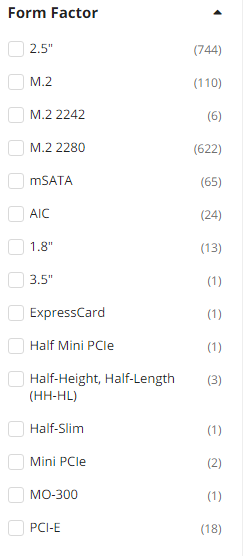
I'm guessing 2280, but then..are there different form factors of 2280?
Edit* I only plan to use this drive as the boot drive. So small size (GB wise) is fine.
(It's the "SATA3 module" and "PCI Express Module" parts that are throwing me off)
Edit 2** Would this one work?

