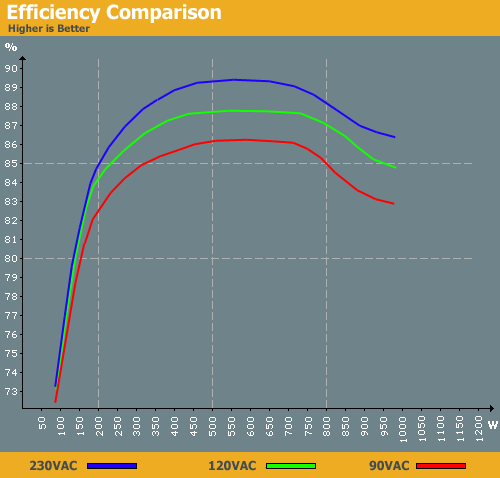Problem Number 2: Power
Skylake and Kaby Lake are different x86 microarchitectures the KBL core design was meant to be an optimization implementation of Skylake, hitting a few loose hanging fruit and using an updated 14nm process to give better power consumption and better voltage/frequency response from the silicon. There isnt so much drastic change in the cores, but there is in how the power is delivered.
Skylake-X uses an integrated voltage regulator, or IVR. If you recognize the term, then that is because Intel launched its Broadwell based CPUs with a FIVR, or fully-integrated voltage regulator. Skylake-X does not go all-in like Broadwell did, but for some of the voltage inputs to the CPU, the processor takes in a single voltage and splits it internally, rather than relying on the external circuitry of the motherboard to do so. This affords some benefits, such as consistency in voltage delivery and to a certain extent, some efficiency power gains, and it should simplify the motherboard design - unless you also have to design for non-IVR CPUs, like Kaby Lake-X.
Kaby Lake-X is more of a typical power delivery design, with all the required voltages being supplied by the motherboard. That means that the motherboard has to support both types of voltage delivery, and also adjust itself at POST if a different CPU has been placed in. This obviously adds to the boot time to check if it is the same, but it does require some voltages to be moved around, as too high a voltage can kill a processor. Weve already killed one.
Specifically, the VRIN voltage on Skylake-X needs to be 1.8V input into the processor for the IVR to work. The same setting on Kaby Lake-X needs to be 1.1 volts for VCCIO. If the motherboard originally had a SKL-X processor in it and does not detect when a KBL-X processor is in, then the motherboard will supply 1.8 volts into the KBL-X rail and the chip will soon die.
When we received samples for SKL-X and KBL-X, we were told by our motherboard partners that if we were switching between the two CPUs, we would have to flush the BIOS. This involves removing AC power when switched off, and holding the Clear CMOS button for 30-60 seconds to train the capacitors and essentially reset the BIOS to default, so it could then detect which CPU was in play before applying full voltages.
We did this, and still ended up with a dead Kaby Lake i7-7740X. There is now a lump of sand in my CPU box. The interesting thing is that this CPU did not die instantly: we started SYSMark, which involves several reboots during the initial preparation phase. On about the 4th reboot, the system stuck with the BIOS code 0d. Nothing I did was able to go beyond this code, and I put in our Kaby i5 and that ran fine. I put in SKL-X and that ran fine. I put the Kaby i5 in and that ran benchmarks fine. It would appear that our initial Kaby i7 did not have much headroom, and we had to get a replacement for some of the benchmarks.
Incidentally, we also had an i9-7900X die on us. That seems to be unrelated to this issue.
So The Solution?
Motherboard manufacturers have told us that there may be chip-specific motherboards out there in the future. But as it stands, users looking at KBL-X would save a lot of money (and headache) staying with Z270, as the motherboards are cheaper and more streamlined for a Kaby Lake design.