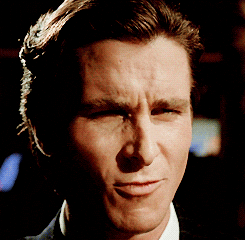Roronoa Zoro
Gold Member
So I live in the Pittsburgh area and have Zoom Internet. I have their "Zoom" package (service levels described) which claims to have "up to 150mb/s" download speeds.
Now I have my PS4 pro running with an Ethernet cord directly to the modem yet it says I'm only getting 30mb/s and I've tried several speed test sites as well. Some streaming services stall or drop in quality especially if I'm wireless (two story house with the modem and router in the basement)
Is there anything I can do to get closer to the speed I'm supposed to be on or do I need to allow more overhead because of multiple devices and such putting a strain on the network? We run a business so I thought maybe having 3 people on their phones and a couple computers sucking on the internet at the same time threw those speeds so far down.
Now I have my PS4 pro running with an Ethernet cord directly to the modem yet it says I'm only getting 30mb/s and I've tried several speed test sites as well. Some streaming services stall or drop in quality especially if I'm wireless (two story house with the modem and router in the basement)
Is there anything I can do to get closer to the speed I'm supposed to be on or do I need to allow more overhead because of multiple devices and such putting a strain on the network? We run a business so I thought maybe having 3 people on their phones and a couple computers sucking on the internet at the same time threw those speeds so far down.
Last edited: