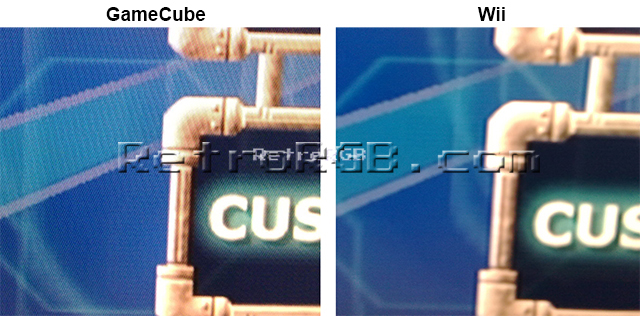Hmmm.. I'll probably hold off then until I get a definitive answer. The Wii/Gamecube external will hold nothing but game ISOs. The Homebrew apps (Nintendont, etc etc) will be on the SD card. The Wii U external holds all of my eShop stuff.
I just want to be able to plug in the Wii U external (eShop stuff), Wii/GCN external (Wii and Gamecube games), and the SD card with all of the homebrew "system" stuff all at the same time and it all works- both modes. I'm close to pulling the trigger on this, but I don't want to have to unplug externals every time I want to switch between my Wii U games and, say, my Gamecube games. That's just too much of a hassle and a deal breaker.
As it is now with my setup, I can sit comfortably on my couch and power on my Wii for Wii/GCN backups, and then power on my Wii U for the Wii U games. But I'd like to retire my Wii if this can all be solved in vWii mode without switching usb drives. I have too many Wii and Gamecube games to put them all on an SD card (300+ gb)