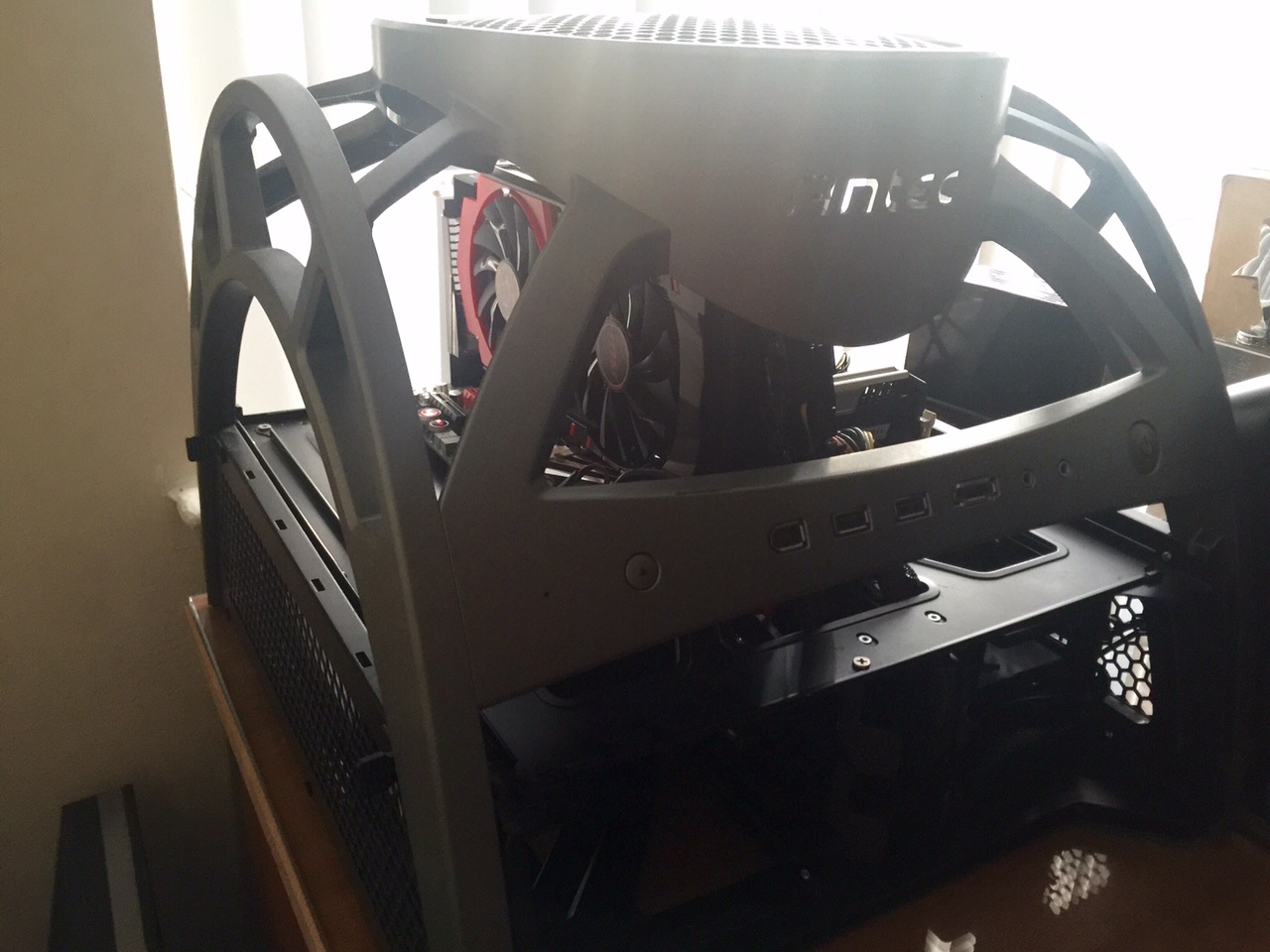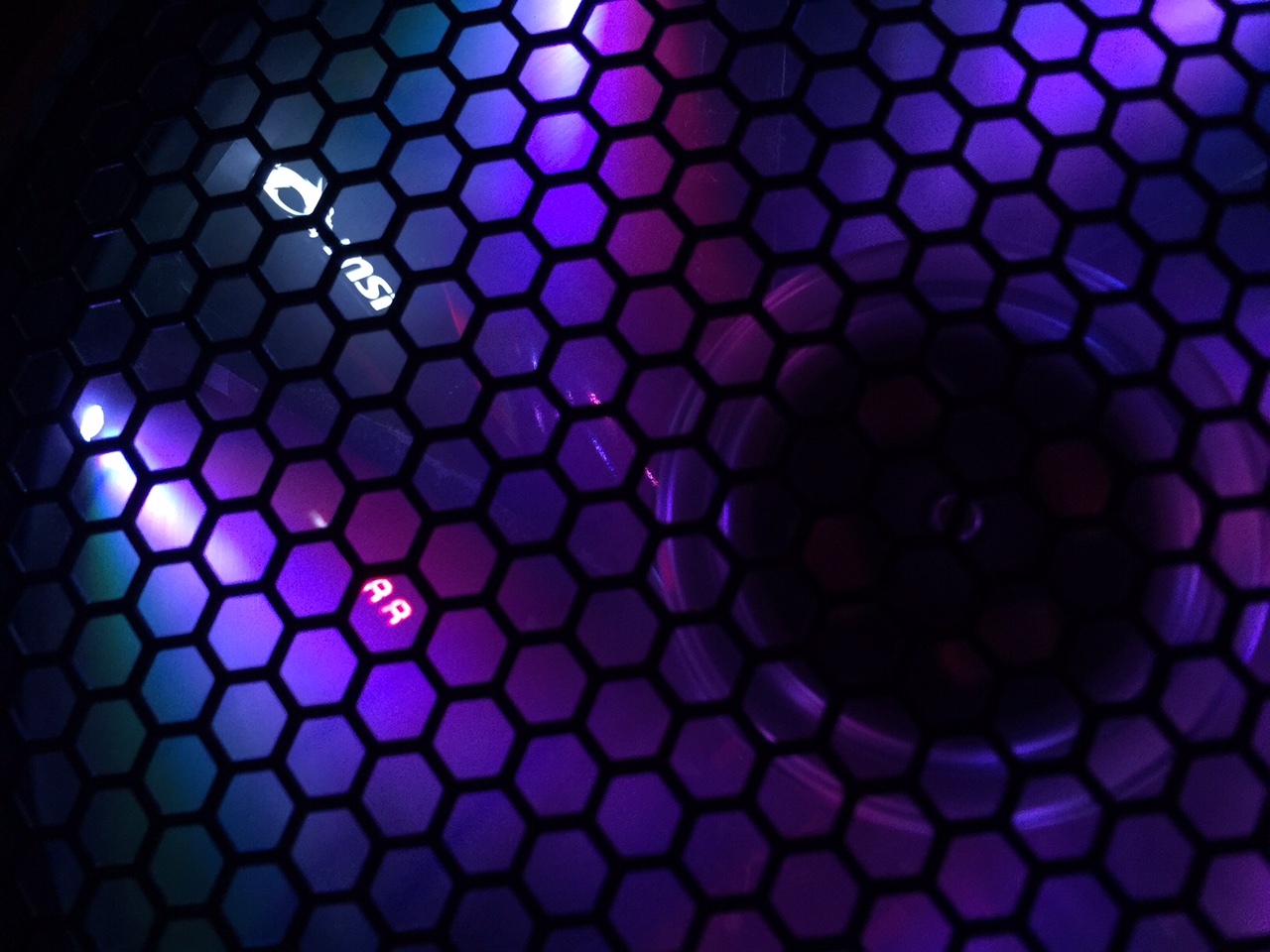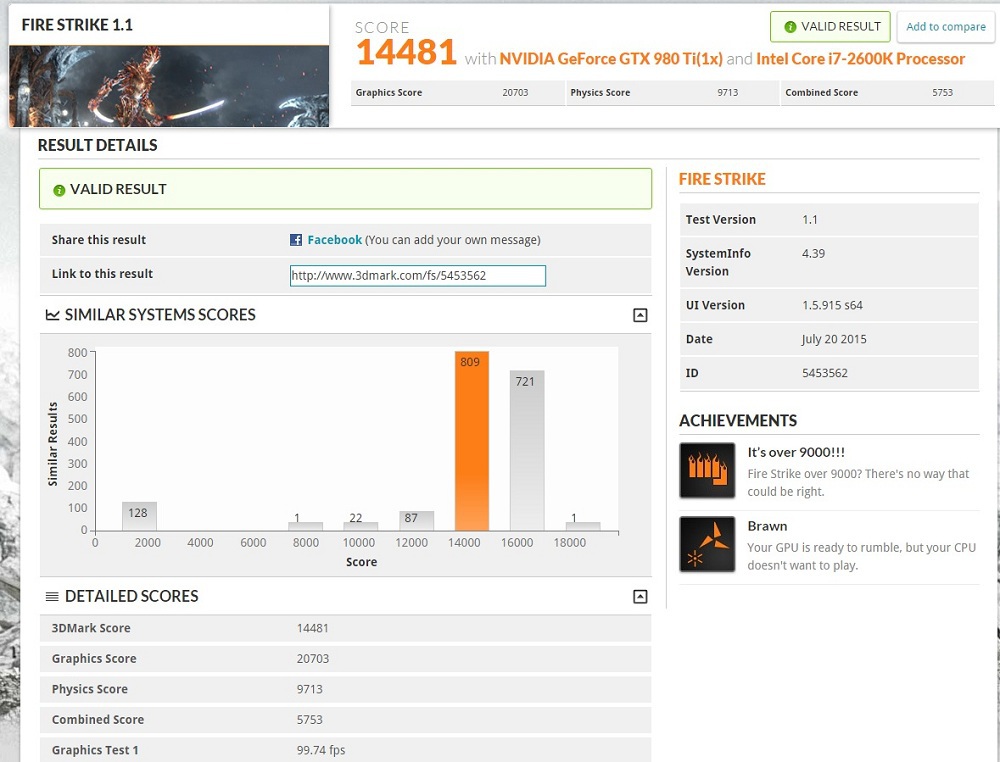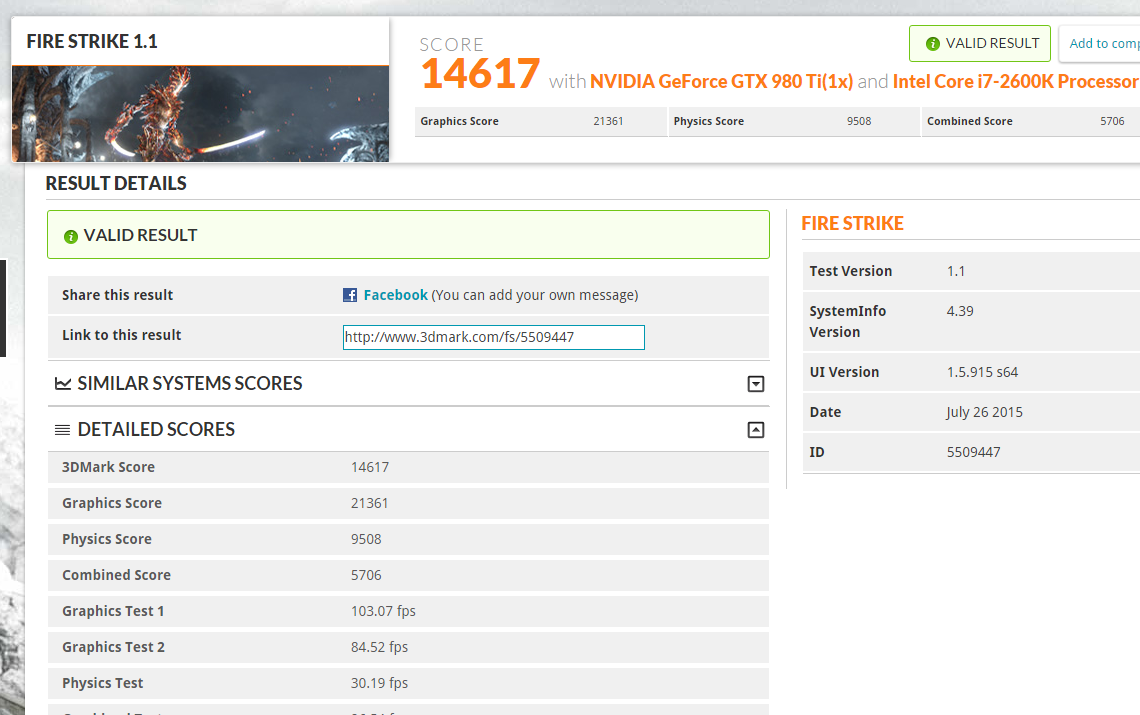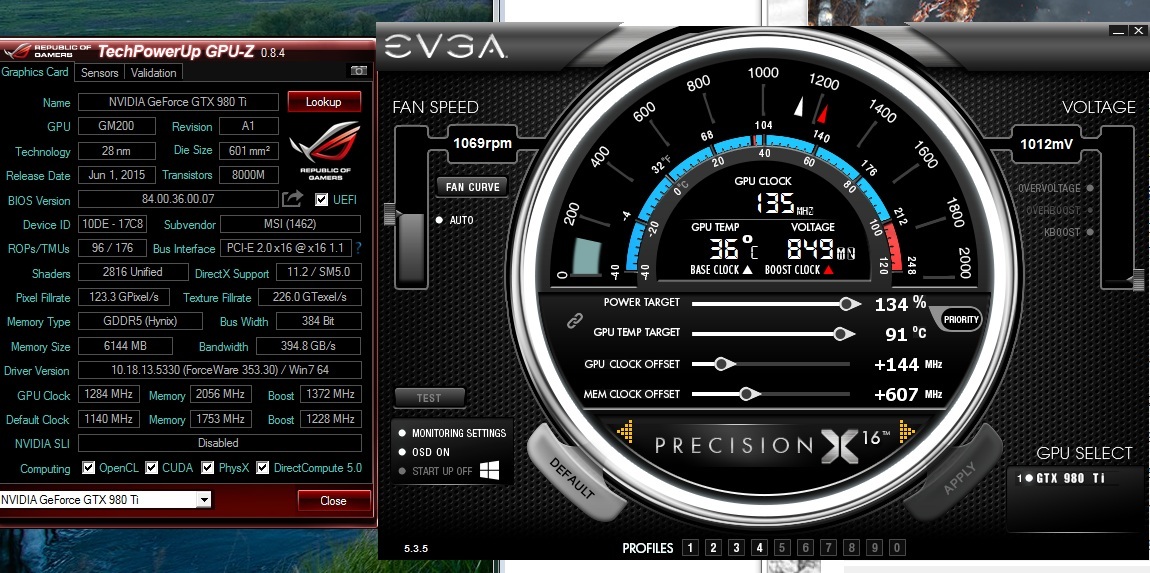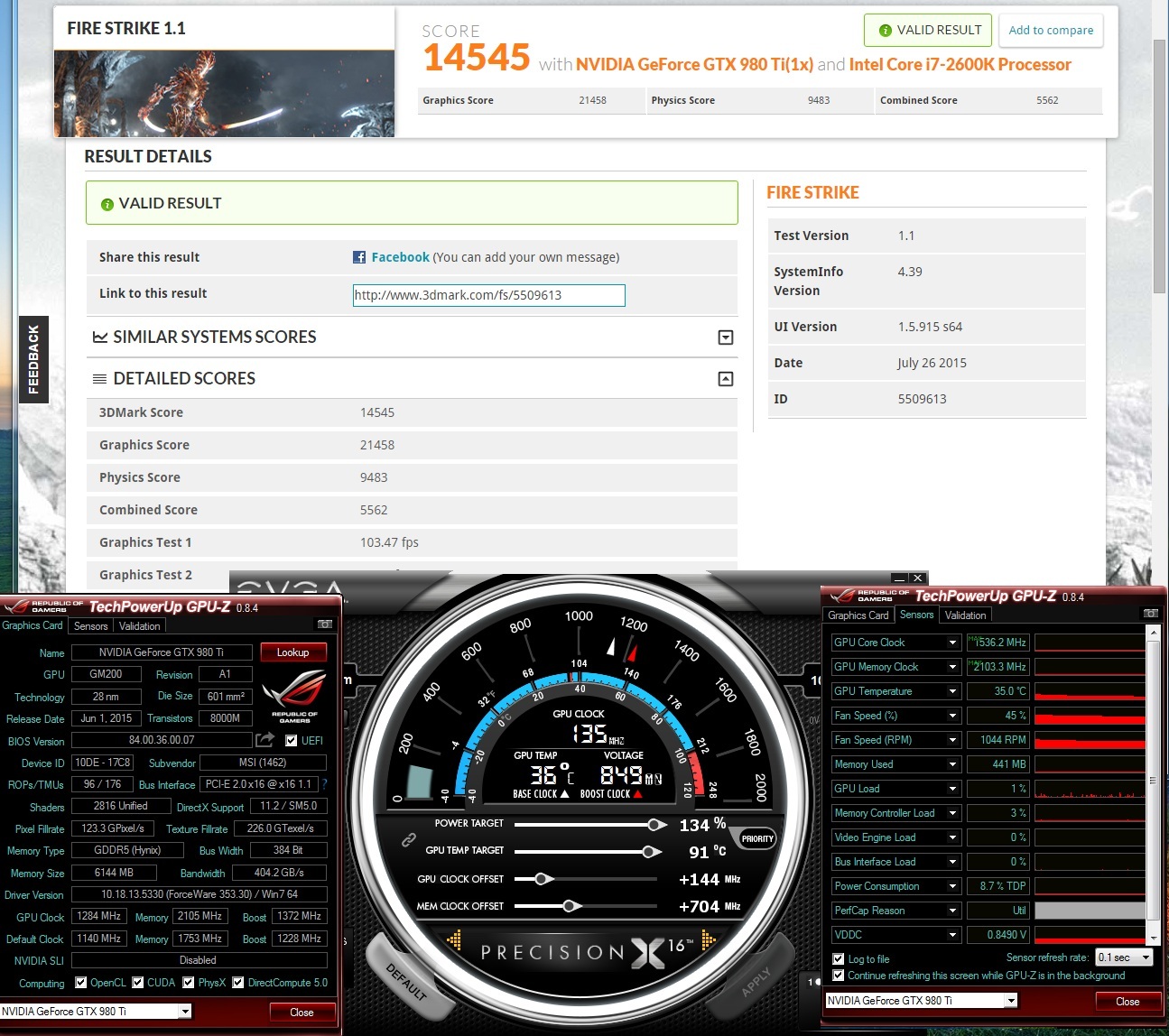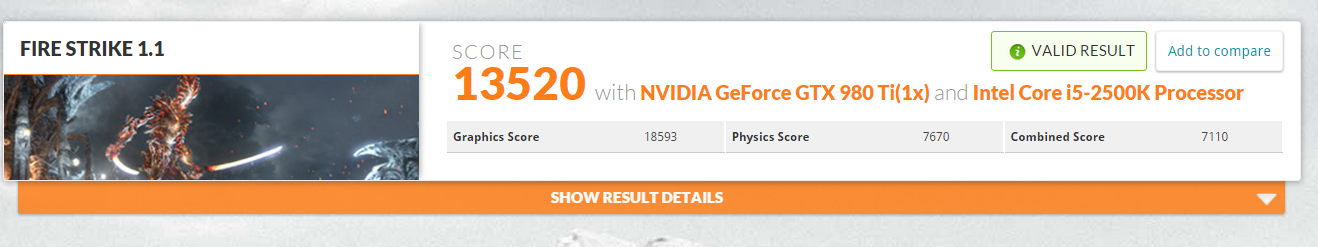Pharaoh 117
Member
That's classified.
yes. Better OC potential, but both are fine choices
There isn't anything particularly special about the Classified unless you plan on doing extreme cooling (water or LN2). The Gigabyte is a longer card, while the Classy is wider. The Classy probably has a higher POTENTIAL overclocking ceiling, but it is all up to the silicon lottery. Both cards definitely produce and dump a lot of hot air into your case, so keep that in mind. IMO the Classy is one of the best looking cards when in a case. ATM the best 980 ti you can get is the EVGA K|NGP|N which will consistently clock above 1500/8000Mhz... but it is $850 and not really worth it at a $200 premium.
Thanks.
Still on the fence about the 980 Ti. Maybe I'll wait till the next year.