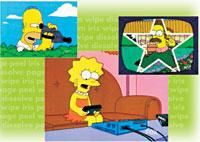Spent way more time than I should have on this. I don't know if its because I'm not familiar with the software or its just buggy, but I ran into a ton of issues.
First off, Dynasty Warriors 8 doesn't have any sound in ShareFactory. Ok, so next I had to recapture the footage several times as the share bug didn't record my gameplay.
After that was sorted, I tried adding some music to it (flagged already) but since the song was longer than the clip, it added some 'fake tiles' to fill in to where the song ended.
Only, you can't render your clip with these fake tiles in your movie, just cause. 30 minutes later I end up trying to split the audio and delete the excess. That worked, cool.
Next I added a bunch of 'pow' and 'kapow' stickers all over this one scene near the end, every thing looked fine in ShareFactory. So I render the clip and the audio skips right where the stickers transition into the next scene. Then it cut out completely for the rest of the video. So after moving the audio around and re-rendering the clip 3 times, nothing changed. Finally I just split the audio at the stickers and called it a day in ShareFactory.
The skip is very noticeable in the video, which sucks because it was looking decent up until then.
But wait theres more. Next I played the video from the capture gallery and recorded onto my pc with the elgato. Then I pulled it into movie maker to shake off all the jank.
Whew, it was quite a ride, one that I don't want to take again until the next update. :/
TLDR:
Dynasty Warriors 8 XL PS4 ShareFactory