Gaming Discussion
Video game news, industry analysis, sales figures, deals, impressions, reviews, and discussions of everything in the medium, covering all platforms, genres, and territories.
Last edited:
I'll need to ask my manager if I can comment on the plans for the channel before disclosing any info.How can we like comment and subscribe?
What is your patreon? And what are the monthly perks?
Do you have a merch shop?
What collaborations will you do with other youtubers?
will you live stream? When are the give aways? Can i follow you on twitter? Do you also twitch?
I need to know!
Man the SHOW looks so real, those textures models and that animation is so good........Is this even the next gen version?
I don't like sport games, but damn that MLB looks good, especially animation.
Thanks mate.
Current versions of SHAREfactory (PS4/Pro app name) do not support keyboard and mouse, so I could see people still resorting to PC for edits.
Hopefully the PS5 app, renamed to "Share Factory Studio" does support it.
Time for more HDR support, with this, and the new iPhone video captures.
My YouTube TV app doesn’t support HDR, nor do any of my phones or tablets. I understand it’s difficult on PC as well.
It seems like we’re going to have a whole lot of awkward, tone-mapped, off looking clips on YouTube, until the rest of the tech world steps up. I’ll probably be sharing in SDR until then.
please tell me there's still an option in non-4k record to do upto an hour's capture at a time?
Chromecast Ultra isn't a huge investment, and the built-in Ethernet port does wonders for streaming video (no matter how good WiFi you have, nothing beats good-ol cable).My YouTube TV app doesn’t support HDR, nor do any of my phones or tablets.
Chromecast Ultra isn't a huge investment, and the built-in Ethernet port does wonders for streaming video (no matter how good WiFi you have, nothing beats good-ol cable).
I appreciate the advice, but giving Google money, let alone giving them money for poor apps on other devices is a big no for me.
Best I could find. Keep your fingers crossed.
You can get Apple TV there, you know?
For iOS they are adding the feature. I can now see 4K HDR option on my iPad YouTube app.I have a Fire TV Cube, as well as my inbuilt Roku on my TV. No HDR support on either YouTube app. Two of the major players. I’d presume that extends to Apple TV.
Yup, it's a great step for many. You'll see many content creators on PS5 as they are budget-tight and can't afford a dedicated PC. That Share Factory Studio seems pretty solid. Tried the first one on PS4 and it was decent.
For iOS they are adding the feature. I can now see 4K HDR option on my iPad YouTube app.
3rd gen iPad Air, so it’s not HDR capable, but I can see the options.Nice! What year iPad? Mine is the newest mini, from, last year, I think. I understand it to have some sort of wide-gamut support, but I’ve never seen that used.
Nice! What year iPad? Mine is the newest mini, from, last year, I think. I understand it to have some sort of wide-gamut support, but I’ve never seen that used.
I still like this video i created on the original PS4, with Share Factory:
I think iPad Pro 2020 is HDR (12.9")? But on youtube it only supports 1080p which is pretty shitty. 4K screenshots look very sharp on it, so why not 4K videos!
Yeah, it’s weird. Even mine is around 1440p or above. I’m not sure why 4K and 1440p options are removed altogether in the app. Feels like I could be getting a much better sense of how games look on it.
Last update has 4K, but has note that 1080p is the upper limit for the hardware? It's my wife's anyway, considering Samsung Tab S7+ later. 1080p is just looks as bad as 1080p on big tv. Premium price for BS results. Everything else look wonderful though, and checked my screenshots and look wonderful.
I did see that it was slightly under 2160p (4K). Didn’t mention because the iPad is also 4:3, which kind of screws up that as a measurement. Maybe YouTube sees that, and it flags the device for a 1080p version instead?
Seems pretty good and sharp, not as sharp as external recorders I've seen from professional youtube channels reviewing Spiderman and other games, but very good. Seems to be compressed in WebM to save a lot of space:
Gives you 4K@60fps HDR record up to 15min. If you want more, you should use PS5's share factory app.
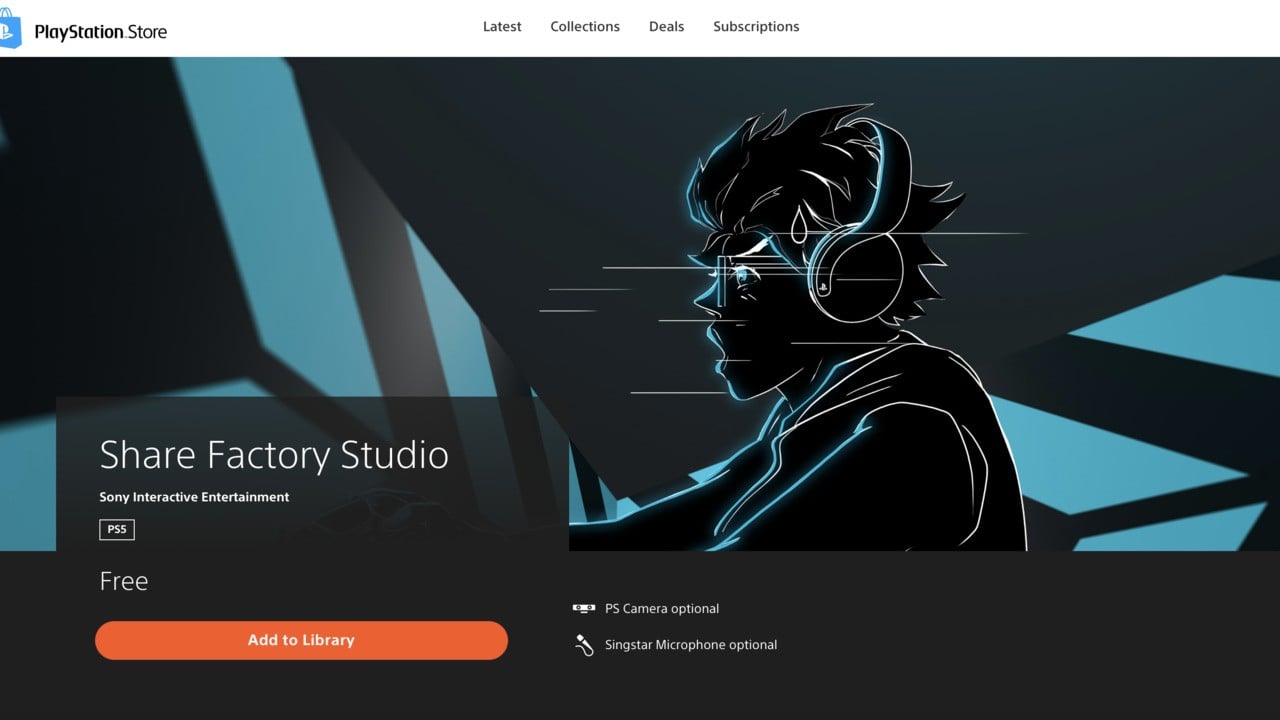
Share Factory Studio on PS5 Will Support 4K, HDR Video Editing
Video editing suite gets next-gen successorwww.pushsquare.com
Amazing input here by K Kerlurk !
I saw in the settings that you can choose:
Most Efficient (WebM)
Most Compatible (MP4)
I saw in the settings that you can choose:
Most Efficient (WebM)
Most Compatible (MP4)
Does Youtube even accept WebM?
Does Youtube even accept WebM?
Does Youtube even accept WebM?
Its 1 hour limited on manual recording yet?
How are you managing to record at 4K, 60fps? I have my recording output set to 4K but I tried to record Ghost of Tsushima gameplay and it only recorded it in 1080p, 60fps?
Man the SHOW looks so real, those textures models and that animation is so good........Is this even the next gen version?
I can't understand, I have tested on my PS5, using mp4 and webm and both the capture are 1080p/30fps, even the quality is worse than PS4 Pro captures on webm
Do you have a 4K HDR tv?
Nope, FullHD, but at least should capture 60fps
I believe it's tied to your screen output. Check the settings.
That don't explain why is recording at 30fps
WebM is the container, it's likely using VP9 for the codec.Seems pretty good and sharp, not as sharp as external recorders I've seen from professional youtube channels reviewing Spiderman and other games, but very good. Seems to be compressed in WebM to save a lot of space:
Technically, it's a compressed format, but it uses lossless compression so no loss of quality.I'll correct you right away. PNG is an uncompressed file format. What happens when that image is transferred to other platforms is another issue - but that PNG screenshot will be a 1:1 match to what is being displayed on the screen. Without HDR though (on PS4).
Not really, most TVs from the last 3 years should support HDR on youtube if they're any good. At least all LG OLEDs do since 2018.Time for more HDR support, with this, and the new iPhone video captures.
My YouTube TV app doesn’t support HDR, nor do any of my phones or tablets. I understand it’s difficult on PC as well.
Interesting choices considering both of those are just containers, whereas it's the actual codec used that matters. Presumably VP9 is used for WebM, and h264 on MP4, that's the most common codecs contained in those containers. Still, I wish Sony didn't stupify it like that.I saw in the settings that you can choose:
Most Efficient (WebM)
Most Compatible (MP4)
I don't have the console yet, maybe tomorrow or after we'll be getting it. I'll check and see if I have any answers, but I have a HDMI 2.0 4K HDR TV, so I think it'll make 4K@60fps HDR recording.
Do you have any plans of upgrading your tv?
Interesting choices considering both of those are just containers, whereas it's the actual codec used that matters. Presumably VP9 is used for WebM, and h264 on MP4, that's the most common codecs contained in those containers. Still, I wish Sony didn't stupify it like that.
