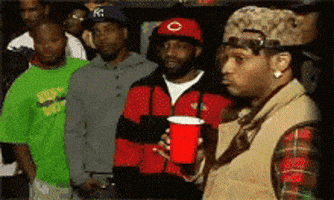lol ok, since you all want to know....ive been playing The Stanley Parable: Ultra Edition on PS5. Fantastic game, btw but some of the worse trophies ever designed!!! For one of them, the trophy is called Commitment. You have to play the game for a full 24 hrs on a Tuesday. Yes, really. I'd love to kick the person in the sack who thought this one was a good idea. This one is the last one i need for the platinum.
Anyways, there were ways that people were saying they could do it faster, and one of them was to manually set the date and time on your PS5 to 11:55pm on a Monday, then disable the internet on your PS5 so it wouldn't auto reset the clock, start the game, and then just let it sit on the pause screen for a day. You cant use suspend mode, or leave the game running in the PS5 menu, that stops the timer.
What i didn't realize was, and i only saw this on accident when i was checking on the game to see if it went back to the PS5 menu again on its own, was that if you disable the internet and are in a game, the system will Suspend the game and send you back to the PS5 menu if it can't verify the license...ie.....if you legitimately own the digital game. I was checking the game and by luck, the notification popped in the upper right saying something to the effect of "Unable to verify license, suspending the game in 15 minutes". So all the other times i missed that notification and didn't realize what was happening.
So this coming Monday eve at 11:55pm im going to start the game and do the same thing and let it sit and i'm sure ill be fine.
Moral of the story......i'm a trophy whore and i tried to beat the system and i was owned repeatedly lol