-
Hey, guest user. Hope you're enjoying NeoGAF! Have you considered registering for an account? Come join us and add your take to the daily discourse.
You are using an out of date browser. It may not display this or other websites correctly.
You should upgrade or use an alternative browser.
You should upgrade or use an alternative browser.
Scanline screenshot thread. Because 240p is all the p's I need.
- Thread starter Peltz
- Start date
PeterBazooka
Member
Not crt and not 240p, but looks good none the less.
Elliot Quest


Elliot Quest


Not crt and not 240p, but looks good none the less.
Elliot Quest


Man, that is one pretty looking game.
Can anyone post screens of Wii games ? I'm thinking of hopping on Craigslist and grabbing a good CRT.
Wii games are 480p. There really shouldn't be scanlines.
DKC on SNES to Panasonic BT via RGB.
DKC on SNES to Panasonic BT via RGB.
Gorgeous.
SMB3 NES composite PVM.
Composite video looks so clean on the PVM.... or at least, as clean as you could imagine. There's still some dot crawl, but I really have no complaints.
KDash31987
Member
Merry Christmas, scanline lovers!
Taken off of an RCA TruFlat TV with S-video output from my Sega Saturn.
Taken off of an RCA TruFlat TV with S-video output from my Sega Saturn.
They're cellphone pics, so sorry if the quality isn't that great.
sixteen-bit
Member
Suikoden II (Playstation) and Espgaluda (PS2) on my PVMs.




Click to enlarge




Legend of Zelda: Phantom Hourglass on a DSi XL.
Decided to play around with CRT filters in Freedom Planet using SweetFX.


And heres a comparison gif, the process of giffing it messed up the effect a bit but it gives an idea:

I would love to play this game on an actual CRT.
CRT filter makes it look like an entirely different game in a good way.
TheMoon
Member
CRT filter makes it look like an entirely different game in a good way.
I don't know why all pixel-art indies don't use this (at least as a toggle) by default. Or is this complicated/resource intensive to implement?!
I don't know why all pixel-art indies don't use this (at least as a toggle) by default. Or is this complicated/resource intensive to implement?!
There are just a lot of variables and scanline effects are highly subjective. You can get an effect that some people think looks stellar, but others think is too overblown or blurry. Then others will get something simpler and sharper and others will think it's worthless because it barely changes it.
There are a lot of variables there and it's easier to just do no implementation than to do one that is exactly what you like, but still only 1/10th of the users care, and 1/4 of those users like it.
eso76
Member
Once you go HLSL, you can't go back.
Well, I can't.
For the first time, playing Rolling Thunder, Last Duel, Black Tiger etc etc etc. looked like the real thing. Felt like the real thing.
Not only that, the authentic look sparked memories from those years like a particular smell would.
But enough with nostalgia.
I have a question for you.
I just bought a Pipo X7 (on presale, i don't have it yet) which will be used as a retro - mame machine, for the most part.
That thing has an Intel Atom Z3736G Quad Core (2.15 Ghz) and a Gen 7 Intel HD GPU.
Will it be able to run late 80's and 90's games with HLSL ?
Will HLSL work at all ? i briefly tried MameUI32 on my wife's T100 to have an idea (T100 has much lower clocked CPU though) and i couldn't get HLSL to work. Is it GPU dependent ? maybe i just needed to install DX, which i am not sure were installed and didn't think of trying ?
Well, I can't.
For the first time, playing Rolling Thunder, Last Duel, Black Tiger etc etc etc. looked like the real thing. Felt like the real thing.
Not only that, the authentic look sparked memories from those years like a particular smell would.
But enough with nostalgia.
I have a question for you.
I just bought a Pipo X7 (on presale, i don't have it yet) which will be used as a retro - mame machine, for the most part.
That thing has an Intel Atom Z3736G Quad Core (2.15 Ghz) and a Gen 7 Intel HD GPU.
Will it be able to run late 80's and 90's games with HLSL ?
Will HLSL work at all ? i briefly tried MameUI32 on my wife's T100 to have an idea (T100 has much lower clocked CPU though) and i couldn't get HLSL to work. Is it GPU dependent ? maybe i just needed to install DX, which i am not sure were installed and didn't think of trying ?
Once you go HLSL, you can't go back.
Well, I can't.
For the first time, playing Rolling Thunder, Last Duel, Black Tiger etc etc etc. looked like the real thing. Felt like the real thing.
Not only that, the authentic look sparked memories from those years like a particular smell would.
But enough with nostalgia.
I have a question for you.
I just bought a Pipo X7 (on presale, i don't have it yet) which will be used as a retro - mame machine, for the most part.
That thing has an Intel Atom Z3736G Quad Core (2.15 Ghz) and a Gen 7 Intel HD GPU.
Will it be able to run late 80's and 90's games with HLSL ?
Will HLSL work at all ? i briefly tried MameUI32 on my wife's T100 to have an idea (T100 has much lower clocked CPU though) and i couldn't get HLSL to work. Is it GPU dependent ? maybe i just needed to install DX, which i am not sure were installed and didn't think of trying ?
For the less informed (e.g. me), what's HLSL?
eso76
Member
For the less informed (e.g. me), what's HLSL?
Per pixel shaders the GPU takes care of, emulating (and doing a f'n great job at that) the look of a crt screen on a flat panel.
Includes aperture grille, screen curvature, flickering scanlines, defocus, motion blur, phosphors life (for example, emulating those old monitors in which phosphors -typically the green ones- stayed 'lit' slightly longer than red and blue, giving moving things a very slight green trail) and a very convincing bloom effect in several passes. All these settings can be tweaked to almost perfectly emulate the look of a good CRT, or that of an old and dying one if that's what you used to play Black Tiger on.
there
Before and After
need to view full size to appreciate the difference
Indeed.... There are a lot of variables there and it's easier to just do no implementation than to do one that is exactly what you like ...
And all these variables need proper control, which is essentially the issue
with all the scanline stuff. And control comes only from the understanding of
the effect from its roots, which is way too much for an indie game developer
or artist to grasp given the limited resources or the lack in technical
understanding necessary to get it done right, if you won't trail-and-error
forever.
From my understanding, if you want to make scanlines look really good on
modern video games (played on a non-CRT), you need to design the game right
from the start with scanlines in mind. But that's not all. The right scanline
effect needs to be agreed upon before the artist is even starting. Changing it
later on will almost likely offset its entire work perceptional-wise. Applying
scanline the other way around, i.e. a-posteriori, would need a good tool to
precisely control the effect to really do the game a big favor.
eso76
Member
Indeed.
From my understanding, if you want to make scanlines look really good on
modern video games (played on a non-CRT), you need to design the game right
from the start with scanlines in mind. But that's not all. The right scanline
effect needs to be agreed upon before the artist is even starting.
As a pixel "artist" (did tons of sprites and backgrounds for a few amiga games back in the day - that never saw the light of day but were previewed on TGM and the likes and received glowing praise for their graphics
Your resources, in terms of resolution and colour depth, were so limited, that you had to use CRTs' shortcomings to your advantage. A lot of the time, you would basically rely on optical illusions. Design sprites around colour bleeding and bright colours blooming, use scanlines to make the perceived vertical resolution higher than it really was, choose adjacent colours so that the RGB dots wouldn't clash (or would, depending on the effect you wanted to achieve) use darker colors when you needed to draw something to look sub-pixel sized..
Then, i saw my graphics on a good PC monitor and i felt miserable. They looked nothing like what i had been working on for so long. Those Super Contra before and after HLSL i quoted above will give you a good idea.
Per pixel shaders the GPU takes care of, emulating (and doing a f'n great job at that) the look of a crt screen on a flat panel.
Includes aperture grille, screen curvature, flickering scanlines, defocus, motion blur, phosphors life (for example, emulating those old monitors in which phosphors -typically the green ones- stayed 'lit' slightly longer than red and blue, giving moving things a very slight green trail) and a very convincing bloom effect in several passes. All these settings can be tweaked to almost perfectly emulate the look of a good CRT, or that of an old and dying one if that's what you used to play Black Tiger on.
there
Before and After
need to view full size to appreciate the difference
Many CRT-pure-people hate fake scanlines. I really think these are some of the best I've seen though. They look perfect.
Nicely calibrated... particularly the Contra one.
Per pixel shaders the GPU takes care of, emulating (and doing a f'n great job at that) the look of a crt screen on a flat panel.
Includes aperture grille, screen curvature, flickering scanlines, defocus, motion blur, phosphors life (for example, emulating those old monitors in which phosphors -typically the green ones- stayed 'lit' slightly longer than red and blue, giving moving things a very slight green trail) and a very convincing bloom effect in several passes. All these settings can be tweaked to almost perfectly emulate the look of a good CRT, or that of an old and dying one if that's what you used to play Black Tiger on.
there
Before and After


need to view full size to appreciate the difference
That one is incredible.
alundra311
Member
Per pixel shaders the GPU takes care of, emulating (and doing a f'n great job at that) the look of a crt screen on a flat panel.
Includes aperture grille, screen curvature, flickering scanlines, defocus, motion blur, phosphors life (for example, emulating those old monitors in which phosphors -typically the green ones- stayed 'lit' slightly longer than red and blue, giving moving things a very slight green trail) and a very convincing bloom effect in several passes. All these settings can be tweaked to almost perfectly emulate the look of a good CRT, or that of an old and dying one if that's what you used to play Black Tiger on.
there
Before and After
need to view full size to appreciate the difference
Beautiful!
I love HLSL on MAME. I feel like nothing comes close.
By the way, what HLSL settings do you use? Thanks.
MightyHedgehog
Member
Yeah, recent HLSL CRT effects look really nice, but I had a CRT running next to a plasma display running old 60fps arcade/console/PC games and the smoothness of movement and scrolling is just not there yet on non-CRT displays. It's magical how glossy that difference in spatial resolution makes SD/LD games feel compared to fixed panel displays, not to mention the tangible feel of snappiness to input and how instantly it translates to on-screen reaction with the real hardware and those old wired controllers.
Mind sharing some of your work? Are you still doing graphics for games or... (did tons of sprites and backgrounds for a few amiga games back in the day - that never saw the light of day but were previewed on TGM and the likes and received glowing praise for their graphics) ...
similar stuff, or be interested doing so?
I think we have to go full circle to get close to those antics again in... Your resources, in terms of resolution and colour depth, were so limited, that you had to use CRTs' shortcomings to your advantage. ...
reproducing these wonderful retro graphics. I feel that CRT retro graphics
will become an art in its own further down the road. In about 10 years from
now, if not today already, most of the kids will never face CRT TV nor will
have any good or bad memories of them. Hence, this sort of graphics/style will
be seen independent of the limitations it grew out from when judged by those
who never touched or have seen the real thing with all its limitations.
I've wrote something similar in another thread over here at gaf which fits... A lot of the time, you would basically rely on optical illusions. Design sprites around colour bleeding and bright colours blooming, use scanlines to make the perceived vertical resolution higher than it really was, choose adjacent colours so that the RGB dots wouldn't clash (or would, depending on the effect you wanted to achieve) use darker colors when you needed to draw something to look sub-pixel sized..
with what you have written;
...
One part upon construction of the NTSC composite video format was to make Y
and C overlap to such a degree (stressing the spectrum space to its maximum)
such that the resulting interference (cross-luma/chroma) would only produce
weak objectionable artifacts which won't be recognized while sitting at the
design viewing distance. Well, dot-crawl was a design decision to counteract
the interference to some degree by carefully adjusting the color carrier
frequency. For, the eye will average the dot-crawl at the designed viewing
distance. This is pretty much what Peltz is observing (as he wrote above). Yet
with the advent of video consoles dot-crawl has increased a bit because the
video consoles produce fully saturated colors next to each other which require
more spectrum bandwidth making the interference stronger. Now we have two
choices to counteract the increased cross-luma/chroma interference. Either we
lower the bandwidth of the Y and C decoding filters, producing lower
resolution in Y and C, or we desaturate the colors of the image at the
transmitting end. Obviously, method one wasn't an option, but method two is.
So as a graphican of old video consoles you could control the interference by
carefully choosing the saturation levels of your colors. This wasn't known to
many, since it was a more technical thing. But some knew it and even used it
for creating new colors which weren't possible by the consoles, in arranging
dot patterns of saturated colors to let the interference produce a new color.
...
Sux! Put on the mask again!Then, i saw my graphics on a good PC monitor and i felt miserable. They looked nothing like what i had been working on for so long.
Guess you got it alright with all the scanlines for your game at a givenWow, seems like a gigantic headache.
But certainly explains why almost nobody is doing it.
(design) resolution. There are still some more problems to face. For example,
scaling the games' output picture afterwards (by a TV scaler whatsoever) will
destroy the effect entirely making your game look trash. Most modern
hardware, having lots of screen estate, or the various internet portals for
that matter, will scale your graphics as they see fit. Hence, if you don't
have precise control of the final output resolution, you run the risk of
people seeing distorted images of your game, something an indie developer
(given that many of them are artist today) can't really welcome. And there is
still another problem. Scanline perception has ultimately something to do
with the viewing distance. Hence, everyone will see them a bit differently.
Basically, one would need to account for this (the viewing distance) as well.
Something the developer has no access to in advance. Incorporating such
measure would require the player to enter real physical data (picture high,
viewing distance, etc.). Of course, some standard settings can be incorporated
ahead of time etc., but you can already see that the problems pile up quickly.
Guess you got it alright with all the scanlines for your game at a given
(design) resolution. There are still some more problems to face. For example,
scaling the games' output picture afterwards (by a TV scaler whatsoever) will
destroy the effect entirely making your game look trash. Most modern
hardware, having lots of screen estate, or the various internet portals for
that matter, will scale your graphics as they see fit. Hence, if you don't
have precise control of the final output resolution, you run the risk of
people seeing distorted images of your game, something an indie developer
(given that many of them are artist today) can't really welcome. And there is
still another problem. Scanline perception has ultimately something to do
with the viewing distance. Hence, everyone will see them a bit differently.
Basically, one would need to account for this (the viewing distance) as well.
Something the developer has no access to in advance. Incorporating such
measure would require the player to enter real physical data (picture high,
viewing distance, etc.). Of course, some standard settings can be incorporated
ahead of time etc., but you can already see that the problems pile up quickly.
Which is perhaps why indie devs who make pixel art should just include a native 240p mode so long as it doesn't destroy the gameplay or presentation. That's really the most malleable solution.
eso76
Member
Mind sharing some of your work? Are you still doing graphics for games or
O
I would love to.
Unfortunately everything is still stored on Amiga floppies. Well, assuming they still even work, that is, which I somehow doubt. I've been meaning to store those files on something less volatile, before hundreds of hours of pixel crafting went lost, but I still haven't gotten round to doing so. And since it's been 15 years, I'm afraid I'm like a decade late.
Shame.
We were working on 3 games
An unnamed SF2 clone, which started as a game based on hokuto no ken before turning into something we could actually sell, eventually.
Far too ambitious for a single person working on the graphics though, when I quit only one character was finished, 2 were missing several frames and there were idle animations and concept sprites for a couple more. 4 backdrops (each consisting of 2 16 colour layers for parallax). The little there was was playable.
A top down racer, looked a lot like Trash Rally on NeoGeo.
Featured a 2D replica of the track in Ridge Racer. Which is why it was cleverly titled Thorne Racer (ha ha ! Got it ? Ridge/Thorne..."the bold and the beautiful" was huge back then). Somewhat playable.
T-Type. Side scrolling shmup. Contrary to what the working title might suggest, not a r-type clone. More like forgotten worlds, starring some kind of dark angel. Very interesting title on paper and in my head, never made it past early testing but I had lots of sprites and bits of scenery I was proud of. Thought I'd share more details but its kind of pointless when I can't provide anything playable or even watchable. I'm sure people would fund the hell out of it on kick starter though.
As far as I remember, they were all going to run on Amiga 1200.
We soon became overwhelmed, far too ambitious projects for 3 students and an Amiga 1200. Especially since I wouldn't settle for anything less than Capcom CPS1 era quality pixel art, which, with the tools I had (deluxe paint) was incredibly time consuming.
Did a lot of stuff on C64 as well but "16 bit" is when things hit a sweet spot for me.
This is why this is the best looking screenshots thread on neogaf, for me.
Haven't done anything since. I suppose when I moved to pc , the increased resolution and virtually unlimited palette (and moving away from CRT's) took all the fun away. I didn't like the results on PC monitors, everything required a different approach and philosophy. it just wasnt my thing and i lost interest.
These days I'm a video maker and doing motion graphics.
This thread is actually making me want to draw 240p sprites again. Not sure I still have the patience for that though
As a pixel "artist" (did tons of sprites and backgrounds for a few amiga games back in the day - that never saw the light of day but were previewed on TGM and the likes and received glowing praise for their graphics) i can tell this is true, for good 16bit era pixel art at least.
Your resources, in terms of resolution and colour depth, were so limited, that you had to use CRTs' shortcomings to your advantage. A lot of the time, you would basically rely on optical illusions. Design sprites around colour bleeding and bright colours blooming, use scanlines to make the perceived vertical resolution higher than it really was, choose adjacent colours so that the RGB dots wouldn't clash (or would, depending on the effect you wanted to achieve) use darker colors when you needed to draw something to look sub-pixel sized..
Then, i saw my graphics on a good PC monitor and i felt miserable. They looked nothing like what i had been working on for so long. Those Super Contra before and after HLSL i quoted above will give you a good idea.
Very interesting. Thanks for the insights.
eso76
Member
Edited the OP to quote eso76's post about being a16-bit pixel artist. Hope that's cool with him/her.
Eh, I don't know if I can be called that, I was just doing the graphics for games that never saw the light of day, and I have nothing to back this up.
I know I spent a good 15 years doing graphics for c64 and Amiga games that never were, (trying to replicate capcom's circa cps1 and earlier peculiar style and thinking I had become rather successful at that) like many others.
Go get them! Next to their fine art they could server as a reference when youI would love to.
Unfortunately everything is still stored on Amiga floppies. Well, assuming they still even work, that is, which I somehow doubt. I've been meaning to store those files on something less volatile, before hundreds of hours of pixel crafting went lost, but I still haven't gotten round to doing so. And since it's been 15 years, I'm afraid I'm like a decade late.
Shame.
may do similar stuff again, cause you know how they looked on CRT and how
you crafted them under the influence of a CRT. The latter is quite a valuable
insight. Guess for example you do it under one of today's (or tomorrow's)
CRT filters again, then you can tell if the filter (the response of the
simulated CRT) behaves similar. Skipping those pix would be a loss.
Sounds cool! What happened to the team?We were working on 3 games
An unnamed SF2 clone, which started as a game based on hokuto no ken before turning into something we could actually sell, eventually.
Far too ambitious for a single person working on the graphics though, when I quit only one character was finished, 2 were missing several frames and there were idle animations and concept sprites for a couple more. 4 backdrops (each consisting of 2 16 colour layers for parallax). The little there was was playable.
A top down racer, looked a lot like Trash Rally on NeoGeo.
Featured a 2D replica of the track in Ridge Racer. Which is why it was cleverly titled Thorne Racer (ha ha ! Got it ? Ridge/Thorne..."the bold and the beautiful" was huge back then). Somewhat playable.
T-Type. Side scrolling shmup. Contrary to what the working title might suggest, not a r-type clone. More like forgotten worlds, starring some kind of dark angel. Very interesting title on paper and in my head, never made it past early testing but I had lots of sprites and bits of scenery I was proud of. Thought I'd share more details but its kind of pointless when I can't provide anything playable or even watchable. I'm sure people would fund the hell out of it on kick starter though.
As far as I remember, they were all going to run on Amiga 1200.
We soon became overwhelmed, far too ambitious projects for 3 students and an Amiga 1200. Especially since I wouldn't settle for anything less than Capcom CPS1 era quality pixel art, which, with the tools I had (deluxe paint) was incredibly time consuming.
Have you done also some 3d stuff or knowledge of, i.e. of low poly, lowDid a lot of stuff on C64 as well but "16 bit" is when things hit a sweet spot for me.
This is why this is the best looking screenshots thread on neogaf, for me.
Haven't done anything since.
texture, fake transparency, halftone/dither shading etc.? That's what I'm into,
on a technical level.
I know what you mean. Well, I think there will be a comeback of it (sort of),I suppose when I moved to pc , the increased resolution and virtually unlimited palette (and moving away from CRT's) took all the fun away. I didn't like the results on PC monitors, everything required a different approach and philosophy. it just wasnt my thing and i lost interest.
as I've written above (art in its own). Regarding indie games, the scene
currently is at pixel art and flat shaded 2d graphics drawing out of an
unlimited color palette on high-res undistorted screens. Only a few do 16 bit,
fixed color palette and stuff like that. That's not what the standard game
maker tools have to offer, they are 32bit and beyond.
Cool. Some clips to watch?These days I'm a video maker and doing motion graphics.
Ingueferroque
Banned
Perfect examples, eso76.
Indeed, pixel art faces the same issues.Which is perhaps why indie devs who make pixel art should just include a native 240p mode so long as it doesn't destroy the gameplay or presentation. That's really the most malleable solution.
MidgarBlowedUp
Member
Per pixel shaders the GPU takes care of, emulating (and doing a f'n great job at that) the look of a crt screen on a flat panel.
Includes aperture grille, screen curvature, flickering scanlines, defocus, motion blur, phosphors life (for example, emulating those old monitors in which phosphors -typically the green ones- stayed 'lit' slightly longer than red and blue, giving moving things a very slight green trail) and a very convincing bloom effect in several passes. All these settings can be tweaked to almost perfectly emulate the look of a good CRT, or that of an old and dying one if that's what you used to play Black Tiger on.
Don't know how I missed this thread, but that is freaking amazing.
Maybe I won't need to buy an old PVM after all.
eso76
Member
Beautiful!
I love HLSL on MAME. I feel like nothing comes close.
By the way, what HLSL settings do you use? Thanks.
Indeed almost perfect results. Only issue being a moiré effect (from screen pincushion effect) I can't get rid of.
Should have mentioned, not my pics and I use diff settings which need to be tweaked for different games based on year and country.
These are from this thread
http://shmups.system11.org/viewtopic.php?f=6&t=45026
Poster NUeda did a lot of research on the subject, goes into detailed explanations too but haven't really had the time to read the entire thread
Should probably be added to OP, most comprehensive source I've found on the subject.
Bancho, what game is the first pic?
Sorry dude, never put game titles doh.
Panic Resteraunt
Kirby's Adventure
Legend of Mystical Ninja
eso76
Member
Go get them! [...]. Skipping those pix would be a loss.
It would, for several reasons.
I can't believe no one ever released a practical solution (a usb peripheral with a floppy disk drive) to read Amiga floppies on PC.
I think there are USB controllers for Amiga disk drives, but i'm not even sure mine still works.
Sounds cool! What happened to the team?
Lost contact with them a long time ago.
It was basically me (game design and graphics). The coder, who was quite good, and we had a sound guy, but now that i think of it, i don't think i ever heard anything he's worked on.
At that stage, our games lacked sound as far as i remember.
Have you done also some 3d stuff or knowledge of, i.e. of low poly, low
texture, fake transparency, halftone/dither shading etc.? That's what I'm into,
on a technical level.
Not really. I did learn lightwave on amiga, but never really did any 3d before i moved to PC much later. Lightwave is still my 3d modeling and rendering tool of choice, but back then the only 3D i did was with mindscape's 3D construction kit.
Like a pretty good replica of my room, with interactive..everything. You could open drawers etc. Ran like shit
We did consider using Amiga's halfbrite (sp?) but from my understanding all this stuff had more to do with coding than it had with graphics, and i knew nothing about coding besides some basic theory.
Dithering yeah I was doing tons. By hand. Not sure if that's the kind of dithering you mean.
Capcom circa CPS2 era used lots of it.
Not a fan of it, but with 16 colors you didn't have much choice
Well you could design your backdrops to use small graphics elements arranged in tiles and repeated, but when you had large elements and surfaces to 'paint' your best bet was to artificially double your palette by using dithering. And painting large surfaces with chequered patterns. click..click...click..click..
Cool. Some clips to watch?
I currently do videos for internal, informal communication and private events for the 'oldest surviving bank in the world'.
These are the only ones available to the public afaik: did some (not all) of the vids in this playlist
like this one
But you won't see motion graphics here, that's for internal use infographics only and can't be divulged, I'm under some kind of NDA..
I can show you a few random frames of stuff i did in the past i have handy, including motion graphics, illustrations, shorts etc. Won't show in img tags because i'm derailing the thread !
Eh, average stuff. But like a friend of mine (one of the most famous ad writers and creators in my country and a pretty great guy) used to tell me "your works only tell us what you did, not what you could do".
Eh, I don't know if I can be called that, I was just doing the graphics for games that never saw the light of day, and I have nothing to back this up.
I know I spent a good 15 years doing graphics for c64 and Amiga games that never were, (trying to replicate capcom's circa cps1 and earlier peculiar style and thinking I had become rather successful at that) like many others.
It's good enough for me, and many others. Most of us never even tried to make pixel art, let alone had it featured in a magazine. Any magazine scans of the raw unfiltered stuff?
eso76
Member
It's good enough for me, and many others. Most of us never even tried to make pixel art, let alone had it featured in a magazine. Any magazine scans of the raw unfiltered stuff?
Ok, I don't have scans available right now, but digging the magazines out of my parents' basement sounds a lot easier than retrieving the original files from amiga floppies. I'll try next time i visit them, i promise !
alundra311
Member
Indeed almost perfect results. Only issue being a moiré effect (from screen pincushion effect) I can't get rid of.
Should have mentioned, not my pics and I use diff settings which need to be tweaked for different games based on year and country.
These are from this thread
http://shmups.system11.org/viewtopic.php?f=6&t=45026
Poster NUeda did a lot of research on the subject, goes into detailed explanations too but haven't really had the time to read the entire thread
Should probably be added to OP, most comprehensive source I've found on the subject.
Viewed that thread myself. Haven't read it entirely, but that's where I got Jezze's post.fx and Cool's HLSL settings.
Possible.Hey missile are you typing on a 240p screen?
Ha, yeah, doing it by hand is quite cumbersome. But the technique is greate... Dithering yeah I was doing tons. By hand. Not sure if that's the kind of dithering you mean.
Capcom circa CPS2 era used lots of it.
Not a fan of it, but with 16 colors you didn't have much choice
Well you could design your backdrops to use small graphics elements arranged in tiles and repeated, but when you had large elements and surfaces to 'paint' your best bet was to artificially double your palette by using dithering. And painting large surfaces with chequered patterns. click..click...click..click..
whatsoever.
I want to explore some more dithering effects for 3d retro graphics coupled
with CRT video simulation. For, the patterns are basically high-frequency
content and will as such drive the composite signal nuts. xD This should give
some very interesting effects.
Quite interesting. You drew the MGS guy in the last link from above?I currently do videos for internal, informal communication and private events for the 'oldest surviving bank in the world'.
These are the only ones available to the public afaik: did some (not all) of the vids in this playlist
like this one
But you won't see motion graphics here, that's for internal use infographics only and can't be divulged, I'm under some kind of NDA..
I can show you a few random frames of stuff i did in the past i have handy, including motion graphics, illustrations, shorts etc. Won't show in img tags because i'm derailing the thread !
Eh, average stuff. But like a friend of mine (one of the most famous ad writers and creators in my country and a pretty great guy) used to tell me "your works only tell us what you did, not what you could do".
Danny Dudekisser
I paid good money for this Dynex!
Just got my New 3DS (regular size). Since there's no screen protector on it that can screw up the pics this time, here are clean shots! Woo!
edit: note that this time I haven't cleaned the camera lense lol ...but the dust sprinkles aren't as bad as here.
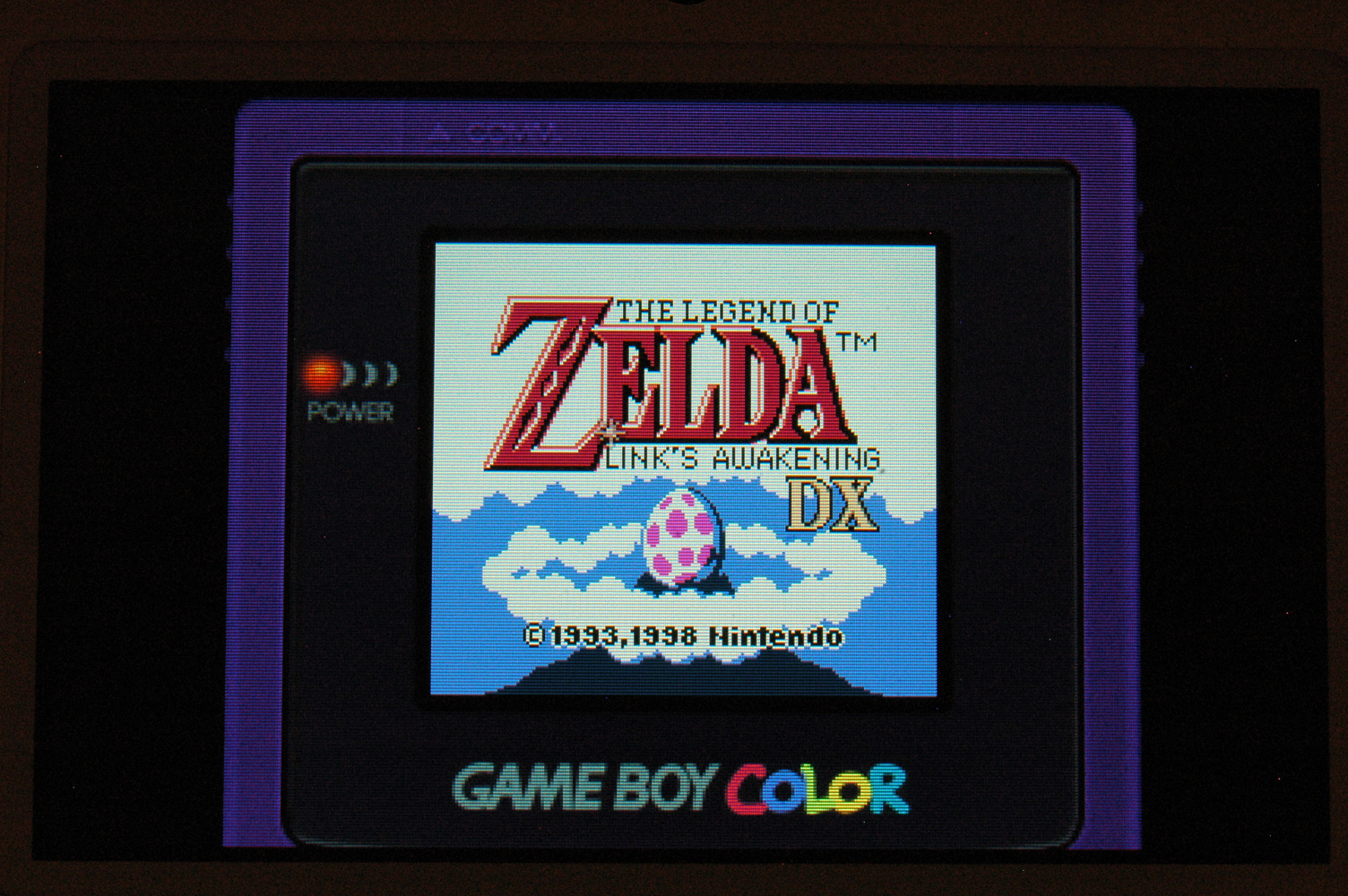

Shovel Knight
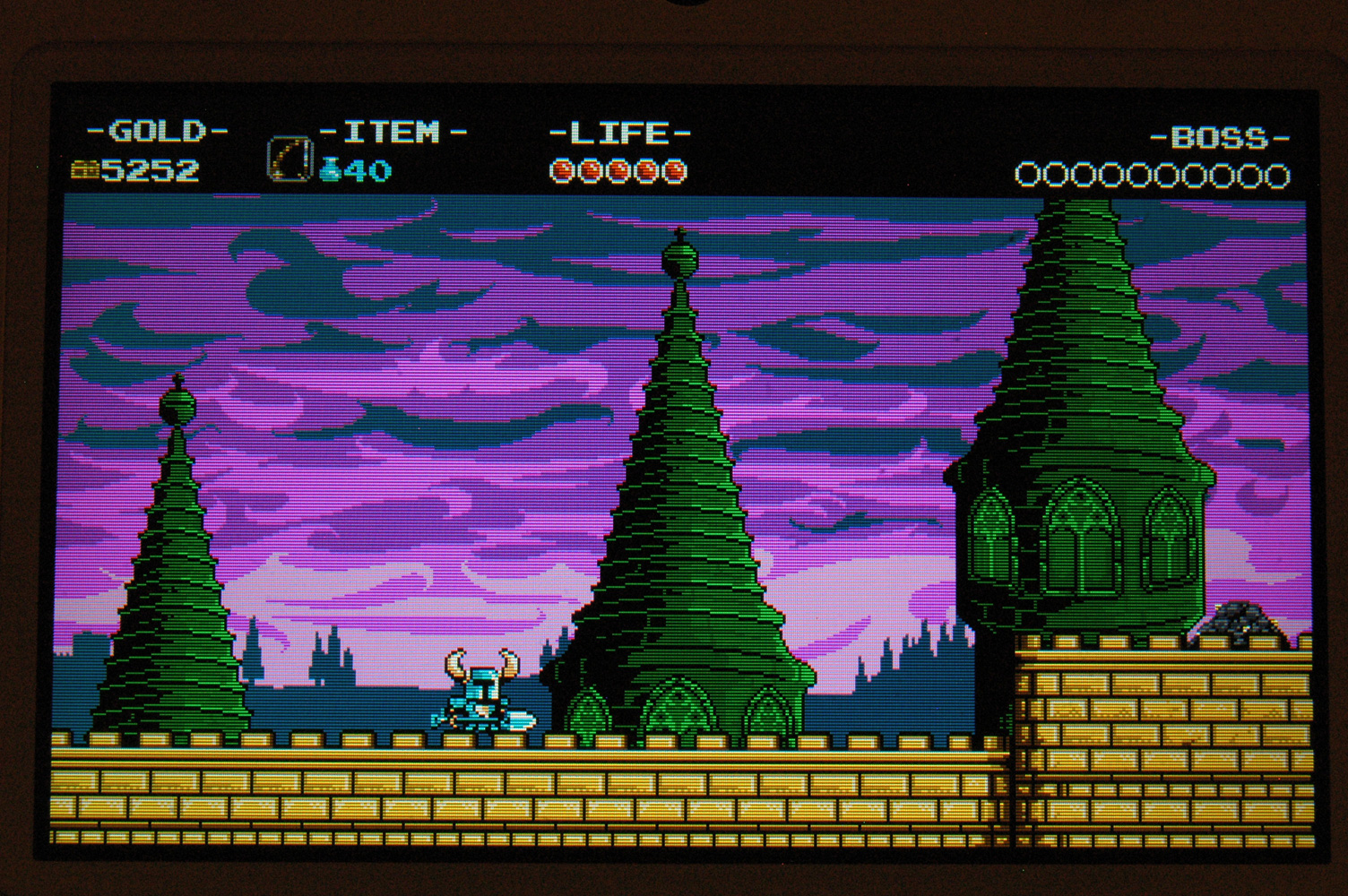
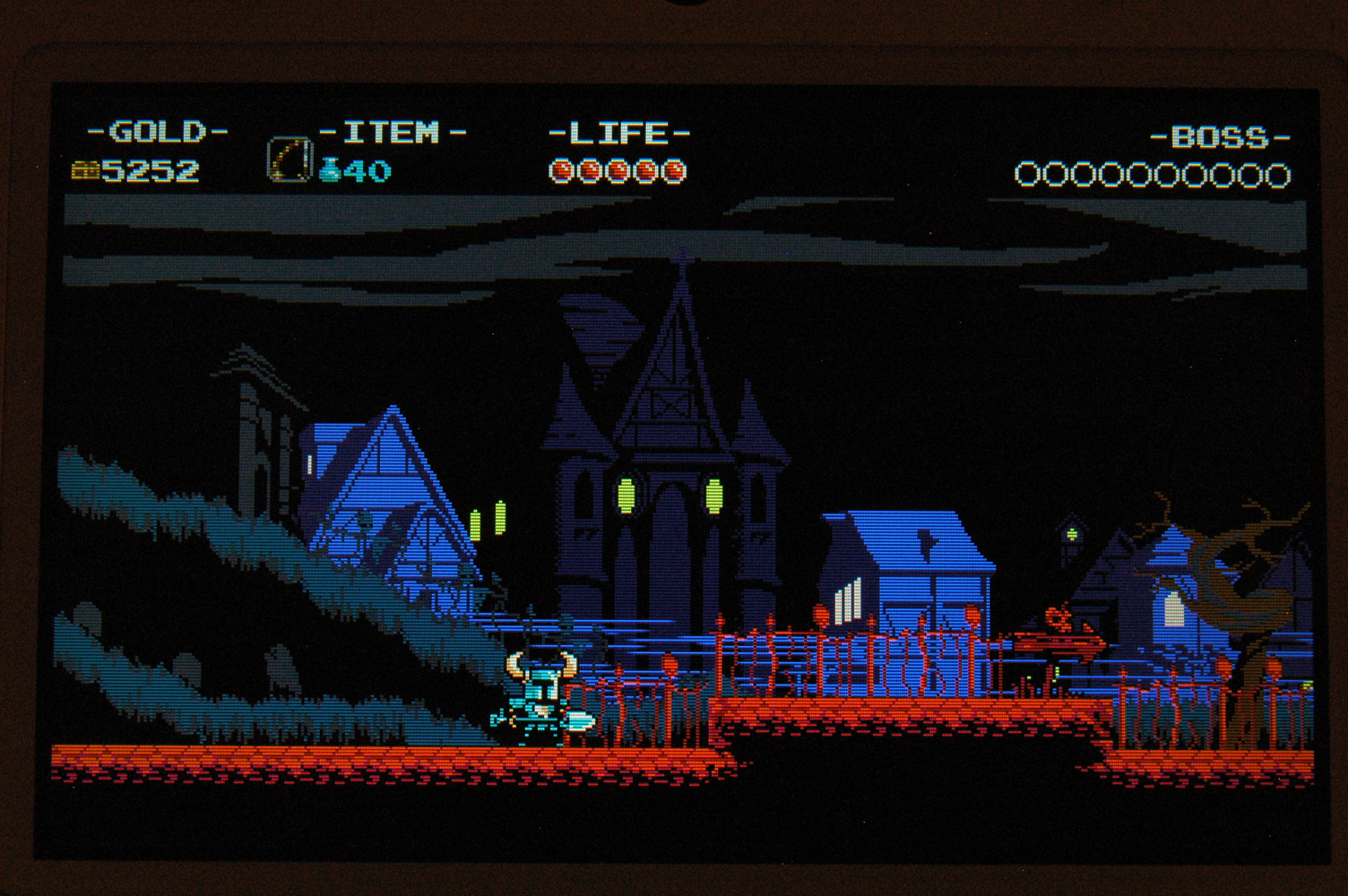
Wow, those look incredible.
Are the screens on the New 3DS models better than previous 3DSes? That's kind of the deciding factor for whether or not I actually buy one.
None of the standard (hardware) filters will solve that problem, even not ifIndeed almost perfect results. Only issue being a moiré effect (from screen pincushion effect) I can't get rid of. ...
you throw an 16x anisotropic one onto the problem. Welcome to advanced
filtering theory!




















