-
Hey, guest user. Hope you're enjoying NeoGAF! Have you considered registering for an account? Come join us and add your take to the daily discourse.
You are using an out of date browser. It may not display this or other websites correctly.
You should upgrade or use an alternative browser.
You should upgrade or use an alternative browser.
Show us the inside of your PC
- Thread starter Stevey
- Start date
Hmmm...it seems like most people who have their psu seated on the bottom of the case have the fan pointed downward. I have my psu the other way around, where the fan points up. Is there a reason why most people have it the other way?
Theoretically pulling in cooler air from outside of the case, vs the hot inside.
Obviously depends if your case has a opening on the bottom, though (ideally with a dust filter).
Baka Sempai
Member
Hmmm...it seems like most people who have their psu seated on the bottom of the case have the fan pointed downward. I have my psu the other way around, where the fan points up. Is there a reason why most people have it the other way?
Theoretically pulling in cooler air from outside of the case, vs the hot inside.
Obviously depends if your case has a opening on the bottom, though (ideally with a dust filter).
while this is technically correct, does not precisely explain the whole thing.
By pointing the PSU fan upwards, you're actually blowing hot air directly onto your card(s) which may have some adverse effects, specially if you overclock.
This can be countered by building enough positive pressure within the case itself by placing some intake fans on the front, and having the rest (back, PSU, etc) blow all hot air towards the outside.
For this of course, you have to also consider how much positive pressure you have built which in most cases, is required to be higher than that of your components and their heat convection properties (all heat tends to go up), but which can also be solved by placing top exhaust vents.
Interstellar is what would happen if I ever open up my PC
Couldn't you just take the five dimensional translated-into-three-dimensional tesseract, and return to the point at which it wasn't such a mess and get your kid to fix it
Stereogatari
Banned
OP is Bender asking for tits or gtfo.
Nostremitus
Member
That's not true. The exhaust fan is pointing out the back of your PC. The fan that you're talking about is the intake. It doesn't blow air anywhere. It sucks air in. That means it's fighting with the GPUs fans for the air in that space when it's facing up.while this is technically correct, does not precisely explain the whole thing.
By pointing the PSU fan upwards, you're actually blowing hot air directly onto your card(s) which may have some adverse effects, specially if you overclock.
This can be countered by building enough positive pressure within the case itself by placing some intake fans on the front, and having the rest (back, PSU, etc) blow all hot air towards the outside.
For this of course, you have to also consider how much positive pressure you have built which in most cases, is required to be higher than that of your components and their heat convection properties (all heat tends to go up), but which can also be solved by placing top exhaust vents.
Forerunner
Member
I don't think GAF can handle its glory! This picture is a few years old, and I did some much needed cleaning up. 
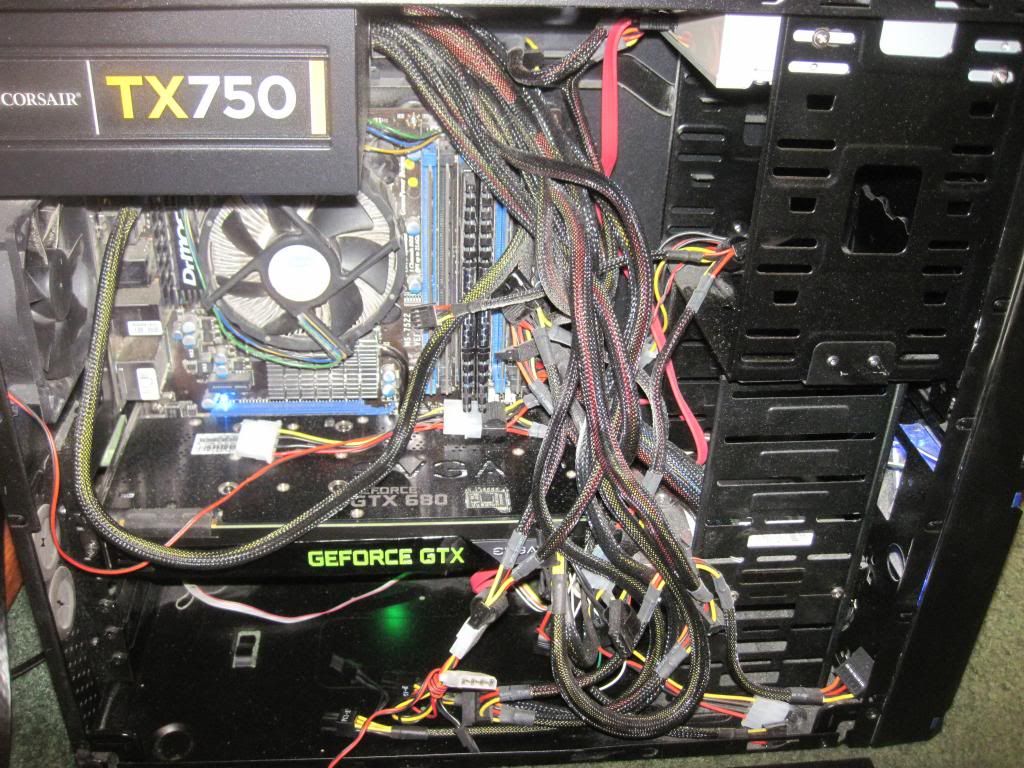
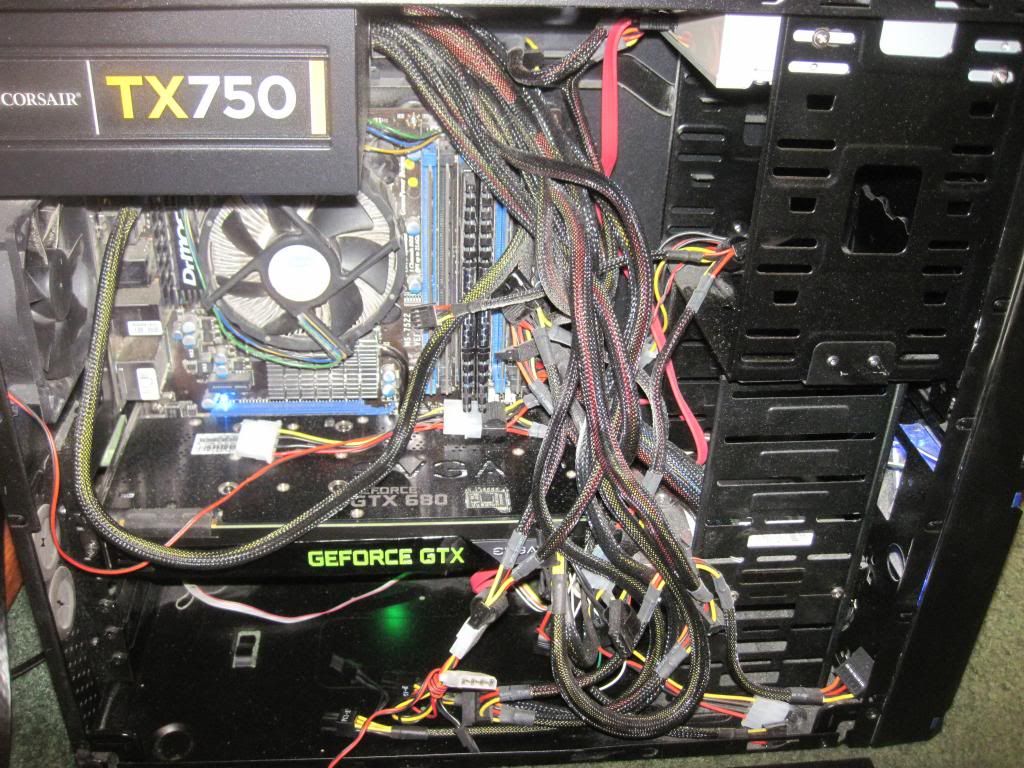
Baka Sempai
Member
That's not true. The exhaust fan is pointing out the back of your PC. The fan that you're talking about is the intake. It doesn't blow air anywhere. It sucks air in. That means it's fighting with the GPUs fans for the air in that space when it's facing up.
please excuse the crappy diagram....
GOOD
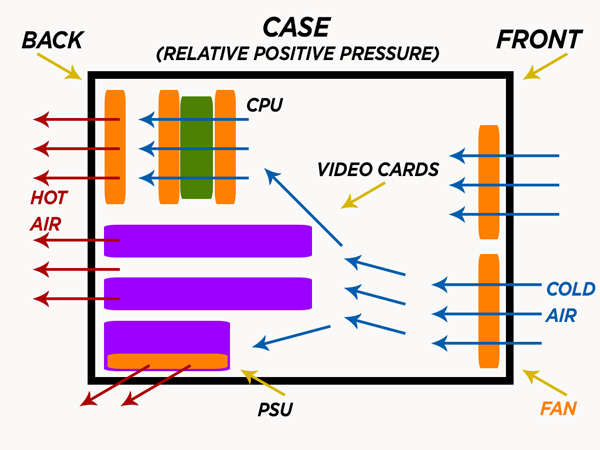
unless you have delta fans which can dissipate heat fast enough,
or place the PSU somewhere near the front/middle of the case,
it will catch some of the hot air and "cook" itself
BAD
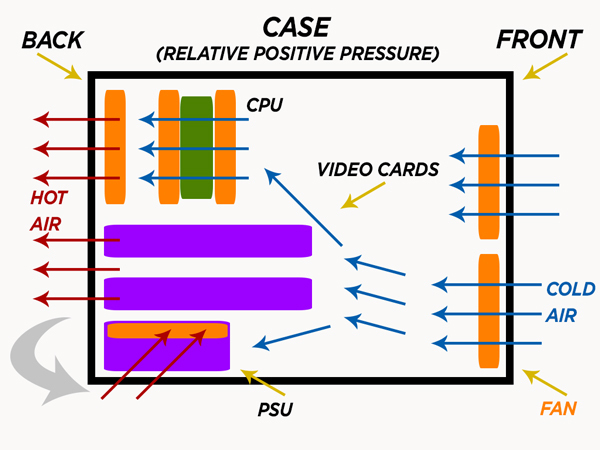
ChoklitCow
Member
Based on the cleanliness of all of your equipment, I'm not about to take a picture of mine.
I don't know how you all do it.
I don't know how you all do it.
I don't think GAF can handle its glory! This picture is a few years old, and I did some much needed cleaning up.
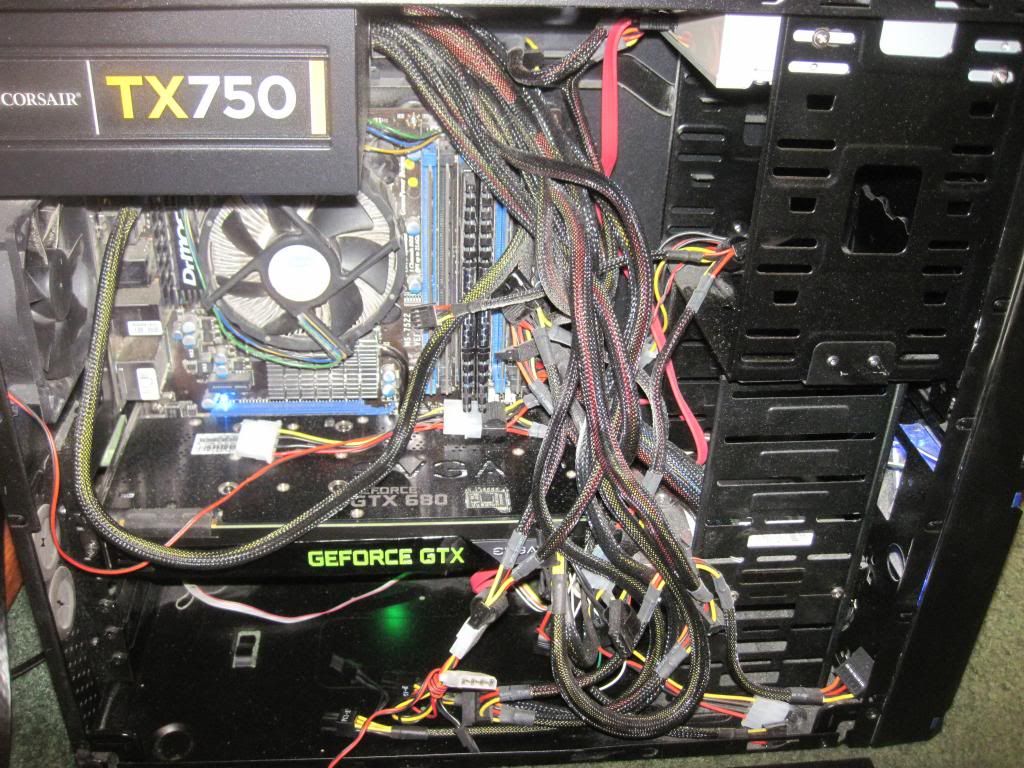
This reminds me of
Captain Malcolm Reynolds said:Were there monkeys? Some terrifying space monkeys maybe got loose?
I've been expecting you.
What monitor is that in your second pic by the way?
It is the Samsung UD28D590D 4k monitor. $600 when I got it but on sale for $500 at the moment.
Stevey
Member
Based on the cleanliness of all of your equipment, I'm not about to take a picture of mine.
I don't know how you all do it.
I blow mine out like once a month with a can of compressed air.
Based on the cleanliness of all of your equipment, I'm not about to take a picture of mine.
I don't know how you all do it.
like this:
http://www.globalindustrial.com/p/j...gclid=COK9s7T1qsICFQmtaQodDYcAKA&gclsrc=aw.ds
Dictator93
Member
It is the Samsung UD28D590D 4k monitor. $600 when I got it but on sale for $500 at the moment.
https://meh.com
its on sale for 300 here refurbished
so many colors, this is cool.
Yeah, ASUS puts many status LEDs everywhere on their ROG boards, gives you a christmas tree once it's completely booted.
I'd get it for that price. It's not the best monitor. My Dell U3011 is the favorite out of the ones I own...but 4k res is extra nice .
please excuse the crappy diagram....
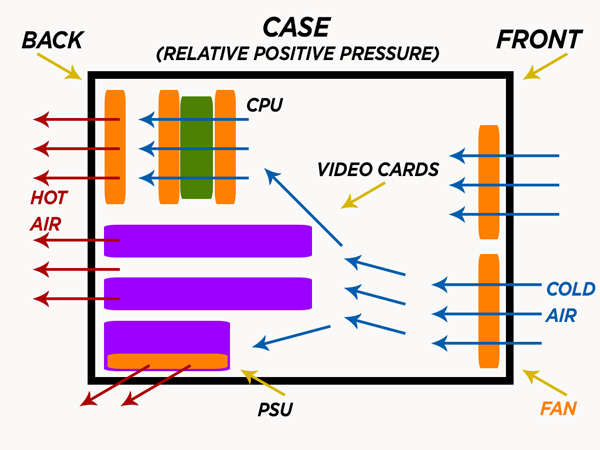
unless you have delta fans which can dissipate heat fast enough,
or place the PSU somewhere near the front/middle of the case,
it will catch some of the hot air and "cook" itself
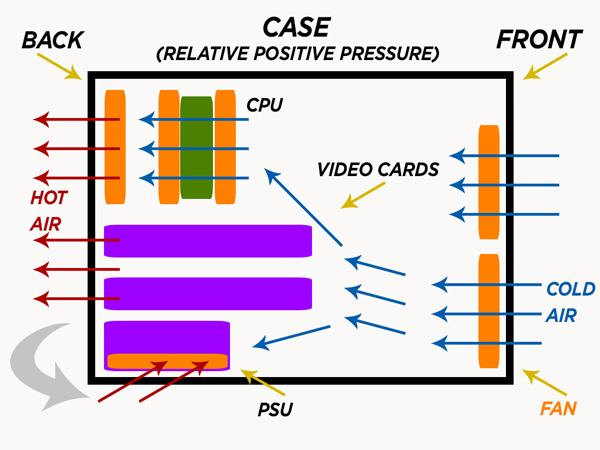
Assuming the PSU is at the bottom of the case:
PSU fans are intakes. If you have the fan facing up then it fights with the GPUs to collect cool air from the front intake.
If you have it facing down it will get fresh air from the outside of the case.
In carpet/dusty environments it's better to have the PSU fan facing up (else you'll get a ton of dust and poor airflow through the PSU), otherwise facing down is better.
I think you are way over exaggerating the PSU grabbing it's own exhaust since that hot air will want to rise.
systematic
Unconfirmed Member
Baka Sempai
Member
Assuming the PSU is at the bottom of the case:
PSU fans are intakes. If you have the fan facing up then it fights with the GPUs to collect cool air from the front intake.
If you have it facing down it will get fresh air from the outside of the case.
In carpet/dusty environments it's better to have the PSU fan facing up (else you'll get a ton of dust and poor airflow through the PSU), otherwise facing down is better.
I think you are way over exaggerating the PSU grabbing it's own exhaust since that hot air will want to rise.
I try not to over-exaggerate, but I'm seriously OCD about case temperatures and airflow.
Specially since i used to have these rigs set up for crypto-currency mining running 24/7 ..... 1 degree would make a world of a difference.
And as an added note, .... single fan PSUs wont work as intakes because by the time the cold air they pull in has passed through the circuitboard and heatsinks, is already reached "above room temperature"
Matrix XII
Member
Here's my computer 




I try not to over-exaggerate, but I'm seriously OCD about case temperatures and airflow.
Specially since i used to have these rigs set up for crypto-currency mining running 24/7 ..... 1 degree would make a world of a difference.
And as an added note, .... single fan PSUs wont work as intakes because by the time the cold air they pull in has passed through the circuitboard and heatsinks, is already reached "above room temperature"
When I meant intake, I meant the fans bring in air into the unit and exhaust out the perforated rear side. That's why they wouldn't blow hot air into the GPU as you said in your first post.
Baka Sempai
Member
When I meant intake, I meant the fans bring in air into the unit and exhaust out the perforated rear side. That's why they wouldn't blow hot air into the GPU as you said in your first post.
Oh,,... i see what you mean .... 👍
Got it !!! 👌😊
king grimlock
Member
Some nice machines in here if only some stuff didn't fall through earlier in the year I would have a picture of a beauty of my own 
Dictator93
Member
That's actually a relatively small one, as I was limited to a height of 15 cm
It looks larger because the case is small (for ATX).
I have an NHD14 and whenever I open my case when unexperienced people are around, they ask if all computers look like that.
LoL
paperspace
Member
Dude, you have a cat in your PC.
Old parts have to go somewhere right ? LOL
I might try this
I just bought a RED LED fan, but if I can mix green and blue in there, it might look interesting.
It's a 970 instead of the 770 now though.
The size of that heatsink is almost comical, jesus.
CyberPunked
Member

I like to keep it tidy
paperspace
Member
"Old" pic. Cable management is better now.
Case: NZXT H440
CPU: 4790K 5GHz
GPU: 2x Gigabyte G1 970 1500MHz
CPU-cooler: Noctua NH-D15
Storage: Samsung 840 Evo 250GB + 3TB WD Green
Sound: Sound Blaster Z
PSU: Corsair RM 850W
Runs cool and quiet!
Case: NZXT H440
CPU: 4790K 5GHz
GPU: 2x Gigabyte G1 970 1500MHz
CPU-cooler: Noctua NH-D15
Storage: Samsung 840 Evo 250GB + 3TB WD Green
Sound: Sound Blaster Z
PSU: Corsair RM 850W
Runs cool and quiet!
Dictator93
Member


4790K 5GHz
2x 970 1500MHz
Runs cool and quiet
This is just fantastic. Gods damn.
infinit777
Member
Damn, that computers a pussy magnet!
Can't really get a decent photo at the moment.
Cable management in my case is an absolute nightmare. I spent an hour trying to tidy things up, but I had to undo almost everything because there's so little space behind the motherboard tray. Drives me insane, almost..
michaelius
Banned

It's a 970 instead of the 770 now though.
What case is that ?
It's a Jonsbo UMX2.What case is that ?