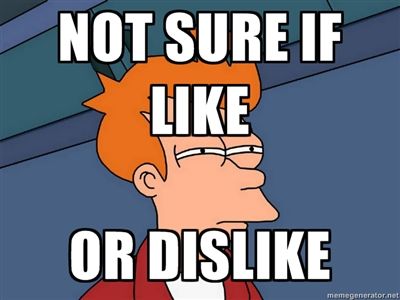-
Hey, guest user. Hope you're enjoying NeoGAF! Have you considered registering for an account? Come join us and add your take to the daily discourse.
You are using an out of date browser. It may not display this or other websites correctly.
You should upgrade or use an alternative browser.
You should upgrade or use an alternative browser.
Steam store page update (discovery, curation, customization, blueness)
- Thread starter SteveWinwood
- Start date
outunderthestars
Banned
Really like the idea. Is there an indie game curator yet?
Zeyphersan
Banned
If this works as advertised, I'll be very very happy
Hopefully it uses my wishlist as a way to determine what I "like". I have as many games wishlisted as I've bought
Hopefully it uses my wishlist as a way to determine what I "like". I have as many games wishlisted as I've bought
LurkerPrime
Member
Let me blanket hide by genre, developer, and publisher. (Particularly "FREE-TO-PLAY" games) Edit: While you're at it, let me hide games by user reception. There's too much on the store for me to care anymore, I can find it on my own if it's worthwhile.
Do it, Valve.
Do it, Valve.
I don't like it.
Another thing that I don't like are the recommendations.
So then there's up to three types of recommendations that Steam is now throwing at you from the store page. You have the 'Recommended for you' spot on the right, then you have the 'Discovery Queue' which is displayed below the recently updated tab which gives you games recommendation on what you played which is "somehow different" from the 'Recommended for you' games, and if you follow steam reviewers you'll see their recommendations too in the 'Steam Curators' section.
It's really too much for me. I understand some people might find it useful but I don't and want it to be optional since it just bloats up the store page. I really don't want to see 20 games just to loot at the list of recently released games.
Edit: The tab on side is useless.
There's so much unnecessary space. Especially with the bar. There is no excuse for that.
Another thing that I don't like are the recommendations.
So then there's up to three types of recommendations that Steam is now throwing at you from the store page. You have the 'Recommended for you' spot on the right, then you have the 'Discovery Queue' which is displayed below the recently updated tab which gives you games recommendation on what you played which is "somehow different" from the 'Recommended for you' games, and if you follow steam reviewers you'll see their recommendations too in the 'Steam Curators' section.
It's really too much for me. I understand some people might find it useful but I don't and want it to be optional since it just bloats up the store page. I really don't want to see 20 games just to loot at the list of recently released games.
Edit: The tab on side is useless.
Visualante2
Member
I hope I can get rich being a curator. Appreciating the check box filters and improved discover queue. Will be using the store a little more than previously (almost never)
Nabs
Member
Really like the idea. Is there an indie game curator yet?
Wait for Toma and More_Badass to get on it.
Discovery Update Changelist Sept 22nd, 2014
General
Home Page
Added New Discovery Queue Feature
Added New Steam Curators Feature
Product Pages
Browse by Tag page
Browse Free to Play & Browse Early Access pages
Search page
Browse Demos page
Steam News pages
General
- Changed New Releases to Popular New Releases to filter out less popular titles and provide a more functional release list.
- Adding colored indicators wherever titles are listed that show the item is in your library, on your wishlist, or in your cart.
- Updating the main Games drop-down menu to link to tag pages for most popular genres. Browsing genres pages through these links now come with the benefit of the powerful filtering controls on the right-hand side of each tag page.
- Adding a main Software drop-down menu for quicker browsing to specific software genres.
- Updated the visual design, layout and typography of the store to reflect a more contemporary Steam brand direction (also commonly referred to as Making the store blue).
- Removed the Recommended for you page. This page has been replaced by the entire home page of Steam.
- Most areas of the store now default to showing you games only for the operating system you are currently browsing from. This can be overridden by changing the Customize options in many sections or by removing the OS filter (for search results and genre pages).
Home Page
- Updated with new visual styles.
- Main capsule now includes recommendations based on games youve been playing.
- Main capsule by default excludes titles that are already on your account. This setting can be changed by clicking the customize button.
- Main capsule added a Customize button which lets you toggle showing Top Sellers, Early Access, Games youve already bought, Recommended for you, Pre-purchase, Software, DLC.
- New on Steam section now offers a Customize button which lets you toggle showing Early Access, Games youve already bought, and Software.
- Recently Updated section now offers a Customize button which lets you toggle showing Early Access, Games youve already bought, and Software.
- Added a new Recommended For You section to the right-hand side to highlight games that Steam recommends for you based on what your friends recommend, what's on your wishlist, or similar to games you have recently played.
- Added Discovery Queue entry point (see below for details on Discovery Queue).
- Added Steam Curators entry point (see below for details on Steam Curators).
- Added a Recommendation Feed to the bottom of the home page. As you scroll down the page, this section shows you products recommended based on what you've recently played, what your friends recommend, what's on your wishlist, and well-reviewed titles from categories across Steam.
Added New Discovery Queue Feature
- A queue of 12 titles personalized for each user, which includes recommended titles, new titles, and popular releases.
- Added an entry point for the Discovery Queue on your home page, which takes you to the first title in your queue.
- Each user has controls to customize their queue by toggling the inclusion of Early Access, Unreleased, or OS specific titles.
- Added a link to queue from for you drop-down menu.
Added New Steam Curators Feature
- Added a display of popular curators to follow on your home page (Recommended curators will appear once there are enough popular curators in the system).
- Once you follow one or more curator, the Steam Curator space on the Steam home page will show you specific titles recommended by curators you follow.
- Added a link to Steam Curators from for you drop-down menu.
- Added a page where you can find all the products recommended by curators you follow, sorted by titles that are recommended by the most number of curators at the top.
- On each product page, added a display of popular curators that recommend that title. If you follow any curators that recommend that title, those curators will be listed first.
Product Pages
- Updated with new visual styles.
- Added queue controls to each page so you can quickly jump to learning about another product.
- Added a Not Interested button to each product page so you can indicate which products you dont wish to see recommended or featured to you.
- Percentage of positive and negative reviews for each product is now summarized at the top of each product page.
- Changed Join Official Group to Follow for games to more accurately describe the benefit of creating a relationship with that game. Following a game means you will see announcements from that game in your community activity feed.
- Changed the order of features in the right-hand column to remove redundancies and prioritize friend activity.
- For titles that are in your library, the page now move all the relevant information to be together in one place, so you can see the game is already in your library, launch the game, see how much youve played, and write a review.
- DRM is more clearly called out in right-hand column.
- Added links to view any 3rd-party EULAs required by the product.
- Added a screenshot viewer for quickly viewing high resolution screenshots.
- DLC lists on product pages now indicate which items are already in your library, on your wishlist, or in your cart.
- Updated the product page background images to have different masking and coloring applied to match new visual styles.
- Written description and special announcement areas are now default to being collapsed to make it easier to scan down the page and find reviews. You can expand each section to read more if you wish.
- System requirements for titles with multiple OS support will now display a set of tabs and default to showing the requirements for the OS you are viewing from.
- Changed user-tag reporting to no longer need a specified reason. Since the list of available tags is pre-approved now, the only reason to report a tag is if it is improperly applied to a specific game.
Browse by Tag page
- Updated the visual presentation of featured titles at the top.
- Items featured at the top no longer include items already in your library or that youve indicated as Not Interested.
- Paging through lists of titles now remembers which page you were on.
Browse Free to Play & Browse Early Access pages
- Updated with new visual styles.
- Now includes multi-select filtering controls in the right-hand column to help narrow down search results based on tags, product type, feature, operating system, or language.
- The default tab on these pages is now Popular New Releases.
Search page
- Updated with new visual styles.
- Now includes multi-select filtering controls in the right-hand column to help narrow down search results based on tags, product type, Steamworks feature, operating system, or language.
- Updated page to function as browse page for more types of items. For example, Items under $5 and Items under $10 now point to the search page, which provides more powerful controls for filtering or sorting the results.
- The filters you apply and the page you are on will be remembered when you click into a game page and then use the back button to return to your search results.
Browse Demos page
- Updated with new visual styles.
- Added filtering controls to narrow results by tag, feature, or operating system.
- Added pagination to allow for deeper exploration into the list of demos.
- Demo page remembers which page of results you are on when you use the back button in Steam or your web browser.
Steam News pages
- Updated with new visual styles and larger type for improved readability.
LurkerPrime
Member
I hope I can get rich being a curator.
Begun, the Curator Wars have.
LurkerPrime
Member
Weird that the 'weekly deals' page is no longer formatted nicely like it was, maybe they overlooked it
I'm shocked they don't have that scrolling thing the main page has, instead requiring you to load different pages.
Official curators is a pretty cool idea. I would like both positive and negative reviews though. Looks like they only post thumbs up recommendations.
How long until astroturfing curators (and reviews) become a thing? I give it ten more minutes...
SteveWinwood
Member

cool cool cool
Infinite Justice
Member
Asked this in the STEAM official thread also
wait why are the options in the main tabs repeating? namely the community and the user profile tab.
or is this just me

cool cool cool
what does this even mean?
Cheat Code
Member
It's fucking atrocious.
"Banished is on your wishlist? Here are some more games that aren't Banished."
"You looked at the McDROID page? Why not play Dota 2?"
"You played on of thousands of indie games? Here are some other random indie games."
"Why not play these games these other people think are good?"
Steam isn't even blue. It's grey. PlayStation is blue, Xbox is green, Wii is white and Steam is grey. That's how it works.
"Banished is on your wishlist? Here are some more games that aren't Banished."
"You looked at the McDROID page? Why not play Dota 2?"
"You played on of thousands of indie games? Here are some other random indie games."
"Why not play these games these other people think are good?"
Steam isn't even blue. It's grey. PlayStation is blue, Xbox is green, Wii is white and Steam is grey. That's how it works.
LurkerPrime
Member
I can now view by my own tags in an easy-to-use menu. (Edit: Nevermind. A bunch of "my tags" are applied to 0 games; I don't know what's happening.)
Welp, time to sort my entire library to my own specifications.
It recommends based on tags. It's difficult to coordinate good tags, and people have different opinions and genres and stuff.
Leads to this mess.
Welp, time to sort my entire library to my own specifications.
It's fucking atrocious.
"Banished is on your wishlist? Here are some more games that aren't Banished."
"You looked at the McDROID page? Why not play Dota 2?"
"You played on of thousands of indie games? Here are some other random indie games."
Steam isn't even blue. It's grey. PlayStation is blue, Xbox is green, Wii is white and Steam is grey. That's how it works.
It recommends based on tags. It's difficult to coordinate good tags, and people have different opinions and genres and stuff.
Leads to this mess.
SteveWinwood
Member
what does this even mean?
just that it works with oculus rift
You mean like this?Asked this in the STEAM official thread also

Looks OK. The blue is nice change to the boring gray. Works well with the default gray borders though.
Unfortunately the thing is still as slow as ever.
Not a fan of personalized recommendations, they are never anywhere near interesting, or good, or both. But then no one seems to make games i like, so perhaps systems like this don't have any chance to recommend something i might be interested in.
Unfortunately the thing is still as slow as ever.
Not a fan of personalized recommendations, they are never anywhere near interesting, or good, or both. But then no one seems to make games i like, so perhaps systems like this don't have any chance to recommend something i might be interested in.
Whoever created that image either flunked english classes or is a reddit user.
ieptbarakat
Member
Hurray for blue!
It's fucking atrocious.
"Banished is on your wishlist? Here are some more games that aren't Banished."
"You looked at the McDROID page? Why not play Dota 2?"
"You played on of thousands of indie games? Here are some other random indie games."
"Why not play these games these other people think are good?"
Steam isn't even blue. It's grey. PlayStation is blue, Xbox is green, Wii is white and Steam is grey. That's how it works.
wat
If anything, steam is puke green.
Cheat Code
Member
I can now view by my own tags in an easy-to-use menu.
Welp, time to sort my entire library to my own specifications.
It recommends based on tags. It's difficult to coordinate good tags, and people have different opinions and genres and stuff.
Leads to this mess.
Why. Why fold the tags into the main storefront. The tag system was a load of crap to begin with. The only enjoyment i got out of it was seeing RULES OF NATURE as the highest tag on Revengeance.
JawesomeJaw
Member
Steam isn't even blue. It's grey. PlayStation is blue, Xbox is green, Wii is white and Steam is grey. That's how it works.
Uh, Steam is vomit green.
EDIT: Beaten.
Gameboy415
Member
It looks nice but seems to have broken the Enhanced Steam plugin on Firefox. 
Cheat Code
Member
wat
If anything, steam is puke green.
Uh, Steam is vomit green.
EDIT: Beaten.
I was basing it on the overall colour of the UI. I prefer ignoring the green as much as possible.
LurkerPrime
Member
Why. Why fold the tags into the main storefront. The tag system was a load of crap to begin with. The only enjoyment i got out of it was seeing RULES OF NATURE as the highest tag on Revengeance.
They need such heavy and specific curation to be truly useful, and Valve hates curation now.
Like, it could have been a way to look very very specific types of games... instead it might as well have pre-defined tags "Action," "Not Action," "MMO," "Single Player," "Indie," and "AAA+." It would be about as accurate and useful as it currently is right now.
wat
If anything, steam is puke green.
Never forget:Uh, Steam is vomit green.
EDIT: Beaten.

I have four of thoseYou mean like this?

LurkerPrime
Member
Goddamnit, Steam. If I don't have a free-to-play game installed, that means I'm not interested in it.
(Edit: OK. I just noticed the "customize" thingy for the big images - hopefully it helps.)
(Edit: OK. I just noticed the "customize" thingy for the big images - hopefully it helps.)
I don't really like the general look with the brighter blue and tons of dead space everywhere but the filtering options are nice. Can you rearrange the different elements? I don't like how far down the specials are on the page. I joined the NeoGAF curators list and it recommended some visual novel wank garbage. That's disappointing.
Steam is kinda a mess of different styles right now, I hope they unify the look soon.
Steam is kinda a mess of different styles right now, I hope they unify the look soon.
BennyBlanco
aka IMurRIVAL69
Is there a way to change it to the old look? I find this harder to read on my TV.
Update erased my entire wishlist. Neato. Thank you Valve.
doubt they deleted it from their databases
many years ago an update broke the friends list, people had to readd people, but eventually everything was restore.
nephilimdj
Member
Jesus Christ :lol
Endless waifus.
SteveWinwood
Member
rofl perfect
NeoGAF recommends: "Go! Go! Nippon!"... Perfect!
Posted this in the main Steam thread but think it's worth sharing here as well.
Considering Steam only hit 75 million in January, that means that since just January they've added in more than 25 million accounts!
Probs all Dota 2 smurfs tho.
Steam PR said:In the past nine months, Steam has added over 1,300 new titles and grown to over 100 million active accounts.
Considering Steam only hit 75 million in January, that means that since just January they've added in more than 25 million accounts!
Probs all Dota 2 smurfs tho.