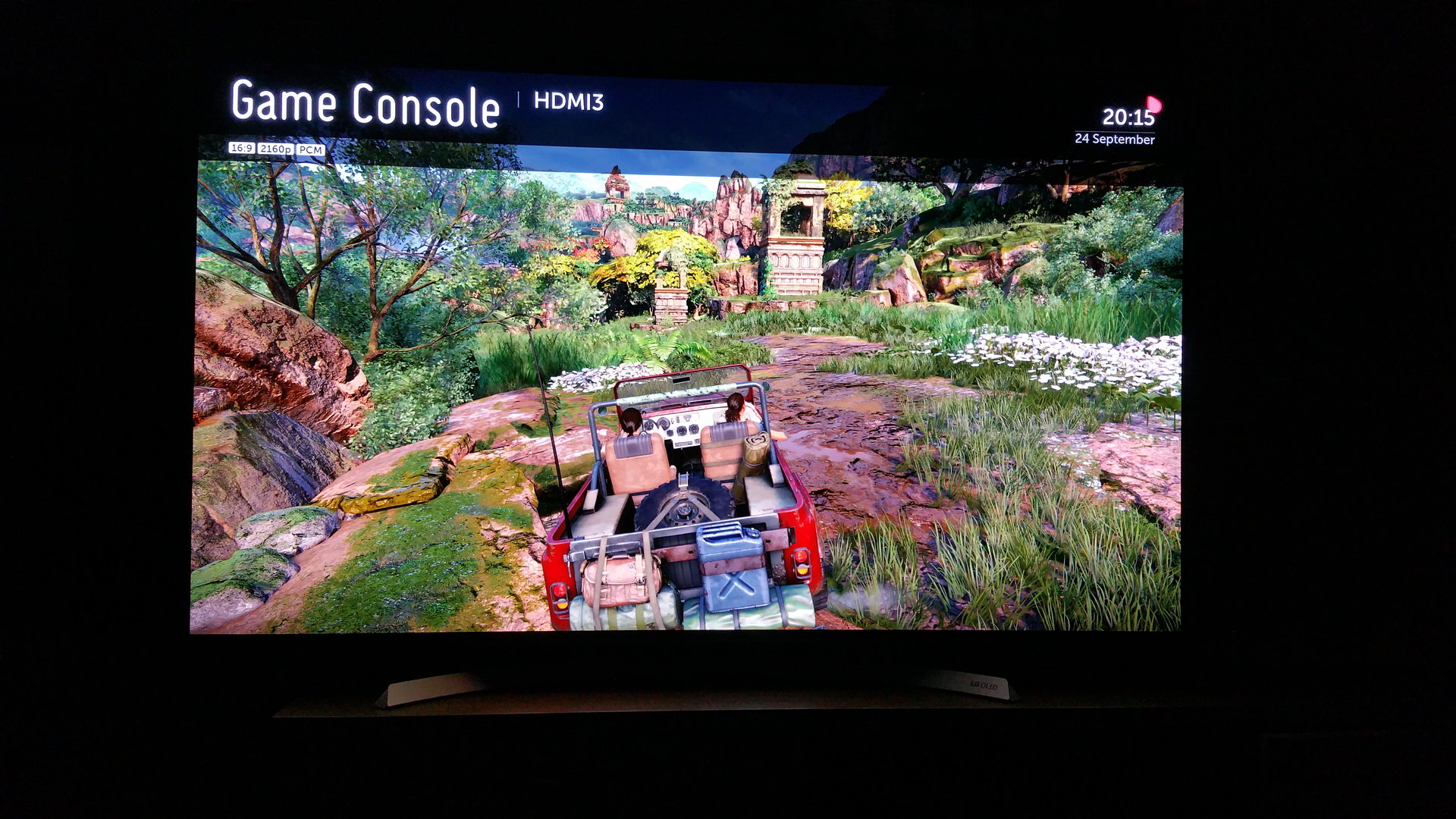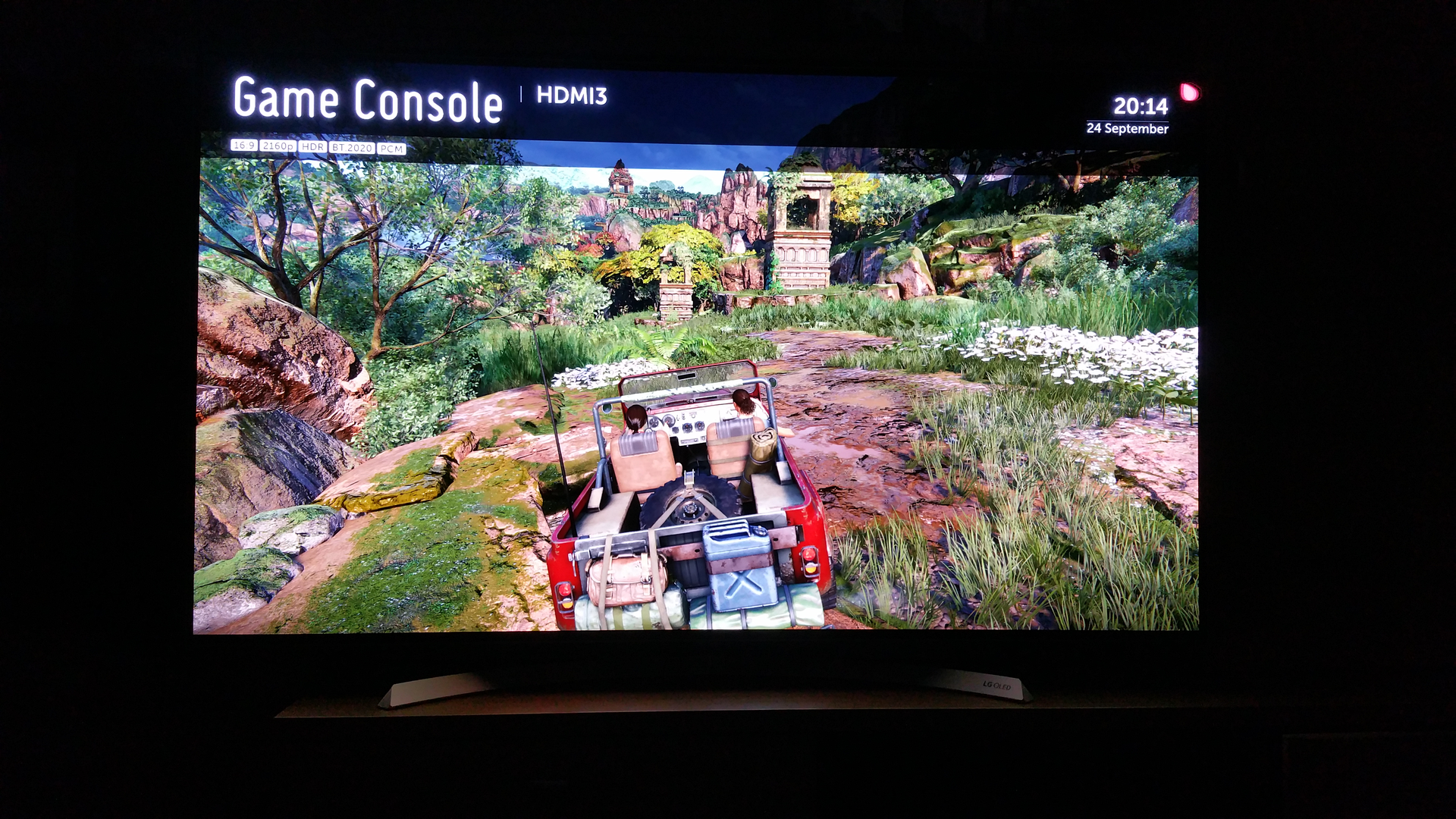DOT DASH DOT
Member
I know you can't truly how HDR on photos or videos but i still gave it a shot and i have to say, the results are pretty decent. The first pic is SDR and is from Gamersyde PC footage and the lower pic is HDR. I tried taking a photo of how SDR on my TV looks but it just made it look overly bright and not representative. Oh also....the HDR pic here has a very blueish tint, but not here, it's just the photo. I love how HDR gives these armors a shiney look to them, how that moon is almost blinding me, and much more similar to the very first Gears 4 footage that was properly dark and i've always found Gears 4 looking too bright for my liking when i played it on my EC9300.
IMO it just shows what HDR really adds to the overall visual experience.


It is definitely possible to show some benefit in pictures that's for sure!
You should play the multiplayer map Reclaimed, has the best lightning I've seen in a game, so bright and impactful, even better than the lightning in the campaign.