Installed the beta last night and on the whole it seems faster but there is a lot I hope they change as well. First, let me say that I never hated the old dash like so many others did, I don't snap much and as a result I did not complain of slowness all the time. Furthermore I also had no problems using it and finding things.
First the good: The install went great, I have Kinect and an external HDD and there were no issues recognizing any of my games. The dash does seem snappier than before. I did not run into any bugs or crashes. All the games and apps I tried worked fine, but there seemed to be a little more hitching during initial loads, but once I was in-game they all worked fine. I really like the new settings app. I also like the new page for an item or game in the store. The TV listings in the guide seem to load and scroll much faster than before.
And the bad: I'm not going to list out things that I suspect will be fixed by the time this thing is released (hiding demos, the community section, etc.) but I will say that I think in general a lot of the icons in the dash are way too big and take up too much space. Furthermore, the "store" pages to the right on the main dash are way too busy with row after row of listings. I think I preferred the old way where there were a few items tastefully arranged and then links that took you to the relevant section of the store app. It's just too busy as-is, IMO.
As many of you have said, I'd really like some customization options even though I know we probably won't get them. I'd like to customize the guide button behavior, what apps appear in the OneGuide, whether to show the community tab at all, whether we want pins at the bottom or on a tab to the left or right, etc. Time to hit their forums.