Dabookerman
Member
looks like Morrigan is Kim Kardashian sized... Jeezus.
Yeah, My version won't have that large of an arse
looks like Morrigan is Kim Kardashian sized... Jeezus.
Thanks dude.This is going to sound really dumb, but I loved the blinks!
Looks nice to me. The arms will add a lot, though - a lot of a run comes through in the arms. Sense of urgency, care/clumsiness etc comes with how coordinated the arms are with the legs, but i'm sure you know that.
My wife took the kid out for a couple days, so I finally had some spare time to start on this:
https://vimeo.com/68151248
I'm gonna keep adding more scenes so it's not content complete, but that's the 'look' I'm going for.
Lovely stuff. Can you tell us a little about the process? Is it all 2D, 3D, 2.5D?
I just made this...
And screened it over a render twice. Come at me.
(Dare I say it, for the type of image and the requirements of the client, it actually works well! When the image is public, I'll post it up!)
I just made this...
And screened it over a render twice. Come at me.
(Dare I say it, for the type of image and the requirements of the client, it actually works well! When the image is public, I'll post it up!)
Nice, done with Optical Flares, or handmade?
The Bookerman said:is your client JJ Abrams?
Very nice man! I like it. It's crazy to think that's a viewport!Following on from the lens flare theme, we have a job at work where I have to animate a building being built. No problem, I think. And they don't want it to be like the usual old cranes-constructing-it-time-lapse, they want something a bit more funky. I have a bunch of scripts that can help animate all the bits and pieces flying in (in fact, I wrote a few of them) but I wanna go for something different. I also wanted to play with the new Dynamics engine in Max 2014. Here's the result, with some extra JJ Abrams added (for the lulz - the actual thing will be real materials comped into a backplate etc):
https://www.dropbox.com/s/t20b18x673cdb4h/bricks_1.mp4
(The stream is a bit dodgy, but the download looks fine - only 3mb)
But you know what the coolest thing is? I know I hid it under a load of grade and comp, but... that's all from the viewport. That's not a proper render. It was about half a second a frame, with Reelsmart picking it up well enough to do the mblur. I'm very, very impressed with Max's latest viewport!
Thoughts so far? There's still a bit to do (such as finishing off the arms, sorting out the hovering slide and splining the legs at the end), but I think it's slowly getting there.

We visit ILM to discuss the Pacific Rim production pipeline with John Knoll, Eddie Pasquarello, Lindy De Quattro and Hal Hickel. The pipeline uses NUKE, Houdini, KATANA, Modo, Alembic, Arnold/RenderMan and ILM’s 3D and fluid destruction and muscle sim tools.





Wooow, Niiiiice art style!I recently finished a shortfilm...

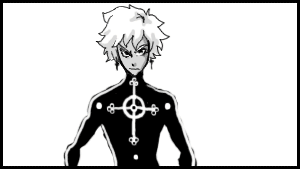
Yeah that was just temp, still trying to figure out how best to do that part.I really like it, dude. The only thing I'd say is that maybe the legs etc could do with a little more in the way of secondary animation when he hits the first lower level (around frames 50-52) as he appears to be a pretty bouncy guy but he more or less lands straight into his next pose. Other than that, looks really great to me! Lots of personality in there, and far better than I could ever do!
Beautiful, I look forward in seeing it!I recently finished a shortfilm, a romantic comedy about the End of Privacy. Here's a teaser (slightly NSFW, features cartoon boobs). Enjoy!
http://vimeo.com/64481748
At the moment I can't show it publicly online, but if anybody is interested just say so or write me a PM and I can provide a private link.
Last month it ran on the Siggraph Festival in LA, and I'm proud to say that within the more than 2 hours of program (of apparently "last year's finest in CG"), my film was the only one with naked tittays...
#LifeAchievementUnlocked



Damn, I'm jealous.I've just been around Walt Disney Animation Studios, shown around by their head of lighting and its very cool but... Pixar? I got shown around the other day by one of the animators there and holy shit... its just... hard to describe how cool it is. Its like a hotel complex, an episode of grand designs, a bar, an arcade and a studio all rolled Into one. Aside from the amazing quality of the staff and output, just as a working environment it is utterly out of this world.

Very nice.A film we're doing at the moment needs some fairly realistic particle effects. Well, not exactly - I mean realistic in the way the magic effects are in Harry Potter - they don't exist in real life, but they look totally believable in the scene. He's just a little sim I did that I liked because it looks like an octopus. Sort of.


It's sadly not a very well known thread, but I'm determined to update the OP when I get the chance.Ooo was wondering if there was an animation thread. Will keep an eye on this
Thanks very much, and yeah, it is indeed!Looks nice! Very detailed for something you're tracing over. Is the film set in San Fran?
Perhaps this?Oh nice, an Animators OT! Hey guys!
I'm working on a short right now, and I'd love to know where I could find some quality royalty free music, and sound effects.
Any ideas? I'd really appreciate it.
Wow, 8 years ago? It looks good!I've haven't done much in the way of animation. Here's a short transformation clip I made years ago though:
http://www.youtube.com/watch?v=bF43Q7nVoYE
Sweeet, thanks!Perhaps this?
http://incompetech.com/music/royalty-free/
Always good to hear people are making shorts! Are you studying or just doing it in your spare time?
Ah sweet! How's the short been going?Sweeet, thanks!
I'm an animation student going for an "Animation Production" degree at a community college that is next to Cal Arts(that Disney established school in California)
I was planning on transferring to Cal Arts(to further my studies), but I'm not sure about doing that anymore.
It's kind of expensive.

I don't unfortunately.Does anyone know of any good normal map tutorials? Every time I try to make a normal map, it always ends up being unusable crap.
Ah sweet! How's the short been going?
My film has essentially come to a halt for the time being, but I'm looking to start it back up this weekend.
Damn work getting in the way.
Does anyone know of any good normal map tutorials? Every time I try to make a normal map, it always ends up being unusable crap.
I am looking to learn how to make some effects for mobile games. Does anyone know where I can find some tutorials to make sparks, explosions, lightning bolts, etc. similar to the ones used in JRPGs?
I found some Chinese blog but I cannot read Chinese.
http://jackie584.blog.163.com/blog/static/17368620201061293021844/
http://jackie584.blog.163.com/blog/static/17368620201089111413617/
Wow, 8 years ago? It looks good!
Have you stopped completely, or do you still remain in the field in some way?
Thanks!
To be truthful, I'm yet to get into the field in a pofessional respect but after spending almost 8 years idling as a game tester, I've recently been made redundant so I'm looking to make a fresh start and try to break in. Trouble is, career wise, I feel a little lost when it comes to what direction I want to go, which isn't really a good thing when you're mid-thirties I guess.
I've applied for a BA course which focuses on 3D packages and game engines, which will hopefully help me fill in a few gaping holes in my skill set (organic forms are something I have very little experince with trying my hand at).
My only real job as a 3D artist was a freelance gig designing Transformers statues for the now defunct Palisades Toys.
I have my current portfolio up here: https://www.behance.net/GTremarco
Uv unwrapping is something I've only gotten to grips with in the last couple of years and I have to say I find it immensely satifying to create and texture assets. This scene was my first real fully textured work: https://www.behance.net/gallery/4302355/3D-Work-Rehearsal-Space
I got a kick out of making it
Well for what it's worth, that tutorial is all about the manner in which you layer up pre-canned assets - as opposed to telling you how to actually make those assets. You can get things like sparks, fire, smoke etc as filmed footage on a black background (We use it quite a lot in our more VFX'y work actually) but I guess the stuff you're after - and the main example in that tutorial - is a little bit more cartoony. That said, it looks like the kind of thing made in a vector animation package (like Flash), if that helps. Then once you have the "static" version of the single element, you can layer it up and animate its movement however you want. In that tutorial they're layering it up using 3ds Max but you could do it in 2D if you don't need any depth differentiation.
