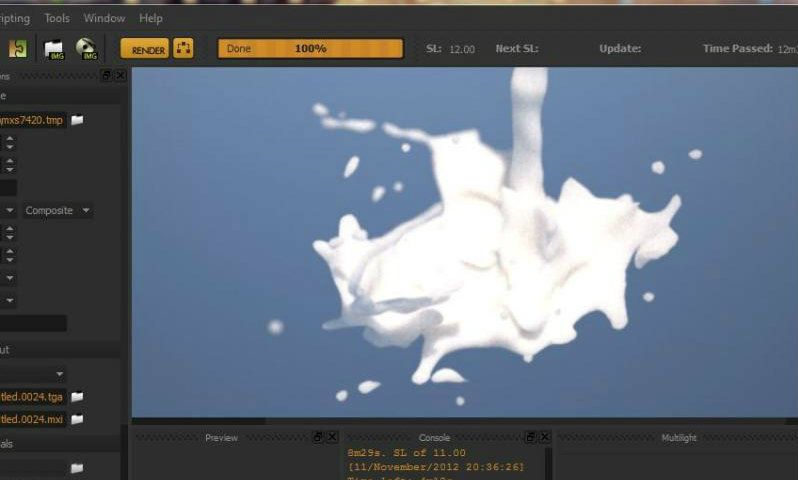I also like organic modelling. I didn't really like hard surfaces, especially because some people in my class are better than me at it due to prior experience with modelling, but years of drawing seem to have made me pretty good at organic modelling with relatively little effort. Yeah, I'm pretty vein like that 
Anyway, yeah, I forgot to upload the wires, so here they are:
Some of the topography is problematic and there's a triangle in the eyelid that I don't know how to solve yet. I was mostly basing my topography on Max Kor's knight model, but since the famous picture only shows so much I had to work out many things on my own. I'm also not very good at placing junctions... (I especially don't like the two close five-way juctions in the cheek.) Anyway, I would appreciate any feedback!
Anyway, yeah, I forgot to upload the wires, so here they are:
Some of the topography is problematic and there's a triangle in the eyelid that I don't know how to solve yet. I was mostly basing my topography on Max Kor's knight model, but since the famous picture only shows so much I had to work out many things on my own. I'm also not very good at placing junctions... (I especially don't like the two close five-way juctions in the cheek.) Anyway, I would appreciate any feedback!