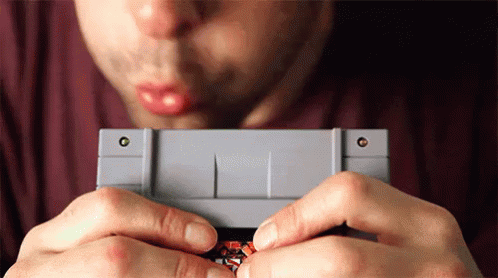StreetsofBeige
Gold Member
Months ago I had some periodic green pixelated shit on my TV from my 4k cable box. The audio was 100% fine though. Would only happen on 4k channels. All other normal HD channels were fine.
I was testing out and swapping various HDMI cables (both the cables that came with the 4k box and the cable that came with my Xbox One X). Surely these must be 4k compatible right? That was the assumption. If they weren't, why include shit cables that don't support 4k properly? Still happened. And if it's happening with two cables it's probably not the cables right?
It was a weird thing because the green pixels wouldn't happen right away when I'd watch the channels. They come later on and happen maybe once every 5 minutes. So I'd always think it was the 4k box and it would eventually fix itself by rebooting the cable box. Kept coming back.
Decided to buy at Costco a 2-pack 4k HDMI cable. Disconnected the two cables (cable box and xbox) and used these new Costco ones.
Perfecto. Not one green pixel since.
I know someone is going to say buy them cheap online, but I wasn't sure if this would work so I needed a fast and guaranteed way to refund them if the green pixels still happened.
Not having luck with green pixels (also had a laptop issue that fixed too.... due to Google Chrome extension)
I was testing out and swapping various HDMI cables (both the cables that came with the 4k box and the cable that came with my Xbox One X). Surely these must be 4k compatible right? That was the assumption. If they weren't, why include shit cables that don't support 4k properly? Still happened. And if it's happening with two cables it's probably not the cables right?
It was a weird thing because the green pixels wouldn't happen right away when I'd watch the channels. They come later on and happen maybe once every 5 minutes. So I'd always think it was the 4k box and it would eventually fix itself by rebooting the cable box. Kept coming back.
Decided to buy at Costco a 2-pack 4k HDMI cable. Disconnected the two cables (cable box and xbox) and used these new Costco ones.
Perfecto. Not one green pixel since.
I know someone is going to say buy them cheap online, but I wasn't sure if this would work so I needed a fast and guaranteed way to refund them if the green pixels still happened.
Not having luck with green pixels (also had a laptop issue that fixed too.... due to Google Chrome extension)
Last edited: