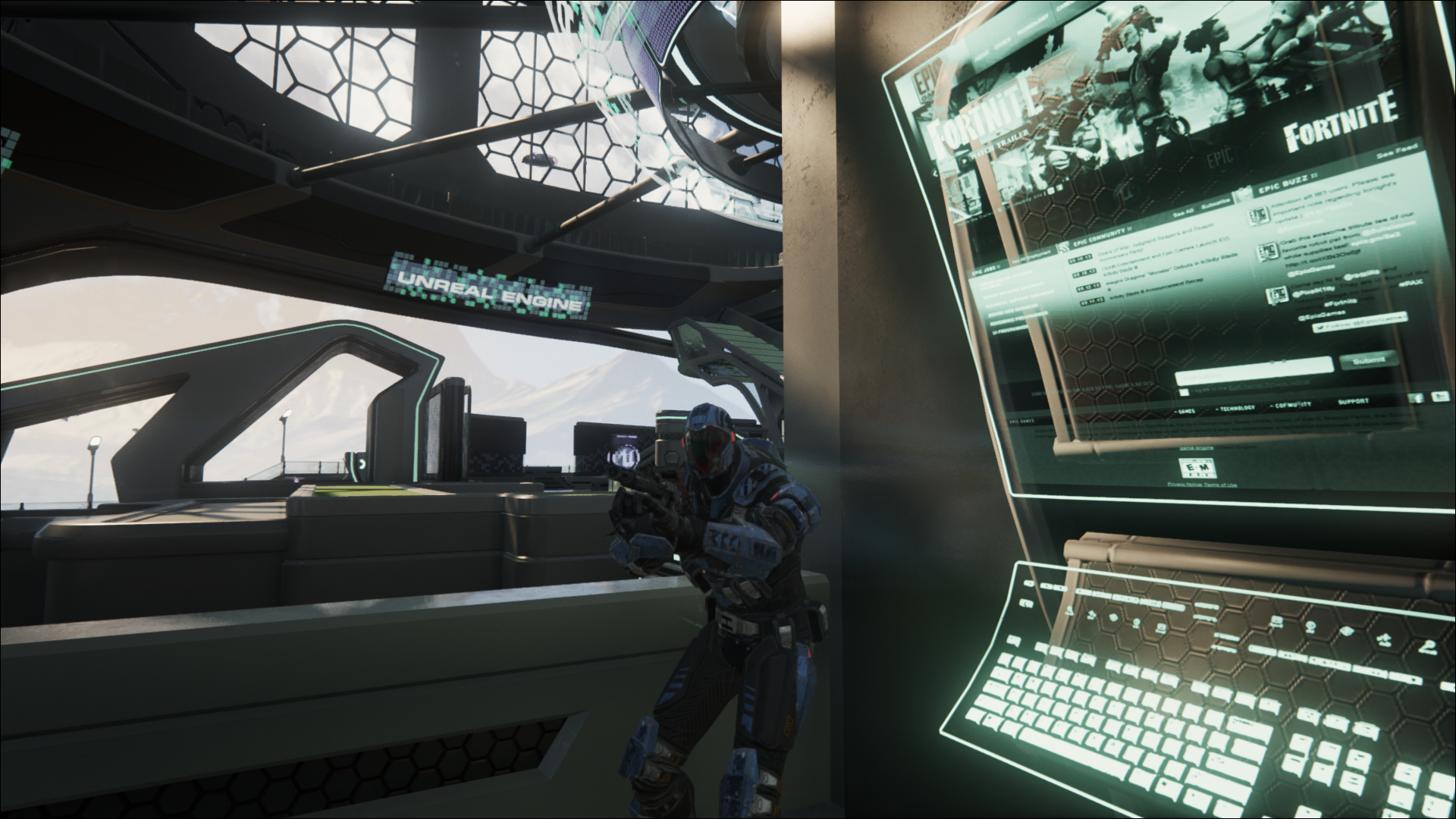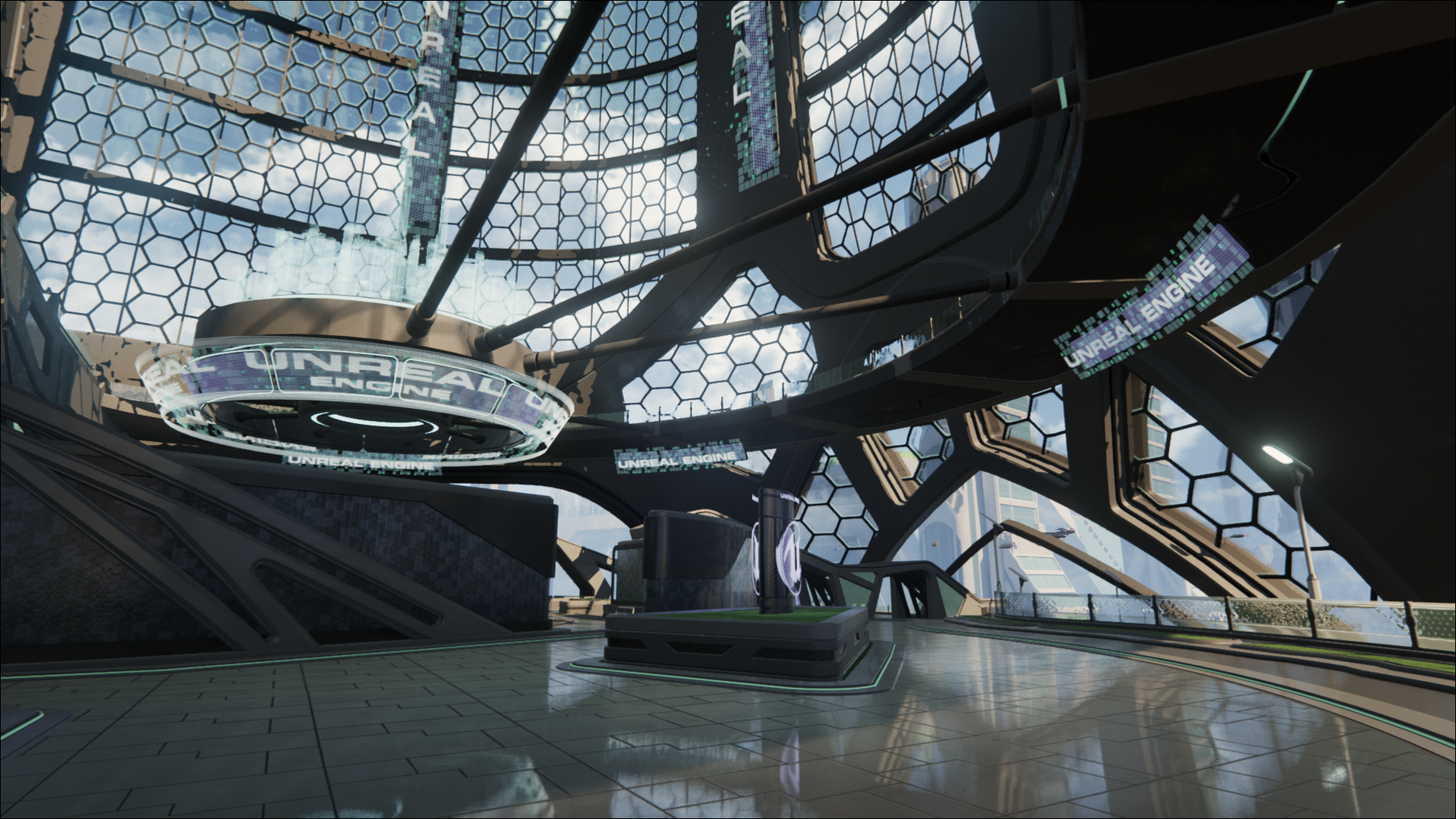User 73706
Banned
Yea afaik you can select everything and drag drop the material on it in the viewport. I don't know if you can group things and apply a material to that group. I am pretty sure it is possible but I don't have UE4 in my work computer to test out.
That's really good to know. I'd play around myself, but my current computer can't run Halo PC at 60FPS unless it's at 480p. With that in mind, would anyone here be interested in a moderate-level test in UE4 for me? It'd involve applying a "global shader" to the Space Shooter sample and just snapping a few pics.
Applying this globally, more specifically.