I ported owen to the source engine for fun.

He's about 99% coloured through materials in UE4, so I just slapped on 2x2 px solid textures just to get colour on there (it's got giant normals though).
this actually looks weirdly amazing?
I ported owen to the source engine for fun.

He's about 99% coloured through materials in UE4, so I just slapped on 2x2 px solid textures just to get colour on there (it's got giant normals though).
Those demos, are they standalone, or do I need the Unreal Engine 4 editor to run them?
Do we have anyone here that is knowledgeable with animation in Unreal?
As a rule, programmers and animators are extremely rare when it comes to the Unreal Engine 4. If you find a proficient one, they probably already taken.
I think I got basic skeleton animation working from Blender into UDK, and used it to make a bunch of little robots.
But, that may not have been super complex.
Shitty OP.
It was a while ago so I don't remember exactly. Just googling something like "Blender skeletal animation udk" should give you a lot of resources. Here are some I just looked up:No thats perfectly fine. Can you please tell me your workflow for getting custom rigs into ue4?
In UDK they could be emissive and get baked into lightmass I -think-. But it sounds like there were problems with that and it isn't in UE4.Can textures cast light? besides just glow. If so, how do I enable this effect?
I miss the "Convert BSP to Static Mesh" option for sloppy quick models, but it sounds like they're bringing it back.

How usefull is Blender for creating art for a UE4 game?
Oh, wow, I must have missed that button. I swear I even looked in that panel, lol. I even found this: https://answers.unrealengine.com/questions/6088/bsp-to-static-mesh.html
...but that is a few weeks old now. Awesome.
I would like to think it's the same or better than Blender with UDK, so it's probably still the best free option for 3D models, and almost certainly the best open-source option.How usefull is Blender for creating art for a UE4 game?
Does UE4 allow digging caves and overhangs into terrain or is all terrain just height mapping? Are we still limited to using static meshes attached to terrain to make a cave/overhang? That's the problem Unity has. Would be nice to truly be able to dig anywhere at any angle instead of just raising and lowering what is essentially a giant flat mash.
Very useful, the industry standard is probably Maya, but is not really an option for developers without money.
Worth noting that students get pretty much all Autodesk products (including Maya) for free.
What's currently broken about it?You can make holes in the terrain to attach your static meshes to, so that is basically it. Does not work correctly now though.
That or multiple terrains.
What's currently broken about it?
Found this on the unreal forums, its a sobel edge filter that you can add into ue4 to give a borderlands sort of look. Haven't tried it yet though
https://forums.unrealengine.com/sho...-for-a-basic-Sobel-Edge-Post-Process-Material
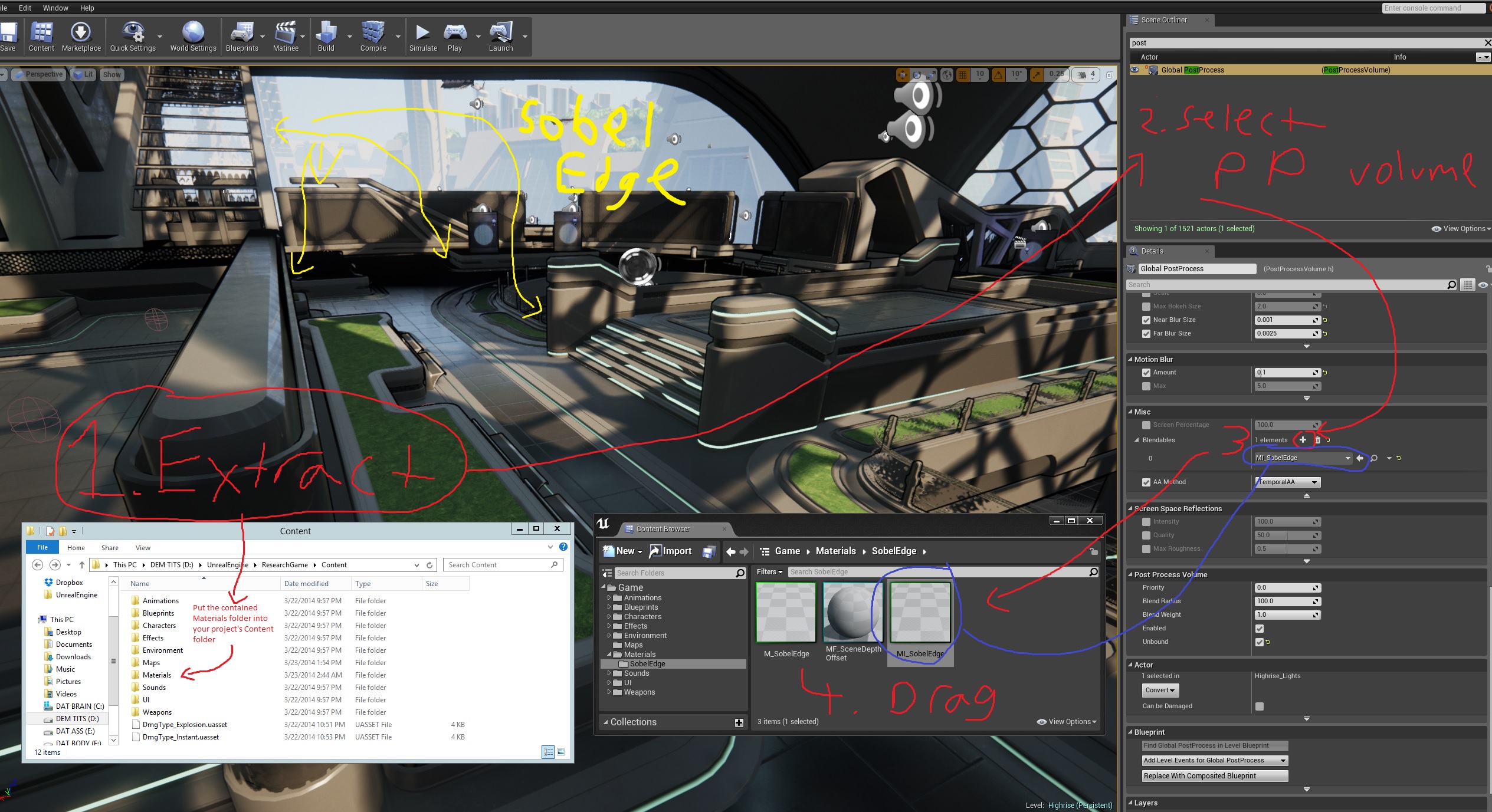
Worth noting that students get pretty much all Autodesk products (including Maya) for free.
True, although officially not for commercial work. Although they probably don't mind too much.
Looks pretty neat, oh and LOL at those drive names.
Interesting way to organize your workflow.
Started messing today, built a very rudimentary copy of my house 2nd floor.
Am i totally crazy thinking i can achieve some kind of game here ? I know nothing of game making, always wanted to tho.
you can, the blueprint system is really powerful. Took me a weekend to create an Infinity Blade combat system using nothing but blueprint. It will never be as fast as actually programming it in, but for artists it's pretty crazy.
I'm still very impressed by the technology, but a bit held up by the documentation.
Most of it, particularly the tutorials, seem to be aimed either at using the editor or using blueprints, and I don't really need a tutorial for that. And the introductory C++ stuff spends a lot of time teaching very basic programming things, and remains on a very shallow level.
I guess my use case (knowing very well how to program C++ and just wanting to learn how the engine ticks -- not just how to use it) is more rare than the one served by the blueprint tutorials, but it would still be nice to have some in-depth documentation which actually describes the core concepts of the engine. Like "these are the data structures, these are the essential threads and what they do, these are the core algorithms". So far, I've found that the best thing to do in that regard is reading the source code, but that takes a while for 800k lines in the runtime and 3m overall.
But Blender is excellent for free, and GIMP will do a great job for texturing etc. I used BlenderCookie and this, http://en.wikibooks.org/wiki/Blender_3D:_Noob_to_Pro to learn what I needed. I'm using Maya now and find it much better, but that comes down to if you can afford it (I'm using the student edition until I find my feet) and most importantly, preference.
you can, the blueprint system is really powerful. Took me a weekend to create an Infinity Blade combat system using nothing but blueprint. It will never be as fast as actually programming it in, but for artists it's pretty crazy.
I'm still very impressed by the technology, but a bit held up by the documentation.
Most of it, particularly the tutorials, seem to be aimed either at using the editor or using blueprints, and I don't really need a tutorial for that. And the introductory C++ stuff spends a lot of time teaching very basic programming things, and remains on a very shallow level.
I guess my use case (knowing very well how to program C++ and just wanting to learn how the engine ticks -- not just how to use it) is more rare than the one served by the blueprint tutorials, but it would still be nice to have some in-depth documentation which actually describes the core concepts of the engine. Like "these are the data structures, these are the essential threads and what they do, these are the core algorithms". So far, I've found that the best thing to do in that regard is reading the source code, but that takes a while for 800k lines in the runtime and 3m overall.
and later you can buy user made stuff from the market or? E.g. i read how one wants to build Mirrors Edge like jumping system and sell it as soon as the market is up for everyone. So maybe in 1year you can buy alot of stuff you cant do yourself in the market.
edit: still no paypal support <.<
Thx, feel more motivated now
What software should i use for modelling entities and characters ? And textures ?
Was thinking of 3DSMax and Photoshop
Create a c++ class derived from actor which represents your tile-based level. Give it a string property in which you store the level xml file name. In its startup event you can load the xml file and spawn the tiles at their respective locations (of course you need to import the tiles first). Then you can drag a instance of that class into the editor, set the level name, and it will load the level allowing you to work from there.I'm currently evaluating whether to port my game prototype ( https://www.youtube.com/watch?v=ePJGJxSugWM ) from Unity Free to UE4.
Still not sure how I'd do a tilemap-based level. I'd somehow need to load it into the editor from an external tilemap level xml file (created with Tiled for example) or something. As there currently are no editor plugin tutorials and barely any documentation, I don't even know where to start. Placing and rotating the tiles by hand in the editor would take centuries. I'm currently looking into mapping the level with bsp brushes, but that is much more limited and not as intuitive (even though my current tileset only consists of flat square floor and wall tiles). Does anyone here have an idea/suggestion?
Sounds like a good approach! But is the startup event even called in the editor (and if yes, when exactly?)? I thought that would be called when the game loads. And if I edit the level xml outside the UE4 editor, how would I tell the editor to reload the level (i.e. call the method in the actor class)?Create a c++ class derived from actor which represents your tile-based level. Give it a string property in which you store the level xml file name. In its startup event you can load the xml file and spawn the tiles at their respective locations (of course you need to import the tiles first). Then you can drag a instance of that class into the editor, set the level name, and it will load the level allowing you to work from there.
(I spent this most of this weekend figuring out how to do level generation from external data in the engine. This is the best I've come up with so far, but I certainly can't claim that it's the one true method!)
Sounds like a good approach! But is the startup event even called in the editor (and if yes, when exactly?)? I thought that would be called when the game loads. And if I edit the level xml outside the UE4 editor, how would I tell the editor to reload the level (i.e. call the method in the actor class)?
