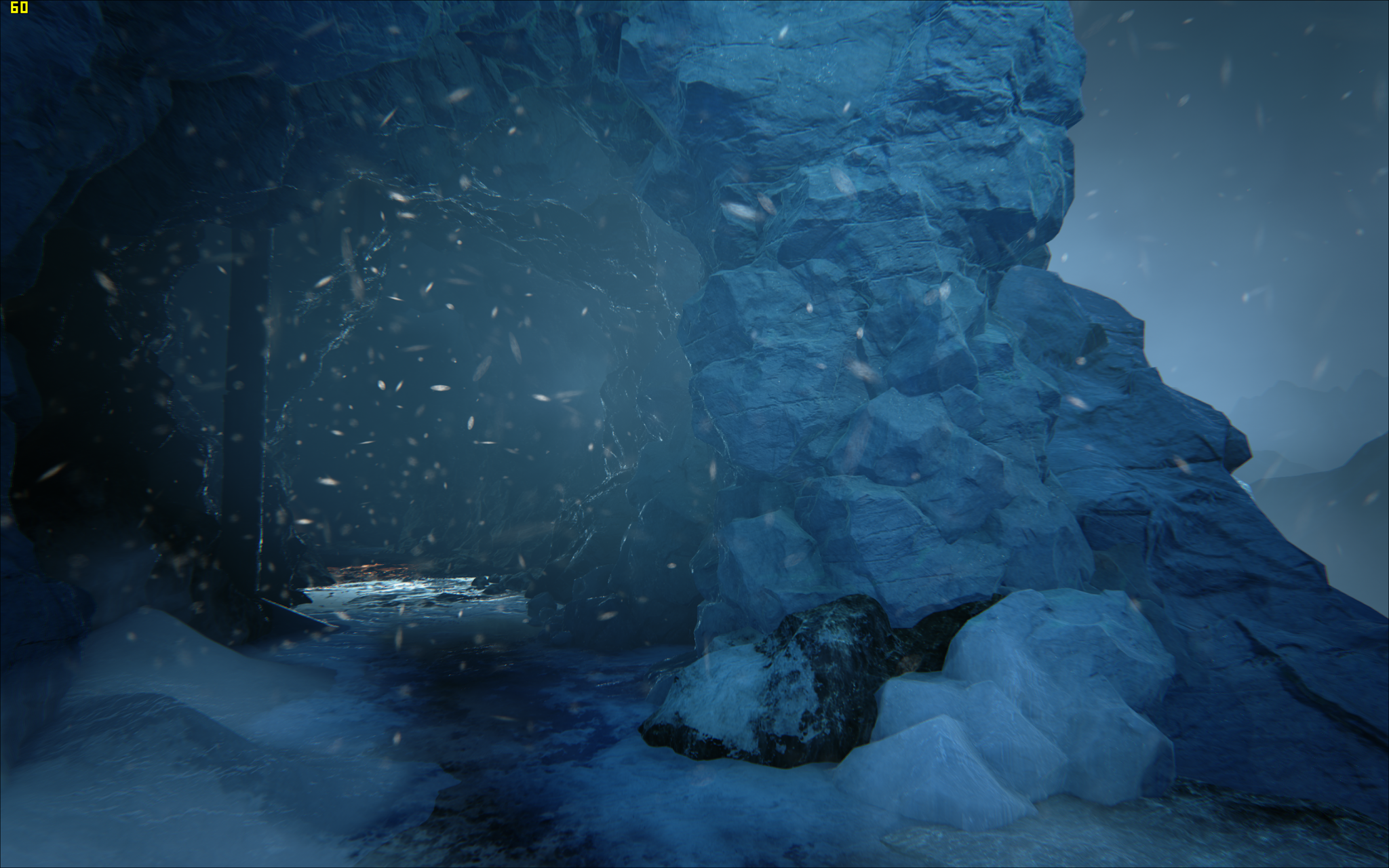Thanks. I was thinking about whether I should use Blueprint or C++.. I'm a programmer and I've done some stuff in C++ (written a small game in SFML) but most of the tutorials seem to be about Blueprint.
Yeah, I'm the same kind of guy but those videos really do help a lot because Blueprints and C++ code go hand in hand (in fact you can use both on the same object if you want.). After all you're calling C++ code with blueprints.
If you want to know the C++ implementation behind a blueprint function just look at the function name e.g. "Add Movement Input" in your code there's a corresponding function called "AddMovementInput" voila.
Even if the tutorials are purely blueprint based, you get a good feel how the engine works and how certain things are done within the engine.