-
Hey, guest user. Hope you're enjoying NeoGAF! Have you considered registering for an account? Come join us and add your take to the daily discourse.
You are using an out of date browser. It may not display this or other websites correctly.
You should upgrade or use an alternative browser.
You should upgrade or use an alternative browser.
Upscalers, CRTs, PVMs & RGB: Retro gaming done right!
- Thread starter IrishNinja
- Start date
- Status
- Not open for further replies.
theSlacker
Member
Yeah, I've heard bad things about some SCART swtiches. If they don't do crazy shit like that, turning your consoles on when they shouldn't be, then they frequently degrade the signal.
Apparently there's one by ShinyBow that's worth a look. It's a European device, but they'll ship it to the US... for $200, and you have to special order it, but they'll do it! And apparently, it's very much worth it, if the shmups forum impressions are anything to go by.
Don't think I will get the point that I'm more willing to pay $200 rather then just switch the cable every time I want to play a different system.
Has there ever been a tv released in america that has a rgb hookup ?
A couple. Some of the Sony PVM and BVM series of monitors for instance. They don't take it though SCART though, but BNC so still need another adapter.
Shouldn't need to pay $60 fucking dollars for it though. Know the one from that ebay seller that is always coming and going just cost me $20.
I get my cables from her (retro_console_accessories) as well. $60 for that cable is a joke.
GayForMaster
Banned
I've been reading a lot and apparently for an SNES/NES and N64 it's not as simple as just buying a xrgb-3 or framemeister and simply connecting the cables. Those 3 consoles have to rgb modded as well right?
El Pescado
Member
What are some good settings for a NES hooked up through composite to an XRGB-mini?
theSlacker
Member
I've been reading a lot and apparently for an SNES/NES and N64 it's not as simple as just buying a xrgb-3 or framemeister and simply connecting the cables. Those 3 consoles have to rgb modded as well right?
The normal SNES supports RGB right out the box. N64 needs a really simple mod, but also needs to be certain versions of the motherboard to accept it. Don't even bother trying with the NES. Last I checked that shit was bananas.
BocoDragon
or, How I Learned to Stop Worrying and Realize This Assgrab is Delicious
TheSlacker is right. But perhaps it is correct to say that no "TVs" in America have RGB input. Just professional video monitors.Has there ever been a tv released in america that has a rgb hookup ?
GayForMaster
Banned
The normal SNES supports RGB right out the box. N64 needs a really simple mod, but also needs to be certain versions of the motherboard to accept it. Don't even bother trying with the NES. Last I checked that shit was bananas.
Dang what a pain. Seems like a lot of work.
BocoDragon
or, How I Learned to Stop Worrying and Realize This Assgrab is Delicious
I don't think it is dark. Never had any of that type of issue with any of the systems on VC. I'd go to say I almost prefer the playback of VC on Wii more than the actual systems. Wii's image is just ever so slightly softer which helps alleviate the hard edge of the upscaler.. Of course it is not CRT soft but very pleasing.
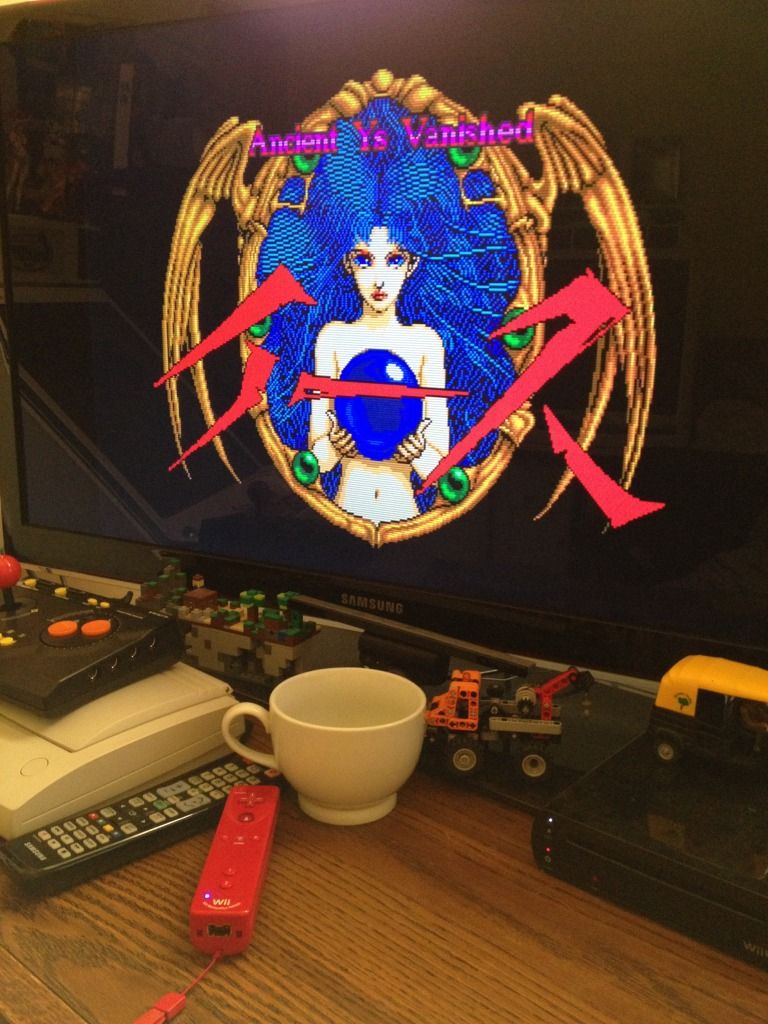
That's surprising. When I set it to 240P its like 50% darker than anything else I put to the Mini. I had to compensate with one of the settings in the Mini... But I was never really happy with it. Other people on the Shmups forum had the same problem.
theSlacker
Member
Dang what a pain. Seems like a lot of work.
It can be. There is a lot of effort involved in getting together all the required items even if you are just using a system that natively supports RGB. Stuff like cables, upscaler/PVM monitor and what not don't come cheap when added all together. Not to mention all the little extras like speakers and reviver if you are going with a PVM since they only have mono speakers. Also the room to store everything. Really, when you are already prepared/have already gone the distance with all that, a few mods don't seem like that much. Same with checking systems to see if they will accommodate those mods. I mean hell, I've taken apart every single one of my retro systems and a lot of the games just to clean the shells/components at one time or another.
That's surprising. When I set it to 240P its like 50% darker than anything else I put to the Mini. I had to compensate with one of the settings in the Mini... But I was never really happy with it. Other people on the Shmups forum had the same problem.
That is strange. Maybe you have it set weird and the odd and even scan line settings are covering to much of the image? I know I've messed with the individual scan line settings and you can essentially switch the image to completely black by mixing the odds and even at different rates (or, at the very least a darker image). I'm eternally happy with Wii VC playback on the Mini and am always taking photos. Here is another one of a SNES game I took a few weeks ago:

baphomet
Member
Dang what a pain. Seems like a lot of work.
It's not too bad for n64. Nes will run you upwards of $3-400 for the parts and to have it done. If you have a 64 that is able to have it done I can hook you up with an rgb amp for cheap if you feel like you can install it. If you're not good with a soldering iron and really want it done hit me up via pm and we can talk. I'd do it for parts ($10), $20 for the work, and return shipping.
i'm confused about something.
i read a guide that said using "natural" for interlaced sources was best and "picture" for progressive sources when setting the picture mode with a console connected to the framemeister
i checked the input and the framemeister says the signal coming from the n64 is 720x240p. what is this considered? progressive or interlaced? what do i pick for this?
i read a guide that said using "natural" for interlaced sources was best and "picture" for progressive sources when setting the picture mode with a console connected to the framemeister
i checked the input and the framemeister says the signal coming from the n64 is 720x240p. what is this considered? progressive or interlaced? what do i pick for this?
BocoDragon
or, How I Learned to Stop Worrying and Realize This Assgrab is Delicious
That is strange. Maybe you have it set weird and the odd and even scan line settings are covering to much of the image? I know I've messed with the individual scan line settings and you can essentially switch the image to completely black by mixing the odds and even at different rates (or, at the very least a darker image). I'm eternally happy with Wii VC playback on the Mini and am always taking photos. Here is another one of a SNES game I took a few weeks ago:
I see what you mean about the scanline possibility, but it's on default Meister mode with no scanline tweaking. Oh well, at least you've given me hope that it can look nice. I want to buy Monster World IV.
Oh and I know the feeling about constantly wanting to snap photos. heh.
IrishNinja
Member
I'm rather paranoid about them jailbars, though. They're really blatant on my S-Video mod. If I were to upgrade any console to RGB, it'd be the Genesis just to nix those damn things.
But, well, I'm not sure which sync I should be going for. IIRC most SCART switches look for composite sync?
oh yeah, genesis is particularly one that shines there, looks infinitely better for me...SNES is gorgeous but didn't feel like nearly as big a jump, color-wise. i use the synced cable and have not seen a jailbar yet!
This should be common knowledge, but I just want to let everyone know. Don't buy a cheap scart switch. I got one and thought I'd be able to hook everything into and not have to switch out cables anymore. It's a 5 input switch. Every time I plug another scart cable in it the image degrades. Once I get all 5 in there sound is fucked and you can barely see the picture. Also something I noticed is even when I had my snes unplugged from power but still had the scart hooked up, when I would turn the genesis on, the power led would come on the snes. So it was sending power into the console via the multiout. No damage to anything, but be aware.
damn, i was worried about exactly this when i was shopping around for SCART switches (i have about 5 RGB cables that i just leave by the XRGB now, all labeled)...the idea of signal degradation stopped me completely. ive read good things about (possibly powered?) high-end switches, but a) they mostly had maybe 3 inputs and b) they don't come cheap.
GayForMaster
Banned
It's not too bad for n64. Nes will run you upwards of $3-400 for the parts and to have it done. If you have a 64 that is able to have it done I can hook you up with an rgb amp for cheap if you feel like you can install it. If you're not good with a soldering iron and really want it done hit me up via pm and we can talk. I'd do it for parts ($10), $20 for the work, and return shipping.
I'm not confident in my soldering abilities, and that's what intimidates me the most. I'll definitely hit you up with a PM.
IrishNinja
Member
$30 + shipping to RGB mod your N64 is a good deal, and again lemme tell you, you don't wanna see that system over composite on an HDTV. it ain't pretty.
and yeah we (well, several of us) are totally waiting to see if any cheaper NES RGB alternatives pan out in the next few months, please believe you're not the only one hoping for this!
and yeah we (well, several of us) are totally waiting to see if any cheaper NES RGB alternatives pan out in the next few months, please believe you're not the only one hoping for this!
BocoDragon
or, How I Learned to Stop Worrying and Realize This Assgrab is Delicious
Actually now that I try Wii VC in 240p, it doesn't look dark at all. I'll be damned.
Playing Lost Levels right now and pretending I have an RGB NES @_@
Playing Lost Levels right now and pretending I have an RGB NES @_@
I think you should avoid using Meister mode as it is a combination of image mode GAME1(with the low pass filter active) and scanlines. Better to use image mode Picture and then enable the scanlines manually with the C button.I see what you mean about the scanline possibility, but it's on default Meister mode with no scanline tweaking. Oh well, at least you've given me hope that it can look nice. I want to buy Monster World IV.
Oh and I know the feeling about constantly wanting to snap photos. heh.
Thought so. I should try getting another cable first which is easier said than done.That's a cable issue. If it usually happens when there's a majority white image on the screen.
http://m.youtube.com/watch?v=-r8mBuQv6es
Shadow Hog
Member
But is it composite sync or raw/pure sync? This whole sync business is confusing.i use the synced cable and have not seen a jailbar yet!
I also recall seeing a YouTube video on the XRGB-mini where he had some kind of specialized SCART cable that fed into the unit - it had two power plugs, one female that took in the power cord the XRGB uses to beef up the sync, and a male one to put the power back out into the XRGB when the SCART cable was done with it. Kind of like those USB laptop fans you see, where they plug into your computer's USB port, but also have another USB port on them to allow passthrough. I'd never seen anything like that in SCART cables, but there it is.
Well, either way, I'd be buying my cables from that eBay lady; was just musing about it, really.
But is it composite sync or raw/pure sync? This whole sync business is confusing.
I also recall seeing a YouTube video on the XRGB-mini where he had some kind of specialized SCART cable that fed into the unit - it had two power plugs, one female that took in the power cord the XRGB uses to beef up the sync, and a male one to put the power back out into the XRGB when the SCART cable was done with it. Kind of like those USB laptop fans you see, where they plug into your computer's USB port, but also have another USB port on them to allow passthrough. I'd never seen anything like that in SCART cables, but there it is.
Well, either way, I'd be buying my cables from that eBay lady; was just musing about it, really.
retro_console_accessories sells those sync booster cables (powered and unpowered) as well. I have the powered version, and I can vouch for its effectiveness. Eliminates the blackouts/dropouts mentioned in the video you linked to.
Pancakes R Us
Member
Oh god yes.
That is what I use my Mini for 90% of the time. Sure, I've got other systems, PCBs, etc all RGB that go into the Mini...but VC is perfect on it and gets most of my play. You can also play them back at 240p upscaled to 720p with scanlines. They look perfect.
Hi there,
Thanks for the response. Forgive me for what may seem like simple questions, but I'm a total noob with this sort of stuff.
I just need to get a XRGB Mini and then I hook my Wii up to it how? Does it go like this:
Wii via component cable to XRGB mini and then what connects from the XRGB mini to my TV? Does a cable come with it or do I need to get something else? Or do I have it completely wrong?
Also, if it is like the above set up, do I need to move cables around when I want to play standard Wii games?
Just a head's up, retro_console_accessories is open for business. Go! Go! Go!
I doubt I'll ever be able to afford a XRGB but I got two SNES cables and a Mega Drive cable just in case. Maybe I'll be able to get a cheap SCART to component converter someday.
BocoDragon
or, How I Learned to Stop Worrying and Realize This Assgrab is Delicious
Wii component cable goes into XRGB mini (through a component to d-terminal adaptor which you buy with the mini).Hi there,
Thanks for the response. Forgive me for what may seem like simple questions, but I'm a total noob with this sort of stuff.
I just need to get a XRGB Mini and then I hook my Wii up to it how? Does it go like this:
Wii via component cable to XRGB mini and then what connects from the XRGB mini to my TV? Does a cable come with it or do I need to get something else? Or do I have it completely wrong?
Also, if it is like the above set up, do I need to move cables around when I want to play standard Wii games?
HDMI cable goes from XRGB mini to TV.
That's it, and it will work for all Wii games. If you want the 240p mode on VC games, go into your Wii options and set the picture to 480i (and it changes to 240p mode when you play a VC game). All normal Wii stuff should be set back to 480p.
IrishNinja
Member
I doubt I'll ever be able to afford a XRGB but I got two SNES cables and a Mega Drive cable just in case. Maybe I'll be able to get a cheap SCART to component converter someday.
heh...man im so tempted to grab a neo geo one just to have it
BocoDragon
or, How I Learned to Stop Worrying and Realize This Assgrab is Delicious
Thanks. I knew Meister was not preferred by the community, but I had forgotten why.I think you should avoid using Meister mode as it is a combination of image mode GAME1(with the low pass filter active) and scanlines. Better to use image mode Picture and then enable the scanlines manually with the C button.
A low-pass filter is not inherently bad. Makes for a clean image, especially on graphically simple games. But perhaps it's better to have the full detail, grit and all.
s_mirage
Member
A low-pass filter is not inherently bad. Makes for a clean image, especially on graphically simple games.
I tend to agree. I really can't see much of a difference, if any, on 240p inputs except that my Megadrive's minor jailbars are gone.
sixteen-bit
Member
Awesome. I see you have an LED installed too.
heh...man im so tempted to grab a neo geo one just to have it
Hehe, if I ever thought I could afford a Neo Geo I'd get one too!
I see a converter on eBay, will this bring me joy?
http://www.ebay.com/itm/370695549265
I'll get the audio extractor to go with it I guess.
Shadow Hog
Member
If your TV supports 240p over component, then yes, probably. Although, you'll still be at the mercy of whatever scaler your TV has. (Unless it's a standard-definition CRT, in which case it probably will support 240p over component, and scaling isn't really a concern.)Hehe, if I ever thought I could afford a Neo Geo I'd get one too!
I see a converter on eBay, will this bring me joy?
http://www.ebay.com/itm/370695549265
I'll get the audio extractor to go with it I guess.
IrishNinja
Member
help me, competent-GAF!
so, my HDD loader PS2 runs fine-ish over these cheap component cables when hooked directly into the TV, but the image goes crazy/bounces all over when plugged into the XRGB. there's nothing more i can find under said PS2's settings, the only option is to switch component for RGB which of course results in no picture...this has to be a setting on the upscaler, no? what else could i try here that might be causing this, its just plugged into the adapter on the d terminal like the gamecube (which works great), i'm stumped
so, my HDD loader PS2 runs fine-ish over these cheap component cables when hooked directly into the TV, but the image goes crazy/bounces all over when plugged into the XRGB. there's nothing more i can find under said PS2's settings, the only option is to switch component for RGB which of course results in no picture...this has to be a setting on the upscaler, no? what else could i try here that might be causing this, its just plugged into the adapter on the d terminal like the gamecube (which works great), i'm stumped
Thanks. I knew Meister was not preferred by the community, but I had forgotten why.
A low-pass filter is not inherently bad. Makes for a clean image, especially on graphically simple games. But perhaps it's better to have the full detail, grit and all.
Not at all, i use the LPF when playing games on my RGB modded Famicom to remove the faint jailbars. But for SNES/Genesis/PS1/PCE i feel there's a bit too much detail being lost. Each to his own
I'm longing for a firmware update! Some kind of masking option that masks the colored bars in the overscan area when playing Genesis games would be awesome.
If your TV supports 240p over component, then yes, probably. Although, you'll still be at the mercy of whatever scaler your TV has. (Unless it's a standard-definition CRT, in which case it probably will support 240p over component, and scaling isn't really a concern.)
How can I tell if it supports that? I'm pretty happy with how it scales my retro games over composite, for a modern TV. Its a Panasonic Plasma ST50. I do plan to get a CRT or PVM later when I have something larger than an apartment though.
IrishNinja
Member
I'm longing for a firmware update! Some kind of masking option that masks the colored bars in the overscan area when playing Genesis games would be awesome.
this right here would be so nice, yeah...that bubble filter i use sometimes is okay at it but it'd be nice to have something better
this right here would be so nice, yeah...that bubble filter i use sometimes is okay at it but it'd be nice to have something better
Yeah, that bubble/crt effect don't look too good. Also, what's the deal with the inverted colors option? lol
IrishNinja
Member
yeah, some stuff like that I keep thinking "neat..i wonder who this is for"
Oh hi... I too have an rgb NES now.
Very nice.
Shadow Hog
Member
IIRC, if you have a Wii connected to your TV via component, there's a way to test via Virtual Console:How can I tell if it supports that? I'm pretty happy with how it scales my retro games over composite, for a modern TV. Its a Panasonic Plasma ST50. I do plan to get a CRT or PVM later when I have something larger than an apartment though.
1. Set your Wii to 480i mode (I had mine set to 4:3 as well...I'm not sure if that matters). This will not work in 480p mode.
2. Start a Virtual Console game.
2. Press the Home button to bring up the Home menu, and then click on Operations Guide.
3. Attach a Nunchuk controller to your Wii remote (if the classic controller is plugged in, you'll have to remove it to do this).
4. Press A+1+Z simultaneously (A and 1 are on your Wii remote, Z on your Nunchuk).
5. You should hear a sound confirming that you've done this correctly. This should activate 240p mode for all VC games that are 240p-compatible.
6. To switch to 480i mode for VC, follow the same steps as above, but press A+2+Z instead.
IIRC, if you have a Wii connected to your TV via component, there's a way to test via Virtual Console:
Neat trick, thanks! I'll give it a go today.
Pancakes R Us
Member
Thanks. When you say I need to buy it with the mini, is it a separate purchase or does it come in the box?Wii component cable goes into XRGB mini (through a component to d-terminal adaptor which you buy with the mini).
HDMI cable goes from XRGB mini to TV.
That's it, and it will work for all Wii games. If you want the 240p mode on VC games, go into your Wii options and set the picture to 480i (and it changes to 240p mode when you play a VC game). All normal Wii stuff should be set back to 480p.
Also, I'm based in the UK, so will need to use a stepdown transformer because we use 3-pin plugs here (as opposed to 2-pin). I want to avoid having even more stuff around my console/TV, so is there some kind of universal power supply I can use, or is this very specific to the XRGB mini?
Finally, where's the best place to buy the XRGB mini from?
s_mirage
Member
I tend to agree. I really can't see much of a difference, if any, on 240p inputs except that my Megadrive's minor jailbars are gone.
I just want to partially retract this statement. There is a clear loss of detail when playing on my Saturn although it tends to be most apparent in smoothing colour gradients, which is mot an entirely unpleasant effect. I suspect it wouldn't affect the Megadrive's image quality that much as that console was hardly known for its subtle shading.
Thanks. When you say I need to buy it with the mini, is it a separate purchase or does it come in the box?
Also, I'm based in the UK, so will need to use a stepdown transformer because we use 3-pin plugs here (as opposed to 2-pin). I want to avoid having even more stuff around my console/TV, so is there some kind of universal power supply I can use, or is this very specific to the XRGB mini?
Finally, where's the best place to buy the XRGB mini from?
www.solarisjapan.com is good and they sell the adapter you need. The power supply is a generic one and you can get a British equivalent from somewhere like Maplin (I don't have a model number to hand, just make sure it can output the right voltage, has the right size plug, and is set to the correct polarity before you plug it in.). Alternatively just buy a step down.
So I bought some cables of eBay but...
Is is the case that the cables you need for the XRGB are the Japanese RGB cables?
It won't work with European SCART RGB right?
So if you want to use a cable in your TV and in the XRGB, you can't (unless you have a Japanese TV)??
I'm just asking cos I bought some and the sellers asking if I meant to buy two different standard cables in my lot. I am such a noob I have no idea, lol. I don't have an XRGB yet but I plan to someday. I thought if I got some cables now I could use them on both but I'm guessing that's not the case?
Is is the case that the cables you need for the XRGB are the Japanese RGB cables?
It won't work with European SCART RGB right?
So if you want to use a cable in your TV and in the XRGB, you can't (unless you have a Japanese TV)??
I'm just asking cos I bought some and the sellers asking if I meant to buy two different standard cables in my lot. I am such a noob I have no idea, lol. I don't have an XRGB yet but I plan to someday. I thought if I got some cables now I could use them on both but I'm guessing that's not the case?
So I bought some cables of eBay but...
Is is the case that the cables you need for the XRGB are the Japanese RGB cables?
It won't work with European SCART RGB right?
So if you want to use a cable in your TV and in the XRGB, you can't (unless you have a Japanese TV)??
I'm just asking cos I bought some and the sellers asking if I meant to buy two different standard cables in my lot. I am such a noob I have no idea, lol. I don't have an XRGB yet but I plan to someday. I thought if I got some cables now I could use them on both but I'm guessing that's not the case?
Yeah, your scart cables need to be Japanese or you need to buy a converter, which is what I have. A converter is usually just a little male/female connector. They are pretty cheap.
Yeah, your scart cables need to be Japanese or you need to buy a converter, which is what I have. A converter is usually just a little male/female connector. They are pretty cheap.
Thanks! It's like 6am and I'm trying to get my head around this so I can respond and go back to bed hahaha...
I'm thinking I'll get both since I can use the Euro ones on my TV now and upgrade to better sync someday if I get an XRGB...
IrishNinja
Member
Shadow Hog
Member
USD/JPY is over 98.5 again (finally). Trying to decide if I should spring for an XRGB-mini now, wait for it to go over 100, or wait until I know what my post-move financial situation is gonna be like.
- Status
- Not open for further replies.


