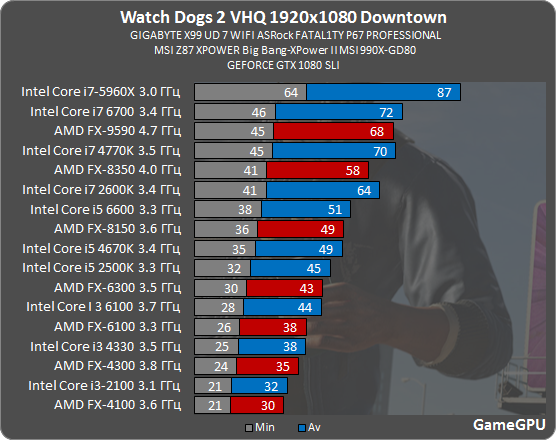icecold1983
Member
Yesterday I tried WD2 for the first time. I used geforce exp to optimize the game and it was terrible. The framerate drops below 10 fps and in one moment the game crashed. I have an i5 6600K, 980 Ti and 8GB DDR4. What can I do to get stable 1080p60 gameplay?
Youre gonna need a hefty oc on that cpu and set geometry to the lowest setting. You still might not get there