The June Update is now being released to the general public. The update includes a free 3-month trial to Hulu Plus for U.S. Gold members.
http://majornelson.com/2014/06/03/available-starting-today-external-storage-real-names-gold-benefits-and-more/?linkId=8407965
GAMES WITH GOLD
Games with Gold makes its way to Xbox One with the June update. No date has been given for the official release of the update so it's unknown when the program will officially start. An article from Xbox Wire showcases the games we'll get in June.
The first wave of the June Update is now rolling out.
Xbox Early Access Forum
External Storage FAQ
A new controller update is also available.
New Store Layout
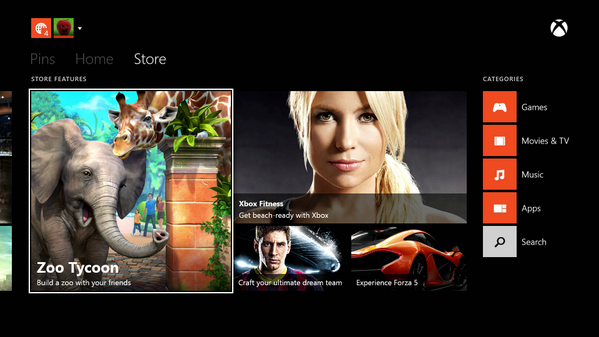
courtesy of Wario RT
Special thanks to klodeckel1990
http://majornelson.com/2014/06/03/available-starting-today-external-storage-real-names-gold-benefits-and-more/?linkId=8407965
The month of June will usher in exciting changes for Xbox One and Xbox 360 owners. The Xbox team has been hard at work on delivering the new capabilities we recently announced for fans, including highly anticipated Xbox One features like external storage, the ability to use your real name on Xbox Live, and improved SmartGlass integration. Both the Xbox One and Xbox 360 system updates will begin rolling out globally this week, giving fans more ways than ever to enjoy the best in gaming and entertainment with Xbox.
As Phil Spencer announced last month, with this update our catalogue of more than 180 apps and experiences (including fan favorites like Twitch, HBO GO, and Hulu Plus) across Xbox One and Xbox 360 will be available to everyone on Xbox.
Additionally, in the coming days, Hulu will begin rolling out a free 3-month trial of Hulu Plus for all Xbox Live Gold members in the U.S. Any Xbox Live Gold members who are not already Hulu Plus subscribers can sign up directly from within the Hulu Plus app and will receive a free 3-month trial of Hulu Plus.
Finally, for Xbox Live Gold members, Xbox One has gotten even better with this week’s launch of Games with Gold and Deals with Gold. Start playing both “Max: The Curse of Brotherhood” and “Halo: Spartan Assault” on Xbox One now, then be sure to check out the new virtual member area of the dashboard for the latest deals and discounts available exclusively for Xbox Live Gold members.
As always, we appreciate your feedback and look forward to hearing what you think about these features and apps.
GAMES WITH GOLD
Games with Gold makes its way to Xbox One with the June update. No date has been given for the official release of the update so it's unknown when the program will officially start. An article from Xbox Wire showcases the games we'll get in June.
With June officially kicking off soon, Xbox Live Gold members are especially prosperous with a total of five free games on Xbox One and Xbox 360. As Head of Xbox Phil Spencer recently announced, June’s system update will debut Games with Gold on Xbox One, with two great games – “Max: The Curse of Brotherhood” and “Halo: Spartan Assault.” And on Xbox 360, members will receive “Dark Souls,” “Charlie Murder” and the bonus game “Super Street Fighter IV: Arcade Edition.” No matter what, you're in for a good time so make sure you get in on the action!
“Max: The Curse of Brotherhood” (Xbox One, $14.99 ERP)
Coming in June (specific dates coming soon) is Press Play’s beautiful side-scrolling platformer “Max: The Curse of Brotherhood.” As Max, you’ll need to rescue your little brother from the clutches of a cartoonish villain named Mustacho. Along the way, you’ll solve challenging elemental puzzles and platform your way through the environment with the help of your trusty magic marker.
“Halo: Spartan Assault” (Xbox One, $9.99 ERP)
Also available in June (specific dates coming soon) is “Halo: Spartan Assault,” a new chapter within the award-winning “Halo” universe set between “Halo 3” and “Halo 4.” Join Commander Sarah Palmer and Spartan Davis in training simulations aboard the UNSC Infinity to fight a campaign against Covenant forces, or join in online Co-op battle against the Flood.
“Dark Souls" (Xbox 360, $19.99 ERP)
Available June 1-15, "Dark Souls," is perhaps most famous for its difficulty, but it is also, without question, among the greatest and most awe-inspiring games of its generation. Elegant in design, challenging in presentation and more than a little mysterious, "Dark Souls" will take you on a tour de force of what action-role-playing can (and should) be about. If you ever wanted to jump into one of this generation's most beloved franchises, now's the perfect time.
“Charlie Murder” (Xbox 360, $9.99 ERP)
Available June 16-30, we have "Charlie Murder," a classic, side-scrolling beat-'em-up in which you take on the role of the title character or one of his stalwart band mates, as they try to save the world from an impending zombie apocalypse. And yes, they will also rock out quite a bit at the same time. A cartoon-like aesthetic, non-stop action and a dash of dark humor combine to make "Charlie Murder" fun for solo or up to four-player cooperative head-bashing.
“Super Street Fighter IV: Arcade Edition" (Xbox 360, $29.99 ERP)
Finally, we've got the one-year Games with Gold anniversary bonus – Capcom’s celebrated one-on-one fighting game “Super Street Fighter IV: Arcade Edition,” available June 16-30. Yes, it’s “Street Fighter” and chances are you’ve probably played it, in some form or another, at least once in your life. And if not, you’re missing out on perhaps the most well-known and tightly balanced fighting game franchise ever made. This upgrade to the original “Street Fighter IV” brings the playable roster up to a whopping 39 characters, and features a decked-out online tournament mode, a team battle mode for up to eight players, and the option to save and share replays of your best (or worst) matches.
*Titles are available as free downloads for qualifying Xbox Live Gold members in all markets where Xbox Live is available. Some regions may offer different titles depending on market availability.
The first wave of the June Update is now rolling out.
Welcome to the Xbox One June update preview! The 1406 wave contains many exciting features- many of them specifically requested by you! Now you don't have to worry about running out of space, or who that one Gamertag on your Friends list really is. You can sign in automatically without needing Kinect, and you might find the Xbox Store a little bit brighter on the Home page.
We'll be rolling out this update for the preview audience over the next few days in waves beginning on 5/24, and the rest following shortly after. Read on for the quick notes:
Features in the June update preview:
External Storage for your Games and Apps. This has been a much requested feature, and it's here! With the June update preview, you can connect up to two external hard drives to use as extra storage for your Xbox One console. We have a detailed list of how to use this feature here, and you can discuss everything external storage related in the External Storage on Xbox One forums. Don't forget to check out the FAQ!
Real Name Sharing: Now you can share your real name with your friends, and even with your friends-of-friends. Don't worry though, you're in total control - share your name with your entire friends list, or just a few. The next time you open the Friends app, you’ll receive a setup prompt. If you don’t receive the prompt, you can also access the setup by selecting My profile and Share real name.
Auto Sign-In. You requested this, and now you have it! With Auto-Sign In, you can now select an account to sign in automatically when you turn on your Xbox One. To enable this option, navigate to Settings > Preferences > Instant sign-in, and choose the account you wish to sign in automatically. The next time you turn on the system, you'll be signed-in from the get-go!
Updated Store for Home. The Xbox Store has been redesigned and now includes featured content front and center with Game, Movie, Music, and App categories to the right. The search bar has also been moved, and it's now an icon under the categories at the far right.
Please note we've added a new widget next to the forums to keep you updated on what the current update OS number should be, and when you should expect it. You can click on the version number to go to the post for more information. As always, for the latest news on updates, new additions, known issues, and fixes, please visit the Announcements forum.
Xbox Early Access Forum
External Storage FAQ
Q: What can I install on my external storage device?
A: You can install games, downloadable content, and apps on your storage device.
Q: Can I store game saves on the external storage device?
A: No. Game saves are automatically stored in the cloud and synced to the Xbox One console.
Q: Can I use the external storage device for music and video playback?
A: No. For the initial release of the external storage feature, media files, including music and videos, are not supported. We are considering this for a future release.
Q: Can I copy or move a game from my internal hard drive to my external storage device?
A: Yes. Check out the content management features by going the Manage page for the game or app.
Q: Can I use my external storage device with my PC as well as my Xbox One?
A: No. The external storage device will be formatted for use by the Xbox One console only. PCs won’t recognize the drive partition created by the Xbox One.
Q: Can I re-format my storage device from my Xbox One console?
A: If you'd like to remove all content from your storage device and start over, you can re-format your storage device on the Xbox One. To do this, go to Settings>System>Manage Storage, choose the external drive you want to format, and select Format. After this is done, the Xbox One will treat it as a brand new drive.
◾Note: Formatting causes the storage device to wipe all data.
Q: Do I need to bring my game disc while roaming with my storage device?
A: Yes. The external storage device does not change the licensing for games, so if the game was installed from a disc, the disc is required to play the game.
A new controller update is also available.
New Store Layout
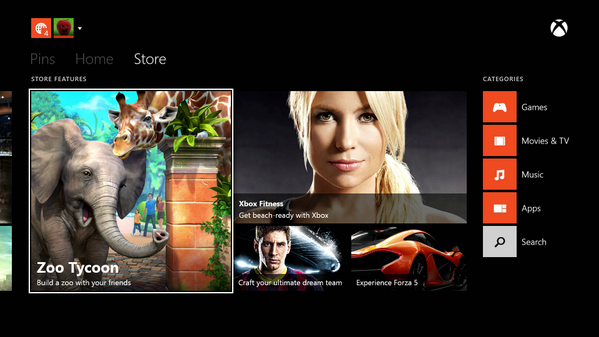
courtesy of Wario RT
Special thanks to klodeckel1990
New update available for preview 5/27
A system update is being released for you to preview beginning today, 5/27/2014, after 6:00pm PDT. This update primarily contains fixes for issues users have reported with external storage. If you have an external drive connected, please try using it and let us know what you think of these fixes in the External Storage forums!
HOW TO GET IT
If your console is in Instant-On mode, it will download and install the update and reboot to standby.
NOTE: Once the update is available, you can manually begin the update by navigating to Settings > System and selecting System Update.
If your console hasn’t downloaded and installed the update by 1:00AM PDT 5/29/2014, you will be prompted to do so the next time you start your console.
DETAILS
OS version released: xb_rel_1406.140523-2200 Available: 5/27 6PM PDT (5/28 1AM GMT)
What's in this update:
- Several fixes for issues some users have been reporting with new external storage features.
- A fix for App Channels not populating in OneGuide.
KNOWN ISSUES:
- A small number of models of A/V receivers may not power on automatically via IR commands from the console (such as when saying "Xbox, On'). The team is aware of this issue and investigating.
- Some users may notice their Favorites list empty in OneGuide. The team is aware and investigating this issue.
Thank you for participating in the update previews, and thank you for your feedback!
http://forums.xbox.com/xbox_early_a...view_forums/wave_4_1406/f/4861/t/1762591.aspx




