these are all time sales? quite depressing...Michan said:I'm doing a weekly Mario sales chart over in the Media Create threads and the Mario in screenshots provided generously by Wesker is almost too small for the chart now.

I was wondering if somebody could take high resolution screenshots of Mario so I could scale them down to use in this chart. The size of Mario varies each week, and when scaling down, the pixels are less jagged if he's larger in size. I think there's a section before fighting Bowser Jr. where the characters are much larger in relation to the screen; the larger the better.
I'm looking for some screencaps of Penguin Mario running/sliding/shooting ice, Fire Mario running/shooting fire, and Propeller Mario running/taking off. If you could switch the anti aliasing off (since it makes it easier to cut out that way) and save as a PNG I would appreciate that super-greatly.
I don't really need the rest of the screenshot, so if you like, you can crop it if it saves server space.
Thank you very much in advance!
-
Hey, guest user. Hope you're enjoying NeoGAF! Have you considered registering for an account? Come join us and add your take to the daily discourse.
You are using an out of date browser. It may not display this or other websites correctly.
You should upgrade or use an alternative browser.
You should upgrade or use an alternative browser.
Wii emulator can do 720p HD
- Thread starter Guybrush Threepwood
- Start date
only in Japan.Lkr said:these are all time sales? quite depressing...
You probably could, but why take the risk? Spend $30 to $40 and get yourself something like the Arctic Cooling Freezer 7, and you'll be able to push it to around 4 ghz.TaKeRx said:Can I overclock and i5 750 with stock cooling(not extreme, but moderate)? or Im I better off just buying a better cooling system?
Shin Johnpv
Member
There needs to be some more Metroid Prime shots posted. hat game has held up amazingly well.
They did that in anticipation of WiiHD, DUH!ector said:Nah, just like in NSMBW, they simply used higher resolution 2D bitmaps than necessary for no good reason, which is great for people playing the games in emulators
BELIEVE!
I know it wont look as good as a PC emulation but has anyone tried these products?
http://www.hdgamingpro.com/
They have a couple of external devices which are said to upscale an SD signal to 720p and a VGA one that goes up to 1080p.
http://www.hdgamingpro.com/
They have a couple of external devices which are said to upscale an SD signal to 720p and a VGA one that goes up to 1080p.
I paid $75 for a Noctua NH-U12P SE2 and can only get my D0 stepping i7 920 stable to around 3.5-3.6 GHz with turbo mode turned off. I don't know if the i5s overclock better for some reason. I had my CPU at 3.8 GHz with no problems for a full day, but after 24 hours it wouldn't run Windows until I adjusted my BIOS settings. Going from 2.66 to 3.5GHz causes no increase in temps, though. Going from 3.5 to 3.8 rose me from 30C to 40C at idle.rbenchley said:You probably could, but why take the risk? Spend $30 to $40 and get yourself something like the Arctic Cooling Freezer 7, and you'll be able to push it to around 4 ghz.
Anyway, most games I played on Dolphin ran fine at stock settings. I only gained a few frames from my overclock. Wind Waker, SSB: Melee/Brawl, Twilight Princess, and Metroid Prime Echoes ran at full speed nearly 100% of the time. Echoes had some sound issues, though.
gamingeek said:I know it wont look as good as a PC emulation but has anyone tried these products?
http://www.hdgamingpro.com/
They have a couple of external devices which are said to upscale an SD signal to 720p and a VGA one that goes up to 1080p.
Well, it's your TV's scaler versus that product. At best, the Wii will look shitty the way it's supposed to instead of shittier than it should.
Azure Dream
Member
Thunder Monkey said:And people act like their art teams will be stumped on newer hardware.
What people?
I remember something like the HUD situation when people were first digging into Mario Kart DS. If I remember it right, the voice samples are at different bitrates and quality levels, some of them not even appropriate for the DS hardware. It's not just that they just recycled old sounds, they just threw them in together without converting them to equivalent levels.
Shin Johnpv
Member
God damn MP1 still looks good. Minus some lower poly stuff with the enemies and some other stuff that game still just looks awesome. Just goes to show how much art direction and good texture work can hide lower poly geo.
I wonder if for the Wii ports of MP1 and 2 you would need a PC that could run Wii level stuff, or if one that could do the gamecube level stuff would get away with it.
I wonder if for the Wii ports of MP1 and 2 you would need a PC that could run Wii level stuff, or if one that could do the gamecube level stuff would get away with it.
kinggroin said:Well, it's your TV's scaler versus that product. At best, the Wii will look shitty the way it's supposed to instead of shittier than it should.
Well I got new Regza TV with Resolution + and it has mixed results. Some games look awesome, some bad.
Gaming lag seems to be a problem. If the picture is scaled up prior to reaching the TV it might eliminate that? Although a TV with a quick response rate would be better I guess.
I should be doing hw
Member
Seeing as I finally got my computer I really want to start playing with this Emulator. Are there any good tutorials that I should read to get started on this thing? Does it need stuff like Bios etc?
I should be doing hw said:Seeing as I finally got my computer I really want to start playing with this Emulator. Are there any good tutorials that I should read to get started on this thing? Does it need stuff like Bios etc?
I decided to try the emulator out today, only to be held back by my drive not reading my Wii DVDs. I figured it couldn't be that simple.
Finally got around to trying this out the other day with my new PC, but was unable to get acceptable framerates with Mario Galaxy. Haven't tried any other games yet. Is there something with this game's performance or is my system just not beefy enough?
i5 750
Radeon 5850
4GB RAM
i5 750
Radeon 5850
4GB RAM
.:Wesker:.
Member
There is only one DVD drive I know of that can actually read Wii DVD's. It's this old LG drive that's pretty hard to find right now.burgerdog said:I decided to try the emulator out today, only to be held back by my drive not reading my Wii DVDs. I figured it couldn't be that simple.
Anyways, contact me on MSN or something >_>
urb4nz0mb13@live.com
I should be doing hw
Member
That's exactly what I have and I'm pretty sure you need to overclock the i5 a fair bit to get it to play at acceptable framerates.Brashnir said:Finally got around to trying this out the other day with my new PC, but was unable to get acceptable framerates with Mario Galaxy. Haven't tried any other games yet. Is there something with this game's performance or is my system just not beefy enough?
i5 750
Radeon 5850
4GB RAM
I should be doing hw said:That's exactly what I have and I'm pretty sure you need to overclock the i5 a fair bit to get it to play at acceptable framerates.
bummer. Is that the case with every game or just that one?
I guess I'll just have to wait til they optimize things a little bit more or I build a new machine. Not really interesting in OCing this one any further.
Haunted
Member
Ha, so I was right.ector said:Nah, just like in NSMBW, they simply used higher resolution 2D bitmaps than necessary for no good reason, which is great for people playing the games in emulators
I should be doing hw
Member
What's it at? I have no clue how to overclock but I've built a machine made for it :lolBrashnir said:bummer. Is that the case with every game or just that one?
I guess I'll just have to wait til they optimize things a little bit more or I build a new machine. Not really interesting in OCing this one any further.
4Ghz is pretty much what you should be gunning for, especially if you want to play Mario with all the bells and whistles
Edit:
That's a really good machine, why buy a new one? Just get a better cooling system if you dong have one and OC it. You can get 4ghz without too much fuss on an i5 and that's around what you need if not more.
It's easiest to use your homebrew-enabled Wii. USB Loader rips it nicely.burgerdog said:I decided to try the emulator out today, only to be held back by my drive not reading my Wii DVDs. I figured it couldn't be that simple.
Thunder Monkey
Banned
You don't hear them?Kulock said:What people?
Right now they're chanting internet fistfuck!
d O_O b
I should be doing hw said:What's it at? I have no clue how to overclock but I've built a machine made for it :lol
4Ghz is pretty much what you should be gunning for, especially if you want to play Mario with all the bells and whistles
Edit:
That's a really good machine, why buy a new one? Just get a better cooling system if you dong have one and OC it. You can get 4ghz without too much fuss on an i5 and that's around what you need if not more.
I'm on the stock cooler, and I'm not concerned enough with Wii emulation to upgrade (or buy a new cooler to go balls-out OCing) just for it. I'll just continue playing the games on my actual Wii. I mostly tried it as a novelty anyway.
Shouta
Member
So rather than playing it on my friend's Wii, I'm trying Tales of Graces on this emulator. It works pretty well with the settings cranked up. Running around on the map is like 20-30 FPS but the battles, at least early, are 60 FPS. The problem I'm running into is the cutscenes graphics are running slow while the audio is a bit fast. Interesting problem.
For reference, I'm running on an i5 (750 @ 2.67), ati 4870, 4 gb of ram.
Here's some pics. They've been downsized but I'm running the game at 1920x1080
http://i180.photobucket.com/albums/x256/ShoutaShura/STGJAF-13.png
http://i180.photobucket.com/albums/x256/ShoutaShura/STGJAF-14.png
http://i180.photobucket.com/albums/x256/ShoutaShura/STGJAF-10.png
http://i180.photobucket.com/albums/x256/ShoutaShura/STGJAF-3.png
http://i180.photobucket.com/albums/x256/ShoutaShura/STGJAF-9.png
http://i180.photobucket.com/albums/x256/ShoutaShura/STGJAF-2-1.png
For reference, I'm running on an i5 (750 @ 2.67), ati 4870, 4 gb of ram.
Here's some pics. They've been downsized but I'm running the game at 1920x1080
http://i180.photobucket.com/albums/x256/ShoutaShura/STGJAF-13.png
http://i180.photobucket.com/albums/x256/ShoutaShura/STGJAF-14.png
http://i180.photobucket.com/albums/x256/ShoutaShura/STGJAF-10.png
http://i180.photobucket.com/albums/x256/ShoutaShura/STGJAF-3.png
http://i180.photobucket.com/albums/x256/ShoutaShura/STGJAF-9.png
http://i180.photobucket.com/albums/x256/ShoutaShura/STGJAF-2-1.png
.:Wesker:.
Member
I wonder how long before 360 emulation starts getting looked into.:lol
.:Wesker:.
Member


Just got around to ripping Galaxy.
Figured out how to run it in D3D, and got a lot better results (from a framerate perspective anyway... switching to/from fullscreen crashes the emulator) but Galaxy was still a little too slow to play. Set up a couple other games (don't own many Wii games) and Pinball Hall of Fame, Paper Mario and NSMBW all ran at a near-perfect 60FPS.
Pretty happy with the results, and now it has me wanting to OC this thing to get Galaxy up to 60fps.
It's too bad they stopped working on D3D emulation. I get nearly double the framerate in D3D compared to what I get in OGL.
Pretty happy with the results, and now it has me wanting to OC this thing to get Galaxy up to 60fps.
It's too bad they stopped working on D3D emulation. I get nearly double the framerate in D3D compared to what I get in OGL.
Haunted
Member
Why would you post a Vesperia shot in a Wii emula- ooooh.Shouta said:So rather than playing it on my friend's Wii, I'm trying Tales of Graces on this emulator. It works pretty well with the settings cranked up. Running around on the map is like 20-30 FPS but the battles, at least early, are 60 FPS. The problem I'm running into is the cutscenes graphics are running slow while the audio is a bit fast. Interesting problem.
For reference, I'm running on an i5 (750 @ 2.67), ati 4870, 4 gb of ram.
Here's some pics. They've been downsized but I'm running the game at 1920x1080
http://i180.photobucket.com/albums/x256/ShoutaShura/STGJAF-9.png
hauton said:so for the uninformed how does this emulate the wiimote or nunchuck? mouse? or does it at all?
there are emulated controls in it, but I haven't tried them. I connected my wiimote to the PC via bluetooth and use the real thing.
*Guaraná said:Moaaarrrr New Super Mario World Wii 1080p please!!!!
That game is just perfect!
Here are some more nsmbw in 720p.






Thunder Monkey
Banned
Holy fuck that is beautiful!
.:Wesker:. said:
God bless you. I was so disappointed when I learned that lake couldn't be swam in.
SMG is really beautiful, and it runs very well for me at 720p/4xAA.
I don't think work on the D3D plugin has stopped at all... where did you get that idea?Brashnir said:It's too bad they stopped working on D3D emulation. I get nearly double the framerate in D3D compared to what I get in OGL.
Durante said:I don't think work on the D3D plugin has stopped at all... where did you get that idea?
I read it somewhere while reading up on the emulator. Perhaps I got bad info. I certainly hope they're still working on it.
EatChildren
Currently polling second in Australia's federal election (first in the Gold Coast), this feral may one day be your Bogan King.
The high quality art assets really make NSMB Wii shine at higher resolutions, much more so than Galaxy in my opinion. Galaxy looks great, but like a lot of games in higher resolutions you can splot a lot of the rendering tricks used to keep it looking nice at SD resolution.
NSMB Wii scrubs up better.
NSMB Wii scrubs up better.
EatChildren said:The high quality art assets really make NSMB Wii shine at higher resolutions, much more so than Galaxy in my opinion. Galaxy looks great, but like a lot of games in higher resolutions you can splot a lot of the rendering tricks used to keep it looking nice at SD resolution.
NSMB Wii scrubs up better.
yeah, from my limited experience playing it, the only thing that looks bad at high resolution is the coins.
.:Wesker:.
Member
And it seems that the only coins that look like shit are the yellow coins already in the level, any coins that show up afterwards, including red and blue coins, look fine.Brashnir said:yeah, from my limited experience playing it, the only thing that looks bad at high resolution is the coins.
They make me wonder whether Namco is already working on a HD port. Seems to be an easy job and after the success of Vesperia on the PS3 it wouldn't be a stupid thing to do.Anony said:those tales of grace screens can pass for tales of vesperia
Shouta
Member
Here's a few more Graces screen though you'll have to link, using imageshack since my photobucket bandwidth is out for the month. :lol
http://img137.imageshack.us/img137/9032/stgjaf4.png
http://img690.imageshack.us/img690/7894/stgjaf8.png
http://img690.imageshack.us/img690/2527/stgjaf21.png
http://img137.imageshack.us/img137/9032/stgjaf4.png
http://img690.imageshack.us/img690/7894/stgjaf8.png
http://img690.imageshack.us/img690/2527/stgjaf21.png
TaKeRx said:Can I overclock and i5 750 with stock cooling(not extreme, but moderate)? or Im I better off just buying a better cooling system?
Yes, you can overclock up to 3.8Ghz if you have a quality chip (it's quite random, just hope you're lucky) on stock cooling. Run prime95 on blend for 24 hours, along with intel burn test and memtest, and so long as you don't exceed 75C-80C during the tests, you should be fine.
That said, get a $30.00 cooler master plus 212. It keeps my i5 at 25C on idle, and 55-60C during those stress tests. When playing games, it never exceeds 50C. I have my i5 at 3.8Ghz as well, but only because I'm worried about the foxconn socket issue, otherwise I could easily push past to 4.2, maybe even 4.4Ghz.
Uncheck Enable Audio Throttle in the DSP menu.Crunched said:What settings did you guys use to get NSMB running smoothly? I have an i7 clocked at 3.5 GHz and I'm only getting about half speed.
Always-honest
Banned
wow.. mario.. almost as it should look this gen. looks great