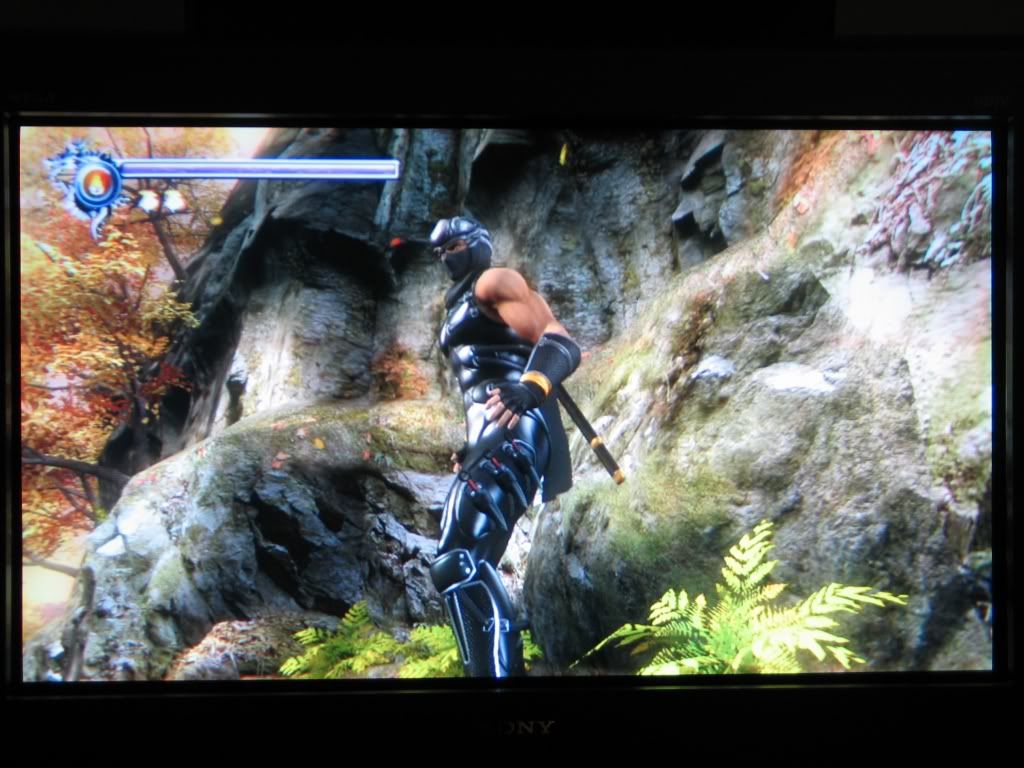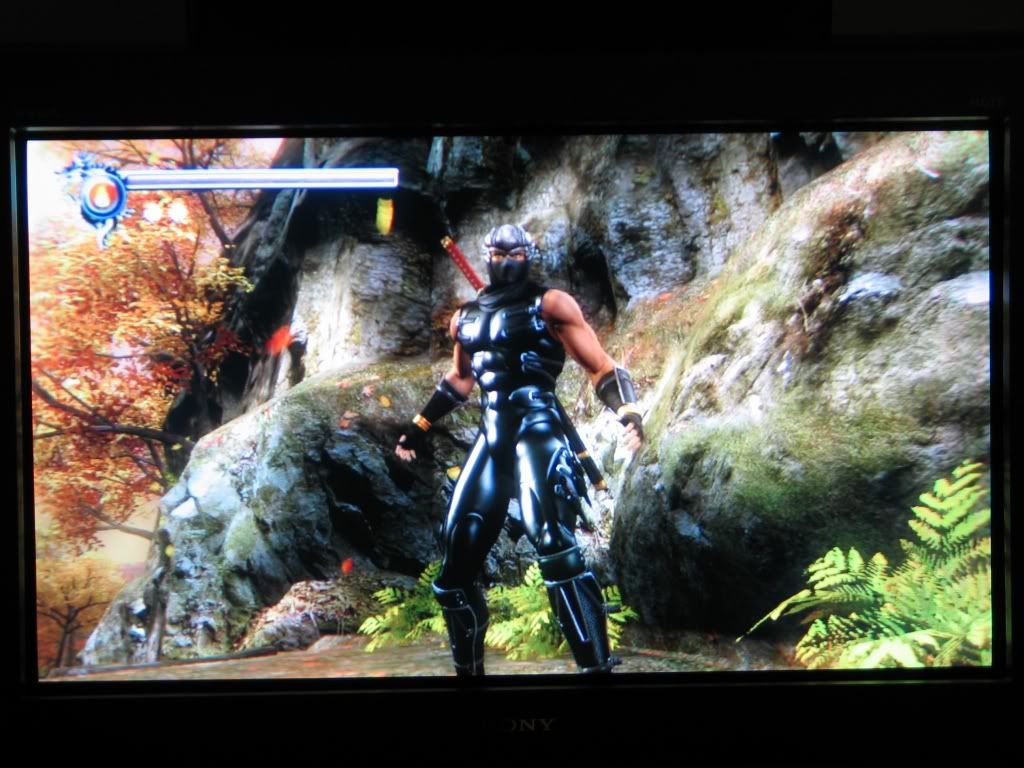Here's a test for people to see whether or not their display supports the new full range option or not.
First, save this image, and put it on a memory card or something so that you can view it on the PS3:
http://sr-388.net/images/patterns/Brightness.jpg
With the option set to limited, adjust the brightness control on your TV until you can see most/all of the boxes. There are 12 boxes there, but you might not be able to see them all. You should hopefully be able to see at least 9/10 of them.
Now switch it over to Full range. Can you still see all the boxes? It's very likely that you will only see a full black screen now if you're using a HDTV rather than a DVI monitor.
If you can turn up the brightness control and see the same number of boxes again, then it seems your display
does support the full range. If it stays black, or you can't see as many boxes as before, your TV does not support the full range option and you should be using limited.
Most HDTVs
should have it set to limited.