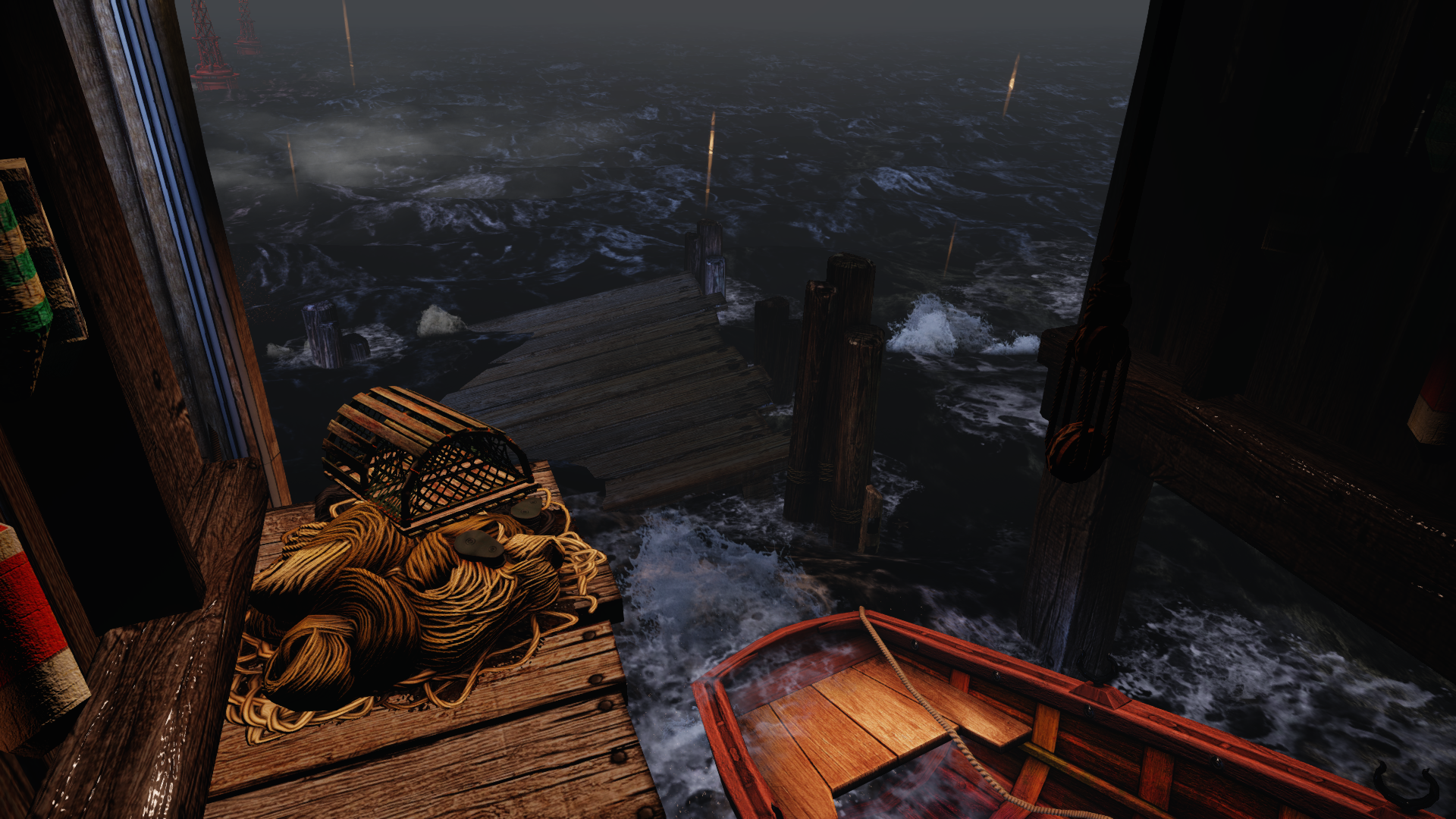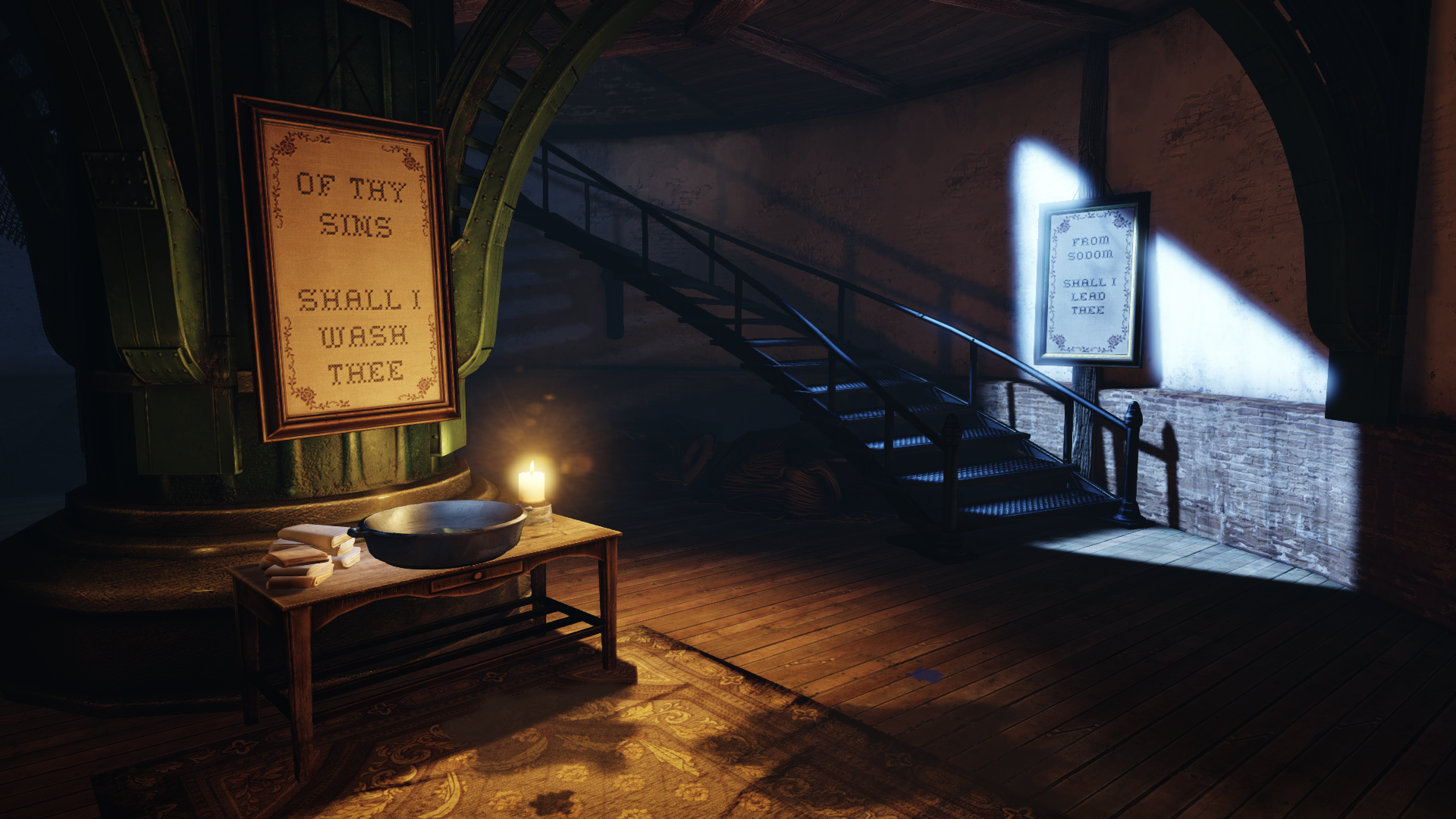-
Hey, guest user. Hope you're enjoying NeoGAF! Have you considered registering for an account? Come join us and add your take to the daily discourse.
You are using an out of date browser. It may not display this or other websites correctly.
You should upgrade or use an alternative browser.
You should upgrade or use an alternative browser.
BioShock Infinite PC Performance Thread
- Thread starter JaseC
- Start date
jim2point0
Banned
Oublieux
Member
Didn't work. I even restarted my PC earlier. Whenever I click play, the "updating Bioshock Infinite" window pops with the bar stuck at a little over half-way and a timer that keeps going up, not down.
EDIT: Never mind, it seems to be moving.
Yeah, you just have to be a bit patient. I don't think it's really "updating" but more like decompressing the files onto your HDD. The speed of it really depends on your setup: I'm running Steam on a HDD, for example, but I have that one HDD dedicated for only games and it's not bogged down by the OS; this ended up taking me about 15 minutes, I think.
Big Papa Husker
Member
Downsample that bitch.
Are there any instructions for doing that?
Holy shit. This is REALLY well optimized.
I'm getting like 120+ fps with everything on ultra, DX11 and SMAA (ultra) too.
WOW. Locking it at 60. PC doesn't need the extra stress.
y u no downsample.
Don't go too high, though. It affects the UI scaling.
Oublieux
Member
Hey, neoenigma, mind if I ask how you get noclip to turn on? I love taking some well composed shots myself but didn't even know this kind of stuff was possible.
Krappadizzle
Member
Steam is giving me a missing exe. error. Verified integrity and all dat. I'm annoyed.
Are there any instructions for doing that?
Check this quick guide:
http://www.neogaf.com/forum/showthread.php?t=509076
i7 3610qm, 7970m 2gb, 8gb ram
Can I max it? I can play Crysis 3 on a mix of high/very high 1080p with AA.
I have the same specs (16gb of ram). It runs flawlessly with everything maxed. I'll post my benchmark around 7am est. But, the initial test ran well above 60fps.
Skel1ingt0n
I can't *believe* these lazy developers keep making file sizes so damn large. Btw, how does technology work?
Steam is giving me a missing exe. error. Verified integrity and all dat. I'm annoyed.
I had that issue too.
Exit Steam.
Delete AppCache Folder.
Restart Computer.
Restart Steam.
Fixed it for me. Good luck!!
**
That said, I've already crashed once, too. Also, I got a "disk read" error. Steam is just giving me trouble. I think I'm just gonna head to bed. I should, anyway.
Also, for those that care:
i7 930 @ 3.6, GTX670 4GB OC'd to 1200MHz, 12GB RAM, 10K RPM Raptor Drive
Ran the benchmark with every single option at Ultra/Max @ 1080p.
Average was 58fps.
BeekleMatter
Member
I'm on i5 3570k and MSI 7850 2GB, both stock, and im running around 60~+. I get frame drops bad with v-sync on though, and it locks to 30 for some reason. I hate v-sync its so frustrating. Any way to not get shit drops and no tearing? I'm leaving it off at the moment.
I'd love an answer to that question.
Any way to use vsync and locking the fps on 60 instead of 30?
I'd love an answer to that question.
Any way to use vsync and locking the fps on 60 instead of 30?
Turn off vsync in the game and enable it in either Nvidia CP, CCC, or D3DOverrider
DangerStepp
Member
I came here wondering the same thing.Any way to use vsync and locking the fps on 60 instead of 30?
Also, what's the default FOV and where would I go to to change it?
Any Radeon settings posted up?
ss_lemonade
Member
If its anything like Dead Space, D3Doverrider's vsync + triple buffering should helpI'm on i5 3570k and MSI 7850 2GB, both stock, and im running around 60~+. I get frame drops bad with v-sync on though, and it locks to 30 for some reason. I hate v-sync its so frustrating. Any way to not get shit drops and no tearing? I'm leaving it off at the moment.
I'd love an answer to that question.
RibbedHero
Member
314.22 saw a 20% improvement for my 670. Fantastic.
http://www.abload.de/img/bioshockinfinite2013-7gibu.png[IMG]
[IMG]http://www.abload.de/img/bioshockinfinite2013-mdigr.png[IMG]
[IMG]http://www.abload.de/img/bioshockinfinite2013-57e40.png[IMG]
[IMG]http://www.abload.de/img/bioshockinfinite2013-dtecp.png[IMG]
[IMG]http://www.abload.de/img/bioshockinfinite2013-xpc3j.png[IMG]
I'm getting a RIDICULOUS frame rate. Like, the average is 120. Minimum is about high 80s. Locking this at 60.
Setting AO on, especially at Ultra will result in significant drops.[/QUOTE]
Screenshot thread mate, we don't need that many screenshots in the PC performance thread.
jim2point0
Banned
Hey, neoenigma, mind if I ask how you get noclip to turn on? I love taking some well composed shots myself but didn't even know this kind of stuff was possible.
I don't turn it on. I've created my own table for Cheat Engine with hotkeys bound to modify my coordinates and freeze my falling speed (basically, disabling gravity).
Once I polish it up a bit, I can post a little tutorial... but you need to download and install cheat engine. Helps to be familiar with it, but not required.
I've seen a few people wonder about how well the game's performance scales with SLI, so here are my results:
1680x1050, UltraDX11_DDOF preset:

1680x1050, UltraDX11_DDOF preset, SLI disabled:
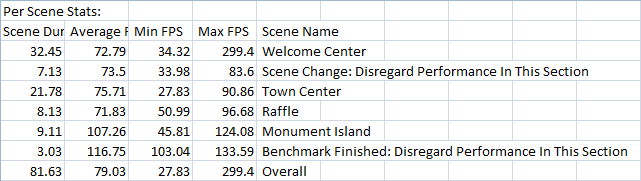
Relative differences (average framerate):
Welcome Centre: +28.8fps
Town Centre: +70.77fps
Raffle: +67.01fps
Monument Island: +95.7fps
Overall: +55.3fps
Edit: Oh, and the GPUs in question are GTX 670s.
1680x1050, UltraDX11_DDOF preset:

1680x1050, UltraDX11_DDOF preset, SLI disabled:
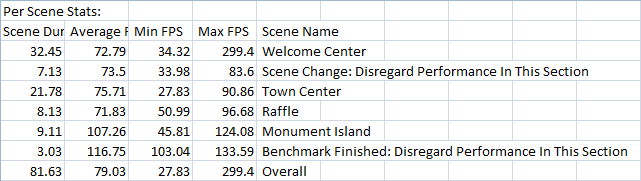
Relative differences (average framerate):
Welcome Centre: +28.8fps
Town Centre: +70.77fps
Raffle: +67.01fps
Monument Island: +95.7fps
Overall: +55.3fps
Edit: Oh, and the GPUs in question are GTX 670s.
Oublieux
Member
I don't turn it on. I've created my own table for Cheat Engine with hotkeys bound to modify my coordinates and freeze my falling speed (basically, disabling gravity).
Once I polish it up a bit, I can post a little tutorial... but you need to download and install cheat engine. Helps to be familiar with it, but not required.
That would be amazing. Being able to take shots in this game would be glorious. Art direction in this game is amazing. Already itching to get outta work to boot it up again, ha!
can anyone link to the ultra SMAA injector, im tired :b
also I think I figured it out: when the framerate is locked in-game (60), each little drop brings the framerate to a locked 30 for a second or so. This doesnt happen without in-game vsync and using d3doverrider instead
the trade off is that d3doverrider is getting me pretty awful input lag. I doubt the shooting will be much precise but i'd still like them to fix it since the in-game vsync was surprisingly not giving me any.
also I think I figured it out: when the framerate is locked in-game (60), each little drop brings the framerate to a locked 30 for a second or so. This doesnt happen without in-game vsync and using d3doverrider instead
the trade off is that d3doverrider is getting me pretty awful input lag. I doubt the shooting will be much precise but i'd still like them to fix it since the in-game vsync was surprisingly not giving me any.
ss_lemonade
Member
Hmm, min fps is lower in some sections there. Is it noticeable?I've seen a few people wonder about how well the game's performance scales with SLI, so here are my results:.
Captured this shot thanks to neoenigmas No-Clip! (Thanks!)
BeekleMatter
Member
If its anything like Dead Space, D3Doverrider's vsync + triple buffering should help
Wow dude thank you! I lost 5-10 frames but that's okay. I can deal with max settings at 50~ fps.
Holy shit, salsa.
you seen it too?
Hmm, min fps is lower in some sections there. Is it noticeable?
I'm not sure how that translates to gameplay as I haven't actually played the game yet (shock, awe, etc.
IMACOMPUTA
Member
thing is, so far im not getting the drops now that I switched that option
d3doverrider did introduce some annoying input lag though
I can't even get the game to launch if I'm using d3doverrider. I've been having that problem in a lot of games lately (arma 3 alpha)
maabus1999
Member
Anyone know why the game will reconize my logitech gamepad but not any of my xbox360wireless controllers? Using a wireless receiver. Steam Big Picture and all other games work fine with the 360 controllers. Infinite I can not get to work for the life of me (though finds the logitech everytime).
LiquidSword
Member
Anyone here besides me getting crashes every 10 to 15 min of playing? Some people on the steam forums are having the same problem. It is making the game unplayable.
jim2point0
Banned
Captured this shot thanks to neoenigmas No-Clip! (Thanks!)
That's what it's REALLY for
Also... Kylen is using an unfinished version by request. I'll still post it up here later.
NoSkillz187
Member
So what option is the biggest performance hog? I'm using a 480 and my frames will go from 60 to 30 randomly.
Is anyone getting bad stuttering? Increasing the poolsize to 320(what I tweaked it to in Bulletstorm) in the BaseEngine .ini seems to have mitigated it for me. It reset my in game settings, but when I put them back to where they were, the stuttering was majorly reduced.
Have people experiencing stuttering tried this?
Thankyou so much. This tweak all but eliminated the stuttering I was getting when entering new areas
anybody wanna check if borderless windowed gets rid of the stuttering? worked for sleeping dogs
Have you tried tweaking the poolsize command in the engine ini?
Edit: o nm you did
yikes at the LOD in shadows. There's a hard line in front of you that makes them proper as you approach. Ive encountered this in many games but it's pretty damn close from the character here


barely noticed until this area because it only happens on dynamic shadows. That's bad.
I've been noticing that too.
There are some really obvious ones, like on the side of a building.
So what option is the biggest performance hog? I'm using a 480 and my frames will go from 60 to 30 randomly.
AO and shadows.
soldierblue
Member
1080p, Ultra Preset:
Min: 17
Max: 292
Avg: 123
1080p, Ultra + DDOF Preset:
Min: 13
Max: 265
Avg: 106
1440p, Ultra Preset:
Min: 11
Max: 328
Avg: 85
1440p, Ultra + DDOF Preset:
Min: 12
Max: 317
Avg: 69
Minimums are lame, but whatever. Specs are 2600k @ 4.5 + GTX Titan.
Min: 17
Max: 292
Avg: 123
1080p, Ultra + DDOF Preset:
Min: 13
Max: 265
Avg: 106
1440p, Ultra Preset:
Min: 11
Max: 328
Avg: 85
1440p, Ultra + DDOF Preset:
Min: 12
Max: 317
Avg: 69
Minimums are lame, but whatever. Specs are 2600k @ 4.5 + GTX Titan.
RibbedHero
Member
Oh, nice, the game tracks your achievement progress. It's such a rare yet useful feature that more Steamworks games should make use of.
Only ones I can remember that do that are this game and TF2. There's got to be more, but I can't for the life of me remember.
Coolbgdog12
Member
I found this on the steam forums but for some reason can't find it again.Regarding stutter upon entering certain areas or when facing certain angles, this worked for me:
Go to common\Bioshock Infinite\Engine\Config and open BaseEngine.ini. Search for 'PoolSize' and set the value higher, depending on how much available RAM / VRAM you have available. I increased the value to 512 and some of the stuttering seems to have vanished, yet not all of it.
Open up Xengine.ini which should be in bioshock infinite's folder in your my games folder(in your documents folder) Search for "OneFrameThreadLag" It should be true change to false. I also did the poolsize increase and that seemed to minimize stuttering I believe.
polyh3dron
Banned
This. This is what I do for every game with my 650M.Turn off vsync in the game and enable it in either Nvidia CP, CCC, or D3DOverrider
I have the same laptop. It runs at 1920x1200 with custom settings that are about medium / high and 30fps. I feel like I don't belong here with all these people maxing out the game with their "rigs".Any thoughts on how this will play on a 15" macbook pro retina with 8GB ram?