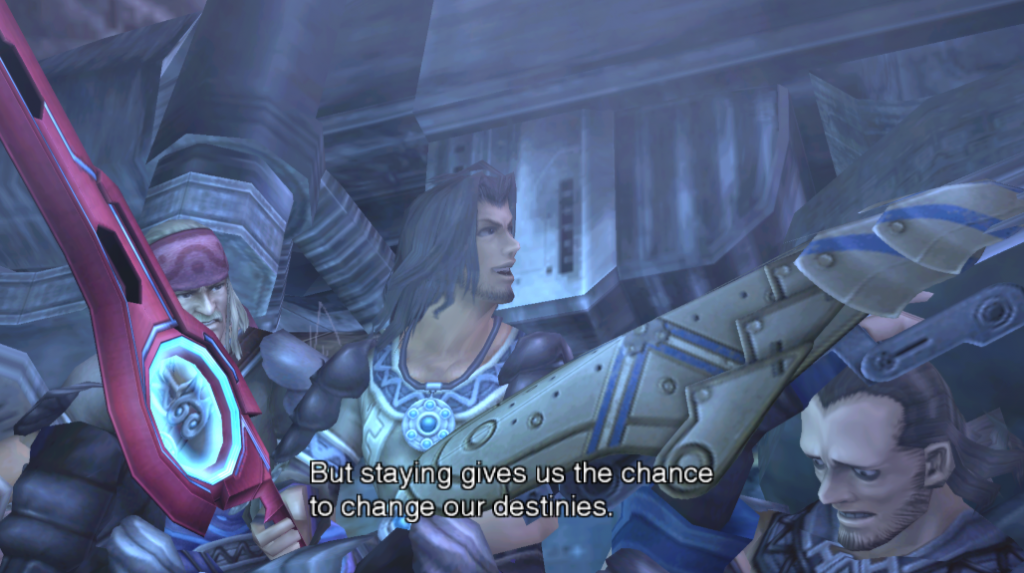When I ripped my larger games into chunks w/ CleanRip, i was able to recombine them easily enough with HJSplit.
http://www.hjsplit.org/
HJSplit requires that the filename of each part be named a certain way so that the joining will go smoothly. Before beginning the join process, I had to append file extension ".001" to the first file part, ".002" to the second file part and so on. And then I renamed the file names so that they're all the same (i.e. took out the "part0", "part1", etc.). For Xenoblade (NA version), the renamed file parts would be "SX4E01.iso.001", "SX4E01.iso.002", etc. and the final merged file is "SX4E01.iso".
As a side note for the future...if the device you're ripping to is NTFS-formatted then you can rip the entire game as one ISO...no need to worry about splitting/joining.