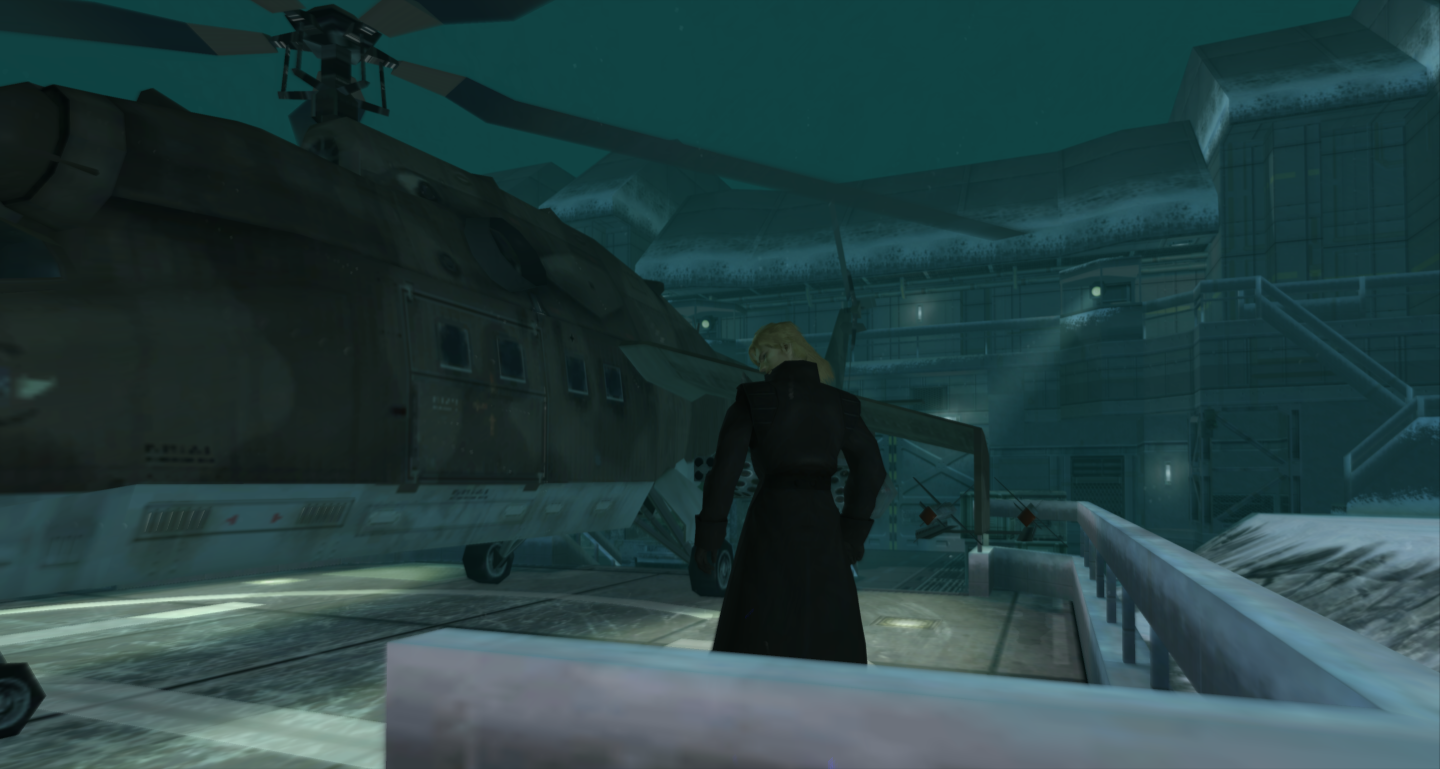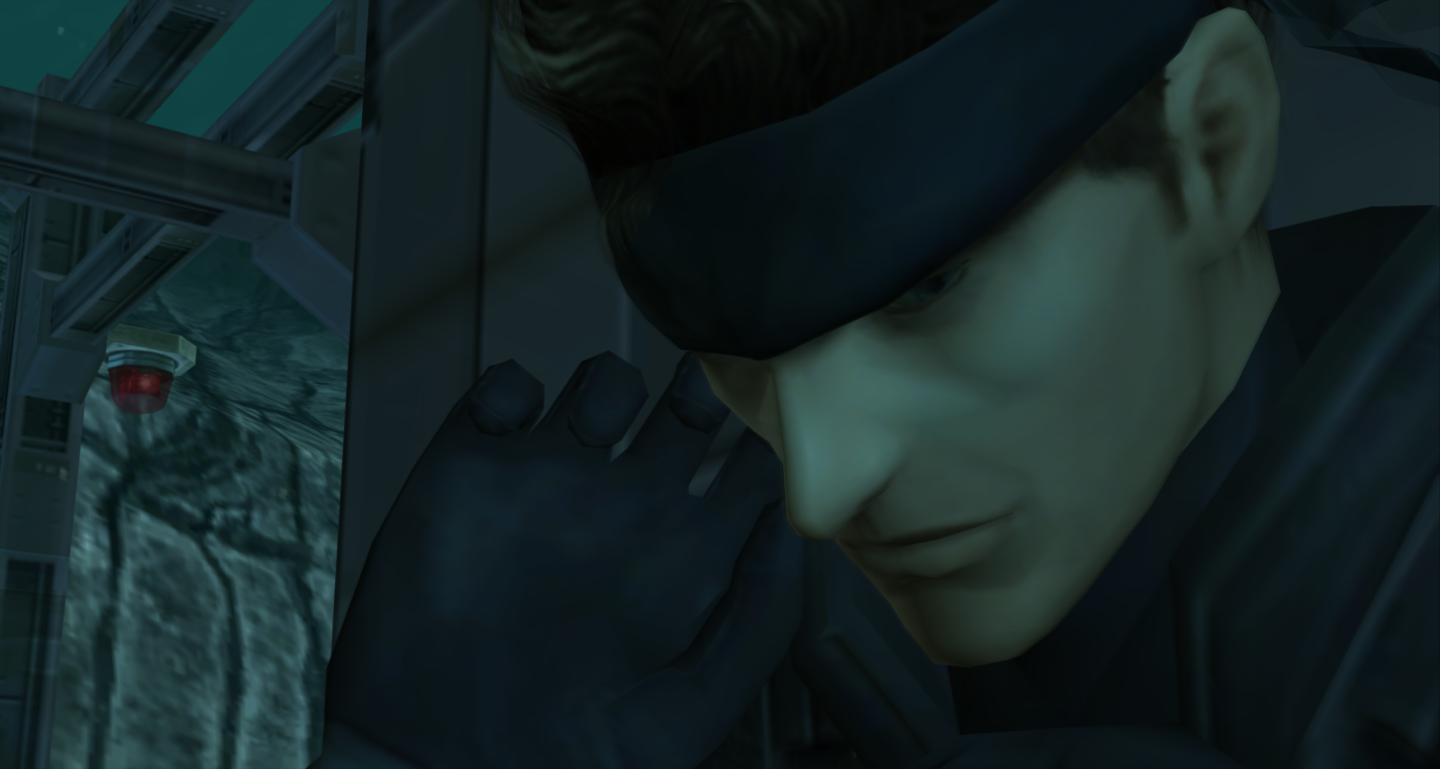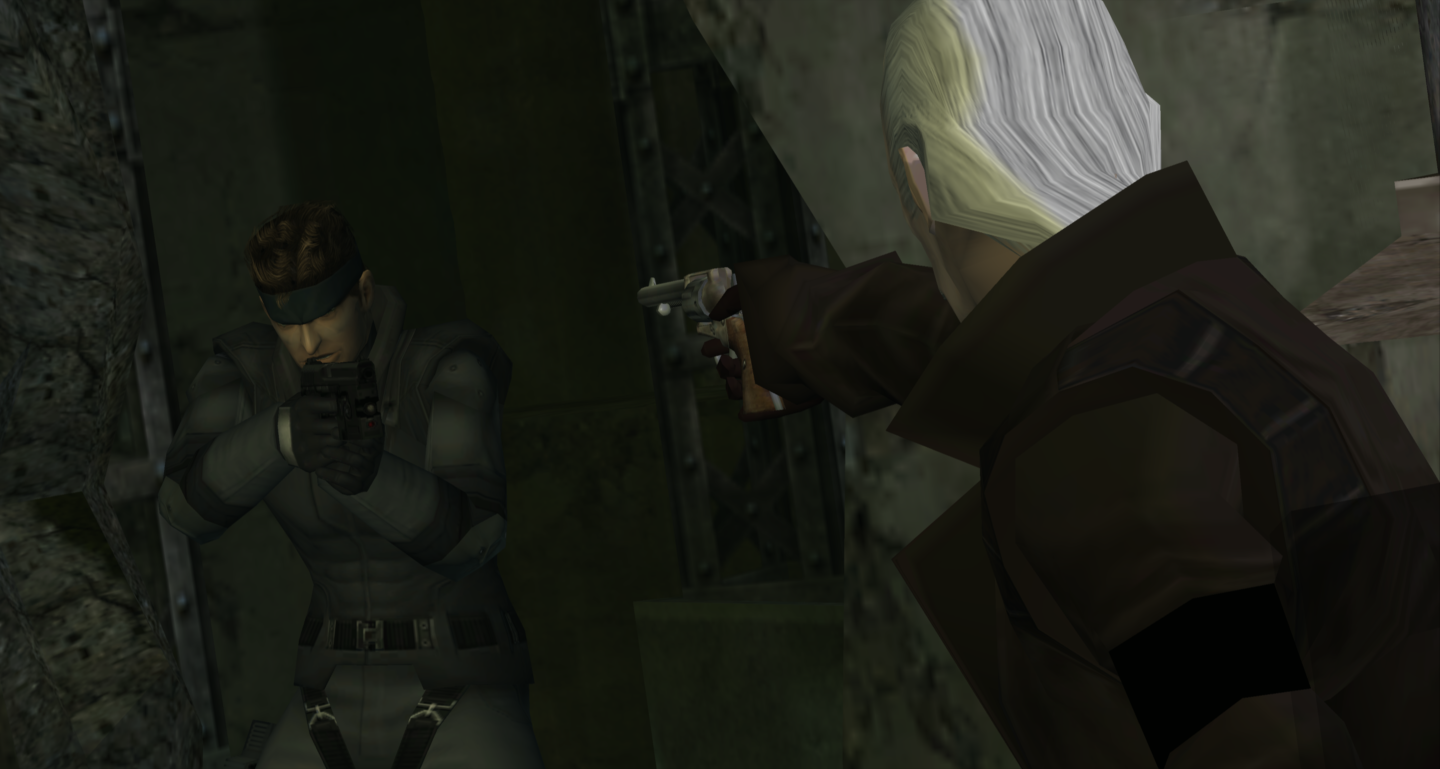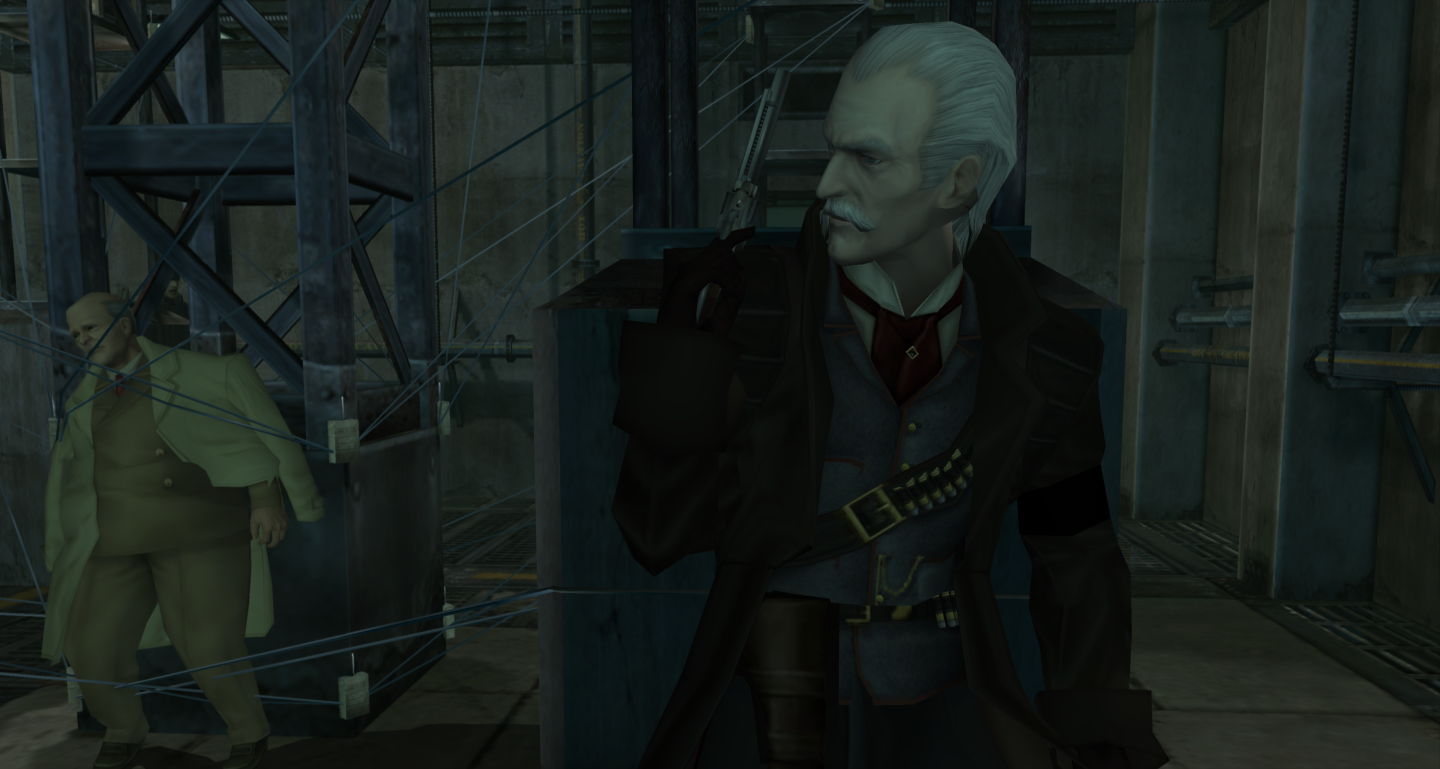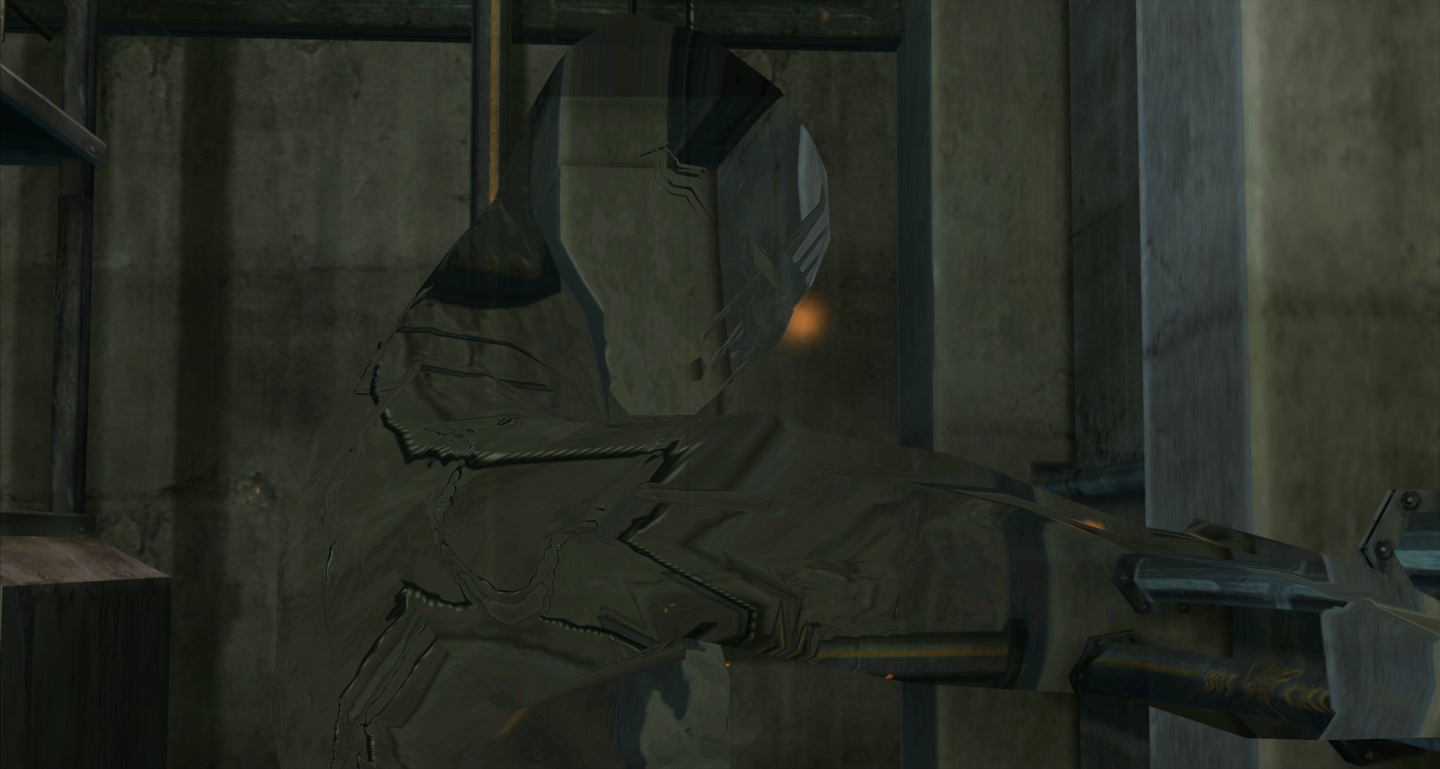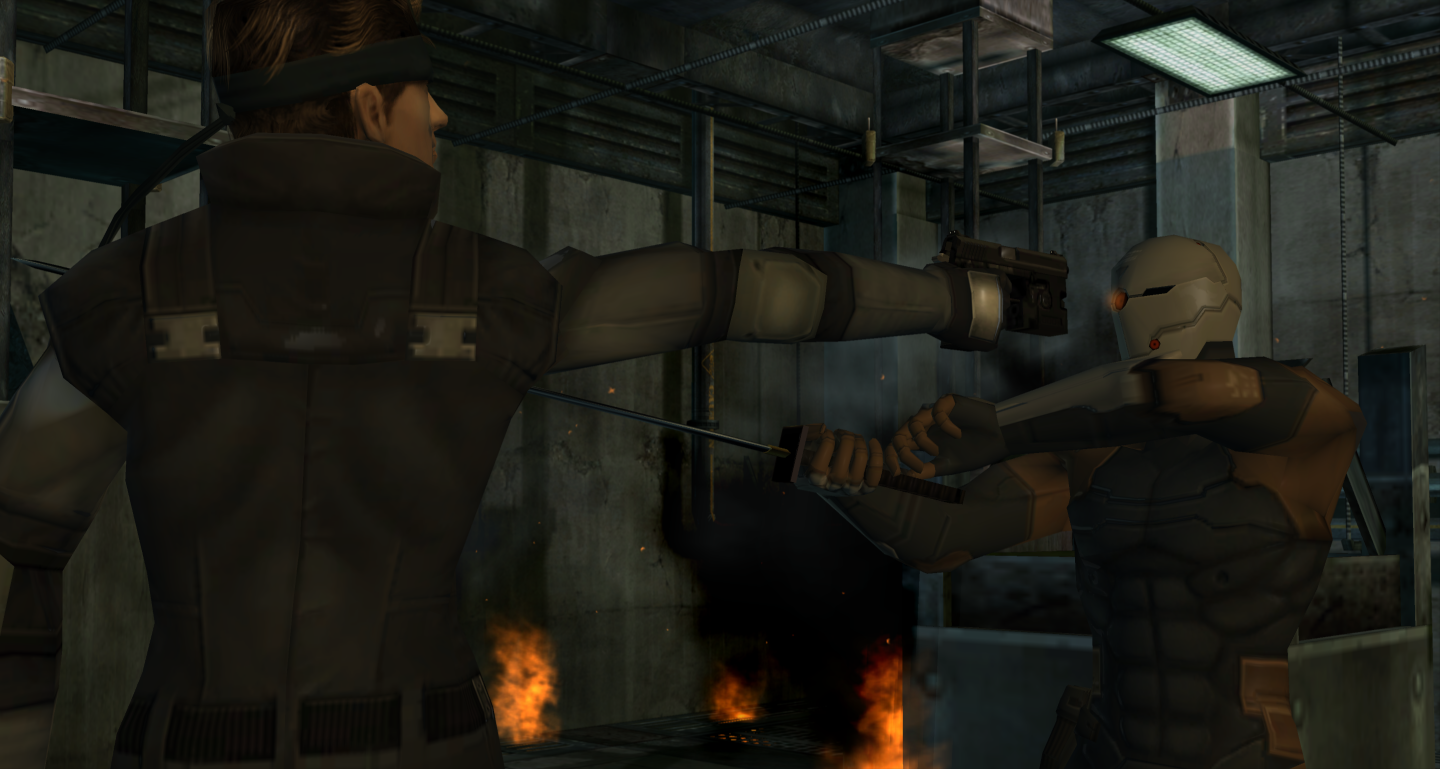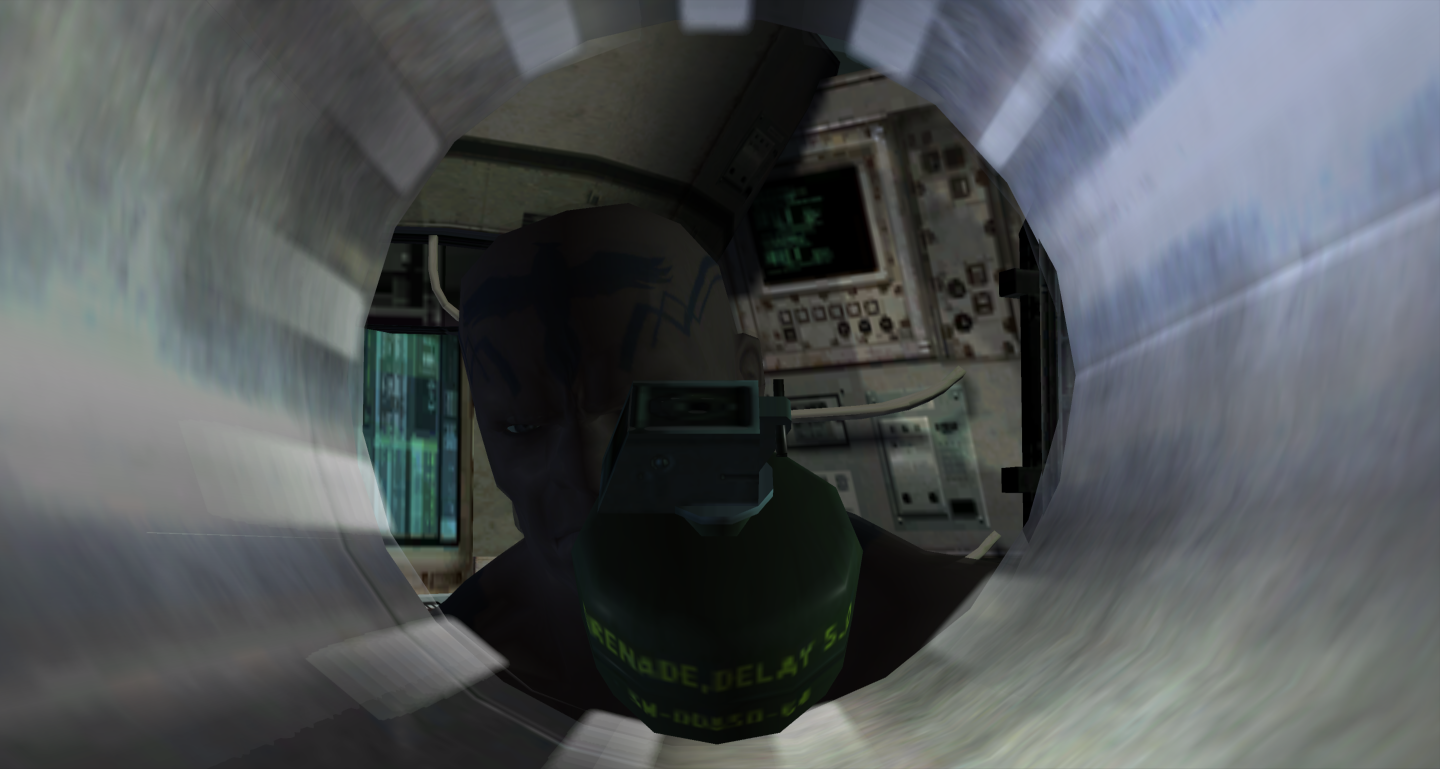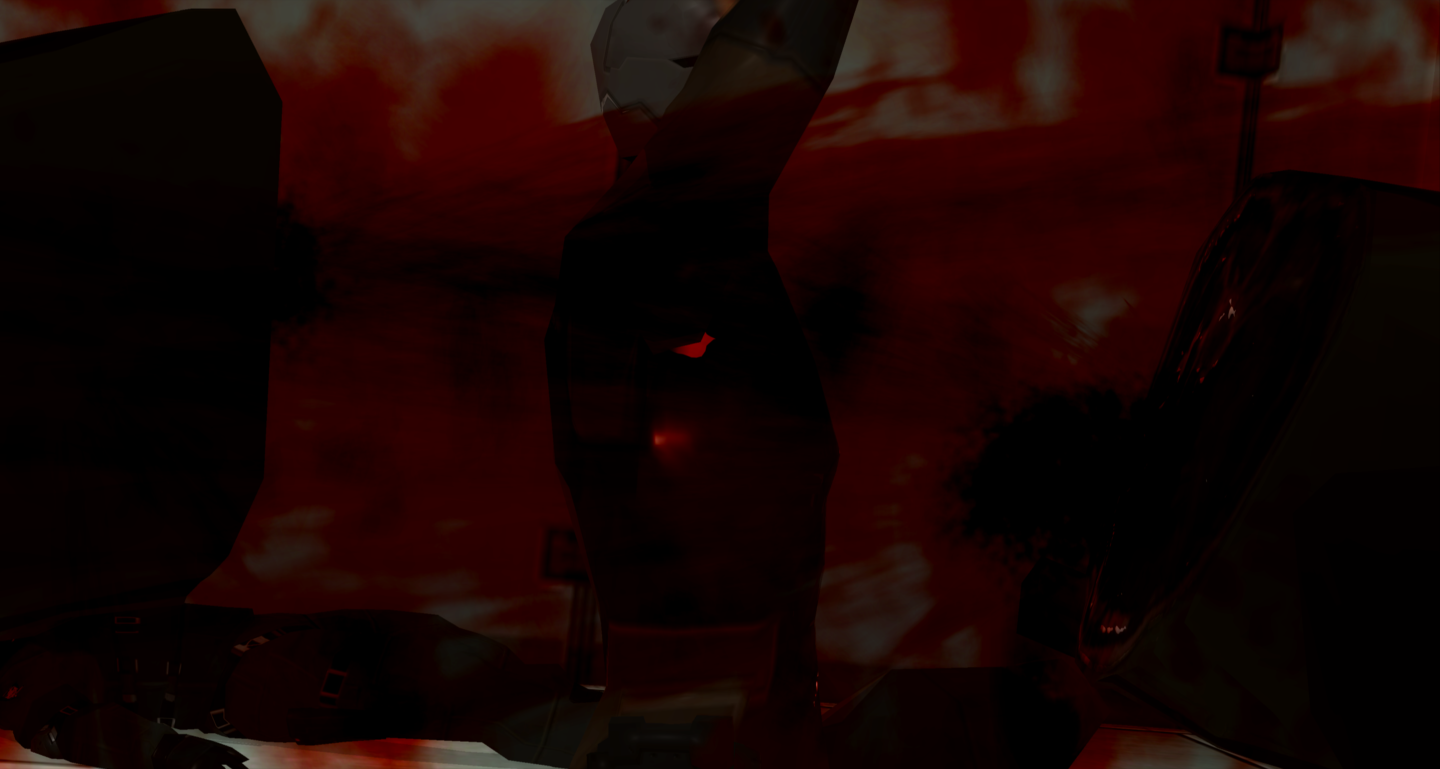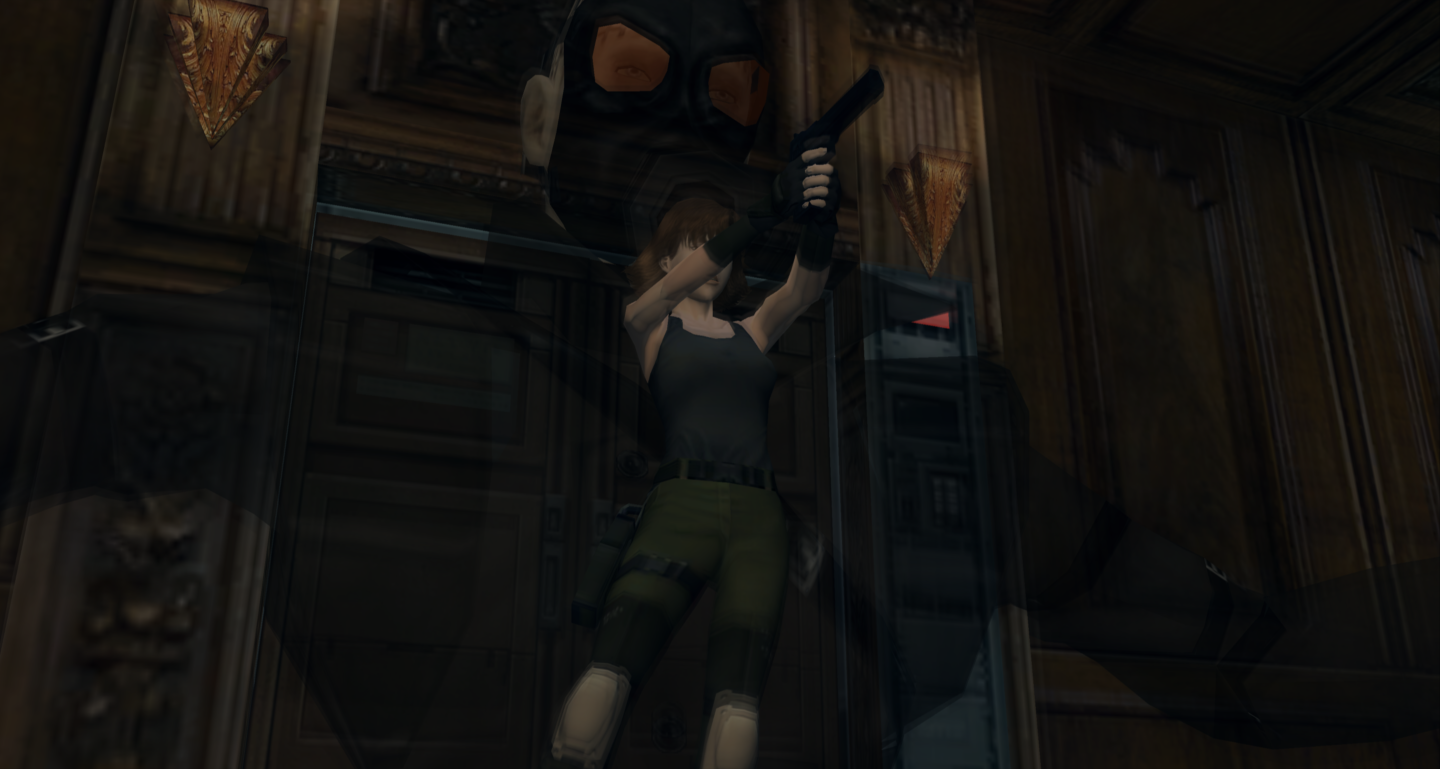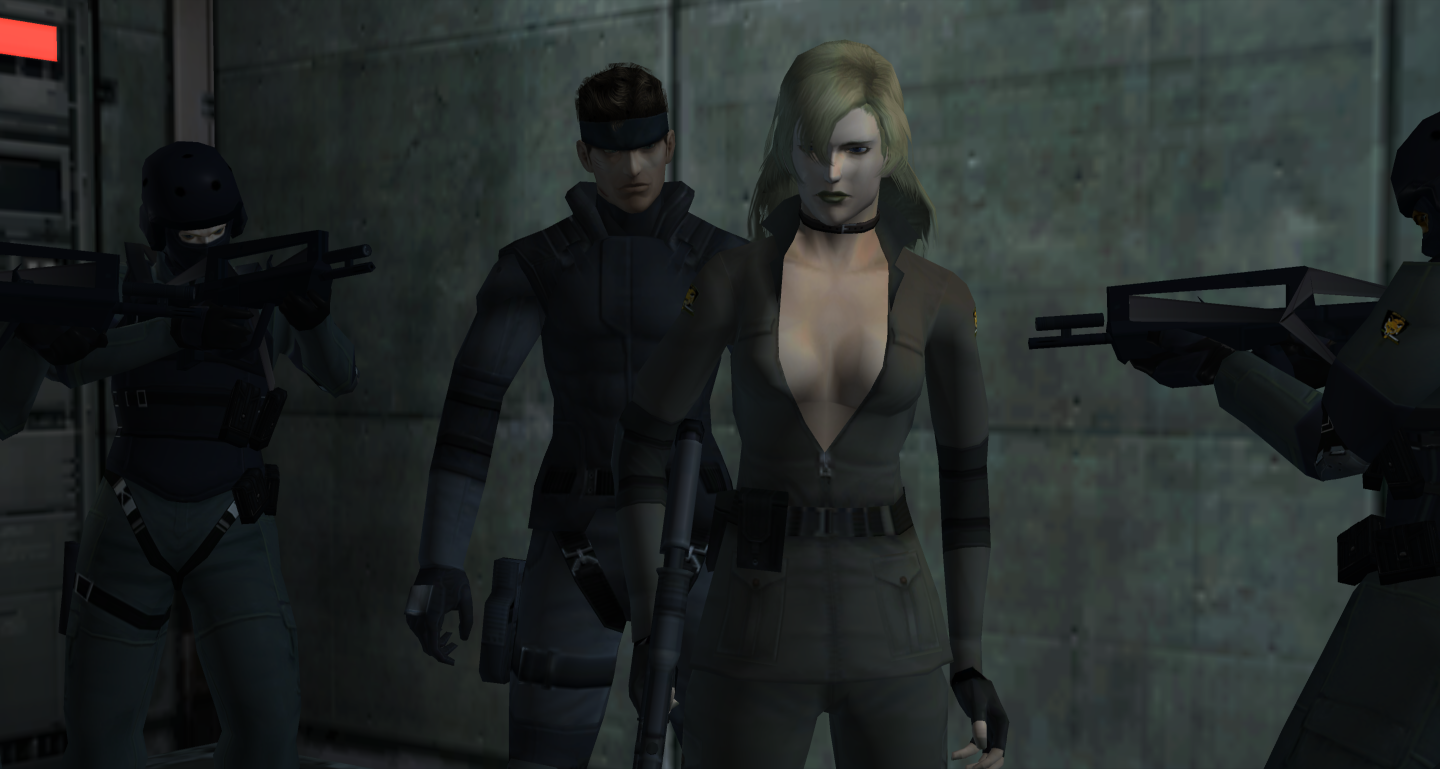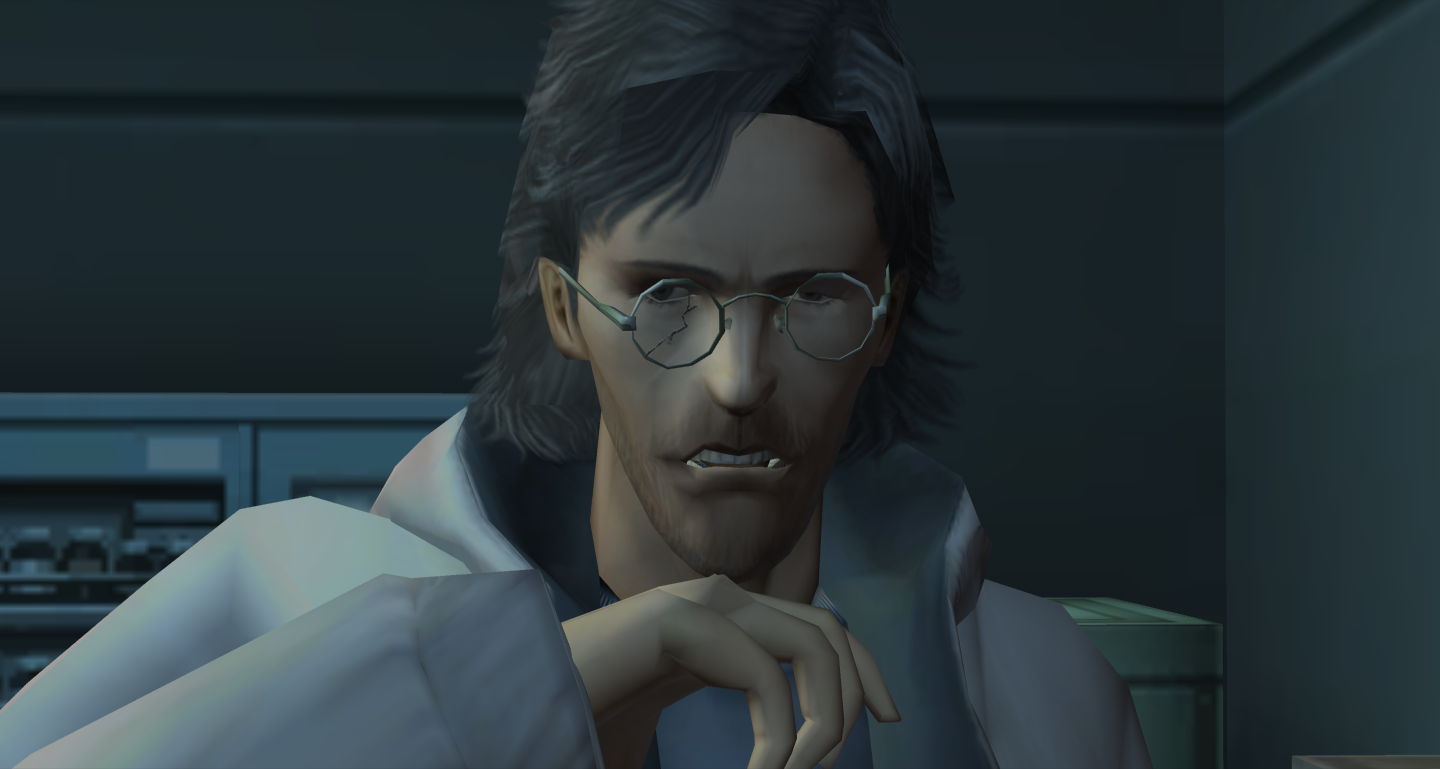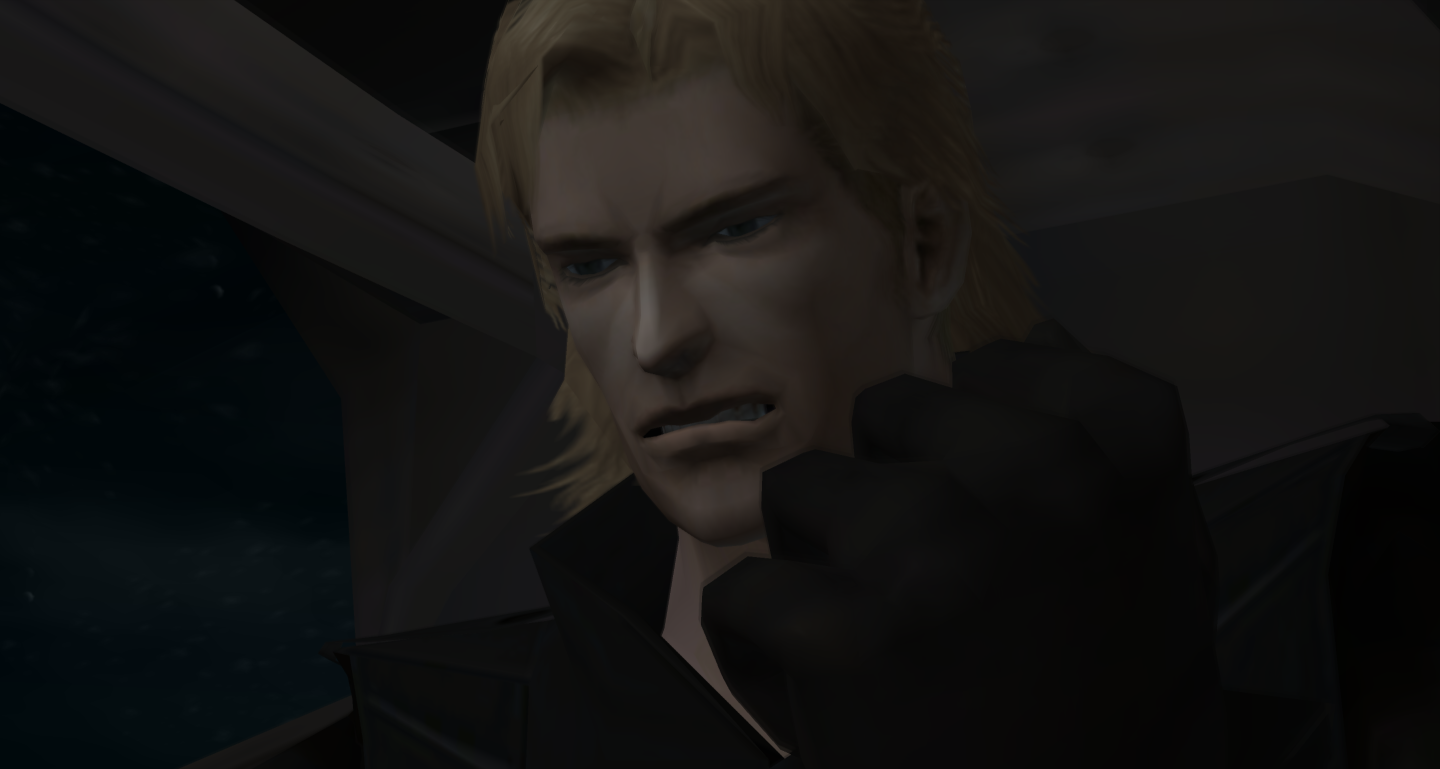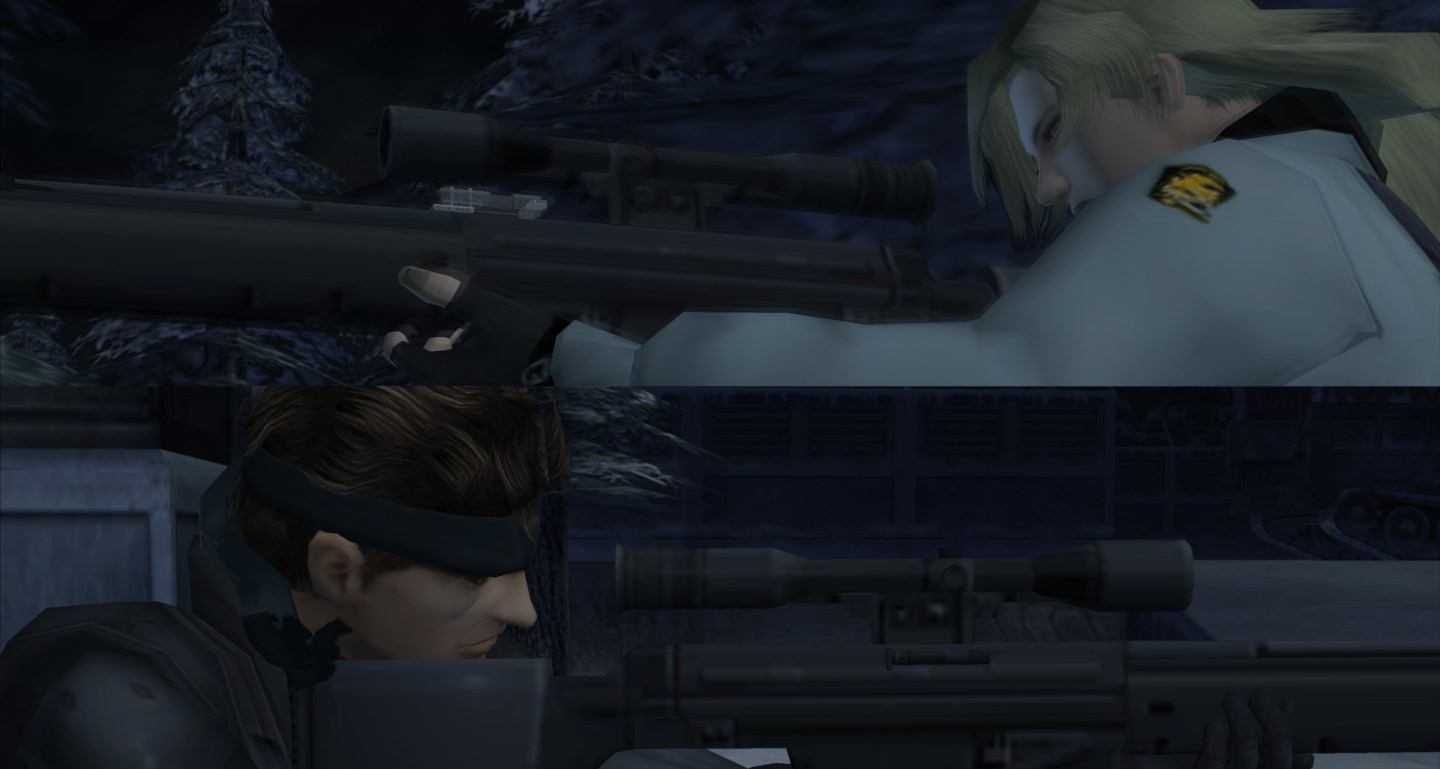KojiKnight
Member
I've heard that the wiimotes with the motion+ built in have a lot of troubles connecting with dolphin/bluetooth. Is this true? I would like to purchase one at a local store to play Skyward Sword with, but I'm worried about its connectivity. I don't think stores near me sell the individual motion+ addons anymore.
I've never once had an issue with any of my wiimotes, including my golden Wiimote+ that came with Skyward Sword CE.
Someone mentioning PCSX2 being less CPU intense, not really true... In general PCSX2 will require a lot more CPU because of the aforementioned VUs having to be compeltely decoded/emulated on CPU... They have made some improvements to PCSX2 over the last year or so so you can enable a third CPU core to handle VU options and thus gives a nice boost... The only time you can use a third core on Dolphin is in the GPU settings for using it to help do texture decoding.