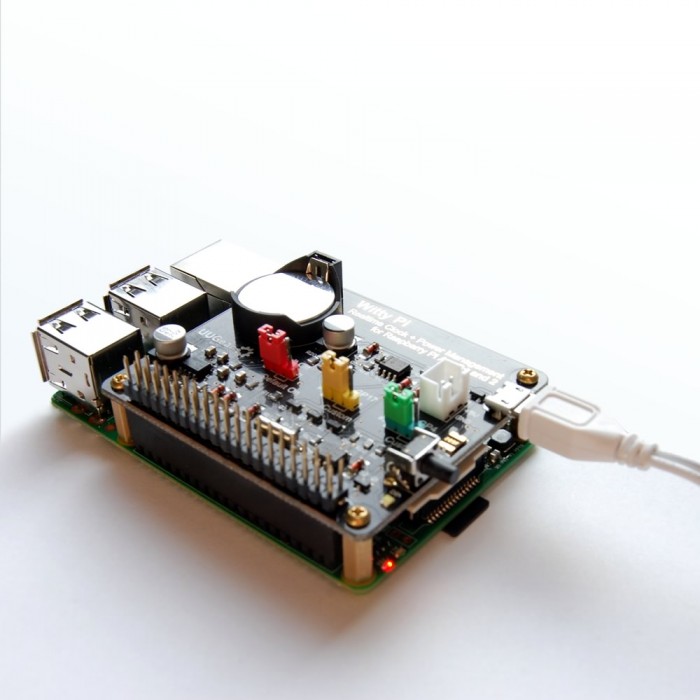I have two issues:
Emulation Station gets stuck when I try to scrap game data. It says "Scraping in Progress" and stops responding to my controller or keyboard button presses. What can I do? I don't want to pull the power. It's still downloading data and updating the screen.
How can I change the system logos in the main interface? I prefer Super Famicom over Super Nintendo.
What database are you scraping from? You should only be scraping from TheGamesDB or else it will freeze. They may have changed this in the latest update, so I'm not 100% sure. In general, I found the manual scraper to be pretty glitchy and annoying. If you have a lot of games that need to be scraped, I highly recommend the sselph scraper -- it's way more efficient. https://github.com/sselph/scraper