dr_rus
Member
Force some AF please. Or some kitties will die somewhere.
Force some AF please. Or some kitties will die somewhere.
The game has a major problem with shader aliasing! I tried to a lot of different things, also by enabling HDAO+ instead of HDAO and SSAO and to me it looked even worse in some spots!
Don't think any res can fix this game!
midhras said:Barrel distortion is something I live with daily, being an astigmatic. When active it bends any straight lines slightly, hence making them harder to detect for the interpolation algorithms of FXAA and SMAA injectors. So if you disable barrel distortion, you could see an increase in AA, depending on the scene.
That's why I downsample my screenshots to 2560x now =)Just got a RoG Swift which is 2560x1440 so all of these screenshots are now small in fullscreen ;-;
Its the same model as a cutscene.
It needs better lighting on him and better close up. I mean just look how normal soldier looks like:
SOOO gonna stop using Minus. Fuck that site. So many strange changes lately.



What has changed?SOOO gonna stop using Minus. Fuck that site. So many strange changes lately.
I'm glad I made the leap as well. Not sure why they have Panda's running the server infrastructure though?Jump on the Flickr Bandwagon. I left Minus months ago and never looked back. Flickr is finicky and lousy sometimes, but it gets the job done.


Still very alpha

<3That's why I downsample my screenshots to 2560x now =)
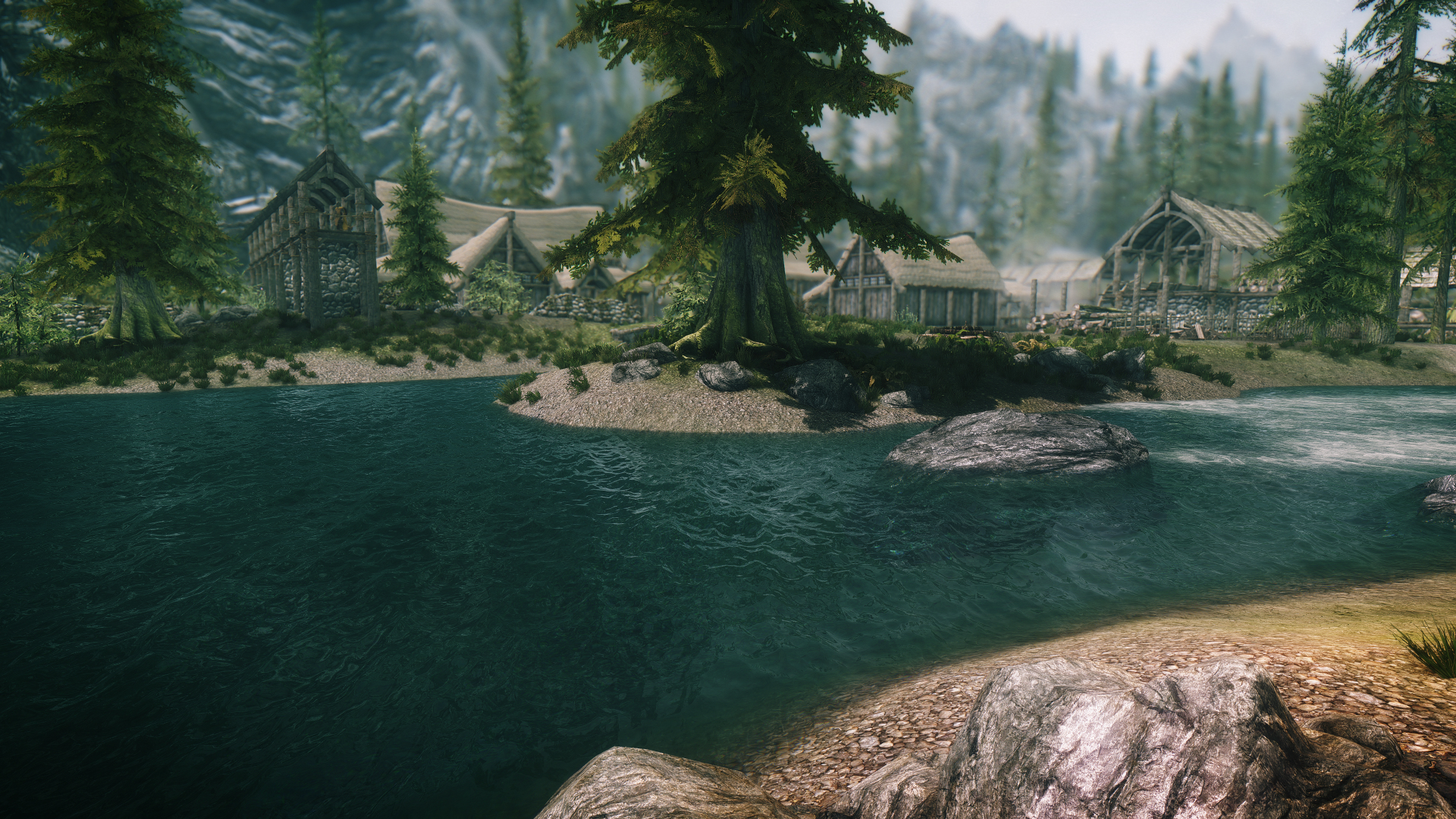
The terrible LOD shot goes here

Hey Jim2point0. Is the console available to be accessed? Or the system.cfg? Because if so, yo can fix all those short LODs quite easily : D
As long as the cvars are available though.

SOOO gonna stop using Minus. Fuck that site. So many strange changes lately.
sta.sh all the way.Jump on the Flickr Bandwagon. I left Minus months ago and never looked back. Flickr is finicky and lousy sometimes, but it gets the job done.
The console works. The only command that doesn't work is "hud hide 1" for some dumb reason. There's no way to hide the HUD at the momemnt. Just gotta crop.
Here's what I'm using for LOD (let me know if I need much larger values...)
e_lodratio = 100
e_viewdistratio = 150
e_viewdistratiodetail = 150
e_viewdistratiovegetation = 150
Nothing I've tried fixes that vegetation distance though. Grass and flowers pop in a lot. Look at this one:

If I move forward from here, more red flowers will appear out of nowhere. No idea how to fix that. This could just be because it's alpha. I haven't heard of anyone else having that problem.
The console works. The only command that doesn't work is "hud hide 1" for some dumb reason. There's no way to hide the HUD at the momemnt. Just gotta crop.
Here's what I'm using for LOD (let me know if I need much larger values...)
e_lodratio = 100
e_viewdistratio = 150
e_viewdistratiodetail = 150
e_viewdistratiovegetation = 150
Nothing I've tried fixes that vegetation distance though. Grass and flowers pop in a lot. Look at this one:

If I move forward from here, more red flowers will appear out of nowhere. No idea how to fix that. This could just be because it's alpha. I haven't heard of anyone else having that problem.
It's also possible that some of the vegetation was not merged in to the vegetation category in the SDK or some settings are wrong in those vegetation objects details so they're rendered wrong and those different commands don't affect them. Does raising or lowering those values from default have any effect on the LOD? If they do you should try something like 200-500 or higher on all the viewdistratio ones. If they don't cvars are probably locked. You could try these values:
con_restricted = 0 (disables console command restrictions and should be set as the first command in the system.cfg)
e_MergedMeshesInstanceDist = 15.0
e_MergedMeshesViewDistRatio = 50
You can also play around with these (Dont know if they work on the version of CE3 this game is using):
e_LodMax=
e_LodMin=
e_LodRatio=
e_ProcVegetationMaxViewDistance=
I'm glad I made the leap as well. Not sure why they have Panda's running the server infrastructure though?
...
Playing around with cartoon shader. Wish it didn't add aliasing though.


sta.sh all the way.


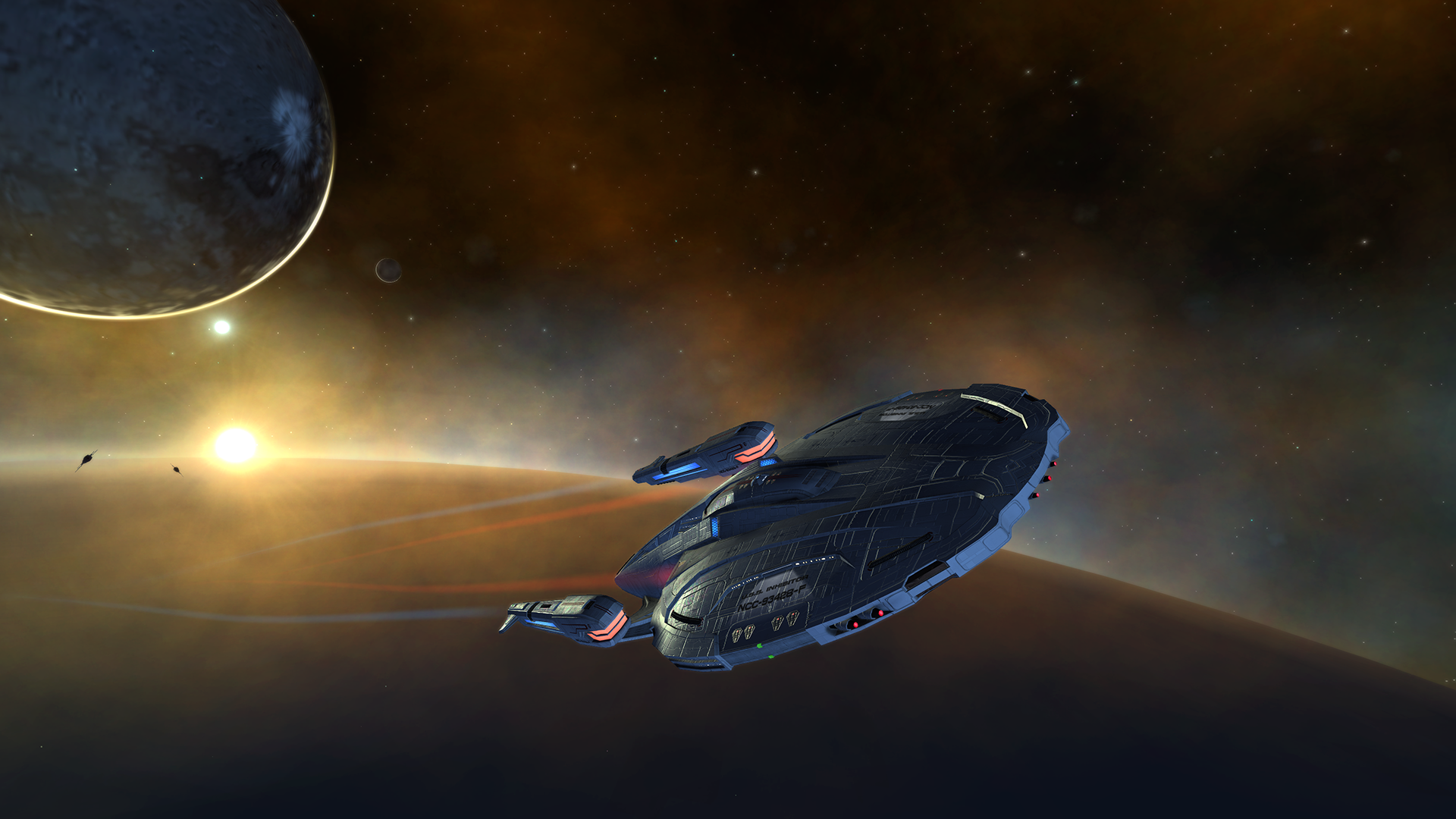
colorInput.rgb = pow(edge,CartoonEdgeSlope) * -CartoonPower + colorInput.rgb;colorInput.rgb = pow(edge,CartoonEdgeSlope) * CartoonPower + colorInput.rgb;


You can actually disable Kingdom Comes hud with the "g_showhud 0" command.
Dude I got to have that lightning mod. Also noticed those rocks don't exist in my game. What mod is it?
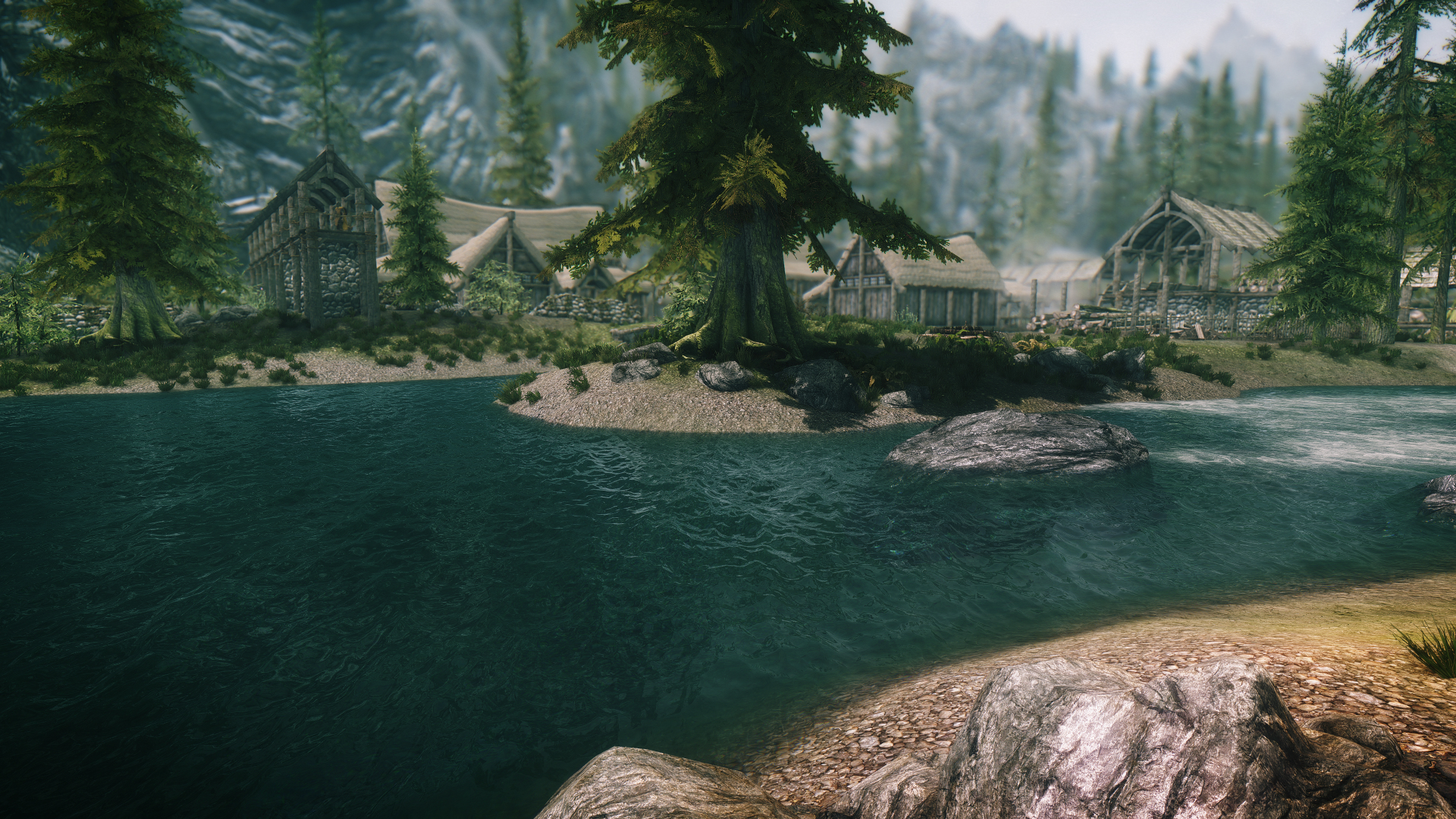


^^^Holy shit, that top F1 shot could almost pass for a real picture. Nice saturation settings.
