v0mitg0d
Member
Any chance you can post your PC specs? =)
yup, its all in the video description. 15 mins!
Any chance you can post your PC specs? =)
Did the latest Blackops game ready drivers also include FO4 profiles (SLI, etc)?
Did the latest Blackops game ready drivers also include FO4 profiles (SLI, etc)?
Yay! I can talk about Fallout 4!
So the short and sweet version: Its fantastic, but there are a few things that bothered me.
I recorded a spoiler-free review video here:
https://youtu.be/rKPjJoAIJgU
I also made a 1080P/60 video of the PC version on Ultra settings:
https://youtu.be/h0CzFpWoZJY
Also, I made a workshop/settlement tutorial because the game does an awful job t explaining well anything:
https://youtu.be/OEYty7x6BME
Really hope there is 21:9 support this time around. I suppose I can wait for a fix if i must but official support is always nice
Yay! I can talk about Fallout 4!
So the short and sweet version: Its fantastic, but there are a few things that bothered me.
I recorded a spoiler-free review video here:
https://youtu.be/rKPjJoAIJgU
I also made a 1080P/60 video of the PC version on Ultra settings:
https://youtu.be/h0CzFpWoZJY
Also, I made a workshop/settlement tutorial because the game does an awful job t explaining well anything:
https://youtu.be/OEYty7x6BME
Yay! I can talk about Fallout 4!
So the short and sweet version: Its fantastic, but there are a few things that bothered me.
I recorded a spoiler-free review video here:
https://youtu.be/rKPjJoAIJgU
I also made a 1080P/60 video of the PC version on Ultra settings:
https://youtu.be/h0CzFpWoZJY
Also, I made a workshop/settlement tutorial because the game does an awful job t explaining well anything:
https://youtu.be/OEYty7x6BME
Yay! I can talk about Fallout 4!
So the short and sweet version: Its fantastic, but there are a few things that bothered me.
I recorded a spoiler-free review video here:
https://youtu.be/rKPjJoAIJgU
I also made a 1080P/60 video of the PC version on Ultra settings:
https://youtu.be/h0CzFpWoZJY
Also, I made a workshop/settlement tutorial because the game does an awful job t explaining well anything:
https://youtu.be/OEYty7x6BME
Yay! I can talk about Fallout 4!
So the short and sweet version: Its fantastic, but there are a few things that bothered me.
I recorded a spoiler-free review video here:
https://youtu.be/rKPjJoAIJgU
I also made a 1080P/60 video of the PC version on Ultra settings:
https://youtu.be/h0CzFpWoZJY
Also, I made a workshop/settlement tutorial because the game does an awful job t explaining well anything:
https://youtu.be/OEYty7x6BME
You can remove the language support list; it doesn't apply to the PC version.
Yay! I can talk about Fallout 4!
So the short and sweet version: Its fantastic, but there are a few things that bothered me.
I recorded a spoiler-free review video here:
https://youtu.be/rKPjJoAIJgU
I also made a 1080P/60 video of the PC version on Ultra settings:
https://youtu.be/h0CzFpWoZJY
Also, I made a workshop/settlement tutorial because the game does an awful job t explaining well anything:
https://youtu.be/OEYty7x6BME
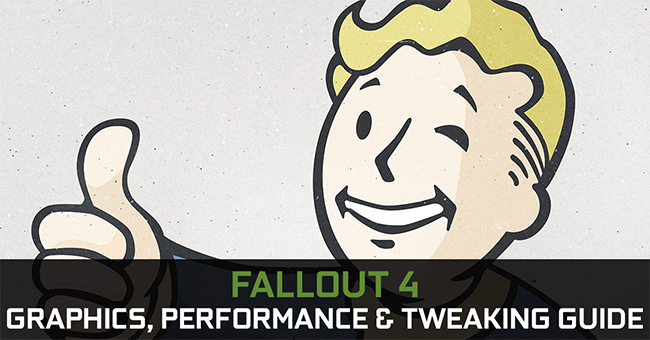

What spec is your PC. Wonder If I can hit 60fps with my I5/ 970 combo
Its in the description of the video. i7 3770K, 8GB RAM, 970.
But what about Fallout 4 on PC? Games based on Bethesda's Creation Engine have historically fared better on the PC platform, and our initial tests suggest that this trend continues with Fallout 4. We've been playing the game on our budget gaming PC, pairing a Core i3 4130 with a GTX 750 Ti and 8GB of DDR3. We used the game's high preset as a base, then dropped shadow quality and distance down to medium, with lighting pared back to high - this gives us a visual experience on par or better with console. We have enough horsepower left over to put its object fade setting on par with actor fade (in excess of the high setting) and the end result is improved performance and marginally superior visuals, still at 1080p.
What we lack is a decent 30fps cap, which sees performance lurch - Nvidia's half-rate adaptive v-sync produces ungodly stutter here, and it's down to Riva Tuner Statistics Server's frame-rate cap to level performance, though frame-pacing is still an issue. Even so, this is a great experience overall on cheap hardware, boding well for those with quad-core processors and better GPUs. As an aside, we can say that even ultra level textures still fit comfortably within a 2GB framebuffer at 1080p. VRAM utilisation isn't a problem for Fallout 4.
Got the settings loaded up now... and still no support for 21:9 resolutions. INI tweak it is!
http://www.geforce.com/whats-new/guides/fallout-4-graphics-performance-and-tweaking-guide
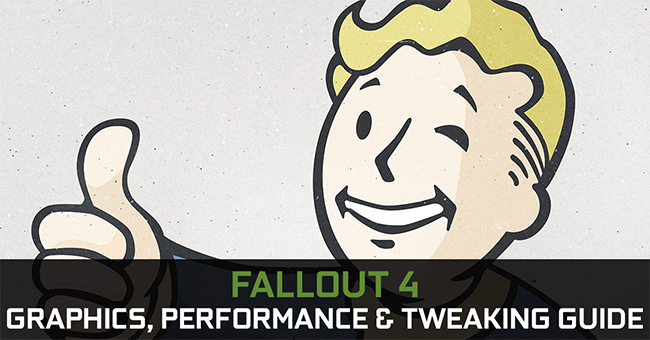
andy's guide is up, might wanna add it to op op
edit: quicker than the source
G'day buddies from down under who already unlocked the game, here's my GeForce.com Graphics, Performance and Tweaking Guide: http://www.geforce.com/whats-new/guides/fallout-4-graphics-performance-and-tweaking-guide
How much space does the game take up?
24GB download on steam.
2500k is a beast still especially if overclockedThe good thing about using the same engine is that it's easier for the modding-guys to get to work. I assume.
edit:
Also, I'm really curious on how FO4 will run on my old i5-2500k / GTX 580 in 1440p... I'm guessing it's not Ultra @ 60 fps ;D
What I want to know is, loading times on HDD vs SSD. Worth installing on an SSD?
Only FXAA and TXAA? I wish Nvidia would just let the latter go. Nice coverage but too damn blurry.
Its in the description of the video. i7 3770K, 8GB RAM, 970.
Only FXAA and TXAA? I wish Nvidia would just let the latter go. Nice coverage but too damn blurry.
