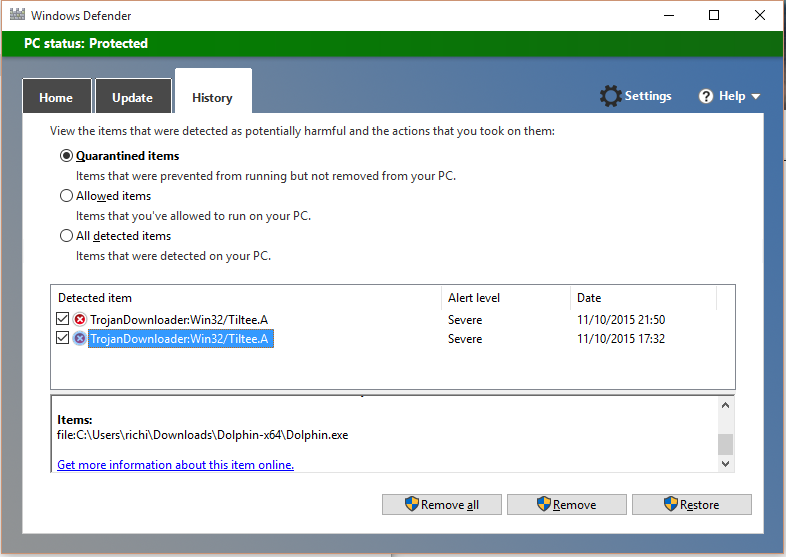Hadn't enabled cheats. So it works now... kinda.Do you have cheats enabled in Dolphin? Are you using the correct region widescreen code?
Because now it has two black boxes in the bottom and the upper part of screen. Pretty annoying.
I probably just play it on 4:3. No problem and really don't have the patient to fiddle with different setups this time.