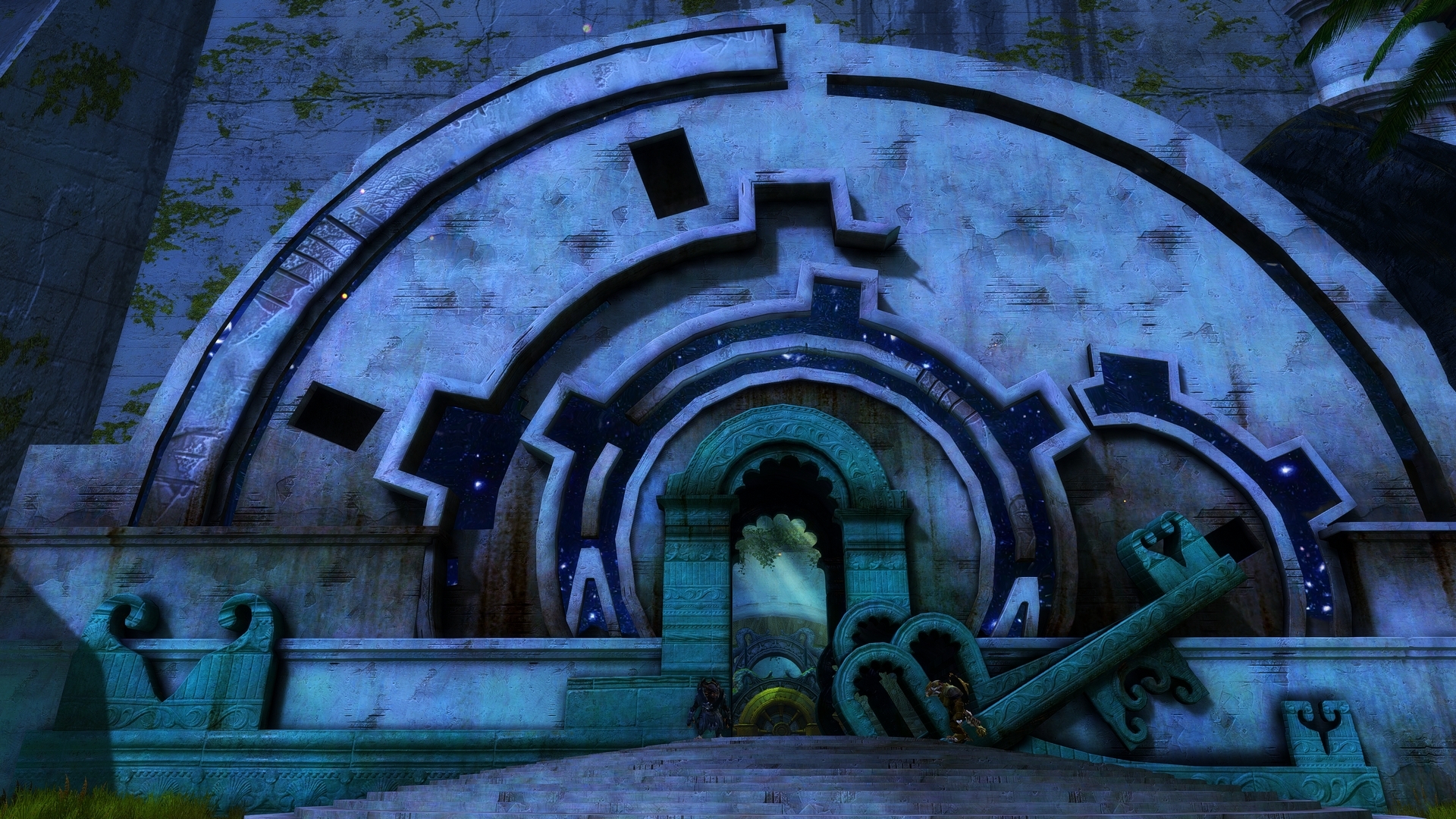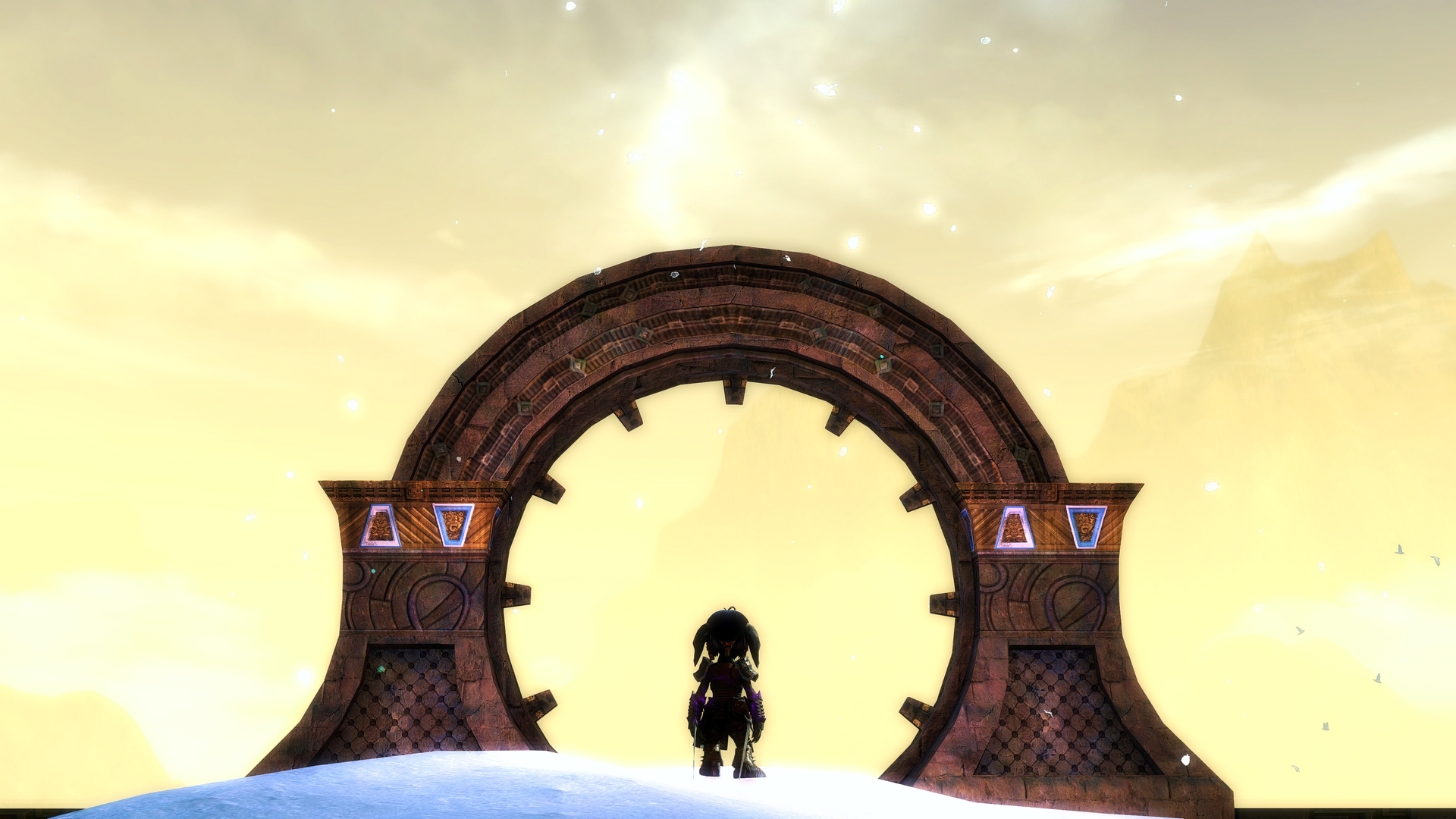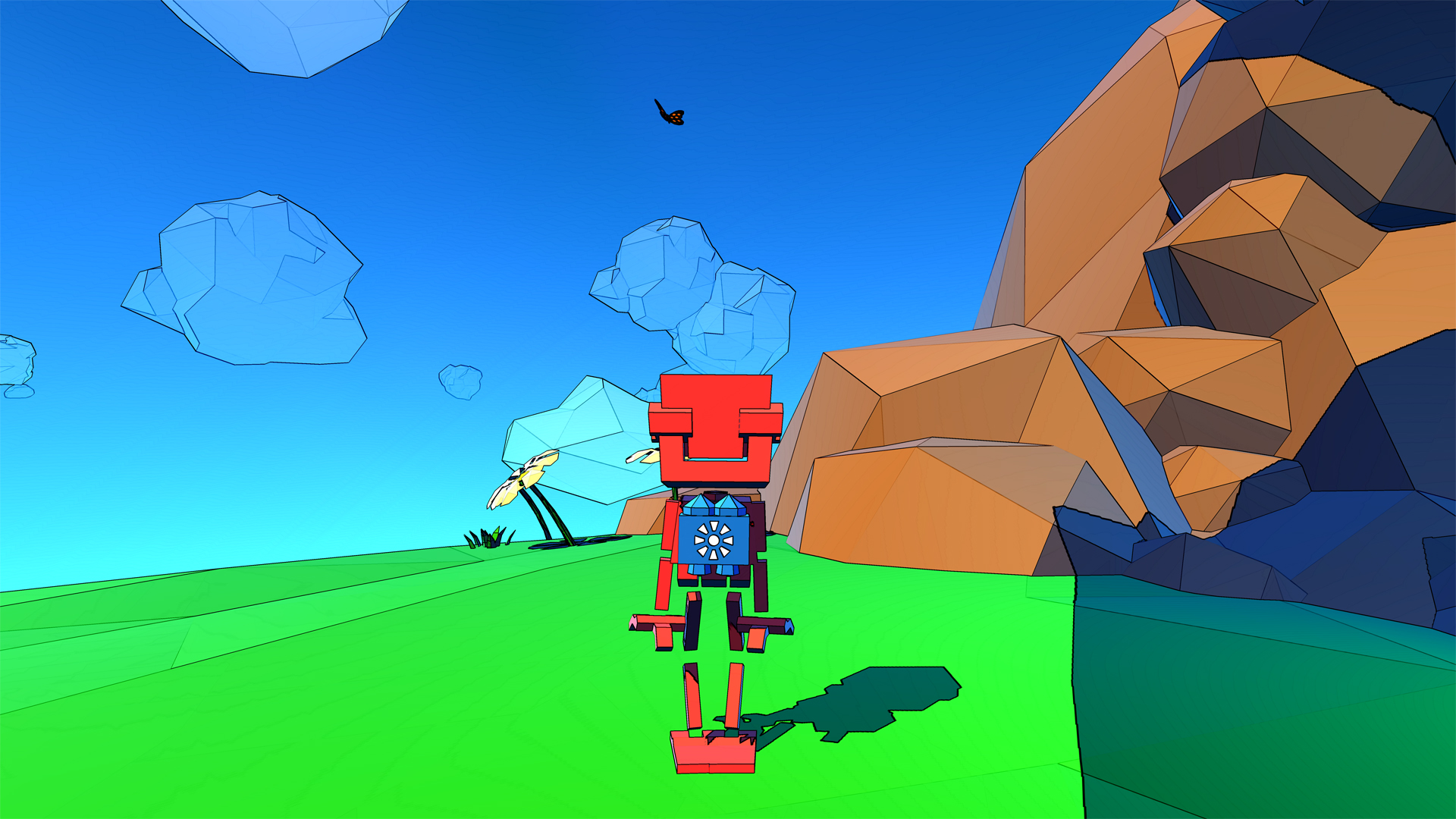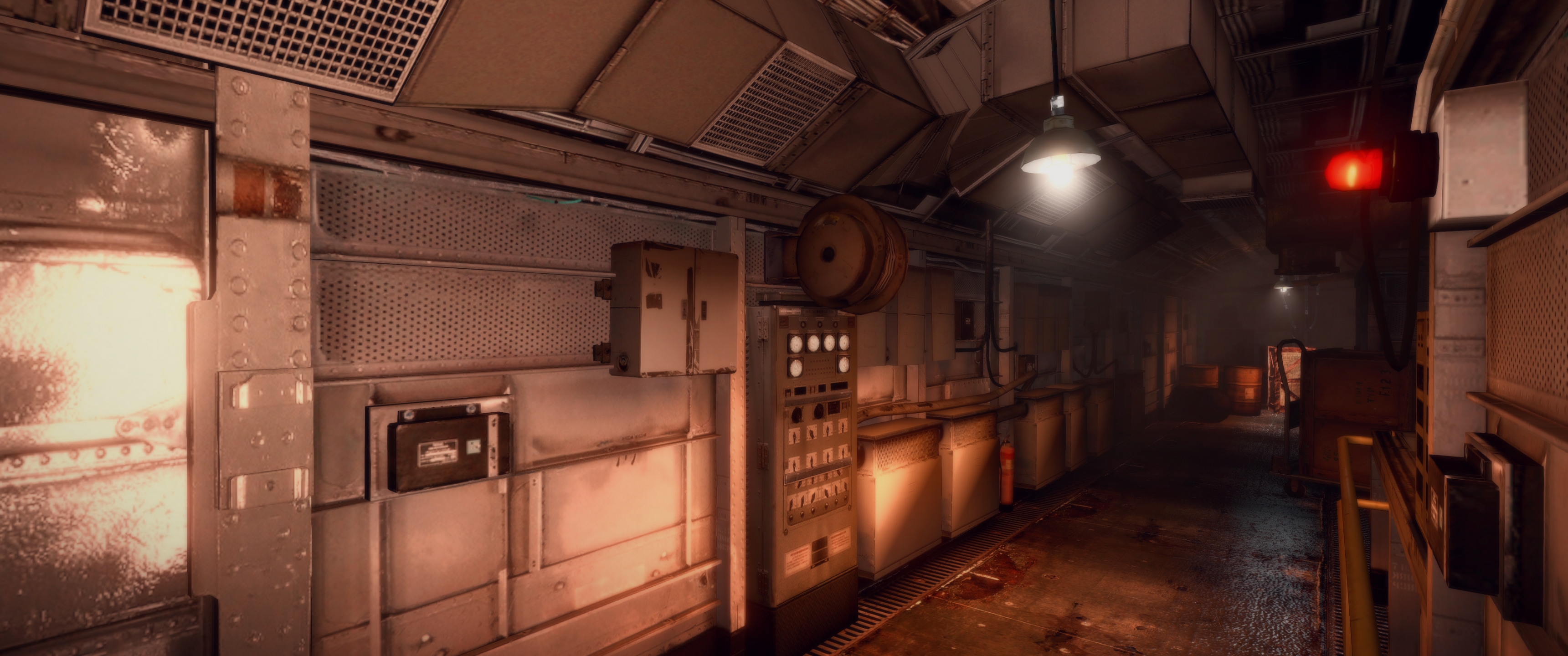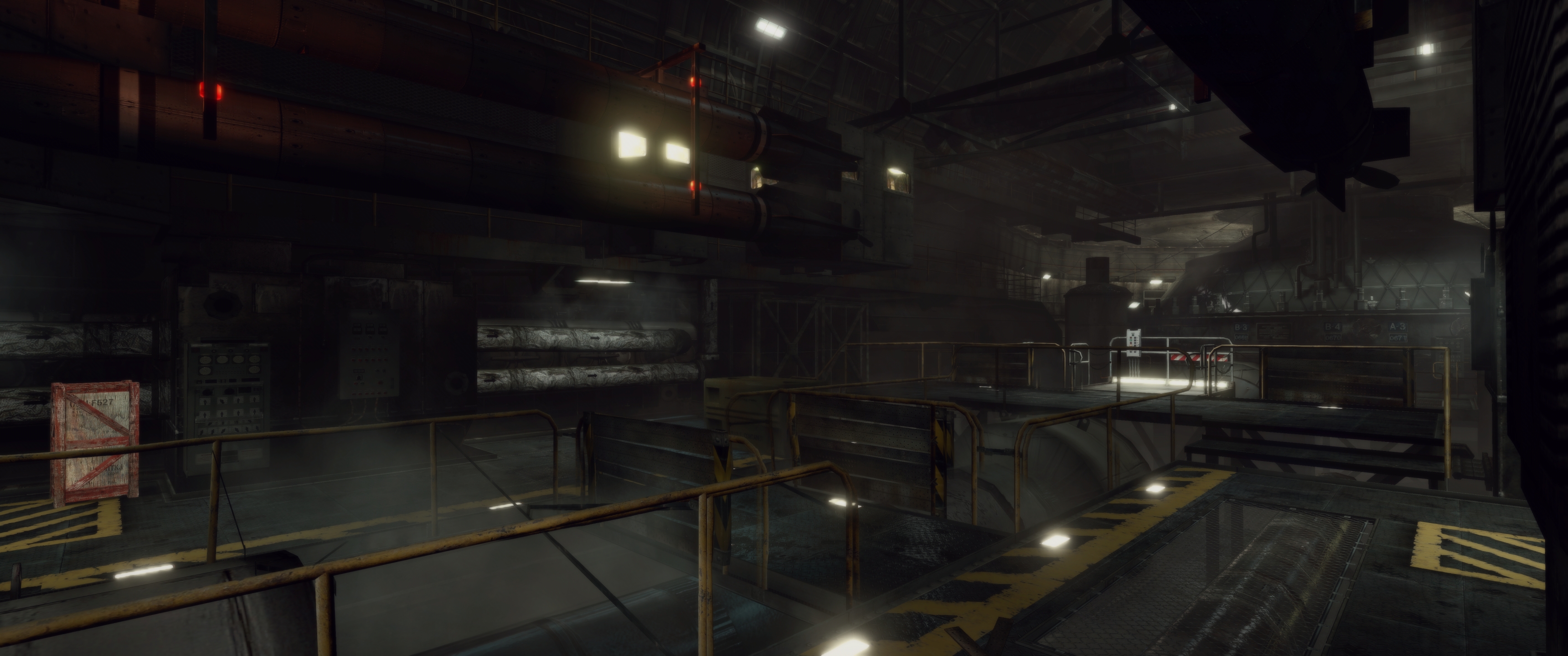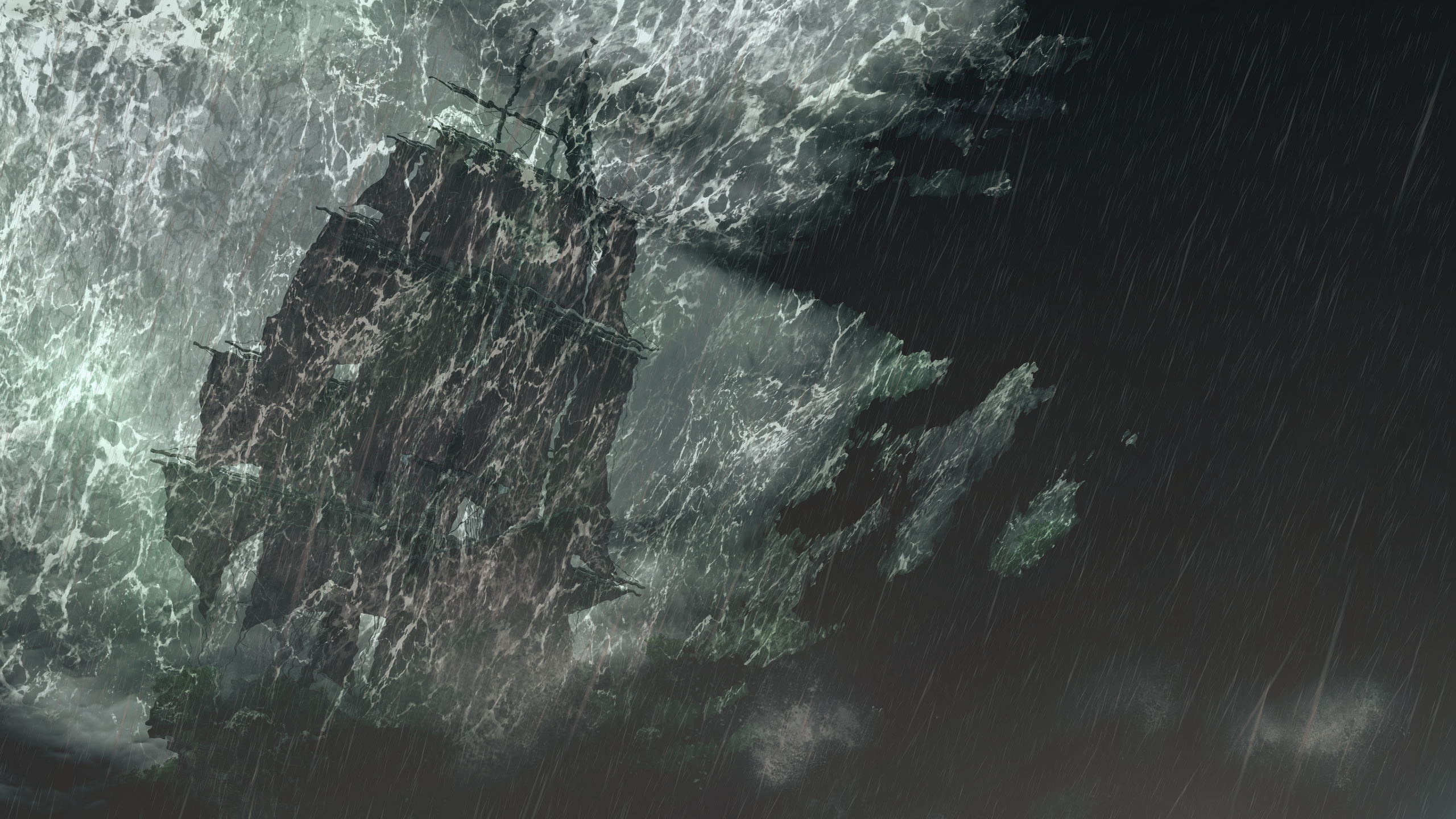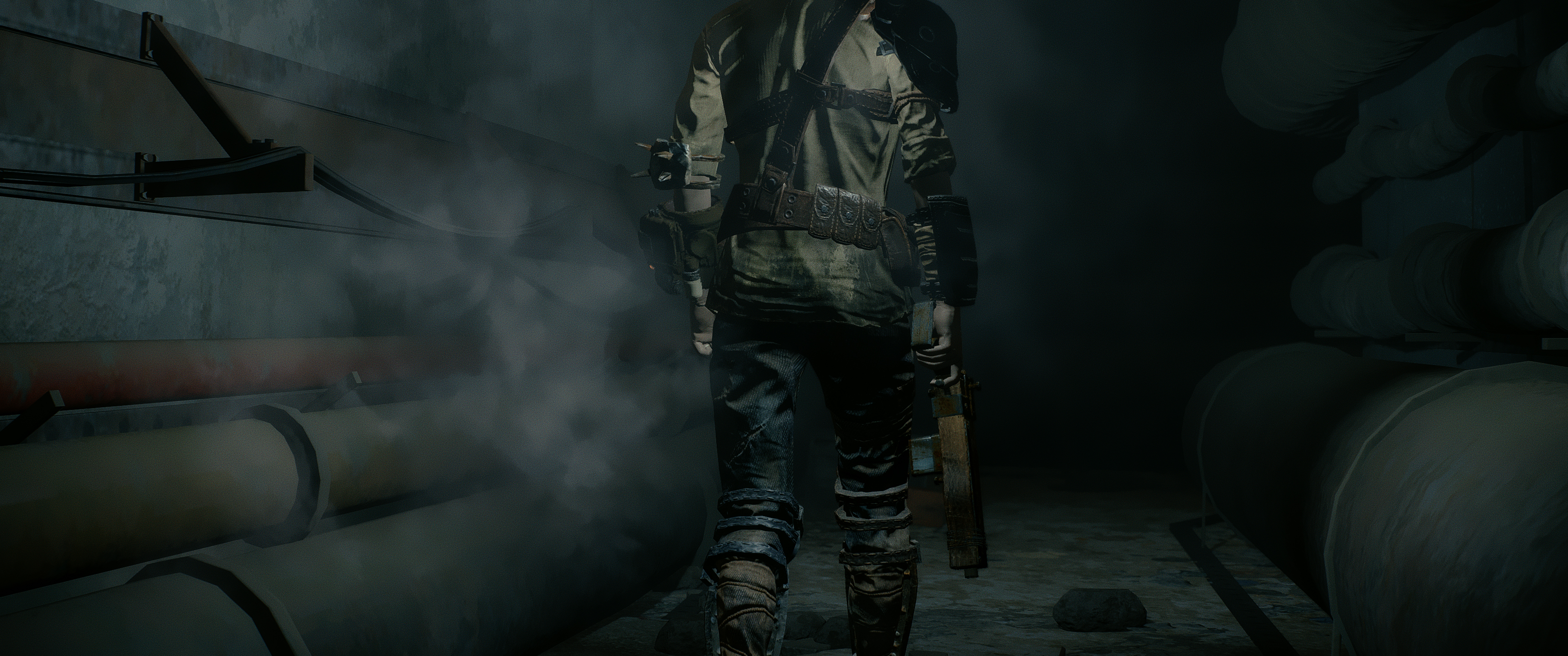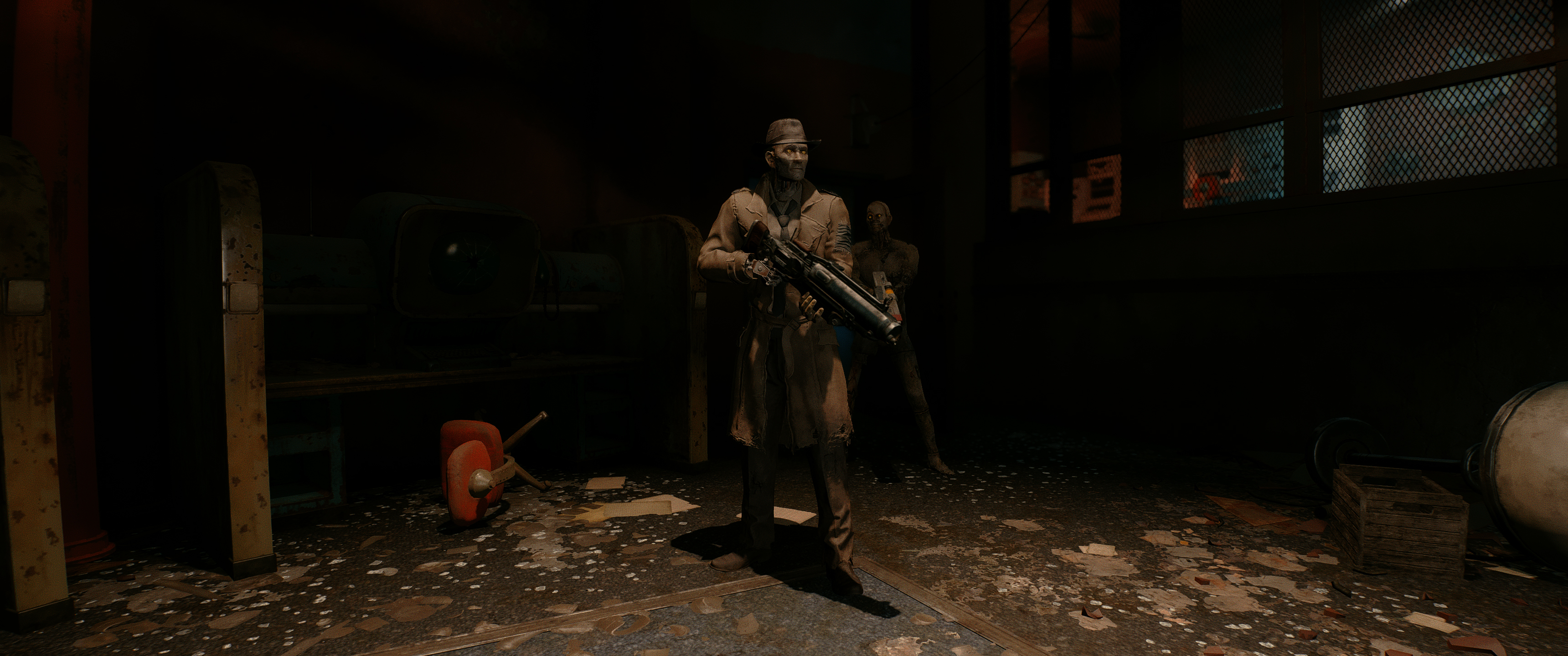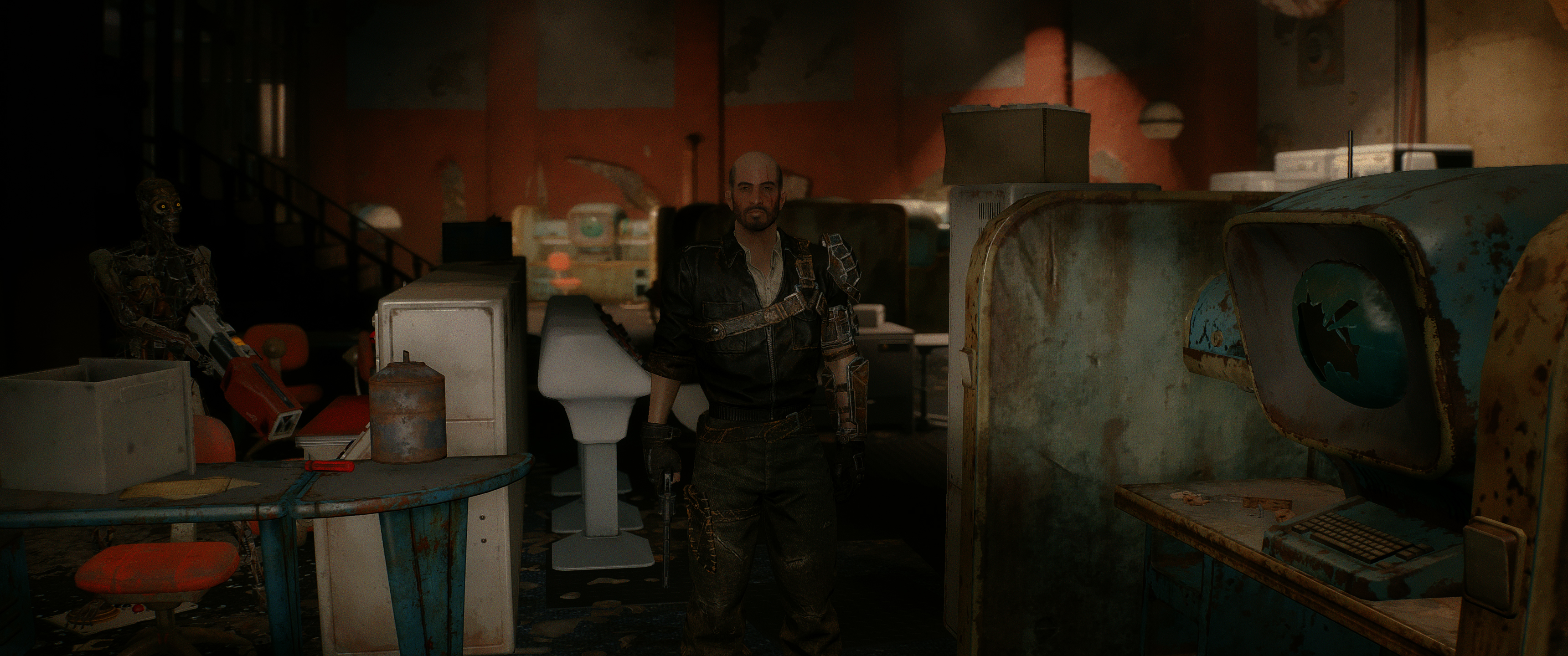Borderlands filter?
-
Hey, guest user. Hope you're enjoying NeoGAF! Have you considered registering for an account? Come join us and add your take to the daily discourse.
You are using an out of date browser. It may not display this or other websites correctly.
You should upgrade or use an alternative browser.
You should upgrade or use an alternative browser.
2016 PC Screenshot Thread of No Compromises
- Thread starter Stallion Free
- Start date
Trying something a little different.
I took a screenshot and tried giving it the aesthetic of a magazine scan from some old video game magazine. Effects work was done in photoshop so this isn't some shader or anything, but I think its a cool little thing compared to the original shot.


I took a screenshot and tried giving it the aesthetic of a magazine scan from some old video game magazine. Effects work was done in photoshop so this isn't some shader or anything, but I think its a cool little thing compared to the original shot.


ref
Member
Let's start this thread off strong shall we.


Great shots, AC: Syndicate looks stunning.
One day I'll get around to playing it.
Borderlands filter?
'cel' filter in some reshade thing (it's under 'customfx' in my thing, so not sure of it's origin). i keep trying to get it to look right but never am able to get it where i really want



Trying something a little different.

Yeah it looks like it's almost on canvas to me rather than print. Like a painting.
'cel' filter in some reshade thing (it's under 'customfx' in my thing, so not sure of it's origin). i keep trying to get it to look right but never am able to get it where i really want


Fwiw getting the toon shader to look good is highly dependent on resolution. The higher the resolution, the more edges it can discern, the sharper and cleaner the final visuals look.
On top of that, if you have the option I'd recommend either using GeDoSaTo for the toon shader, or porting the changes in the GeDo shader over to Reshade.
I made a modification a while ago with a few features that are useful, like line thickness and either black or white outline.
Code:
// Cartoon settings
#define CartoonPower 10.0 //[0.1 to 10.0] Amount of effect you want.
#define CartoonEdgeSlope 0.7 //[0.1 to 8.0] Raise this to filter out fainter edges. You might need to increase the power to compensate. Whole numbers are faster.
#define CartoonColor -1.0 //[-1.0 OR 1.0] Sets border color to either black or white. -1 is black, 1 is white.
#define CartoonThickness 3.0 //[1 and above] Sets border thickness. Looks best at values around 1.0 - 2.0. At higher values, sharpening helps visuals look better.
// -------Advanced settings--------
#define CartoonThicknessX 1.0 //[1 and above] Sets horizontal border distance. Looks best at values around 1.0 - 2.0. At higher values, sharpening helps visuals look better.
#define CartoonThicknessY 1.0 //[1 and above] Sets vertical border distance. Looks best at values around 1.0 - 2.0. At higher values, sharpening helps visuals look better.Here are some examples from Grow Home! These are taken at 7680x4320.


iNvid02
Member
some great witcher 3 shots, they make me want to pause everything and start a replay. must wait for blood and wine
how did you lose the screenshot itch Dennis? felt like a few regulars including myself just stopped posting one day (or got banned)Maybe this will be the year.
D
Deleted member 98878
Unconfirmed Member
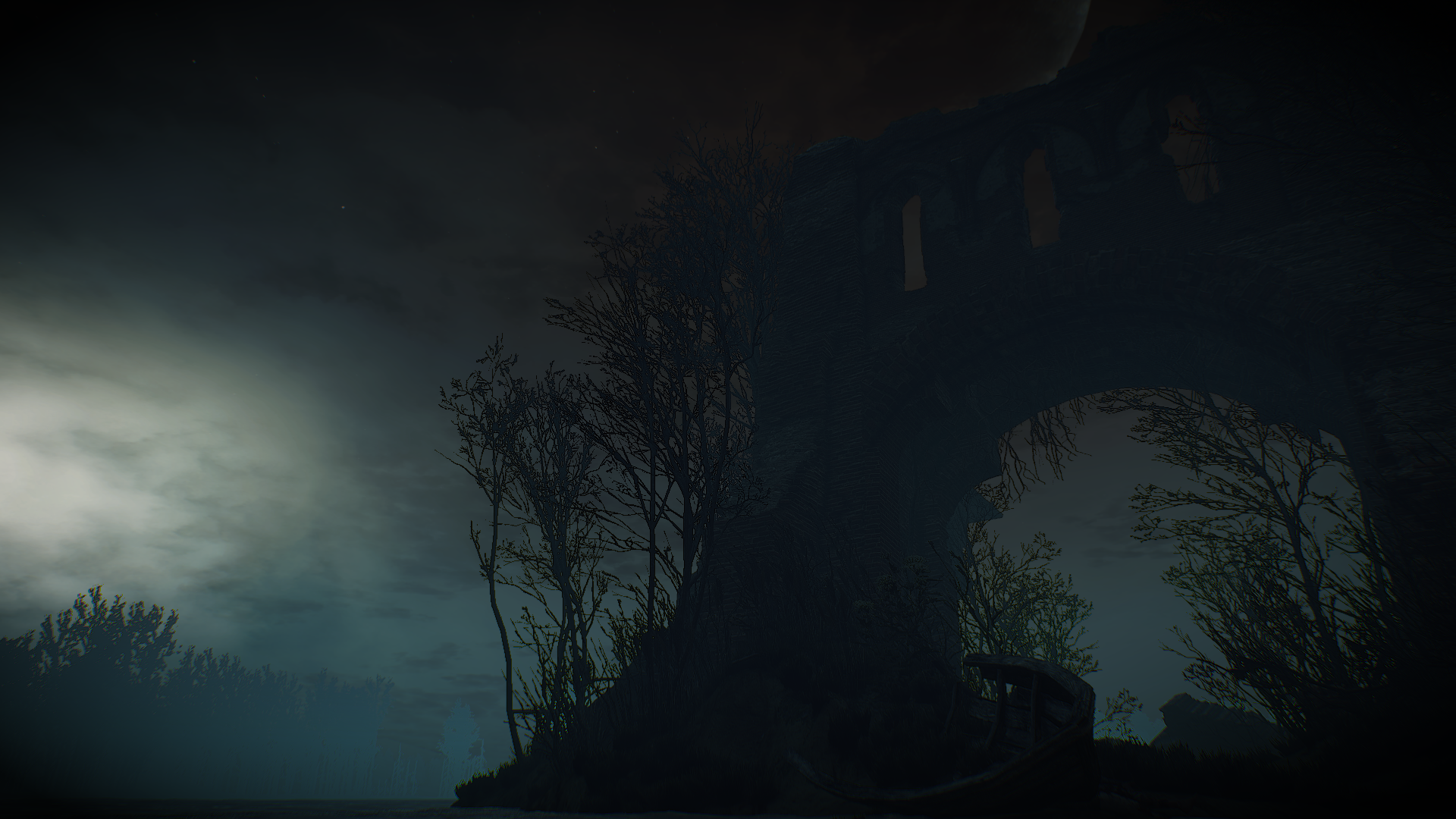
ReShade? Nothing special. SMAA + minor desaturation and contrast tweaks. It's mostly vanilla.
I use ULM and toggle between CSLM and the swamp lighting mod most of the time (#5). Oh, and Ultra Grass 3000. Definitely try that. I keep density at around 1100 with that mod.
I'll give ULM and Ultra Grass a try, thanks. Just not that happy with STLM at the moment.
robgrab
Member
WOW! That's a much better art style.
Why, thank you! It's more the game, though, that looks fantastic. Very limited options to take screenshots (haven't find a cheat table for camera hacks, yet). But the non–existent HUD allows for some clean screenshots.Those Prince of Persia shots are beautiful.


Thanks to 4k resolution you can still spot the characters in the second image (it's those details why I sometimes prefer high resolution instead of heavy (SGSS)AA)
Why, thank you! It's more the game, though, that looks fantastic. Very limited options to take screenshots (haven't find a cheat table for camera hacks, yet). But the non–existent HUD allows for some clean screenshots.
Here you go, -One3rd- made one just a little while back. Right click, save.
https://dl.dropboxusercontent.com/u...Cheat Tables/PrinceOfPersia_Launcher v0.51.CT
nah, it's not that shader- it's something literally labeled as "cel" which is separate from the one you're talkin' about.Fwiw getting the toon shader to look good is highly dependent on resolution. The higher the resolution, the more edges it can discern, the sharper and cleaner the final visuals look.
On top of that, if you have the option I'd recommend either using GeDoSaTo for the toon shader, or porting the changes in the GeDo shader over to Reshade.
I made a modification a while ago with a few features that are useful, like line thickness and either black or white outline.
it seems to work based on depth buffer and reads edges or something? not sure.


Much obliged!Here you go, -One3rd- made one just a little while back. Right click, save.
https://dl.dropboxusercontent.com/u...Cheat Tables/PrinceOfPersia_Launcher v0.51.CT
therealminime
Member
This is my first shot at this, how did I do? Also playing in 21:9 is amazing, loving my new monitor.
You can do no wrong with the combination of Witcher 3 and 21:9!
Witcher 3 just keeps on giving.
how did you lose the screenshot itch Dennis?
When I left my gaming PC behind to come to America.
jim2point0
Banned
This is my first shot at this, how did I do? Also playing in 21:9 is amazing, loving my new monitor.
You got a 2560x1080 instead of a 3440x1440? You did wrong! So very wrong!
=P

Dennis, do you own a PC in the land of bad cheese?
Nope.
I am currently enjoying the best of Macbook Air gaming.
When you stop posting that fucking Deus Ex: Human Revolution toilet everywhere?and instead start posting a Mankind Divided toilet
If I am incapable of posting toilets from Mankind Divided someone else will have to step up to the plate and avenge me.
jim2point0
Banned
If I am incapable of posting toilets
Don't worry. I'll be all over that shit.
This is probably the same table Nick posted but you might find the rest of the info in the guide helpful as well. Be warned though, the camera rotation is not the easiest to use!Very limited options to take screenshots (haven't find a cheat table for camera hacks, yet). But the non–existent HUD allows for some clean screenshots.
Prince of Persia Screenshooting Guide
Edit: If you use GeDoSaTo or the custom DSR Tool you can probably get some very high MP resolutions with this game.
Dictator93
Member
Nope.
I am currently enjoying the best of Macbook Air gaming.
I hope you play that on the john while your giant Euro-dong crests waves.
This is really awesome. How does it work with HUD elements and what is the overhead for running the shader usually? This would really work well with other games even.Fwiw getting the toon shader to look good is highly dependent on resolution. The higher the resolution, the more edges it can discern, the sharper and cleaner the final visuals look.
On top of that, if you have the option I'd recommend either using GeDoSaTo for the toon shader, or porting the changes in the GeDo shader over to Reshade.
I made a modification a while ago with a few features that are useful, like line thickness and either black or white outline.
Code:// Cartoon settings #define CartoonPower 10.0 //[0.1 to 10.0] Amount of effect you want. #define CartoonEdgeSlope 0.7 //[0.1 to 8.0] Raise this to filter out fainter edges. You might need to increase the power to compensate. Whole numbers are faster. #define CartoonColor -1.0 //[-1.0 OR 1.0] Sets border color to either black or white. -1 is black, 1 is white. #define CartoonThickness 3.0 //[1 and above] Sets border thickness. Looks best at values around 1.0 - 2.0. At higher values, sharpening helps visuals look better. // -------Advanced settings-------- #define CartoonThicknessX 1.0 //[1 and above] Sets horizontal border distance. Looks best at values around 1.0 - 2.0. At higher values, sharpening helps visuals look better. #define CartoonThicknessY 1.0 //[1 and above] Sets vertical border distance. Looks best at values around 1.0 - 2.0. At higher values, sharpening helps visuals look better.
Here are some examples from Grow Home! These are taken at 7680x4320.


Confusion Illusion
Banned


I glad they were able fixed the performance issue with the recent patch.
Confusion Illusion
Banned
This is really awesome. How does it work with HUD elements and what is the overhead for running the shader usually? This would really work well with other games even.
I use it with GeDoSaTo, so ideally a game will have a PSHash that doesn't apply post processing to the hud. Without one, it will apply to HUD, but with a lot of HUDs being fairly high contrast (white letters on some background) the end result usually is something close to a stroke effect in photoshop.
It's hard for me to tell the reasonable performance impact because I'm using such ridiculous resolutions but generally the impact isn't absurdly large.
Uh, holy crap that looks like CGI - and I don't often say that about shots in this thread, What res are you running at? Any injectors or the like?
Confusion Illusion
Banned
Uh, holy crap that looks like CGI - and I don't often say that about shots in this thread, What res are you running at? Any injectors or the like?
I'd say the game has really nice art direction. I'm running it at 1440p
(down sampled to 1080p), max settings. Nothing else added.
Vulcano's assistant
Banned
Did Dreamfal get an engine revamp between chapters? That looks like a sequel improvement from what I remember.
Confusion Illusion
Banned
Did Dreamfal get an engine revamp between chapters? That looks like a sequel improvement from what I remember.
Yeah, they switch over to the latest version of unity (version 5 I think). It came in a big update earlier last month(I have the GOG version). The performance is much, much better — no more sub 30fps any more.
If there's one thing RE6 excels at,it is that it has so much style.
The game has amazing music and some really nicely polished cut scenes as well.
jim2point0
Banned
You're really tempting me to take a crack at that camera. Assets could be higher res but the art style is gorgeous.
If there's one thing RE6 excels at,it is that it has so much style.
The game has amazing music and some really nicely polished cut scenes as well.
Yes! I agree. I'm really liking the art direction and style so far. I'm only part way through Ada's mission but it doesn't seem to take itself so seriously like the previous games and yeah the music's cool.
Auto-Reply
Member
Auto-Reply, you are my new favourite poster.
Ha, I'm afraid I already run out of screenshots as I beat the game yesterday. I have like five to ten left that I wasn't planning to post but as I don't have anything else I just do it anyway.
Nice! What profile do you use? I found the popular Praise The Sun 1.2. preset but that one is much too desaturated for me. Seems to be better in your screens. Hm...
I'm always using my own stuff as my personal preferences usually don't match with those of others, if you want to try it drop box link
What it does is only applying GemFX Ambient Light, it's the only thing that changes the overall picture and doesn't work well in certain areas. You may want to turn it off (use the "end"-key) in Majula as the bloom drowns the image there imo, maybe you like it, you'll just have to see.
The other is sweetFX filmgrain, a lot of people don't like that, I do. Turn it off in the sweetFX.cfg if you don't.
The rest is anti aliasing, I have camera motion blur deactivated and object motionblur and ingame dof aswell. Ingame anti aliasing is activated (I guess it's fxaa). Combined with playing the game at 1440 res that gives you a very blurry picture but gets rid of most aliasing. So customFX adaptive sharpen is activated to bring back some of the contrast in the textures, that's the look you see in the screens. If you don't want that, feel free to change that in the respective cfg files.
dof toggle key is set to "Pos1" key, using McFX GP65CJ042 dof with edited settings. I only use dof when trying to make screenshots and have it deactivated the rest of the time.
If your pc is not up to running it smooth at 1440 with these settings, you may want to change settings as at 1080p the adaptive sharpening could oversharpen the image or the filmgrain is too strong etc.
Flickr


Happy new screenshot year everyone!
How you get LR to look like that? I never continued playing the game because I can't get ut to look decent.
Yours looks amazing.
Coreda
Member
Beautiful. The latter brings me back to the time spent masking all the Leshen birds for OT2.
Auto-Reply
Member
@Midhras
Did you delete your Witcher black Wolf picture on Flickr? There was a discussion in the comments about the SSAO fade in code and how to fix it in ReShade... I can't find it anymore, do you remember that one?
Did you delete your Witcher black Wolf picture on Flickr? There was a discussion in the comments about the SSAO fade in code and how to fix it in ReShade... I can't find it anymore, do you remember that one?
Dream_Journey
Member
And thanks to you! Don't worry, screenshot handling in Remember Me was horrible and the most tricky thing to control camera and stopping time. I think I become a bit hardenedThis is probably the same table Nick posted but you might find the rest of the info in the guide helpful as well. Be warned though, the camera rotation is not the easiest to use!
Prince of Persia Screenshooting Guide
Edit: If you use GeDoSaTo or the custom DSR Tool you can probably get some very high MP resolutions with this game.
F1 2015