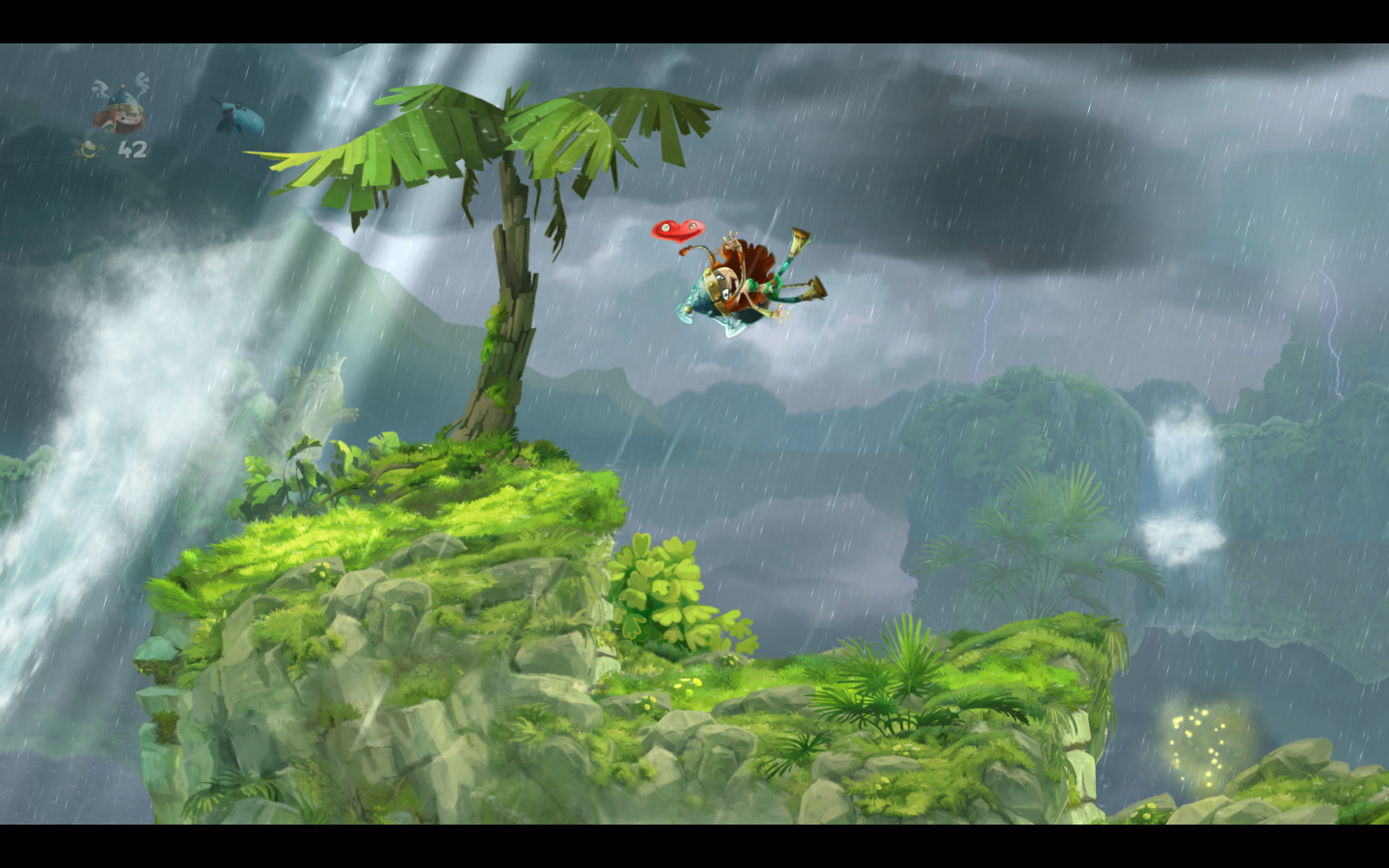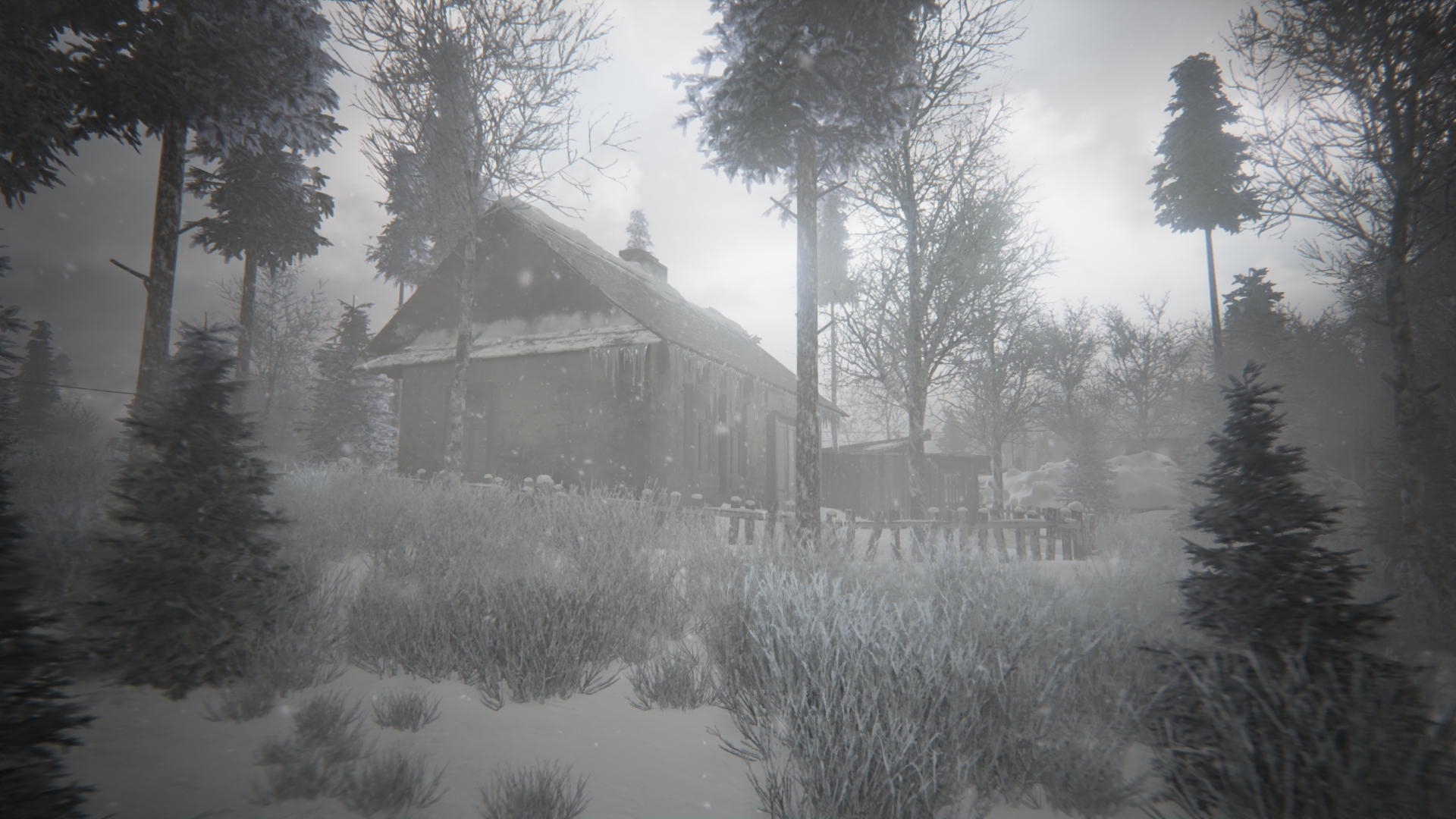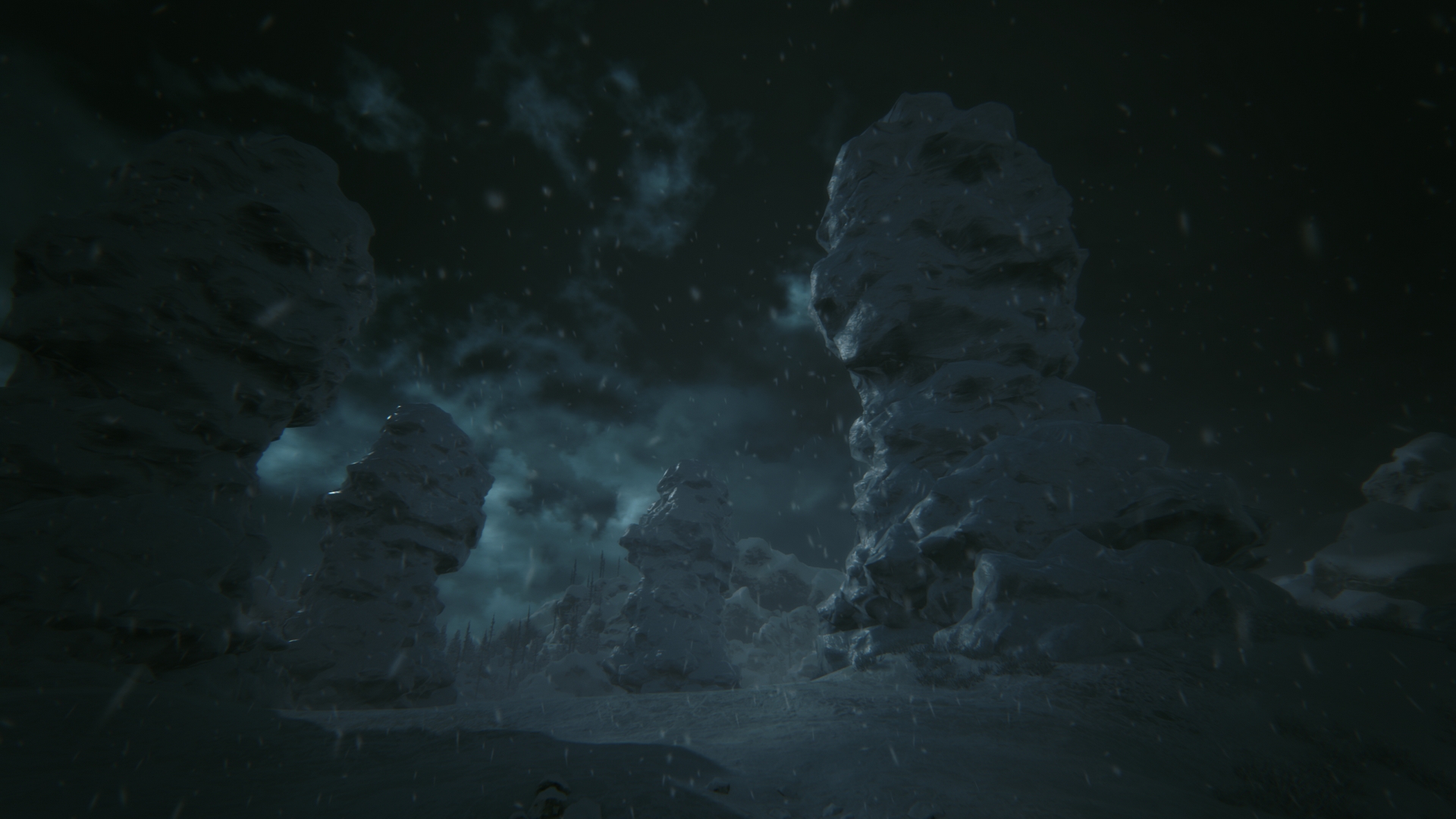-
Hey, guest user. Hope you're enjoying NeoGAF! Have you considered registering for an account? Come join us and add your take to the daily discourse.
You are using an out of date browser. It may not display this or other websites correctly.
You should upgrade or use an alternative browser.
You should upgrade or use an alternative browser.
2016 PC Screenshot Thread of No Compromises
- Thread starter Stallion Free
- Start date
The Janitor
Member
Dream_Journey
Member
Philtastic
Member
It's not the aliasing that looks horrible, it's the in-game sharpening filter. Kill it with fire!
Hmm, at 1080p, I thought that it looked better with the sharpening because it brought out more of the texture detail but, now that I'm at 1440p, perhaps I'll see what it's like without it.
jim2point0
Banned
Maybe just my opinion, but I really don't like that in-game sharpening. It just looks dirty. I prefer a cleaner looking image. If I want sharper images, I might downsample with Photoshop's Bicubic Sharp method, but even that is a bit too much for me:


Same here!!!Maybe just my opinion, but I really don't like that in-game sharpening.
Lockjaw333
Member
Maybe just my opinion, but I really don't like that in-game sharpening. It just looks dirty. I prefer a cleaner looking image. If I want sharper images, I might downsample with Photoshop's Bicubic Sharp method, but even that is a bit too much for me:

I don't use the in game sharpening, it looks best with it off.
I hate sharpening of any kind, on TVs as well as on injectors and stuff. Looks awful. I prefer smooth, anti-aliased edges.
Sharpening has nothing to do with AA, it accentuates details by increasing contrast. Well, if it is done properly that is. It can greatly enhance graphics, but subtlety is required: overdone will kill any Image quality. The in-game sharpening in the witcher 3 is anything but subtle though, which is kind of strange, as their temporal AA is top notch so you'd expect they're capable of writing a proper sharpening shader.I don't use the in game sharpening, it looks best with it off.
I hate sharpening of any kind, on TVs as well as on injectors and stuff. Looks awful. I prefer smooth, anti-aliased edges.
Proper sharpening, applied subtle, doesn't ruin AA at all, so you should get and AA and proper sharpened textures. But if you sharpen after your AA pass then of course you'll have a problem
If you want to perform sharpening in postprocessing, I find Faststone's unsharp masking sharpening (USM in the sharpen/blur option), does wonders without leaving nasty traces.Maybe just my opinion, but I really don't like that in-game sharpening. It just looks dirty. I prefer a cleaner looking image. If I want sharper images, I might downsample with Photoshop's Bicubic Sharp method, but even that is a bit too much for me:
Dream_Journey
Member
therealminime
Member
Testing out the 1080, excited to see BF1 on it.


CyberPunked
Member
Testing out the 1080, excited to see BF1 on it.

Yoooo!
Pretty good
therealminime
Member
One more.


Dream_Journey
Member
PlayALLtheGames
Banned
Nice Witcher 3 screens all over this page.




jim2point0
Banned
I don't even know what's going on in that 2nd shot...
You know that game "hotsamples" right? Letting you use SRWE to get much larger screenshots. If you want. *shrug*
I think we're going to see shit-ton of the same looking images. Procedurally generated landscapes usually aren't a recipe for great screenshots. Let's at least hope we can kill the awful vignette in the settings somehow.
You know that game "hotsamples" right? Letting you use SRWE to get much larger screenshots. If you want. *shrug*
This thread will be fun when NMS comes out
I think we're going to see shit-ton of the same looking images. Procedurally generated landscapes usually aren't a recipe for great screenshots. Let's at least hope we can kill the awful vignette in the settings somehow.
You're not aloneI don't even know what's going on in that 2nd shot...
Didn't know it hotsampled! I'm switching resolution in-game, which is a big pain. I use hatti's camera tool's 2x resolution fix so that helps. Will check out hotsampling, sounds way more ideal indeed.You know that game "hotsamples" right? Letting you use SRWE to get much larger screenshots. If you want. *shrug*
(edit) hmm. I can't get it to work
(edit2) it does hotsample indeed, but to get it to do that is not really clear. Apparently when I add a border and resize it, it gets into the right mode, then I can type a res which gives the right resolution. Ok, thanks for the tip, on the right track
(edit3) apparently a red-herring. I can't get it to work *sigh*. Only bordered and then manually dragged across my 2 monitors it resizes the viewport to the new resolution, but no upping the resolution through SRWE. Oh well...
(edit4) They removed the feature in patch 6: https://forum.bioware.com/topic/550899-patch-6-hotsampling/. How nice... :/ As the code to resize the viewport based on window resize is still there (manual resize does re-initialize the viewport and changes the resolution), in theory it should be possible to hack it in with CE, but it could be anything so it's a needle in a haystack. Bleh...
(edit5) SRWE is a .net app it seems. It doesn't send messages, but resizes the client rect. This is not enough for the current DA:I engine, which reinitializes the viewport only on border resizing. Will see if I can change the decompiled code tomorrow
pharaohglyph
Member
Not much change then.I think we're going to see shit-ton of the same looking images.
robgrab
Member
Testing out the 1080, excited to see BF1 on it.

Thanks for the desktop wallpaper for my new Acer Predator X34.
jim2point0
Banned
Well that sucks.(edit5) SRWE is a .net app it seems. It doesn't send messages, but resizes the client rect. This is not enough for the current DA:I engine, which reinitializes the viewport only on border resizing. Will see if I can change the decompiled code tomorrow
Have you tried windowed borderless gaming? That's another tool that can be used to hotsample games.
Well that sucks.
Have you tried windowed borderless gaming? That's another tool that can be used to hotsample games.
yeah, same result. My hope is that they've moved the viewport resizing from WM_SIZE handling to WM_SIZING handling: they do initialize the viewport when you manually drag the window border which makes windows send a WM_SIZING message additionally to a WM_SIZE message. SRWE's way of resizing the window will make windows only send a WM_SIZE message. Viewport re-initializing can be rather slow (all assets are lost on the card so you have to re-upload all textures/models/shaders etc.) so my guess they moved it to avoid unnecessary re-initializing. It should be a 1 line call addition to SWRE's source, so it's a rather easy fix. I'll try later today, hopefully it works
FIXED.Well that sucks.
Have you tried windowed borderless gaming? That's another tool that can be used to hotsample games.

downsampled from 2400x2400 to 1800x1800 and using resolution scaling x2 (through camera tools), so going higher in res kills the game on my 3GB 780, but using normal resolution manages to go higher, luckily
It was the WM_EXITSIZEMOVE message. Spy++ revealed that, and it's logical, wm_sizing isn't the right moment to re-initialize the viewport. Adding
Code:
WinAPI.SendMessage(this.m_hWnd, 0x0232, (IntPtr)null, (IntPtr)null);to the SWRE code did the trick.
Ok, as I don't own the SWRE code, I'll track down the original owner and will see what we'll do. If he doesn't want to release a new version I'll write a small tool to get this working, it's not rocket science after all and all the window state ceremony isn't really necessary for hotsampling anyway (besides removing borders)
Before anyone gets their hopes up: this only works if the game acts on manual window resizing. I tested the witcher 3 and assassin's creed syndicate already and they simply ignore any window resizing crap, so it's not possible to trick them into reinitializing the viewport to get the resolution to the one we want. However it likely works with any game which does react to manual window resizing (and not to the current SWRE size method)
(edit) contacted DTG through nexus, let's see if he responds.

Unfortunately my adventure has come to an end, time to switch games.
That's gorgeous. What settings did you use?
(no hotsampling, only 2x resolution scaling using hatti's tools)


After some fighting with WBG it seems it still works for resolution scaling but you do have to enforce the new resolution twice before it's picked up. Oh well. SWRE allows easy switching so it was still worth the time.


After some fighting with WBG it seems it still works for resolution scaling but you do have to enforce the new resolution twice before it's picked up. Oh well. SWRE allows easy switching so it was still worth the time.
Stallion Free
Cock Encumbered
Everybody's Gone to the Rapture




Stallion Free
Cock Encumbered
Everybody's Gone to the Rapture




Stallion Free
Cock Encumbered
Everybody's Gone to the Rapture




Neo_Barrad
Member
Auto-Reply
Member
Playing this for the first time, it's good but not great, a little bit on the repetetive side and predictable when it comes to enemy fights.




Auto-Reply
Member
Neo_Barrad
Member
This game...