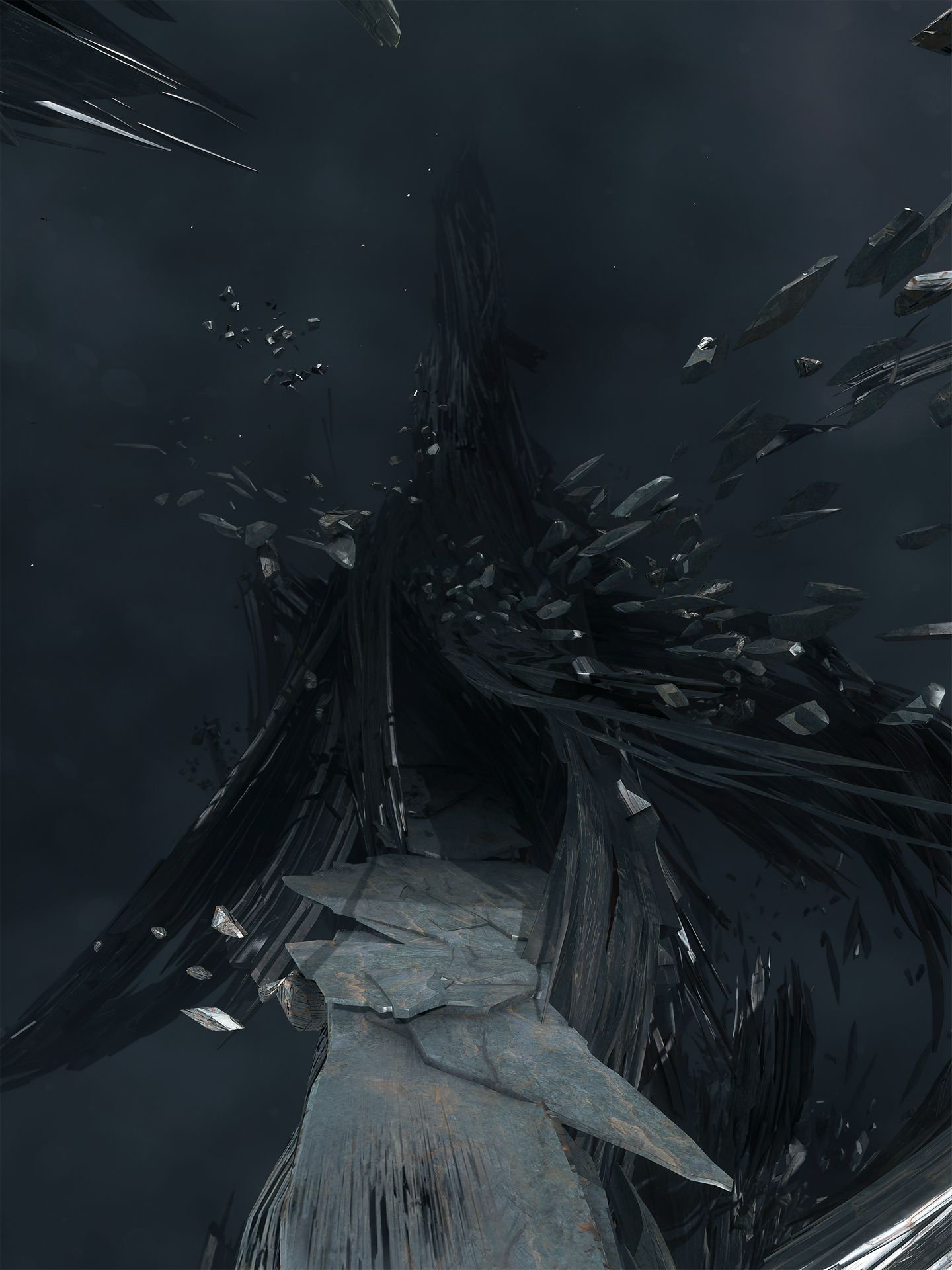-
Hey, guest user. Hope you're enjoying NeoGAF! Have you considered registering for an account? Come join us and add your take to the daily discourse.
You are using an out of date browser. It may not display this or other websites correctly.
You should upgrade or use an alternative browser.
You should upgrade or use an alternative browser.
2016 PC Screenshot Thread of No Compromises
- Thread starter Stallion Free
- Start date
dr_rus
Member
No idea why people hate on Dishonored 2's art style. Nice shots.
People hate it's technical issues, not the art style. These shots above look heavily downsampled and the game is probably unplayable with that graphics quality.

I like working with B&W more and more.
---
No problemGears of War 4
Big fan of this series so many thanks to my good man Otisnf for the game. Cheers mate!
@M.Steiner: good to see the game's Ansel is not totally broken, nice shots
Colours are off in those Ansel tiledshots, sadly. I noticed the same thing when comparing a native resolution screenshot with a native resolution Ansel screenshot. The same happens on a super resolution screenshot.
Here's an onmouseover screenshot comparison.
I say damn.
Here's an onmouseover screenshot comparison.
I say damn.
It looks like AO is applied differently in the ansel shot, like it's a different type.Colours are off in those Ansel tiledshots, sadly. I noticed the same thing when comparing a native resolution screenshot with a native resolution Ansel screenshot. The same happens on a super resolution screenshot.
Here's an onmouseover screenshot comparison.
I say damn.
Game needs serious downsampling to be great for screenshotting, that's for sure. One for the list 'to play later'
Dreadmoth
Member
Colours are off in those Ansel tiledshots, sadly. I noticed the same thing when comparing a native resolution screenshot with a native resolution Ansel screenshot. The same happens on a super resolution screenshot.
Here's an onmouseover screenshot comparison.
I say damn.
Looks like someone accidentally configured Ansel mode to render in 16-bit colour...
Coreda
Member
Colours are off in those Ansel tiledshots, sadly. I noticed the same thing when comparing a native resolution screenshot with a native resolution Ansel screenshot. The same happens on a super resolution screenshot.
Here's an onmouseover screenshot comparison.
Appears to affect shadowy areas mostly with the posterization, such as the shaded balcony columns and more obviously the top of the bookshelf in M.Steiner's shots above. With this and how Ansel affects supersampled TW3 it's sadly not as ideal as it could be. Not sure if Ansel has an advanced config file somewhere.

I like working with B&W more and more.
---
Gorgeous shot. Can you share this menu toggle you speak of? Thanks
ThanksGorgeous shot. Can you share this menu toggle you speak of? Thanks
If you use an ati card, use the ati files enclosed, see readme. capslock for toggle menu overlay/ingame popups and other crap you don't want in your shots. So simply hit ESC to stop time by showing the menu, hit the toggle button and move the camera around
ThanksIt's here: https://mega.nz/#!9IwzQB5B!lfExc2g1nItGv2FFz_4DxEOWCvT_91-xa8dUaxCHLLs
If you use an ati card, use the ati files enclosed, see readme. capslock for toggle menu overlay/ingame popups and other crap you don't want in your shots. So simply hit ESC to stop time by showing the menu, hit the toggle button and move the camera around. Made for latest steam build.
Thank you so much, Otis! I spent like two days trying to locate the menu memory address for the cutscenes in TR so this is perfect!
AnyoneInCherno
Member
Thanks you
2 more, for now..


Absolutely gorgeous! How are you removing the HUD and weapon?
Haha it was an oldish screenshot, so pwetty. Should have used Hattiwatti though, nice shots!

I see I just missed hohoXD123 at that last spot
Old Skyrim shots
Looks really good!
Mind sharing which mods you use?
pharaohglyph
Member
Thanx man.Nice..
keltickennedy
Member
No idea why people hate on Dishonored 2's art style. Nice shots.
Because they think hyper real = good graphics. lol.
pharaohglyph
Member
Damn I gotta play BF1
Really enjoying the single player, but the mutiplayer i do find a bit much.
Because they think hyper real = good graphics. lol.
Isn't it more about it looks at times (according to the shots I've seen) as if not a lot of rendering techniques are needed and therefore it's odd it takes that much performance to do it?
DigitalEpicness
Member
CyberPunked
Member
Dayummm. Very nice.
witcher 3
GREAT composition, friend.
Camel-Toad
Neo Member
Dishonored 2


Awesome shot! What are you using for the depth of field?
AnyoneInCherno
Member
Wow, that's an excellent shot.
All eight shots were hotsampled at 27MP, using SRWE. Tonemapping, SMAA, sharpening and DOF courtesy of ReShade 3. Freecam courtesy of Hatti.