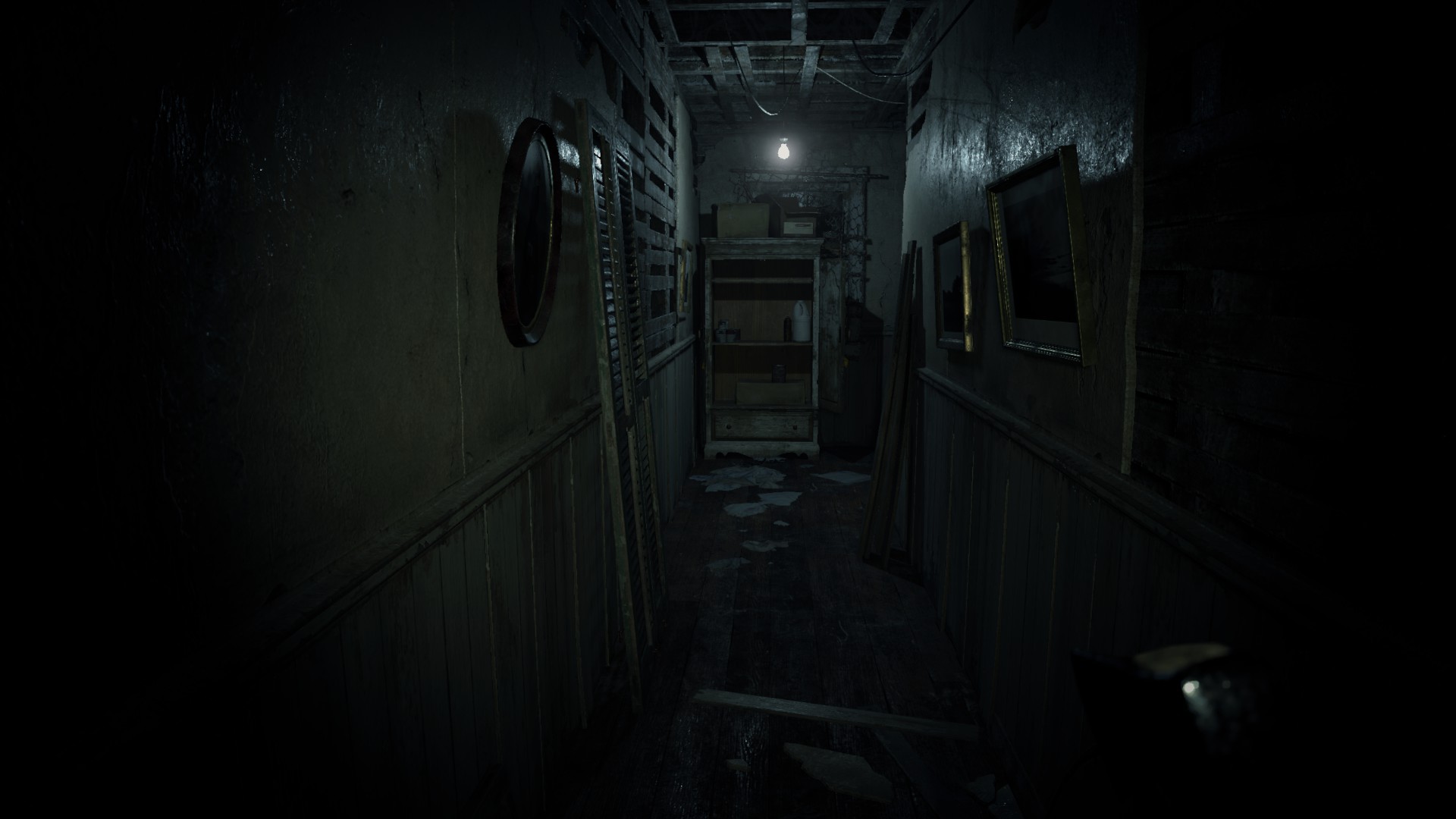Saw this on the Geforce forums. Hopefully a fix for the stuttering everyone is talking about.
Haven't had a chance to try the game out myself but I have two 970s so presumably I'd be affected. SLI profile hopefully...but they've been terrible for that lately.
Haven't had a chance to try the game out myself but I have two 970s so presumably I'd be affected. SLI profile hopefully...but they've been terrible for that lately.