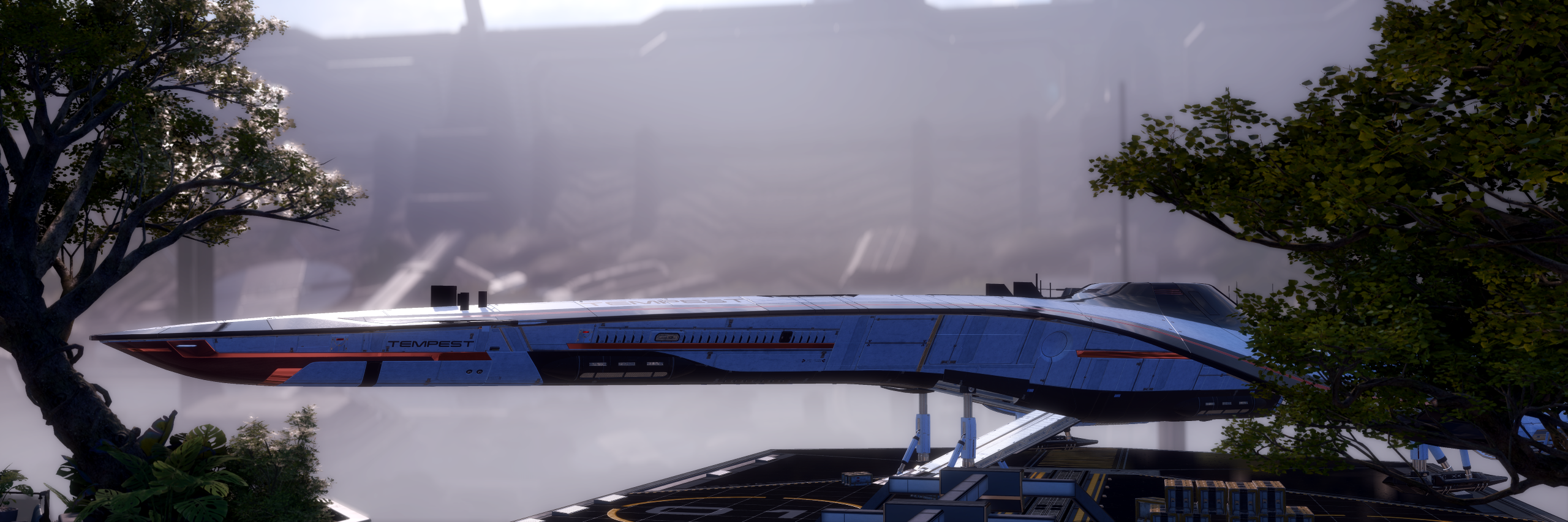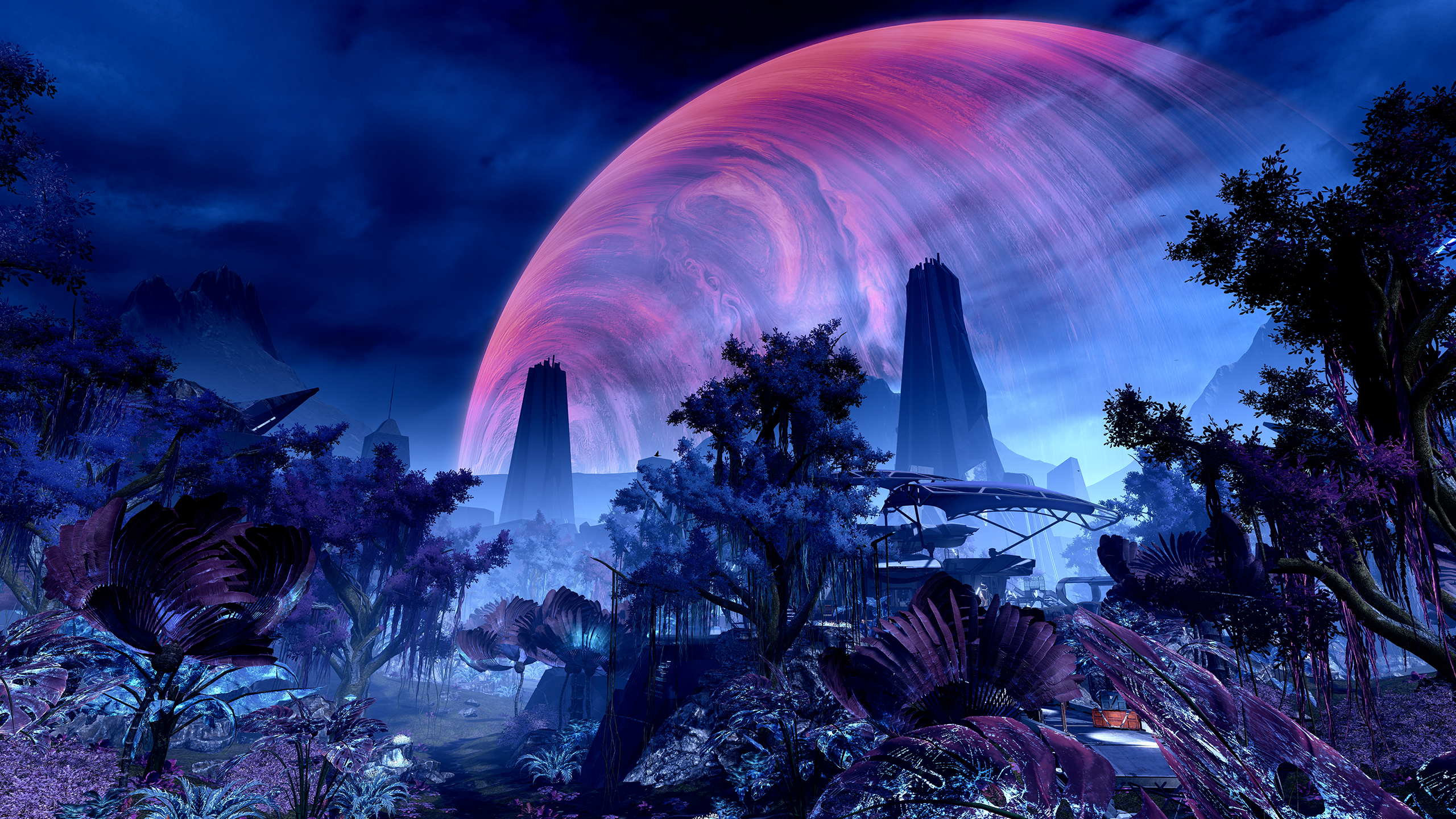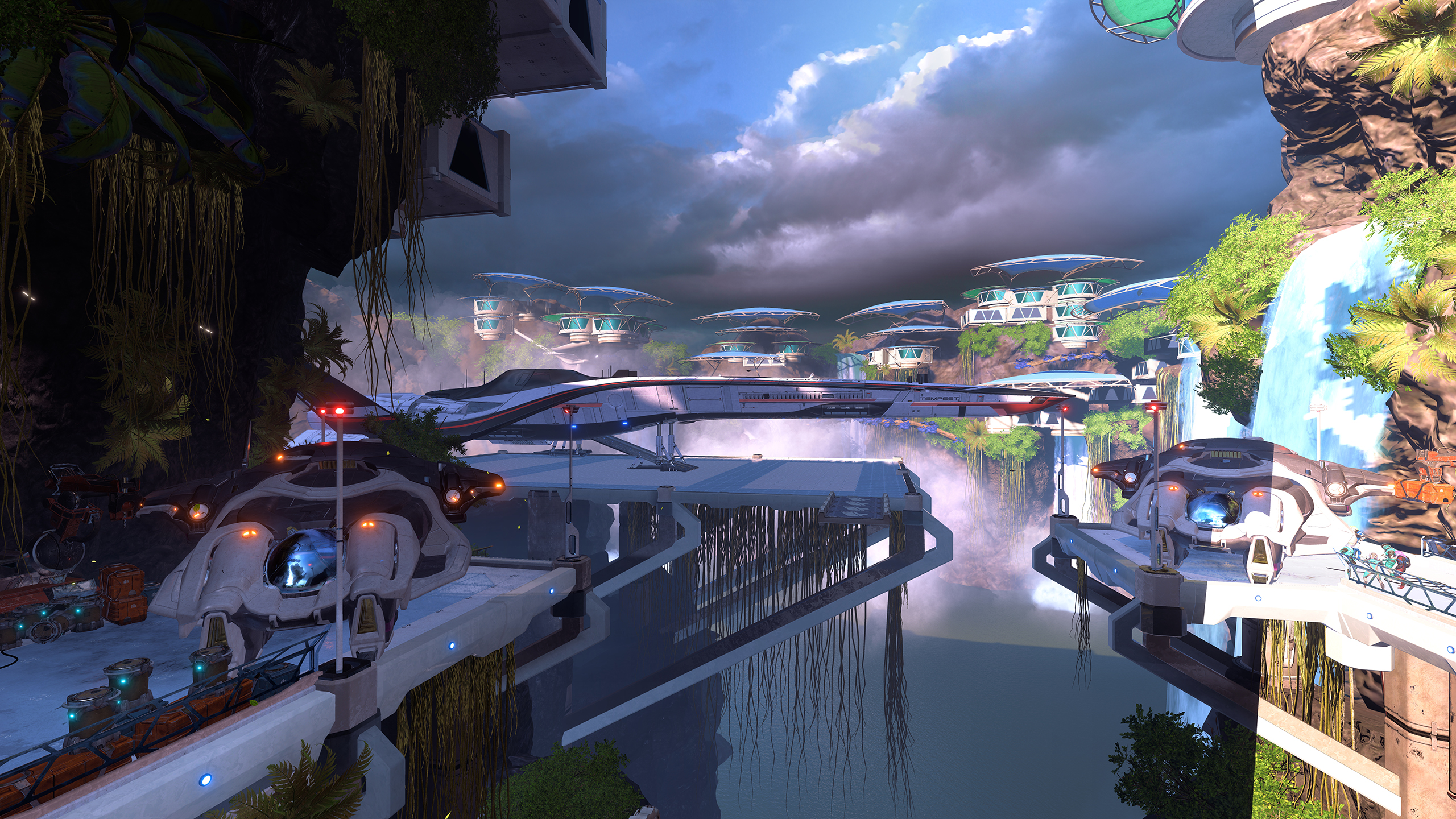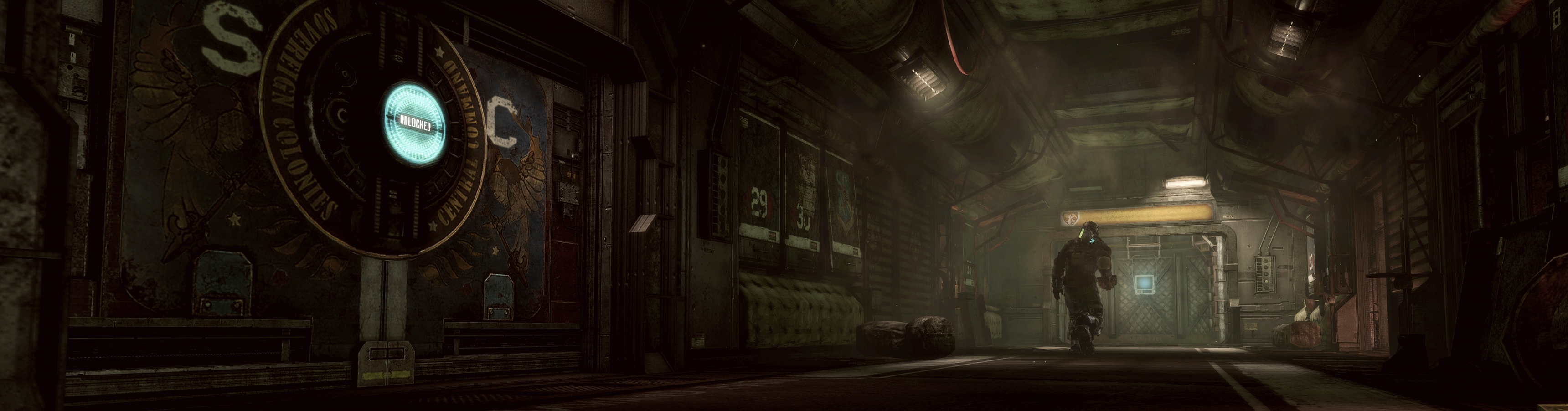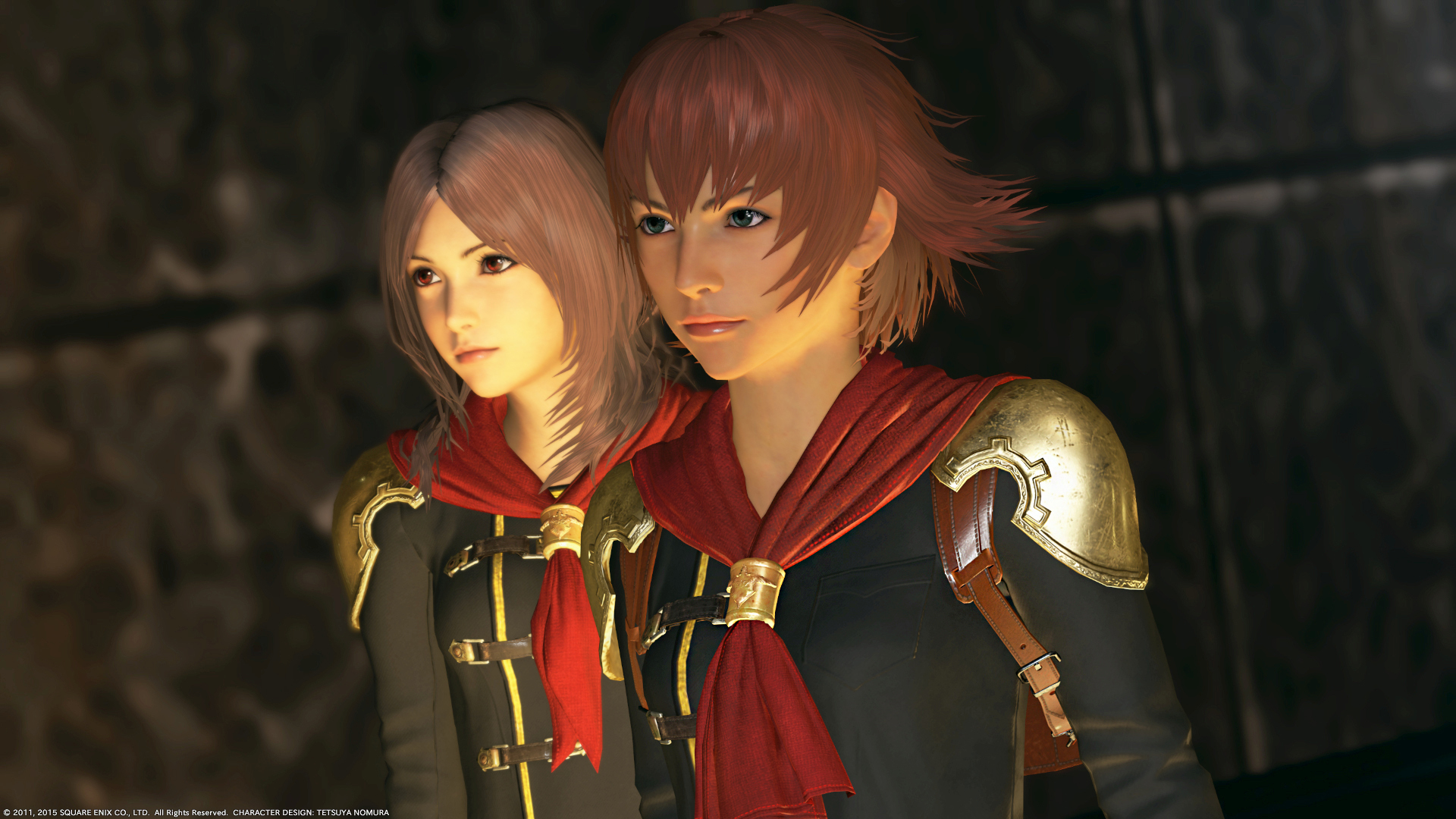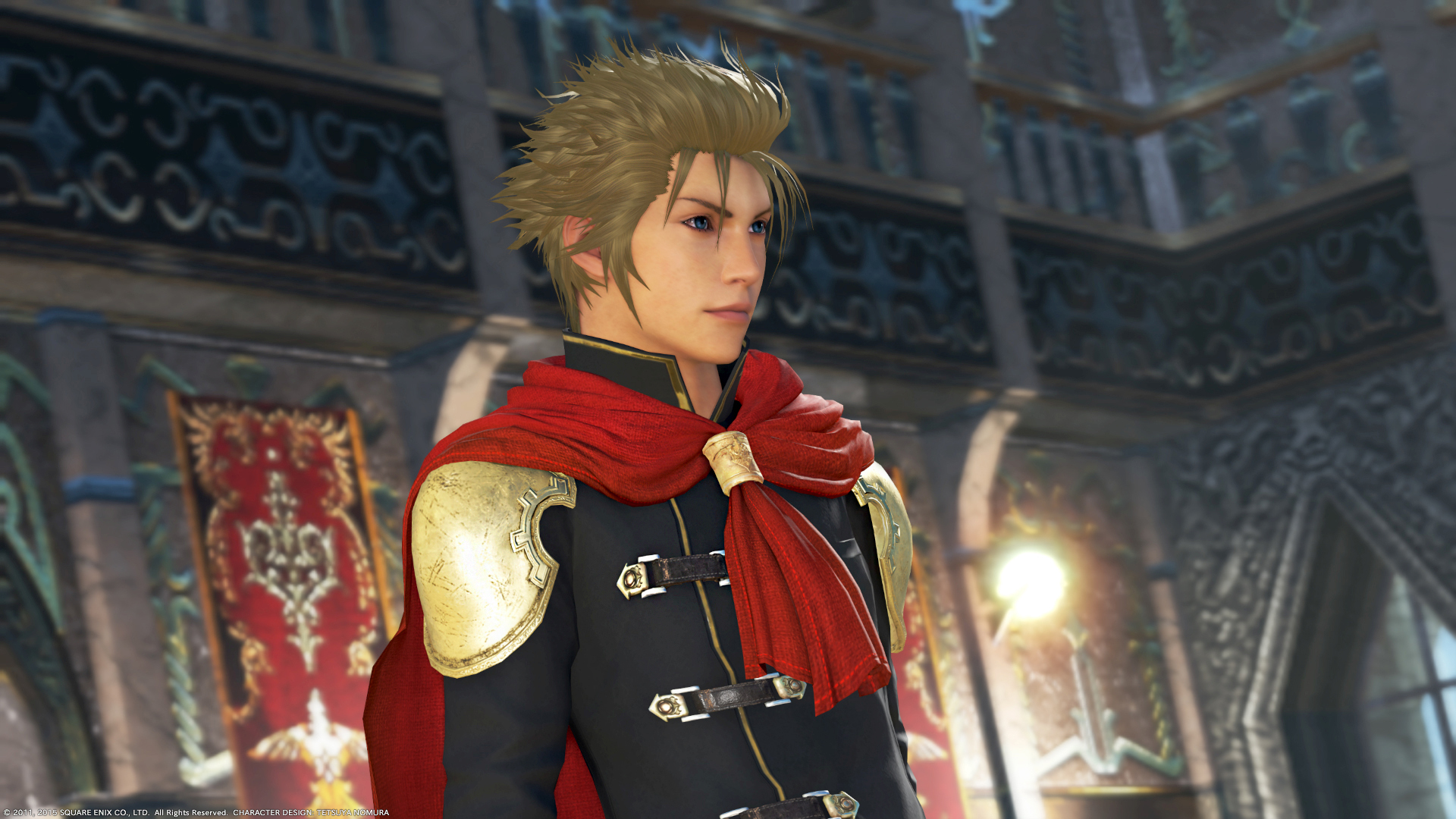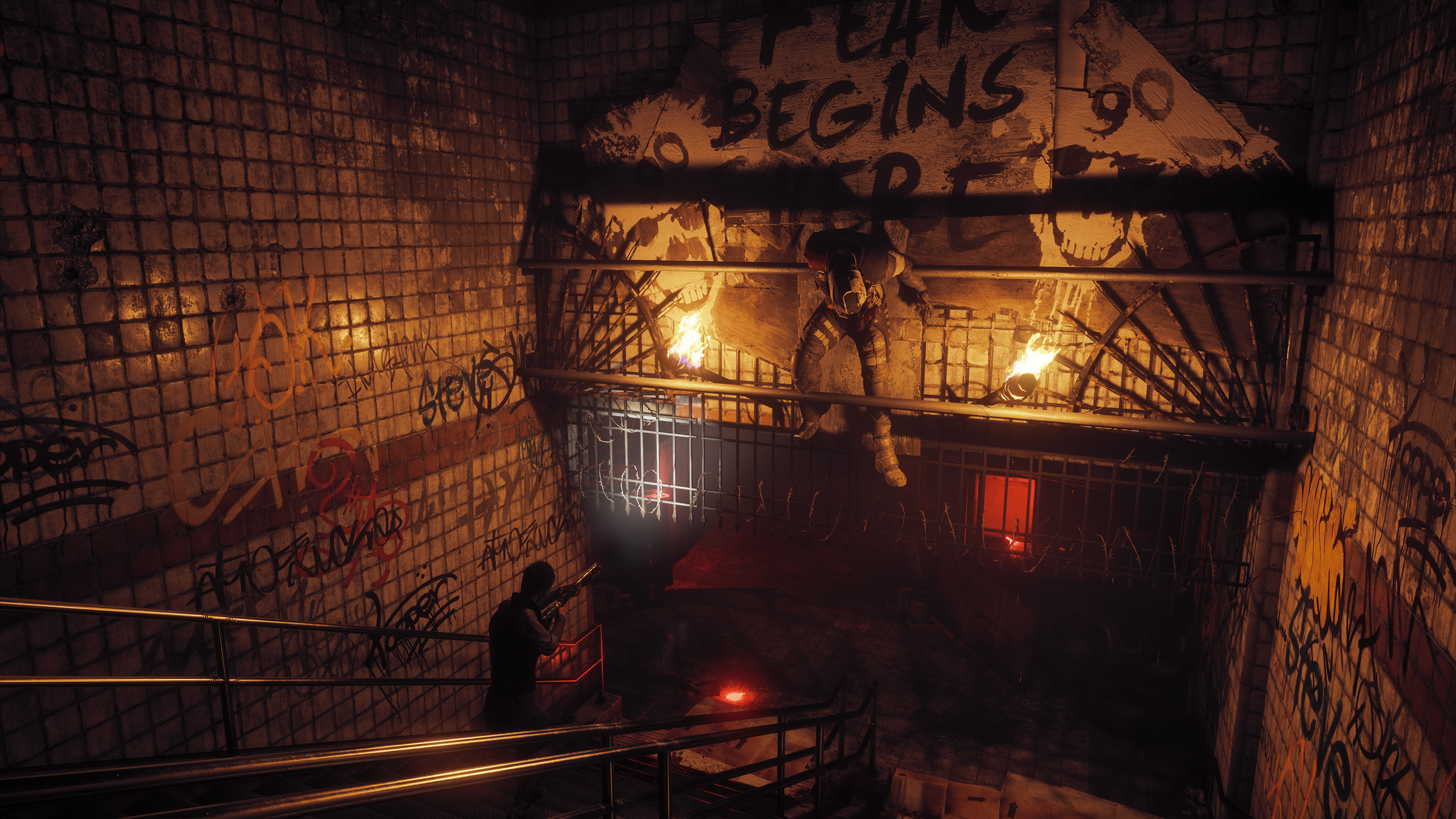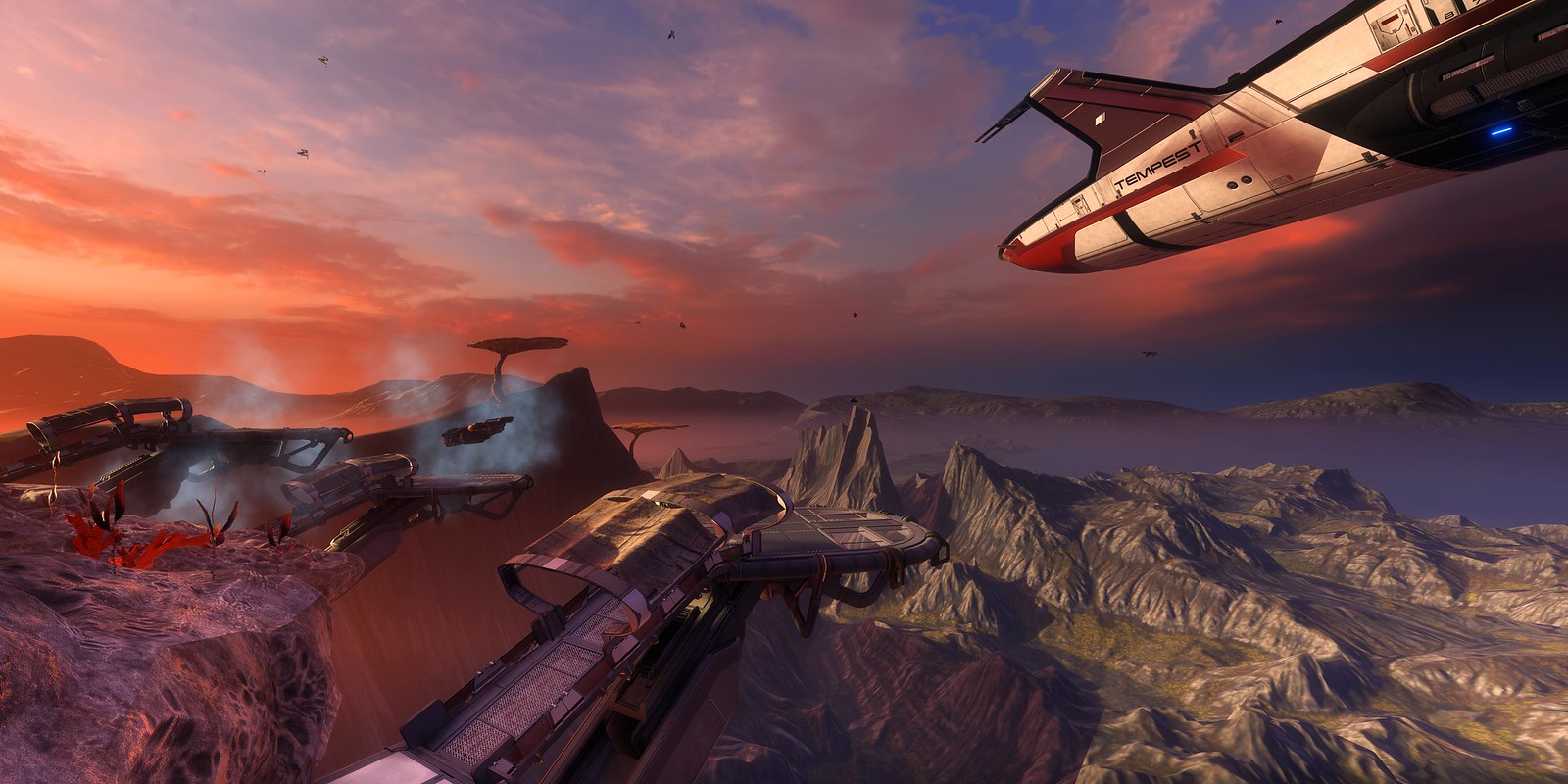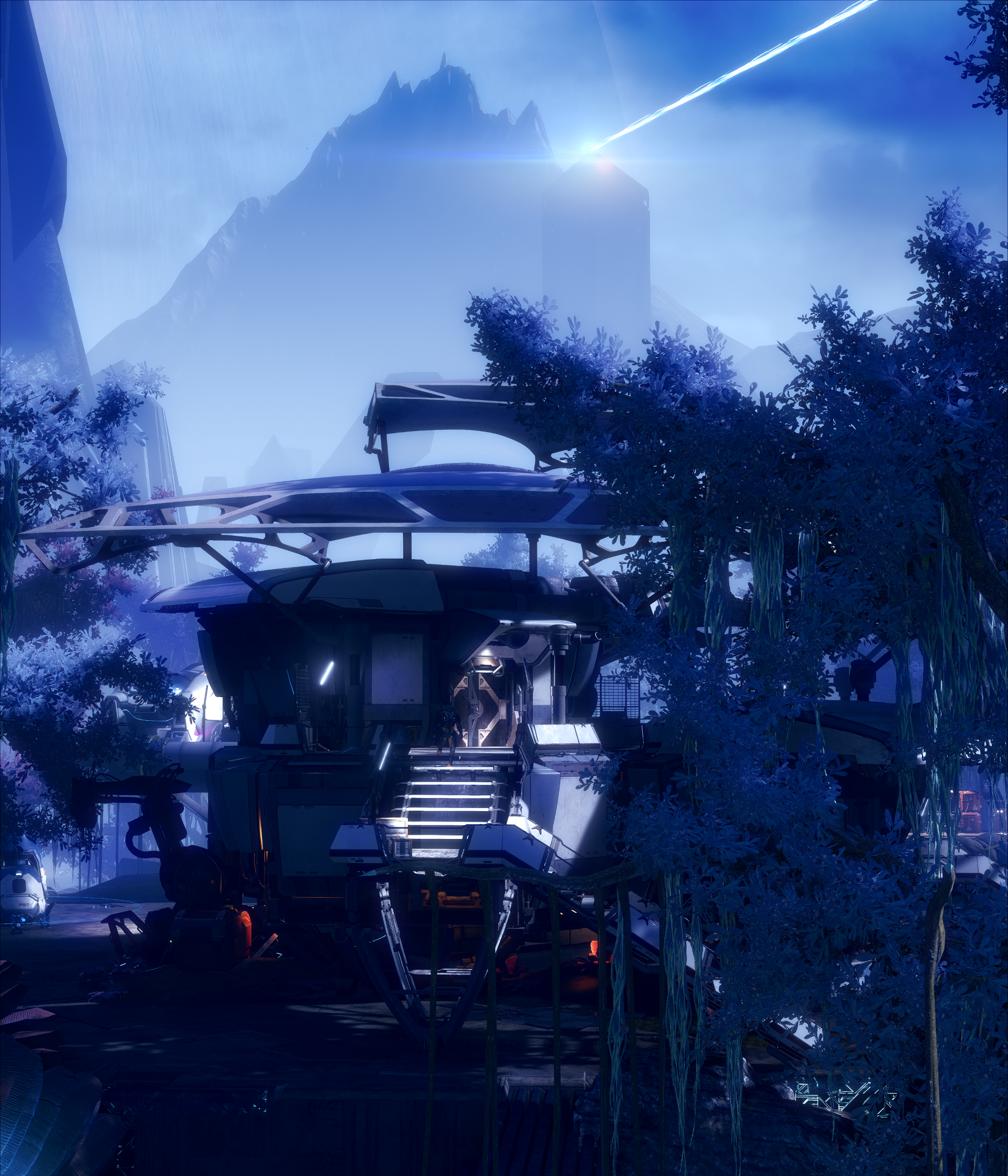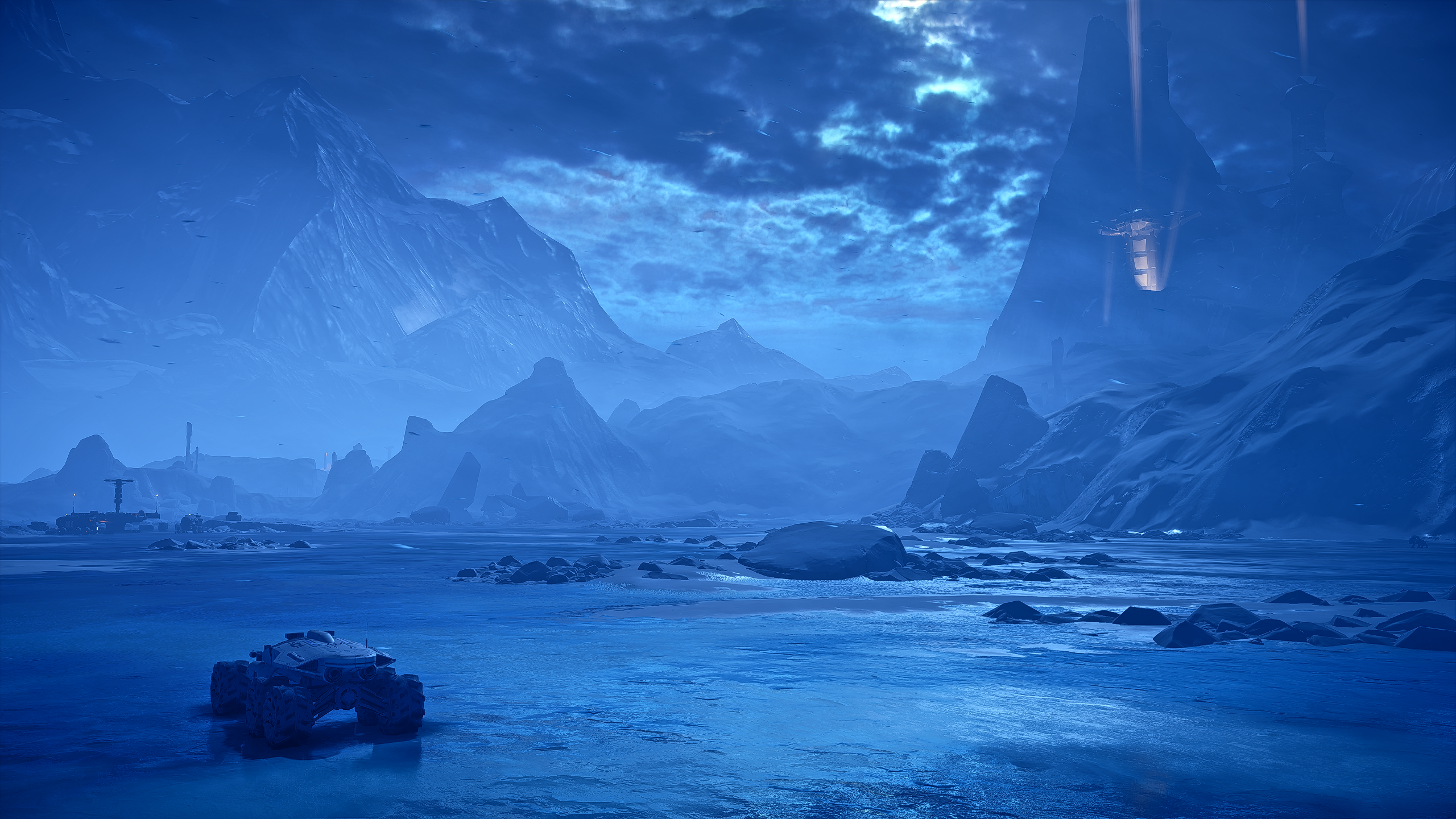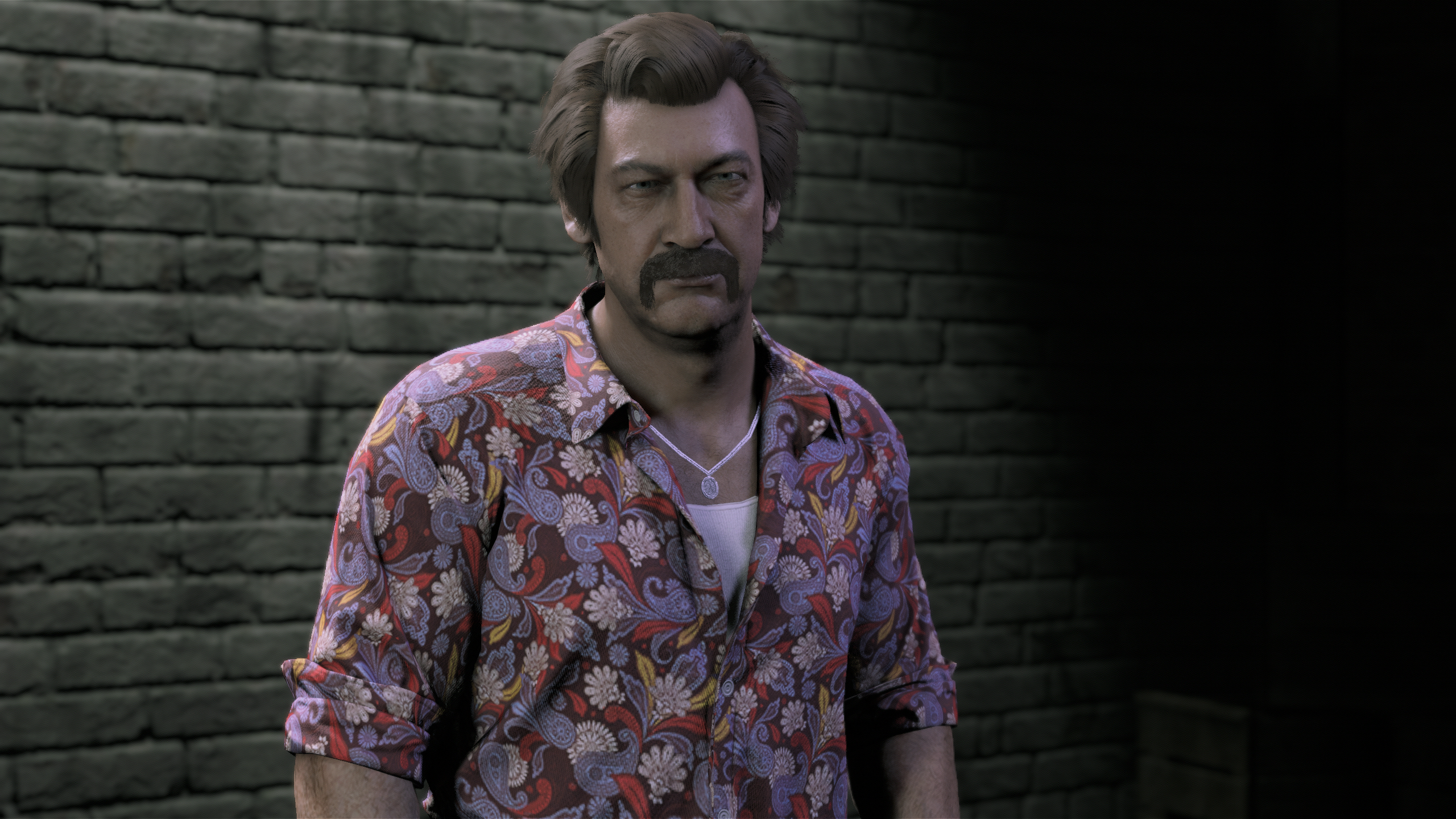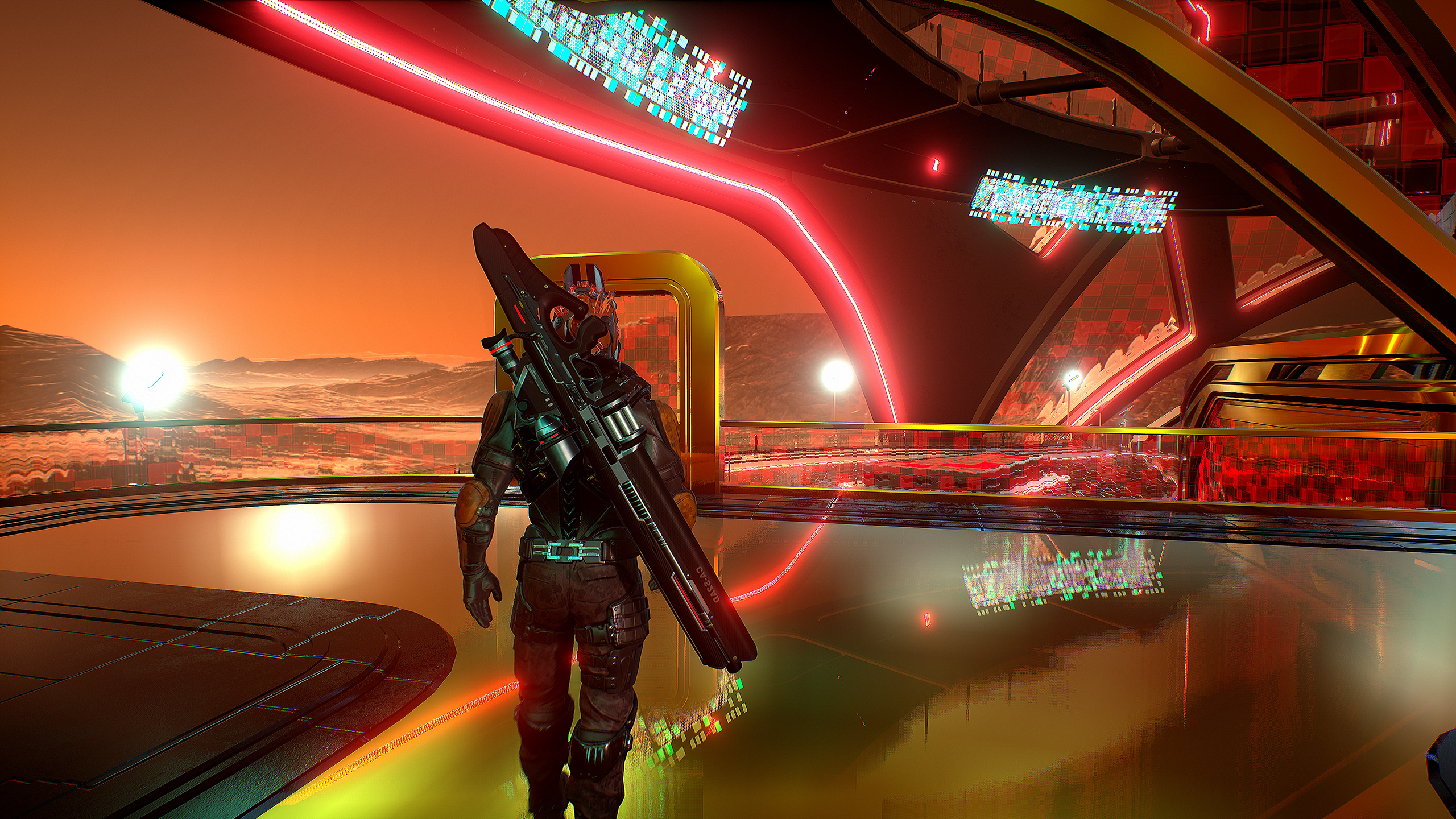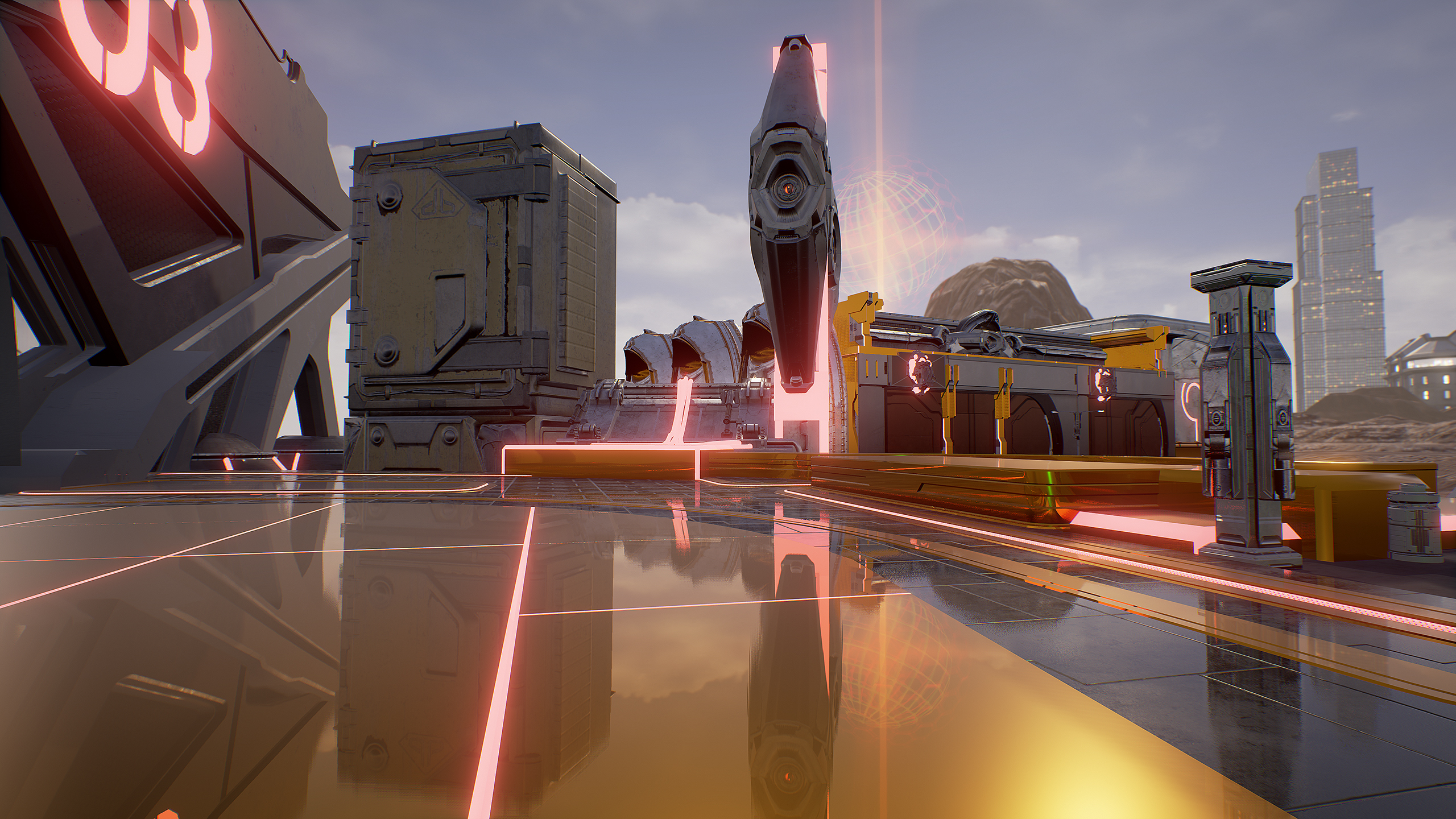-
Hey, guest user. Hope you're enjoying NeoGAF! Have you considered registering for an account? Come join us and add your take to the daily discourse.
You are using an out of date browser. It may not display this or other websites correctly.
You should upgrade or use an alternative browser.
You should upgrade or use an alternative browser.
2017 PC Screenshot Thread
- Thread starter Stallion Free
- Start date
Are glitches allowed here? I love it when something glitches while I'm taking a shot; unintentional art.
Dream_Journey
Member
The lighting on the Nexus goes from utterly washed out and lifeless to really quite nice (with added ReShade at least).


DigitalEpicness
Member
What game is this?
It's amazing how good Crysis 2 looks even today despite not using PBR, same for Crysis 3 but that's obviously a more recent game.
Styx: Shards of Darkness, it's a stealth game.
What game is this?
Styx: Shards of Darkness, it's a stealth game.
Timu said:What game is this?
Styx, Shards of Darkness. Really recommended if you like stealth games.
Holy shit that thumb!
It's amazing how good Crysis 2 looks even today despite not using PBR, same for Crysis 3 but that's obviously a more recent game.
Styx: Shards of Darkness, it's a stealth game.
Ok, thanks, I like stealth games as well.Styx, Shards of Darkness. Really recommended if you like stealth games.
ME:A Cinematic Tools have been released by hattiwatti now: https://twitter.com/Hattiwatt1/status/846263602566905856
ME:A Cinematic Tools have been released by hattiwatti now: https://twitter.com/Hattiwatt1/status/846263602566905856
Is it weird that I'm tempted to buy the game just for these tools? I was planning on waiting till it was less buggy and play the original trilogy once more in the meantime, but these shots that I'm seeing actually look pretty tempting.
ME:A Cinematic Tools have been released by hattiwatti now: https://twitter.com/Hattiwatt1/status/846263602566905856
Thanks for the heads up!
Ehhh, just a quickie 5 min session before work with the tools. I'm calling off tomorrow now


ME:A Cinematic Tools have been released by hattiwatti now: https://twitter.com/Hattiwatt1/status/846263602566905856
For someone uninformed; How do these compare to ANSEL? What are the pros and cons of each?
Ansel is the camera on your 10 year old flip phone, these tools are the camera on your iPhone 7. Both take a shot, one is worth looking at.For someone uninformed; How do these compare to ANSEL? What are the pros and cons of each?
Ansel is the camera on your 10 year old flip phone, these tools are the camera on your iPhone 7. Both take a shot, one is worth looking at.
Alright... but why?
ANSEL for ME:A is broken. Less deeper shadow and no AO when ANSEL is activated. And probably other issues. Plus the camera controls are not precise.
Ah, I thought the IQ looked off when I activated ANSEL. The convenience of saving super res screenshots is nice though.
Ansel could be the same thing, but apparently the game programmers didn't really integrate it well into the game (there's no game where this is done properly btw). Hatti's camera tools (same as with my cameras and e.g. Jim's CT tables) simply manipulate the camera you manipulate as a gamer, i.e the camera you see the game with. So these tools simply have the real deal: they let you manipulate the game's camera with the same processing as you'd see in the game. Ansel is different: it renders the game with a camera / processing which isn't the same as you'd see as a gamer, often much less processing is done. This is rather silly tbh, as there's no need for it (the game can already render everything perfectly when you're playing the gameAlright... but why?
It's unclear whether this is Ansel's fault or whether it's laziness from the devs, I haven't looked at the Ansel API. Either way, Ansel isn't really great if you can have tools which manipulate the real camera in-game. Besides that, Ansel doesn't work on AMD and not during cutscenes. That last part is also a letdown as cutscenes often render characters/models with much higher polycounts and higher quality shaders, so they're ideal for character portraits.
Ah, I thought the IQ looked off when I activated ANSEL. The convenience of saving super res screenshots is nice though.
I had some trouble with super sampled screenshots from Ansel.
Sometimes sun light appears inside buildings for exemple, lot of strange lighting issues.
Plus it change the fov with super sampled screenshots to a default one. It's detroying your framing.
Alright... but why?
As already said, Ansel is broken in ME:A. Activating Ansel's freecam strips out all sorts of shadowing and ambient occlusion, and makes the scene look washed out and flat. It's more noticeable outdoors. You could potentially get away with it in a dark indoor environment.
The camera controls are also very limiting. You can't move the camera outside a small radius around your character, and you bump into objects because it doesn't disable clipping. You can't get the camera right in close to something. You also can't unpause and pause again while the freecam is active. Also, if you use the roll function, when you go to reposition it will reset.
All-in-all, Ansel's camera sucks.
Hattiwatti's Cinematic Tools, however, feel comfortable, move wherever you want (you can fly right off the map if you choose), you can unpause the game while you're in freecam to get that leaf blowing in the right place or to wait for a better idle from your character, or if you're particularly hardy you can unpause a couple of frames during combat to get that 'splosion even more 'splosiony. In DA:I I've done entire dragon fights while in freecam (easier to do because it's point and click combat).
You can also pause and use the freecam during dialogue, which you can't do with Ansel.
tl;dr Ansel is all kinds of awful; hattiwatti's tools are the king.
Use the Cinematic Tools alongside SRWE for hotsampling and you get your big shots as well (and in whatever aspect ratio you want).
dr_rus
Member
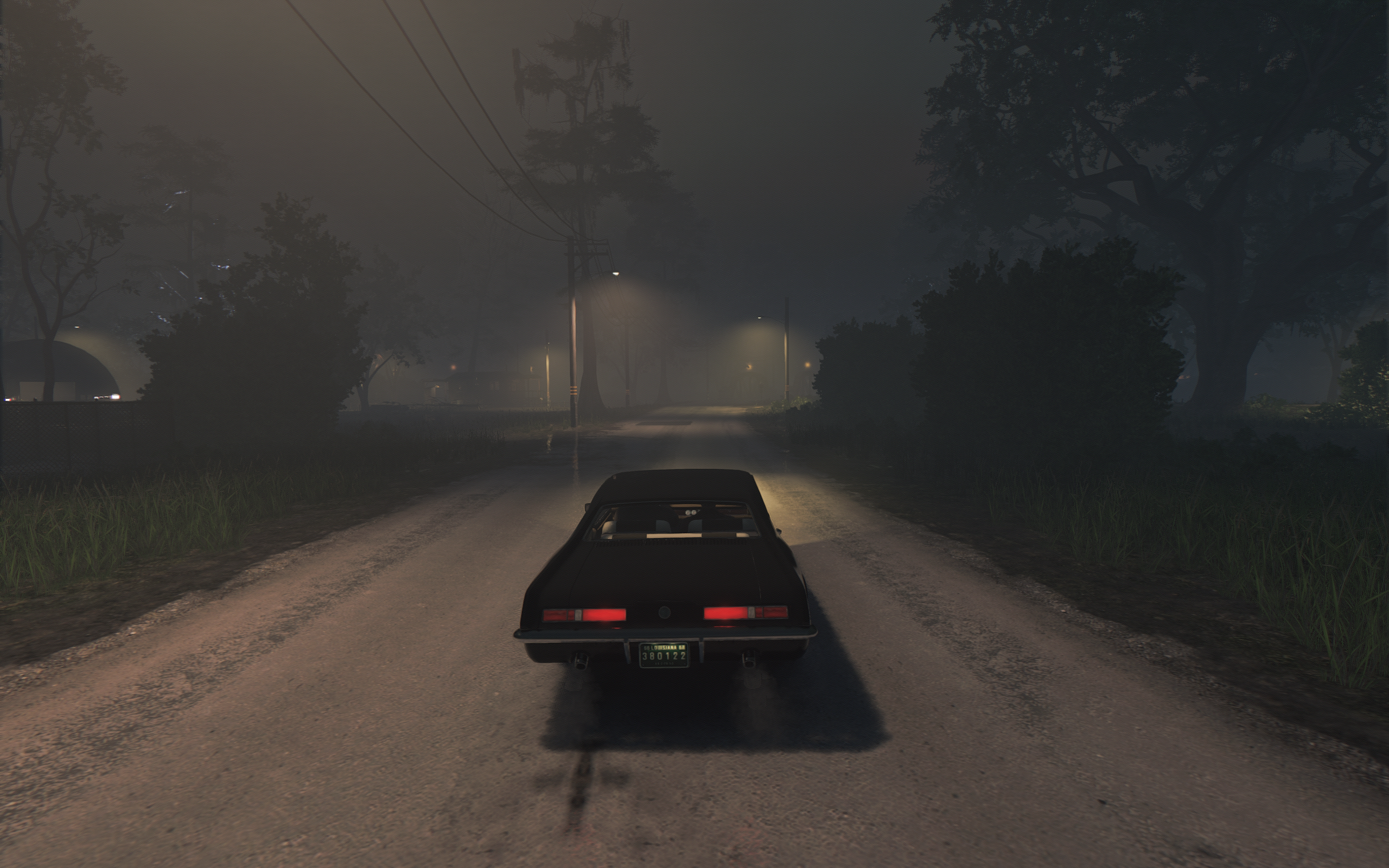

Ansel could be the same thing, but apparently the game programmers didn't really integrate it well into the game (there's no game where this is done properly btw). Hatti's camera tools (same as with my cameras and e.g. Jim's CT tables) simply manipulate the camera you manipulate as a gamer, i.e the camera you see the game with. So these tools simply have the real deal: they let you manipulate the game's camera with the same processing as you'd see in the game. Ansel is different: it renders the game with a camera / processing which isn't the same as you'd see as a gamer, often much less processing is done. This is rather silly tbh, as there's no need for it (the game can already render everything perfectly when you're playing the game)
It's unclear whether this is Ansel's fault or whether it's laziness from the devs, I haven't looked at the Ansel API. Either way, Ansel isn't really great if you can have tools which manipulate the real camera in-game. Besides that, Ansel doesn't work on AMD and not during cutscenes. That last part is also a letdown as cutscenes often render characters/models with much higher polycounts and higher quality shaders, so they're ideal for character portraits.
Ansel misses some screen space effects in super resolution shots only. This is happening due to how Ansel renders superresolution shots (basically does a UE tiledshot). Unless I'm mistaken this is also the thing which HattiWatti CT mod doesn't have at all and thus it's not clear to my why you even compare them this way (10 year old flip phone vs iPhone 7? what?).
If you use Ansel to make screenshots in the same resolution the game is rendering in (you can render in 10K if you want and the h/w allow it) there is no quality difference between Ansel and any other free cam solution (well, besides those effects which can be added by the freecam mods themselves).
As already said, Ansel is broken in ME:A. Activating Ansel's freecam strips out all sorts of shadowing and ambient occlusion, and makes the scene look washed out and flat. It's more noticeable outdoors. You could potentially get away with it in a dark indoor environment.
The camera controls are also very limiting. You can't move the camera outside a small radius around your character, and you bump into objects because it doesn't disable clipping. You can't get the camera right in close to something. You also can't unpause and pause again while the freecam is active. Also, if you use the roll function, when you go to reposition it will reset.
All-in-all, Ansel's camera sucks.
These are game specific implementation issues.
These are game specific implementation issues.
Which is why I said "Ansel is broken in ME:A." Whether it works well in any other game is of little concern to me as I have only ever used it in ME:A, and that is all I comment on.