-
Hey, guest user. Hope you're enjoying NeoGAF! Have you considered registering for an account? Come join us and add your take to the daily discourse.
You are using an out of date browser. It may not display this or other websites correctly.
You should upgrade or use an alternative browser.
You should upgrade or use an alternative browser.
No Man's Sky - Atlas Rises |OT| Nada, Polo and you no longer fly solo
- Thread starter gossi
- Start date
BreezyLimbo
Banned
Brought it on PC but game seems stuck on "Loading Shaders", any fix?
the first load takes a while to start, it's basically filling your shader folder with the various shaders it'll be using.
It takes about 3-8 minutes or so for the first load.
the first load takes a while to start, it's basically filling your shader folder with the various shaders it'll be using.
It takes about 3-8 minutes or so for the first load.
Ok I was killing it at a minute to 90 seconds
General
No Man's Sky Wiki (not comprehensive, but very active and being updated with Atlas Rises info often) Basic Tips and Tricks
Which Resources to Sell, Use, and Keep (credit ichtyander)
Survival Mode
The first rule of Survival: never land on a planet without enough Plutonium to launch again (200), no matter how safe you think it is.Tips for Early Game Survival Mode (credit KyanMehwulfe)
Remember, Survival is not "Hard Mode." It requires fundamentally different play and forethought than Normal.
Trading
Economy Scanner and System Identifier GuideTrading/Economies Primer Part 1 and Part 2 (credit KyanMehwulfe)
Buy From, Sell To Systems Guide (credit KyanMehwulfe)
Modding
Milamber's Mod Guide (25+ mods with descriptions and links, credit Milamber)Toggleable 3rd Person Flight Mode
Big Things 3.0 (more size variations of flora, especially trees, and some other objects including much bigger ones. Does not alter which assets are generated on a planet, just size. Do not use simultaneously with other generation mods like Shaidak's Generation)
BreezyLimbo
Banned
Literally haven't been able to play at all today until right now but I did put this together.
I can update it with any additional posts people make that are good references.
--
GeneralNo Man's Sky Wiki (not comprehensive, but very active and being updated with Atlas Rises info often)
Basic Tips and Tricks
Which Resources to Sell, Use, and Keep (credit ichtyander)
Survival ModeThe first rule of Survival: never land on a planet without enough Plutonium to launch again (200), no matter how safe you think it is.
Tips for Early Game Survival Mode (credit KyanMehwulfe)
Remember, Survival is not "Hard Mode." It requires fundamentally different play and forethought than Normal.
TradingTrading/Economies Primer Part 1 and Part 2 (credit KyanMehwulfe)
ModdingMilamber's Mod Guide (25+ mods with descriptions and links, credit Milamber)
Toggleable 3rd Person Flight Mode
Big Things 3.0 (more size variations of flora, especially trees, and some other objects including much bigger ones. Does not alter which assets are generated on a planet, just size. Do not use simultaneously with other generation mods like Shaidak's Generation)
Very awesome! Good info hub for everyone.
BreezyLimbo
Banned
My base is still glitchy as hell post 1.32 update. Should I start the base over from scratch? Having a hard time getting my specialists to cooperate with progressing quest steps. I want to move my base off of this planet anyways.
If you had your base set up before 1.3, yeah it might be better to start it over from scratch just because I've heard and seen that alot of peoples are glitched beyond high heaven.
2blackcats
Member
I have the yellow Atlas seed recipe which requires a blue atlas seed which I don't have. Has something gone wrong?
Yesss the first Cargo slot only costs 50,000 to unlock. Sweet.
They stack 500 (like ship slots).
They stack 500 (like ship slots).
Huh, weird. I had started to wonder if Omegon even existed in the game. The RNG is such a cruel mistress.
Just a tiiiiny bit left haha
My Amorer Specialist wants me to engage and Destroy Sentinel Spacecraft. I have the mission selected... I've flown up to space... nothing has been happening. Do I need to seek them out? Where are they?
[edit] Also can I really only transfer shit from my Exocraft to my Starship and then from my Starship to my Exosuit??!
Sorry to swlf-quote but can anyone offer any guidance on the Sentinel quest? I need to kill 3 Sentinel spacecraft. Nothing is triggering...
[ed] NM. It wasn't very clear I needed to go be a jerk to a freighter. Job's done!
OuterLimits
Member
Sorry to swlf-quote but can anyone offer any guidance on the Sentinel quest? I need to kill 3 Sentinel spacecraft. Nothing is triggering...
Haven't done the mission yet, but perhaps try attacking a sentinel on a planet. If you have a wanted level on a planet and immediately fly into space without the wanted level deactivating, a sentinel ship will show up and attack you. Perhaps that will count towards the 3 needed?
Or perhaps fly for a a bit in space away from the planet and see if the quest eventually activates?
Edit. Ah, see you solved it, cool.
SirMossyBloke
Member
I've been asked to mine something using the mining laser on my exocraft. It's only available on hot planets, but my home planet isn't hot enough. I warped to a hot planet and landed there but now I can't summon my exocraft. How the hell do I get this mineral? Detrium or something.
I believe the thing you need on the planet you've arrived on is an Exocraft Terminal.I've been asked to mine something using the mining laser on my exocraft. It's only available on hot planets, but my home planet isn't hot enough. I warped to a hot planet and landed there but now I can't summon my exocraft. How the hell do I get this mineral? Detrium or something.
SirMossyBloke
Member
I believe the thing you need on the planet you've arrived on is an Exocraft Terminal.
Is it something I scan for using a signal booster, or do I have to build it again?
OuterLimits
Member
They really need to fix the ship scanner. Often when I scan on a planet, it shows something 30-40 minutes away on the other side of the planet. Never had this bug before the update.
Also, does the Galaxy map no longer show if a system is discovered and the name of the player who discovered it? Or am I missing it somewhere? Galaxy map is a tad frustrating.
Also, does the Galaxy map no longer show if a system is discovered and the name of the player who discovered it? Or am I missing it somewhere? Galaxy map is a tad frustrating.
They really need to fix the ship scanner. Often when I scan on a planet, it shows something 30-40 minutes away on the other side of the planet. Never had this bug before the update.
This is my biggest bug bear atm. On the plus side I am getting good at spotting outposts and shelters now.
neoism
Member
I have the yellow Atlas seed recipe which requires a blue atlas seed which I don't have. Has something gone wrong?
wat 0_0
I'm thinking about locking the game at 30fps... Performance is terrible on a GTX1060 6 GB and a Ryzen 5 1600... They should REALLY focus on optimizing the game in the next update!
How bad? I get over 60 and never below it on:
I7 3770K and a GTX 1060 6GB.
Net_Wrecker
Member
They really need to fix the ship scanner. Often when I scan on a planet, it shows something 30-40 minutes away on the other side of the planet. Never had this bug before the update.
I have absolutely no idea what the game is doing at the moment when you touch down on a new planet and start searching. Between the ship scanner only showing you things on the other side of the planet, the weird white bulleye looking markers (which look like a UI glitch tbh), the question marks disappearing every time you look away, and bases/outposts/factories right in front of you not pinging on the scanner, it's a near total crapshoot. Best you can do right now is ask any NPCs you come across for directions and hope they point you towards something useful.
2blackcats
Member
wat 0_0
Blueprint?
Icyflamez96
Member
I for sure just posted this pic in a thread but I can't find which one and it might be in a completely unrelated thread and my recent posts hasn't updated omg
BreezyLimbo
Banned
While in your ship, alot of times I have a '!' appear in the lower left of the cockpit
anyone know what that means?
anyone know what that means?
While in your ship, alot of times I have a '!' appear in the lower left of the cockpit
anyone know what that means?
I think its means something close to the ship or something, as mine goes and comes. Though its not 100% of the time when near something.
So..who knows lol
eyeball_kid
Member
It would be cool the ships that land at your base actually provided a benefit. I mean, what are they doing? There's no terminal at my base. But imagine if you could set up your base to auto-trade with the traders, using your storage containers as supplies. You could set min and max prices for goods you want to buy or sell.
I'd like to see a mid-game develop in NMS where you can automate some trading and hire NPCs to do some of your mining and cargo work, leaving you to do management of the operation and giving more free time for exploration. Or if you've chosen combat as your thing, slowly build up an army with which you can ally yourself to a faction...or maybe create your own?
I'd like to see a mid-game develop in NMS where you can automate some trading and hire NPCs to do some of your mining and cargo work, leaving you to do management of the operation and giving more free time for exploration. Or if you've chosen combat as your thing, slowly build up an army with which you can ally yourself to a faction...or maybe create your own?
ph1l0z0ph3r
Member
Found my first fauna rich planet. Lol did not know what was going at first. Made my fps drop to pure shit. Also complete with giant dinosaurs and flying serpents. Neat.
SimpleCRIPPLE
Member
Found my first fauna rich planet. Lol did not know what was going at first. Made my fps drop to pure shit. Also complete with giant dinosaurs and flying serpents. Neat.
When I find something like this, I'm making it my home.
milamber182
Member
Literally haven't been able to play at all today until right now but I did put this together.
I can update it with any additional posts people make that are good references.
--
GeneralNo Man's Sky Wiki (not comprehensive, but very active and being updated with Atlas Rises info often)
Basic Tips and Tricks
Which Resources to Sell, Use, and Keep (credit ichtyander)
Survival ModeThe first rule of Survival: never land on a planet without enough Plutonium to launch again (200), no matter how safe you think it is.
Tips for Early Game Survival Mode (credit KyanMehwulfe)
Remember, Survival is not "Hard Mode." It requires fundamentally different play and forethought than Normal.
TradingTrading/Economies Primer Part 1 and Part 2 (credit KyanMehwulfe)
ModdingMilamber's Mod Guide (25+ mods with descriptions and links, credit Milamber)
Toggleable 3rd Person Flight Mode
Big Things 3.0 (more size variations of flora, especially trees, and some other objects including much bigger ones. Does not alter which assets are generated on a planet, just size. Do not use simultaneously with other generation mods like Shaidak's Generation)
Nice work. I'm about to post a new version of my guide.
milamber182
Member
LAST UPDATED: 18 Aug 2017 (Added 3 Flora & Fauna mods, created separate entries for different mods in a single pack, temporarily removed Tropical and Humid Planets Temperature Fix due to a possible conflict, and updated various explanations).
I have tested all the mods together with Atlas Rises 1.32 but there is no guarantee they will perfectly for everyone. FPS impact should be minimal except where noted. Please report any issues to me and I'll try to help and contact the mod makers if necessary.
WARNING: Please backup your save game and main cache files first (AppData/Roaming/Hello Games), remove the disablemods.txt file (or rename it) in PCBANKS if it exists and delete the contents of SHADERCACHE each time before loading the game with new mods. Mods are placed in the PCBANKS/MODS folder. Also make sure you last saved on a space station because sometimes the mods can cause problems if you are in your ship or standing on terrain when they first load.
Quality of Life Mods:
Faster Actions with Optional Smaller Cursor (medium option recommended to avoid accidental clicks) - http://www.nexusmods.com/nomanssky/mods/440/?
Clean UI (disables Vignette/Chromatic Aberration/Scan Lines, adds UI jagged line smoothing) - http://www.nexusmods.com/nomanssky/mods/395/?
More Visible HUD indicators (Shield/Jetpack/Stamina/Scanner icons easier to see against light and dark backgrounds) - http://www.nexusmods.com/nomanssky/mods/424/?
Tag Icon Replacer (replaces the low-res white marker) - http://www.nexusmods.com/nomanssky/mods/455/?
Silence Tip Chirp Sound (removes the annoying quest tip sound effects) - https://nomansskymods.com/mods/silence-tip-chirp-sound/
Old Binocular Background (if you don't like the Atlas version) - https://nomansskymods.com/mods/old-binocular-background-for-atlas-rises/
Space Mods:
Space Dream All-in-One (Starry Nebulae Sky, Ringed Planets, Binary Planets, Rotating Cloud Shader, Optional Dark Space with or without Nebulae) - http://www.nexusmods.com/nomanssky/mods/451/?
Starry Nebulae Sky & Colored Starfields for Galaxy Map - http://www.nexusmods.com/nomanssky/mods/445/?
Better Asteroids ("MOD_DUD_Asteroid_v13001.pak" file for increased asteroid view distance, increased minerals and more realistic spacing between planets, "_MOD_DUD_AsteroidEffects_v13001.pak" file for improved weapon impact particle effects, less camera shaking and improved asteroid break up and movement after explosions - https://nomansskymods.com/mods/duds-sky/
Flight Atmosphere (_MOD_DUD_FlightAtmosphere_v13001.pak file adds atmosphereic effects to match planetary ground conditions) - https://nomansskymods.com/mods/duds-sky/
No More Extreme Speed Lines - https://nomansskymods.com/mods/no-speedlines/
No More Space Dust and Space Plasma - http://www.nexusmods.com/nomanssky/mods/457/?
Cloud Mods:
True Clouds (improved volume/draw distance/color/lighting, can cause ugly pixellation near the horizon due to NMS's poor cloud tech) - http://www.nexusmods.com/nomanssky/mods/448/?
Better HD Clouds (higher resolution clouds when viewed from a distance, *thanks to a memory quirk in the Atlas Rises Update it currently uses an extra 1Gb VRAM*) - http://www.nexusmods.com/nomanssky/mods/460/?
Ship Mods:
Better Ship Seat Position - http://www.nexusmods.com/nomanssky/mods/454/?
Custom Ship Monitors - http://www.nexusmods.com/nomanssky/mods/456/?
Blue Ship HUD (changes color of monitors to match new center console) - http://www.nexusmods.com/nomanssky/mods/397/?
Starship out of Range (boosts starship inventory transfer distance) - http://www.nexusmods.com/nomanssky/mods/439/?
Terrain, Water & Vegetation Mods:
Shaidak's Generation (enhances biomes with more diverse flora--including unused flora from NMS's own database--increased size and optional increased density, *fps intensive*) - http://www.nexusmods.com/nomanssky/mods/407/?
Lush Grass Distance (increased view distance for lush grass, *for high-end PCs only*) - https://nomansskymods.com/mods/lush-grass-distance/
NoFade FPS Booster (removes pixellation rendering effect of Terrain & Water to increase fps at the cost of more pop-in, *use Terrain-only version if you also use True Water*) - http://www.nexusmods.com/nomanssky/mods/441/?
True Water (reduced foam so water no longer looks like concrete, adds reflections, removes fully transparent water from high altitude) - http://www.nexusmods.com/nomanssky/mods/458/?
Tides & Waves (Makes water animated) - http://www.nexusmods.com/nomanssky/mods/459/?
Flora & Fauna:
Creature Distance ("_MOD_DUD_CreatureDistance_v13001.pak" for doubled creature view distance) - https://nomansskymods.com/mods/duds-sky/
For Science (increases the unit reward for scanning and uploading flora, fauna & minerals to make Exploring a viable profession like Farming, Trading and Guild, *only use 1 of these explorer mods at a time*) - https://nomansskymods.com/mods/for-science/
E.T. Ecology (increases the unit reward for scanning and uploading flora & minerals, and adds a bigger 100% Scan unit reward to make Exploring a viable profession like Farming, Trading and Guild, *only use 1 of these explorer mods at a time*) - https://nomansskymods.com/mods/e-t-ecology/
Lighting Mods:
ReShade (my own personal settings to subtly fix the game's washed-out Contrast and LumaSharpen fix for Antialiasing Blur, all files and README included, easily tweakable) - https://www.dropbox.com/s/kqbftxxk6pa3qy8/NMS ReShade.zip?dl=0
Toned Down Lens Flares (*only use 1 of the lens flare mods at a time*) - http://www.nexusmods.com/nomanssky/mods/425/?
Lens Flare Remover (*only use 1 of the lens flare mods at a time*) - https://nomansskymods.com/mods/lens-flare-remover-atlas-edition/
Other:
Atlas Rises Splash Screen Logo - https://nomansskymods.com/mods/atlas-rises-splash-screen-logo/
Performance Tips:
This is my config file for 60fps+ stutter-free Vanilla NMS at 1080p on a mid-to-high end PC (old overclocked i7, 16Gb slow DDR, 1070 GTX overclocked). Also, in Nvidia I have Prefer Maximum Performance and set Frame Rate Limiter to 90. Even with all these mods installed the game is still playable at worst. Base building limit tweaks are optional and can make base building buggy. For people struggling with low fps, try lowering Shadow Detail & Reflections and disabling Light Shafts first. TAA and Texture Detail have a greater impact on visual quality, IMO. FOV=140 in the config is equal to in-game FOV of 100 but it resets to 100 in the config if you change any settings in the game menu. If you have less than 4gb VRAM then leave "TexturePageSizeK" at the default of 64. If you get stuttering, enable vsync and triple buffering in the drivers. Keep vsync disabled in-game. BACKUP YOUR SAVE GAME & MAIN CACHE (AppData/Roaming/HelloGames) AND CURRENT CONFIG FILES FIRST JUST TO BE SAFE.
TKGRAPHICSSETTINGS.MXML:
<?xml version="1.0" encoding="utf-8"?>
<Data template="TkGraphicsSettings">
<Property name="Version" value="2" />
<Property name="FullScreen" value="false" />
<Property name="Borderless" value="true" />
<Property name="Monitor" value="0" />
<Property name="MonitorNames">
<Property name="MonitorNames_00" value="0|NVIDIA GeForce GTX 1070|Alienware AW2310 (Digital)" />
</Property>
<Property name="UseScreenResolution" value="true" />
<Property name="ResolutionWidth" value="1920" />
<Property name="ResolutionHeight" value="1080" />
<Property name="VsyncEx" value="Off" />
<Property name="GSync" value="false" />
<Property name="ShadowDetail" value="High" />
<Property name="TextureDetail" value="Ultra" />
<Property name="GenerationDetail" value="Normal" />
<Property name="ReflectionsQuality" value="High" />
<Property name="AntiAliasingEx2" value="TAA" />
<Property name="MotionBlurQuality" value="Off" />
<Property name="MotionBlurStrength" value="0.000000" />
<Property name="AnisotropyLevel" value="16" />
<Property name="FoVOnFoot" value="140.000000" />
<Property name="FoVInShip" value="140.000000" />
<Property name="Brightness" value="60" />
<Property name="MaxframeRate" value="90" />
<Property name="NumHighThreads" value="2" />
<Property name="NumLowThreads" value="4" />
<Property name="TextureStreamingEx" value="Off" />
<Property name="TexturePageSizeKb" value="4096" />
<Property name="ShowRequirementsWarnings" value="true" />
<Property name="RemoveBaseBuildingRestrictions" value="true" />
<Property name="BaseBuildingLimit" value="6000" />
<Property name="MouseClickSpeedMultiplier" value="0.500000" />
<Property name="AmbientOcclusion" value="HBAO" />
<Property name="UseHDR" value="false" />
<Property name="UseLightshafts" value="true" />
</Data>
Wat.Placing related tech upgrades touching one another in your inventory amplifies their effect.
Wish I knew this earlier lol
So, I started a new game for 1.3...
I now find myself 2 jumps from the starting system with no warp cells and only blueprints for antimatter and warp cells.
How fuck am I supposed to get electron vapor? I can't find anyone selling it and I obviously don't have an atlas pass yet. The only mission I have is to go to the atlas thing.
I'm pretty sure the game used to give you the blueprints for suspension fluid and electron vapor.
I now find myself 2 jumps from the starting system with no warp cells and only blueprints for antimatter and warp cells.
How fuck am I supposed to get electron vapor? I can't find anyone selling it and I obviously don't have an atlas pass yet. The only mission I have is to go to the atlas thing.
I'm pretty sure the game used to give you the blueprints for suspension fluid and electron vapor.
Are these captured from a modded PC copy?Found my first fauna rich planet. Lol did not know what was going at first. Made my fps drop to pure shit. Also complete with giant dinosaurs and flying serpents. Neat.
BreezyLimbo
Banned
So, I started a new game for 1.3...
I now find myself 2 jumps from the starting system with no warp cells and only blueprints for antimatter and warp cells.
How fuck am I supposed to get electron vapor? I can't find anyone selling it and I obviously don't have an atlas pass yet.
I'm pretty sure the game used to give you the blueprints for suspension fluid and electron vapor.
Buy Suspension fluid
The Electron Vapor might be on the second 'page' of the craft menu(When you go to a slot to craft something, it'll show you like 8-10 recipes, if you go to the next page the electron vapor should be on that one).
Buy Suspension fluid
The Electron Vapor might be on the second 'page' of the craft menu(When you go to a slot to craft something, it'll show you like 8-10 recipes, if you go to the next page the electron vapor should be on that one).
Suspension fluid is useless to me. I don't have the blueprint for electron vapor.
Yes, I know about the multiple page blueprints. I don't have them for suspension fluid or electron vapor.
milamber182
Member
So, I started a new game for 1.3...
I now find myself 2 jumps from the starting system with no warp cells and only blueprints for antimatter and warp cells.
How fuck am I supposed to get electron vapor? I can't find anyone selling it and I obviously don't have an atlas pass yet. The only mission I have is to go to the atlas thing.
I'm pretty sure the game used to give you the blueprints for suspension fluid and electron vapor.
Talk to NPCs and find Manufacturing Facilities to get the recipes.
Can you get the location of the quest to appear on the galactic map?
It needs to be built but I think pretty much every planet has that kind of rock on it, if nothing else because the vehicles are a part of the base building quest. It's not always clear which rock you need to mine though.Is it something I scan for using a signal booster, or do I have to build it again?
Talk to NPCs and find Manufacturing Facilities to get the recipes.
Can you get the location of the quest to appear on the galactic map?
I need to find a multi-tool with a boltcaster or grenades to open the doors to manufacturing facilities. I'm still on the starter tool. I'm literally 2 jumps into the game.
This really shouldn't be this difficult, should it? I thought 1.3 was supposed to do a better job of guiding you through the early game. So far this is far worse than even launch.
What quest? The Atlas path? That shows on the galactic map.
E: I feel like I have to be missing something since I followed the missions, but I've come slamming to a halt against a roadblock that will take hours to grind past.
milamber182
Member
I need to find a multi-tool with a boltcaster or grenades to open the doors to manufacturing facilities. I'm still on the starter tool. I'm literally 2 jumps into the game.
This really shouldn't be this difficult, should it? I thought 1.3 was supposed to do a better job of guiding you through the early game. So far this is far worse than even launch.
What quest? The Atlas path? That shows on the galactic map.
Patch 1.32 fixes the quest problem but not if you already experienced it.
The Awakenings Quest should lead you through the warping process. I managed to craft or buy one (can't remember... bad memory LOL) and jumped before I continued the quest and got the recipe to pass that part of the quest. Try selecting a different quest then Awakenings again something should come up like a Transmission to answer or a location on a planet to visit or an NPC on a space station to talk to.
Patch 1.32 fixes the quest problem but not if you already experienced it.
The Awakenings Quest should lead you through the warping process. I managed to craft or buy one (can't remember... bad memory LOL) and jumped before I continued the quest and got the recipe to pass that part of the quest. Try selecting a different quest then Awakenings again something should come up like a Transmission to answer or a location on a planet to visit or an NPC on a space station to talk to.
Ah, OK. So this is a bug. Weird thing is I started the game today which was after the patch.
Thanks for the info.
KyanMehwulfe
Member
It's just the one 4-economy cycle and the other 3-economy I described:Is there like a chart somewhere that clearly defines "if you bought from this economy type, sell in this one"? The "buy from rich, sell in medium" part seems straightforward, but I'm not quite clear on what economy types want stuff from the other economy types.
Mining -> Manufacturing -> High Tech -> Power Generation -> Mining
Trading -> Processing -> Research -> Trading
The descriptions that fall into each are kinda straightforward once you know that there are only 7 types but a couple were confused at first to me (e.g. I incorrectly guessed Ore Processing comes after Ore Extraction but it doesn't).
It does show in-game if you 'Discover' a planet and check its Discovery menu entry, or if you look at the planet description on a trade terminal -- it will show an icon that represents 1 of the 7 Trade Types.
Then, every Trade Item in highlighted texted says which Economy type it's meant for -- that's where I got the 7 titles for the Economy types, BTW (e.g. I didn't just think personally think Mining summarized the 4 descriptions -- Trade Items from the 'Pickaxe icon' Economy type are called Mining Trade Items; same for High-Tech, Manufacturing, etc).
That said, that's a bit slow because you basically need to physically travel to every type and keep track
Basically it's the following:
Economy Trade Cycle: Mining -> Manufacturing -> High Tech -> Power Generation -> Mining
Mining -> sells to Manufacturing
Icon: pickaxe
Planetary economy descriptions = Mining, Ore Extraction, Minerals, Prospecting
Manufacturing -> sells to: High Tech
Icon: gears
Planetary economy descriptions: Manufacturing, Mass Production, Industrial, Construction
High-Tech -> sells to: Power Generation
Icon: microchip
Planetary economy descriptions: High-Tech, Technology, Nano-Construction, Engineering
Power Generation -> sells to: Mining
Icon: battery
Planetary economy descriptions: Power Generation, Fuel Generation, Energy Supply, High Voltage
Complete cycle:
-->> Mining, Ore Extraction, Minerals, Prospecting -->> Manufacturing, Mass Production, Industrial, Construction -->> High-Tech, Technology, Nano-Construction, Engineering -->> Power Generation, Fuel Generation, Energy Supply, High Voltage -->> Mining, Ore Extraction, Minerals, Prospecting -->>
Economy Trade Cycle:Trading -> Processing -> Research -> Trading
Trading -> sells to: Processing
Icon: pocketwatch
Planetary economy descriptions: Trading, Shipping, Mercantile, Commercial
Processing -> sells to: Research
Icon: flask
Planetary economy descriptions: Ore Processing, Metal Processing, Material Fusion, Alchemy
Research -> sells to: Trading
Icon: DNA
Planetary economy descriptions: Research, Science, Experimental, Mathematical
Complete cycle:
-->>Trading, Shipping, Mercantile, Commercial -->> Ore Processing, Metal Processing, Material Fusion, Alchemy-->>Research, Science, Experimental, Mathematical -->> Trading, Shipping, Mercantile, Commercial -->>
I think that's all the descriptions but as a disclaimer I've spent probably 90% of my time doing the Mining cycle so there could be descriptions I've missed.
I mentioned that Wealth Levels are the same but I think they're even more straightforward, but a few examples I quickly remember:
Wealth Level Types: Descriptions
Rich: Wealthy, Affluent, Booming
Medium: Moderate, Satisfactory, Stable, Sustainable, Medium Supply
Poor: Failing, Low Supply, Destitute, Developing, Fledgling
There's quite a few but I think it's generally easy to tell which is which. You can also manually notice the different Wealth Levels by comparing the prices of items in each manually, or more easily just use an Economy Scanner and you can notice each has a range of percentage change (above/below Galactic Average) that I described in the main post earlier.
I'm about 60% into the Trophy for surviving 32 sols (8 hours) in an Extreme condition planet without dying. I found a cave where sentinels don't go and... well, I just stand there. It's a barren moon, devoid of any animal or plant life and my suit drains twice as fast as in any other planet just by walking, so at least there's little point in exploring.
Once that's done, I'll have to learn something like 30 new words, destroy 65 more ships and jump to 50 more galaxies. Does anyone know if Thamium9 can be bought anywhere? Or is it found only on planet surfaces?
You respawn when you die, and all the materials needed to get off planet can be found in any planet (mostly Plutonium to power the launch pads, so you can get airborne). I'm playing on normal and I haven't died while on a planet. My only deaths came from space combat. And once a freighter landed right where my ship was floating after making a jump...
Once that's done, I'll have to learn something like 30 new words, destroy 65 more ships and jump to 50 more galaxies. Does anyone know if Thamium9 can be bought anywhere? Or is it found only on planet surfaces?
On normal, can you ever lock you out of anything? Like stuck on a planet, die while exploring because you have no charge/life support? I always feel like I am need to manage and constantly look at my meters, haha.
You respawn when you die, and all the materials needed to get off planet can be found in any planet (mostly Plutonium to power the launch pads, so you can get airborne). I'm playing on normal and I haven't died while on a planet. My only deaths came from space combat. And once a freighter landed right where my ship was floating after making a jump...
DukeLongfellow
Member
On normal, can you ever lock you out of anything? Like stuck on a planet, die while exploring because you have no charge/life support? I always feel like I am need to manage and constantly look at my meters, haha.
Every single planet has 3 things, no matter how scarce - plutonium, iron, thamium9. They have them precisely so you don't get stuck. You can absolutely die (especially on survival/permadeath) if your life support is being depleted faster than you can find thamium/power canisters) to recharge it with.
I'm about 60% into the Trophy for surviving 32 sols (8 hours) in an Extreme condition planet without dying. I found a cave where sentinels don't go and... well, I just stand there. It's a barren moon, devoid of any animal or plant life and my suit drains twice as fast as in any other planet just by walking, so at least there's little point in exploring.
Once that's done, I'll have to learn something like 30 new words, destroy 65 more ships and jump to 50 more galaxies. Does anyone know if Thamium9 can be bought anywhere? Or is it found only on planet surfaces?
You can buy everything you need in regards to thamium and the likes. Maybe a few odd things out but the simple stuff yes.
KyanMehwulfe
Member
Yeah. You can teleport back to your base at any time from any space station (and back to that space station, and up to 4 stations total).Question about base building: Once I will find the planet i want to live on, will I be able to explore the other parts of the universe and be easily able to return to home or not?





